Comprehensive guide to modern web application architecture


Get your team started in minutes
Sign up with your work email for seamless collaboration.

Designing a sturdy, expandable, and effective web application is a tough job that needs a carefully planned structure. Many people use a 3-tier architecture to create these applications. This blog will focus on the 3-tier web application architecture, especially in AWS. It will cover various elements such as user access from external sources, CloudFront/CDN, Route 53, VPC, Region, Subnet, Availability Zone, S3 Storage, Web Server, App Server, Database Server (RDS), Multi-AZ RDS, and data replication. Additionally, we will look into how Cloudairy Cloudchart makes it easier to design and document these architectures.
The 3-tier architecture is a classic approach to structuring applications. It divides an application into three distinct layers, each with its own responsibilities:
Separating these layers can create a more maintainable, scalable, and secure application.
Implementing a AWS 3-tier architecture on AWS requires the utilization of different AWS services to achieve scalability, high availability, and robust security measures. Below, you will find an in-depth analysis of the components involved in this architectural setup.
External User Access
When external users want to use the application, they connect to it over the internet. They interact with the application through either a web or mobile interface, which is known as the presentation layer. AWS services such as CloudFront and Route 53 are essential for directing and improving the efficiency of this access.
The presentation layer is the face of your application, where external users interact with your system. It's crucial to deliver a seamless and engaging user experience.
Key components of the presentation layer:
AWS Services for the Presentation Layer:
By effectively utilizing these services, we can create a high-performing and scalable presentation layer.
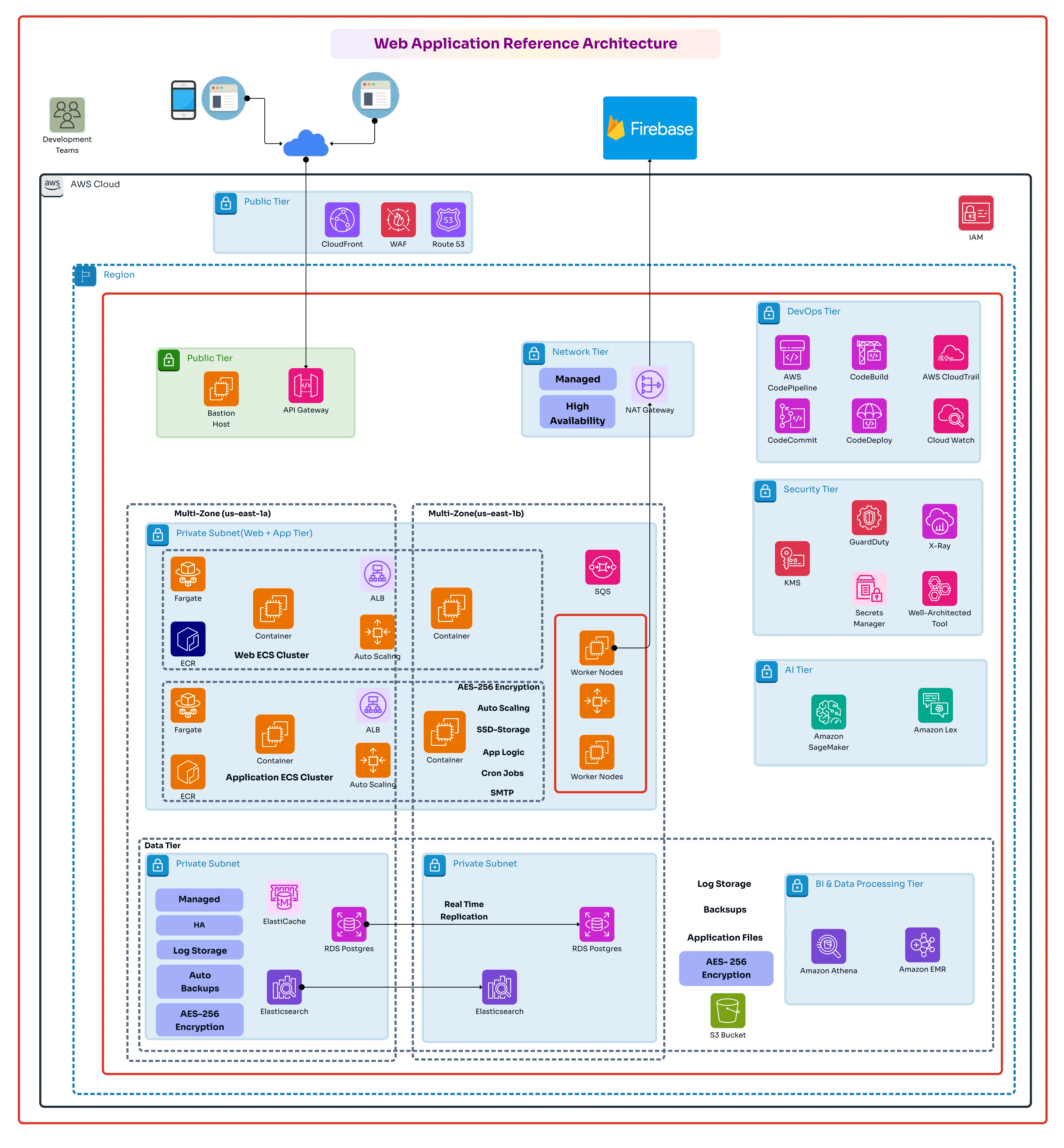
Amazon CloudFront is a Content Delivery Network (CDN) service that significantly enhances the performance and scalability of web applications. It operates by distributing content across a global network of edge locations.
How CloudFront Works:
By leveraging CloudFront, we can improve website performance, reduce load on your origin servers, and enhance user experience.

Amazon Route 53 is the traffic cop of the internet. It translates human-friendly domain names into machine-readable IP addresses. This crucial service ensures that users can access your applications and services without hiccups.
Key functions of Route 53:
By using Route 53, we can improve the reliability, performance, and scalability of your web applications.
Amazon Virtual Private Cloud (VPC) is your own private network within the AWS cloud. It's like having your own data center but without the hassle of managing physical infrastructure.
Key features of VPC:
By creating VPCs, you can establish secure and isolated environments for your applications and data, while still benefiting from the scalability and flexibility of the cloud.

An AWS Region is a geographically isolated independent failure domain. It's like a massive data center spread across multiple locations within a specific geographic area.
AWS operates multiple Regions worldwide, each offering a collection of Availability Zones.
Key benefits of AWS Regions:
By strategically selecting AWS Regions, we can optimize performance, improve reliability, and meet specific business needs.
Subnets are divisions within a Virtual Private Cloud (VPC) that allow you to organize resources based on security and operational requirements. Imagine a city divided into different neighborhoods; each neighborhood is like a subnet.
Key characteristics of subnets:
By carefully designing our subnets, we can enhance network security, optimize performance, and improve management efficiency.
Availability Zones (AZs) are distinct locations within an AWS Region, each with independent power, cooling, and networking. They are designed to be fault-tolerant, meaning if one AZ experiences an outage, your applications can continue to operate in another AZ.
Key benefits of Availability Zones:
By understanding and leveraging Availability Zones, we can build a highly resilient and reliable cloud application
Amazon Simple Storage Service (S3) is a cloud-based object storage service offering industry-leading scalability, data availability, security, and performance. It's designed to store and retrieve any amount of data, at any time, from anywhere on the web.
Key features of S3:
Amazon S3 is commonly used for storing static website content, backups, data lakes, and more. Its flexibility and scalability make it a core component of many cloud-based applications.
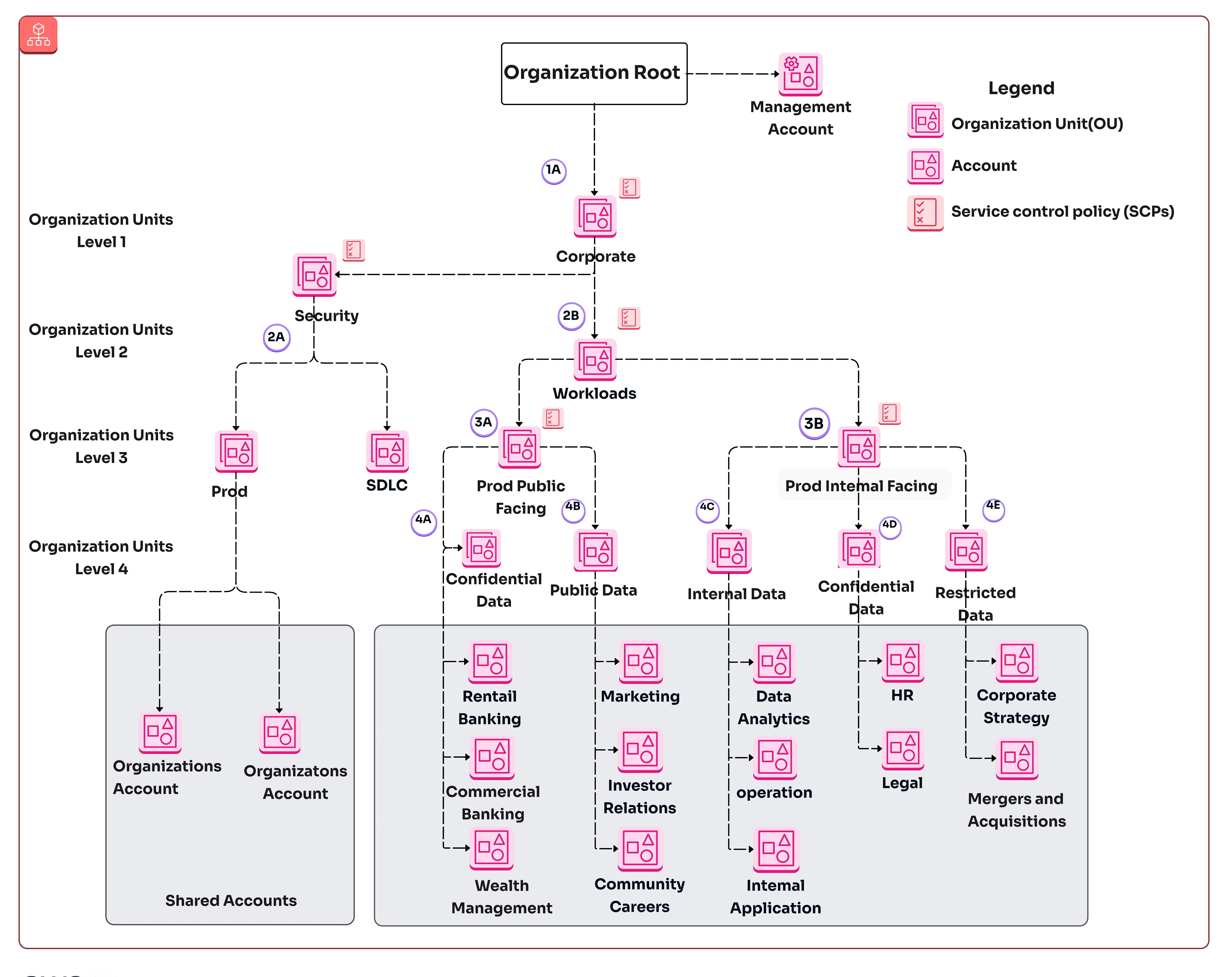
Web Server
The web server is the face of your application, handling user requests and delivering content. It is the bridge between the user and the application's core logic.
Key functions of a web server:
Popular web server options:
By carefully selecting and configuring a web server, we can significantly impact our application's performance, scalability, and security.
Application Server
The application server is the heart of your web application, handling the complex business logic. It processes requests from the web server, interacts with the database, and generates dynamic content.
Key functions of an application server:
Popular application server frameworks include:
By effectively utilizing an application server, we can create scalable and maintainable web applications.
Database Server - RDS
Amazon Relational Database Service (RDS) is a managed database service that makes it easy to set up, operate, and scale relational databases in the cloud. It handles the heavy lifting of database administration, allowing you to focus on your application.
Key benefits of using RDS:
By leveraging RDS, we can accelerate development, improve reliability, and reduce operational overhead
Multi-AZ RDS is a powerful feature that enhances the availability and durability of your database. By replicating your database across multiple Availability Zones (AZs), you can protect against failures and ensure business continuity.
How it works:
Benefits of Multi-AZ RDS:
By implementing Multi-AZ RDS, we can build highly resilient applications that can withstand unexpected challenges.

Understanding the flow of a user request through a 3-tier architecture is crucial for optimizing performance and user experience. Let's break down the process step-by-step.
The User's Journey:
Key Components and Services:
Understanding data flow is crucial for optimizing application performance. Architecture diagrams become invaluable tools for identifying areas that require optimization. For example, analyzing response times at different stages can reveal performance issues related to database queries, network latency, or server load.
By visualizing how data moves through the system, you can identify opportunities to reduce processing time, minimize data transfers, and enhance overall efficiency.

Cloudchart is your ultimate companion for crafting exceptional 3-tier architecture diagrams. With its intuitive interface and powerful features, you can effortlessly visualize and communicate your design.
Key benefits of using Cloudchart:
By leveraging Cloudchart, you can create professional-quality architecture diagrams that effectively communicate your design to stakeholders and streamline the development process.
Building a successful web application requires a well-structured architecture that balances performance, scalability, and security. By understanding the interplay of components like the presentation layer, application layer, and data layer, you can create powerful and efficient systems.
Cloudchart is your essential tool for bringing these architectural concepts to life. Our platform empowers you to visualize, design, and collaborate on complex architectures with ease. With features like drag-and-drop simplicity, pre-built templates, and real-time collaboration, you can create stunning diagrams that effectively communicate your design to stakeholders.
By leveraging Cloudchart and following best practices, you can build scalable, resilient, and high-performing web applications that meet the demands of today's digital landscape.
Start using Cloudairy to design diagrams, documents, and workflows instantly. Harness AI to brainstorm, plan, and build—all in one platform.