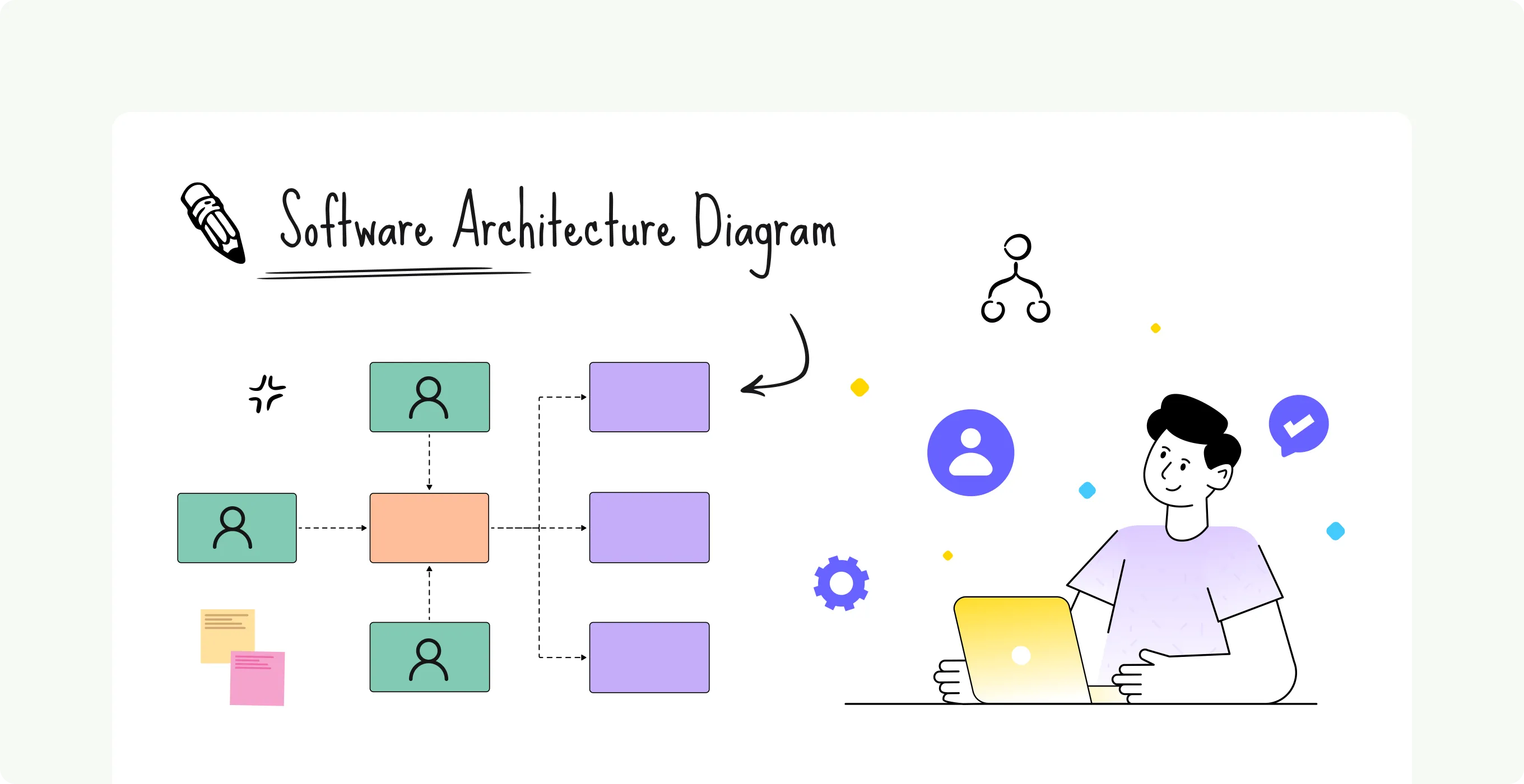Get your team started in minutes
Sign up with your work email for seamless collaboration.

Introduction
Managing cloud expenses is essential for businesses, and Amazon Workspaces provides a way to optimize costs using the Cost Optimizer. In this blog, we'll cover how to effectively use the Cost Optimizer to lower your Amazon Workspaces bill, with a focus on AWS pricing optimization. We'll discuss how the Cost Optimizer functions, best practices for implementation, and additional strategies to save costs.
- Understanding Amazon Workspaces Cost Optimizer
Amazon Workspaces Cost Optimizer is a tool designed to help you save money on your Amazon Workspaces bill. It works by analyzing your Workspaces usage data and automatically switching your billing model between hourly and monthly, depending on which is more cost-effective for each individual WorkSpace.
Key Features of Amazon Workspaces Cost Optimizer
The Amazon Workspaces Cost Optimizer is a sophisticated tool designed to optimize the cost-effectiveness of your Workspaces environment. By intelligently analyzing WorkSpace usage patterns, it automatically adjusts billing models to ensure you're paying only for what you need.
Core Functionalities
Automated Optimization
- Continuous Monitoring: The Cost Optimizer constantly tracks WorkSpace usage patterns.
- Dynamic Billing Adjustments: Based on usage data, it automatically switches Workspaces between hourly and monthly billing options.
- Cost Reduction: By aligning billing with actual usage, significant cost savings can be achieved.
Data-Driven Decision Making
- Daily Usage Analysis: The tool calculates hourly WorkSpace usage daily.
- Informed Optimization: By analyzing usage patterns, the Cost Optimizer makes data-driven decisions about billing model changes.
User Control and Flexibility
- Manual Overrides: Users retain the ability to manually adjust billing models for specific Workspaces.
- Customizable Thresholds: Businesses can define their own criteria for billing conversions to match unique usage patterns.
Streamlined Implementation
- One-Click Deployment: A CloudFormation template simplifies the setup process, enabling quick implementation.
By leveraging these capabilities, the Cost Optimizer empowers organizations to achieve substantial cost savings without compromising on WorkSpace performance or user experience.

How to Implement the Cost Optimizer a Step-by-Step Guide
- Deploy the Cost Optimizer:
- Access the CloudFormation template: Obtain the provided template from Amazon Web Services.
- Customize parameters: Adjust settings like target accounts, conversion thresholds, and notification preferences.
- Launch the stack: Deploy the template to create the necessary AWS resources.
- Monitor WorkSpace Usage:
- Data collection: The Cost Optimizer automatically gathers WorkSpace usage data.
- Usage analysis: The tool analyzes hourly usage patterns for each WorkSpace.
- Optimize Billing Models:
- Automatic conversions: Based on usage data, the Cost Optimizer automatically switches Workspaces between hourly and monthly billing.
- Threshold-based adjustments: Conversion decisions are made based on predefined thresholds.
- Fine-tune the Optimizer:
- Review performance: Monitor the Cost Optimizer's effectiveness and identify areas for improvement.
- Adjust thresholds: Modify conversion thresholds as needed to optimize cost savings.
- Exclude Workspaces: Use resource tags to prevent specific Workspaces from automatic conversions.
By following these steps and leveraging the Cost Optimizer, you can significantly reduce your Amazon Workspaces costs while maintaining optimal
performance.
Detailed Analysis of Cost Optimizer Features Automatic Workspaces Conversion
The Amazon Workspaces Cost Optimizer employs a sophisticated algorithm to determine the optimal billing model for each WorkSpace.
- Daily Usage Analysis: Every day, just before midnight GMT, the Cost Optimizer calculates the total usage of each WorkSpace.
- Billing Model Adjustment: Based on the calculated usage, the tool automatically switches the WorkSpace to either hourly or monthly billing. The goal is to minimize costs without impacting user experience.
- Cost-Effective Optimization: By aligning billing with actual usage, the Cost Optimizer helps organizations avoid overpaying for Workspaces.
This automated process ensures that Workspaces are always billed most cost-effectively, providing significant savings over time.
Customizable Conversion Thresholds
The Amazon Workspaces Cost Optimizer offers a high degree of customization to align with your organization's specific usage patterns.
- Flexible Thresholds: The underlying CloudFormation template includes parameters that allow you to define custom thresholds for billing model conversions. This means you can specify the exact hourly usage limit at which a WorkSpace should switch from hourly to monthly billing.
- Fine-Tuned Optimization: By setting these thresholds, you can precisely control the Cost Optimizer's behavior to match your organization's cost-saving objectives.
- Business Alignment: This level of customization ensures that the Cost Optimizer works in harmony with your business operations and budgetary constraints.
By taking advantage of customizable thresholds, you can maximize the cost-saving potential of the Cost Optimizer while maintaining control over your WorkSpace environment.
Monitoring and Reporting
The Amazon Workspaces Cost Optimizer provides valuable insights into your WorkSpace usage and cost patterns.
- Continuous Monitoring: The tool tracks WorkSpace usage data regularly.
- Detailed Reporting: It generates comprehensive reports on WorkSpace utilization, cost breakdowns, and billing model changes.
- Data-Driven Optimization: By analyzing usage trends, you can make informed decisions about WorkSpace provisioning and management.
- Cost Savings Identification: The Cost Optimizer highlights potential cost-saving opportunities by comparing hourly and monthly billing options.
This robust monitoring and reporting capability empowers you to optimize your Workspaces environment and maximize cost savings.
Manual Billing Model Changes
The Amazon Workspaces Cost Optimizer offers a balance of automation and user control.
- Manual Intervention: Administrators retain the ability to manually adjust the billing model for individual Workspaces.
- Flexibility and Control: This feature allows for overrides of automated decisions, providing flexibility in managing costs.
- Unexpected Usage Spikes: In cases of sudden and temporary increases in WorkSpace usage, manual intervention can prevent unnecessary cost increases.
- Business Requirements: If specific Workspaces require a fixed billing model due to business needs, manual overrides can be applied.
By combining automated optimization with manual control, organizations can achieve the best possible cost savings while maintaining flexibility and control over their Workspaces environment.
Benefits of Using Amazon Workspaces Cost Optimizer
The Amazon Workspaces Cost Optimizer provides several key benefits for managing cloud expenses, particularly in terms of AWS pricing:
- Cost Efficiency: By automatically adjusting billing models based on usage, the Cost Optimizer helps you optimize spending and avoid unnecessary costs.
- Scalability: The solution supports both single and multi-account environments, making it suitable for organizations of all sizes.
- Data-Driven Decisions: Continuous monitoring and detailed reporting provide valuable insights for informed decision-making.
- Flexibility and Control: The ability to manually override automatic conversions ensures that you maintain control over your Workspaces environment.
The Amazon Workspaces Cost Optimizer is a valuable tool for reducing operational expenditures. By intelligently analyzing usage patterns, it automates cost optimization efforts, ensuring you only pay for the resources you consume.

Best Practices for Cost Optimization
To maximize cost savings and efficiency, implement these best practices for managing your Amazon Workspaces:
Rightsizing Workspaces
- Regular Evaluation: Periodically assess WorkSpace performance and resource utilization.
- Size Adjustments: Increase or decrease WorkSpace capacity based on user needs.
- Cost Optimization: Downsize underutilized Workspaces to reduce costs.
Effective Tagging
- Categorization: Use tags to classify Workspaces based on departments, projects, or cost centers.
- Cost Allocation: Allocate costs accurately based on tags for better financial management.
- Usage Analysis: Analyze tagged Workspaces to identify cost-saving opportunities.
Usage Optimization
- WorkSpace Policies: Implement guidelines for WorkSpace usage, such as shutdown procedures and idle time limits.
- User Education: Educate users about the importance of resource optimization.
- Monitoring and Analysis: Track WorkSpace usage patterns to identify areas for improvement.
Case Studies: Real-World Applications
Case Study 1: A Medium-Sized Tech Company
A medium-sized technology company successfully implemented the Amazon Workspaces Cost Optimizer to enhance its AWS pricing efficiency. By deploying the CloudFormation template and setting custom usage thresholds, the company significantly reduced its overall Workspaces expenses, optimizing their cloud spending in the process.
Key results:
- 30% cost reduction: Within three months of implementation, the company realized substantial savings.
- Data-driven optimization: Detailed usage reports enabled the IT team to identify cost-saving opportunities.
- Improved resource allocation: By analyzing WorkSpace usage patterns, the company optimized WorkSpace provisioning.
- Enhanced cost management: The Cloud Cost Optimizer provided valuable insights into WorkSpace expenses, facilitating better financial planning.
This case study demonstrates the effectiveness of the Amazon Workspaces Cost Optimizer in achieving substantial cost savings while maintaining optimal WorkSpace performance.
Case Study 2: A Large Financial Institution
A major financial institution implemented the Amazon Workspaces Cost Optimizer to manage costs across its complex AWS environment. By leveraging AWS Organizations, the company effectively applied the Cost Optimizer to multiple accounts.
Key outcomes:
- Centralized Cost Management: The Cost Optimizer provided a unified view of WorkSpace costs across the organization.
- Improved Cost Allocation: Resource tagging enabled accurate cost allocation to different departments.
- Flexible Optimization: The ability to manually adjust billing models ensured control over cost management.
- Significant Cost Savings: By optimizing WorkSpace usage and billing, the institution achieved substantial cost reductions.
This case study demonstrates the scalability and effectiveness of the Cost Optimizer in managing complex WorkSpace environments.
Advanced Cost Optimization Techniques
To achieve maximum cost savings, consider these advanced optimization strategies:
- Budgeting and Anomaly Detection: Integrate AWS Budgets with the Cost Optimizer to set spending limits and receive alerts for unexpected cost spikes. This proactive approach helps maintain control over your cloud expenses.
- Leveraging Spot Instances: Explore the use of Amazon EC2 Spot Instances for non-critical Workspaces to potentially reduce costs significantly. While Spot Instances can be interrupted, they offer substantial savings.
- Continuous Monitoring and Analysis: Utilize AWS Cost Anomaly Detection to identify unusual spending patterns and investigate their root causes. By proactively addressing cost anomalies, you can prevent unexpected expenses.
By combining these techniques with the core functionalities of the Cost Optimizer, you can achieve even greater cost savings and optimize your Amazon Workspaces environment.
Create Effective Cost Optimizer Flowcharts with Cloudairy Cloudchart Features
Here are Cloudairy Cloudchart features that can be helpful to design flowcharts like for a cost optimizer:
- Drag-and-Drop Interface: Easily create and customize flowcharts by dragging and dropping components, making the design process intuitive.
- Customizable Templates: Start with pre-built templates for common architectures (like Cost Optimizer) and modify them to suit specific needs.
- Real-Time Collaboration: Collaborate with team members in real-time, allowing multiple users to work on the same architecture diagram and make design adjustments simultaneously.
- Scalable Design Elements: Design flowcharts that scale from small projects to enterprise-level architectures with flexible elements.
- Data-Driven Decision Points: Add decision nodes that can integrate real data inputs for visualizing various scenarios or outcomes, useful in cost optimization processes.
- Integration with Cloud Services: Directly integrate with AWS, allowing for seamless inclusion of AWS services like Workspaces, EC2, or S3 into the flowchart.
- Automatic Layout Adjustments: Smart alignment and spacing tools automatically adjust the layout, ensuring that the flowchart remains clean and professional.
- Export Options: Export the flowcharts in various formats (PNG, SVG, PDF) to share within reports or presentations.
- Version Control: Maintain and manage multiple versions of a flowchart to track changes and restore previous designs when needed.
- Icon Library for AWS Services: Access a rich library of AWS service icons to enhance the visual accuracy and clarity of the cloud architecture design.
To further enhance AWS cost management, consider integrating the Cost Optimizer with visualization tools like Cloudchart for a comprehensive overview of your AWS Workspaces environment.
By following these guidelines and leveraging available tools, you can efficiently manage your Amazon Workspaces costs, optimize AWS pricing, and maximize your return on investment.
Conclusion
By effectively utilizing the Amazon Workspaces Cost Optimizer, organizations can significantly reduce their cloud expenses and AWS pricing costs while maintaining optimal AWS Workspaces performance. This solution, when combined with best practices such as rightsizing Workspaces, effective tagging, and usage optimization, enables businesses to make data-driven decisions and achieve substantial cost savings on AWS. Explore high-performance cloud storage with Amazon FSx for NetApp ONTAP.
Ready to create smarter with AI?
Start using Cloudairy to design diagrams, documents, and workflows instantly. Harness AI to brainstorm, plan, and build—all in one platform.




 Manage all your work in one place
Manage all your work in one place.webp)
.png)
.png)
.webp)