



Get your team started in minutes
Sign up with your work email for seamless collaboration.
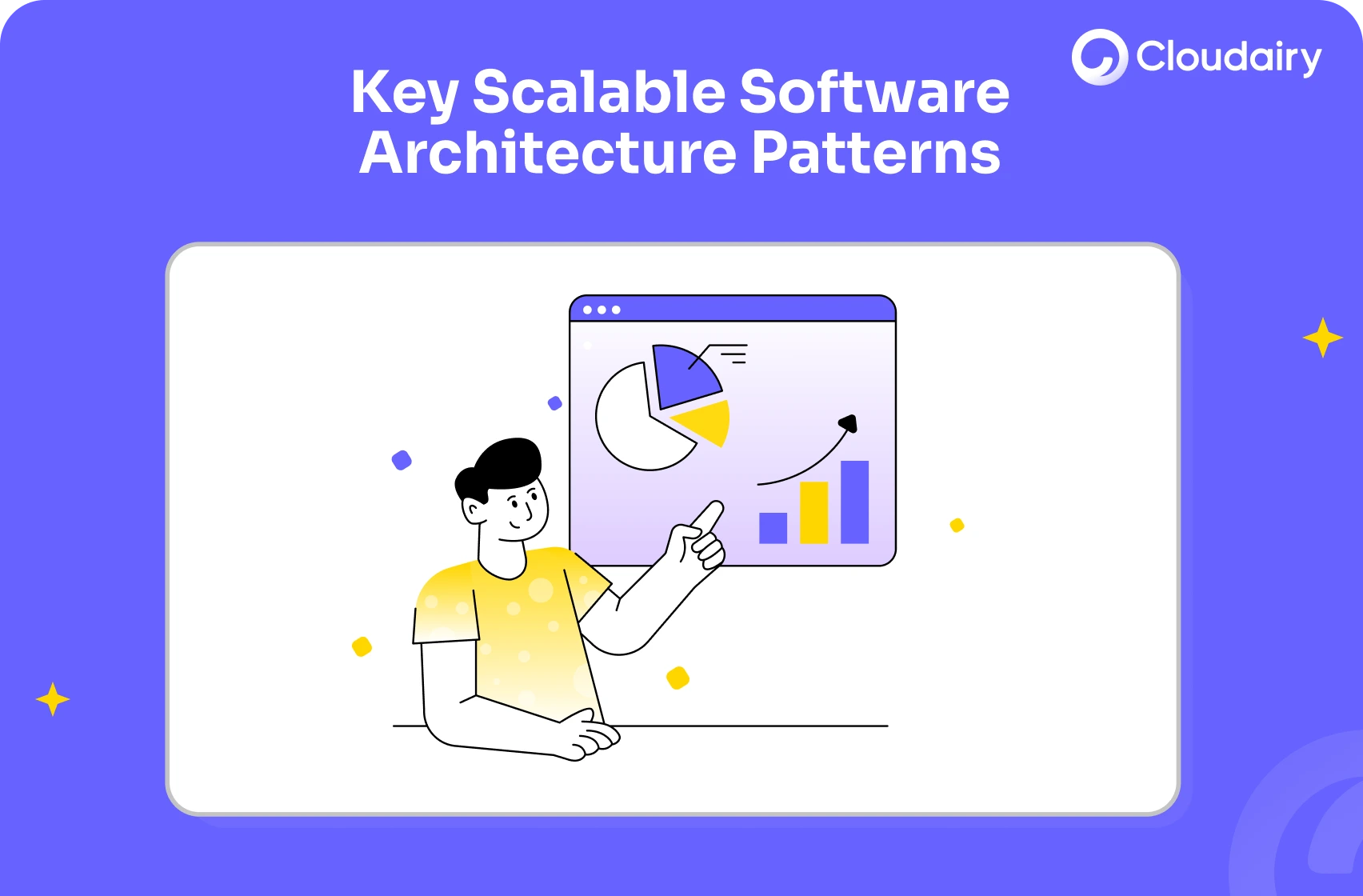
The software architecture of a system serves as the backbone of its design, influencing maintainability, scalability, stability, and security throughout its lifecycle. The foundation of any successful software system is a well-thought-out architecture, and the starting point for any such system is often an architecture diagram.
Given the increasing complexity of modern software and web applications, software architecture diagrams play a crucial role in communicating essential system details to developers, stakeholders, and project managers. These diagrams not only guide future modifications and upgrades but also help teams stay aligned with strategic goals and changes in the organizational needs.
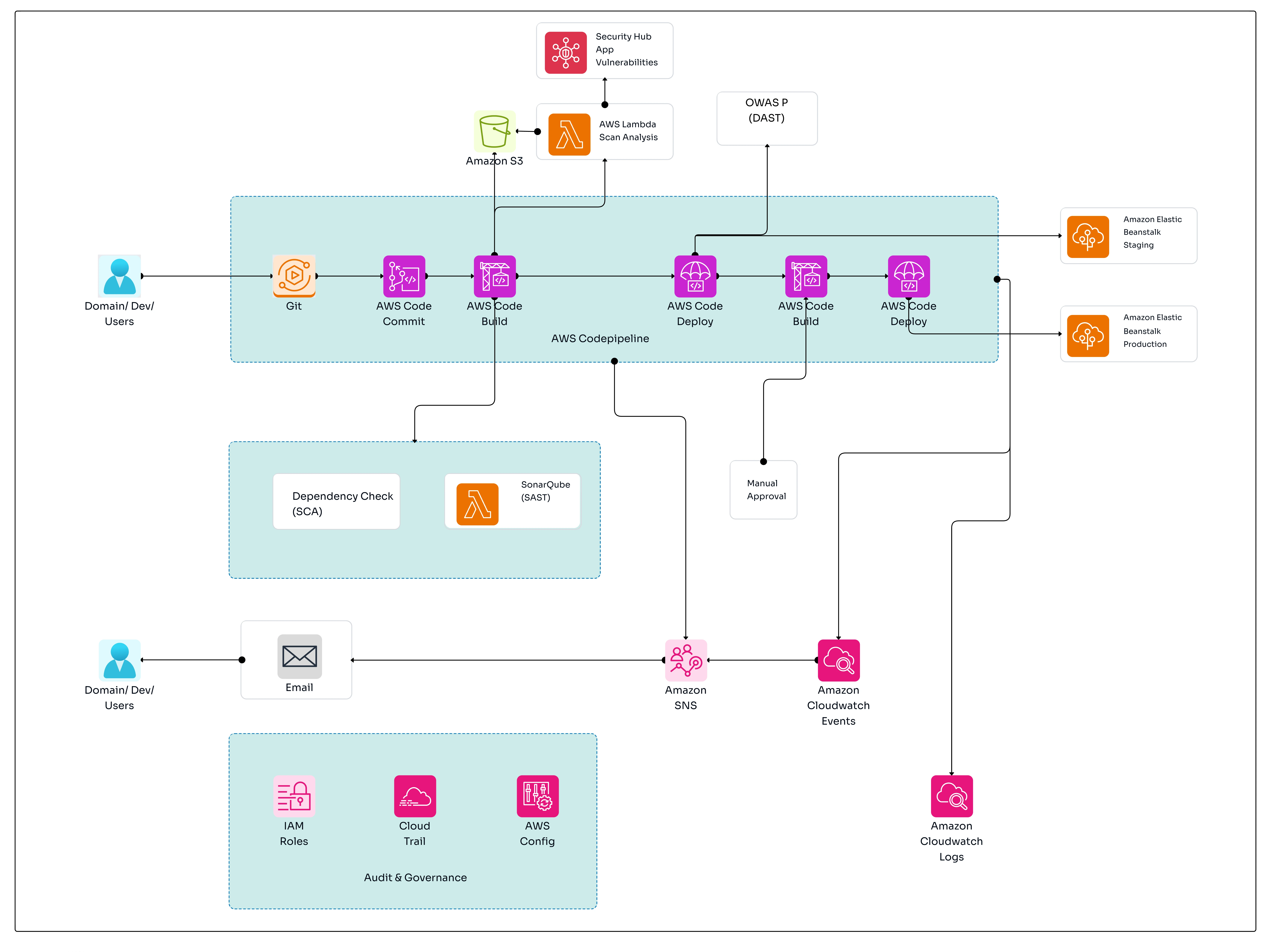
Software architecture refers to the high-level structure of a software system, including its components, interactions, and guiding principles. It defines the blueprint for both the system and the project, acting as a bridge between the system's design and its business requirements.
Why Document Software Architecture?
Documenting software architecture ensures that everyone working on the project understands how various components interact and how decisions were made. It also simplifies maintenance, enhances scalability, and promotes better decision-making for future upgrades or changes.
What Should Be Documented?
The key elements to document in a software architecture include:
What Does a Good Architecture Diagram Accomplish?
A well-designed architecture diagram should:
Diagramming Basics: Flowcharts, C4, and UML 2.5
To communicate architecture effectively, several diagramming tools and techniques are available. Here are three popular methods:
The C4 model is a modern, pragmatic approach to diagramming complex systems and breaking them down into more manageable parts.
UML 2.5: The Unified Modeling Language (UML) offers a variety of diagrams (14 types) to model different aspects of software systems, including:
Example: Invoicing System
In an invoicing system, you might need to document various components, such as the user interface, database interactions, billing logic, and third-party integrations for payment processing. Using a layered diagram, you could represent:
6 Common Software Architecture Patterns
Here are six widely-used software architecture patterns:
3 Public Cloud Platforms for Architecting Applications
When building cloud-based software, consider these popular platforms:
Google Cloud Platform (GCP): Known for its powerful analytics tools and support for machine learning applications.
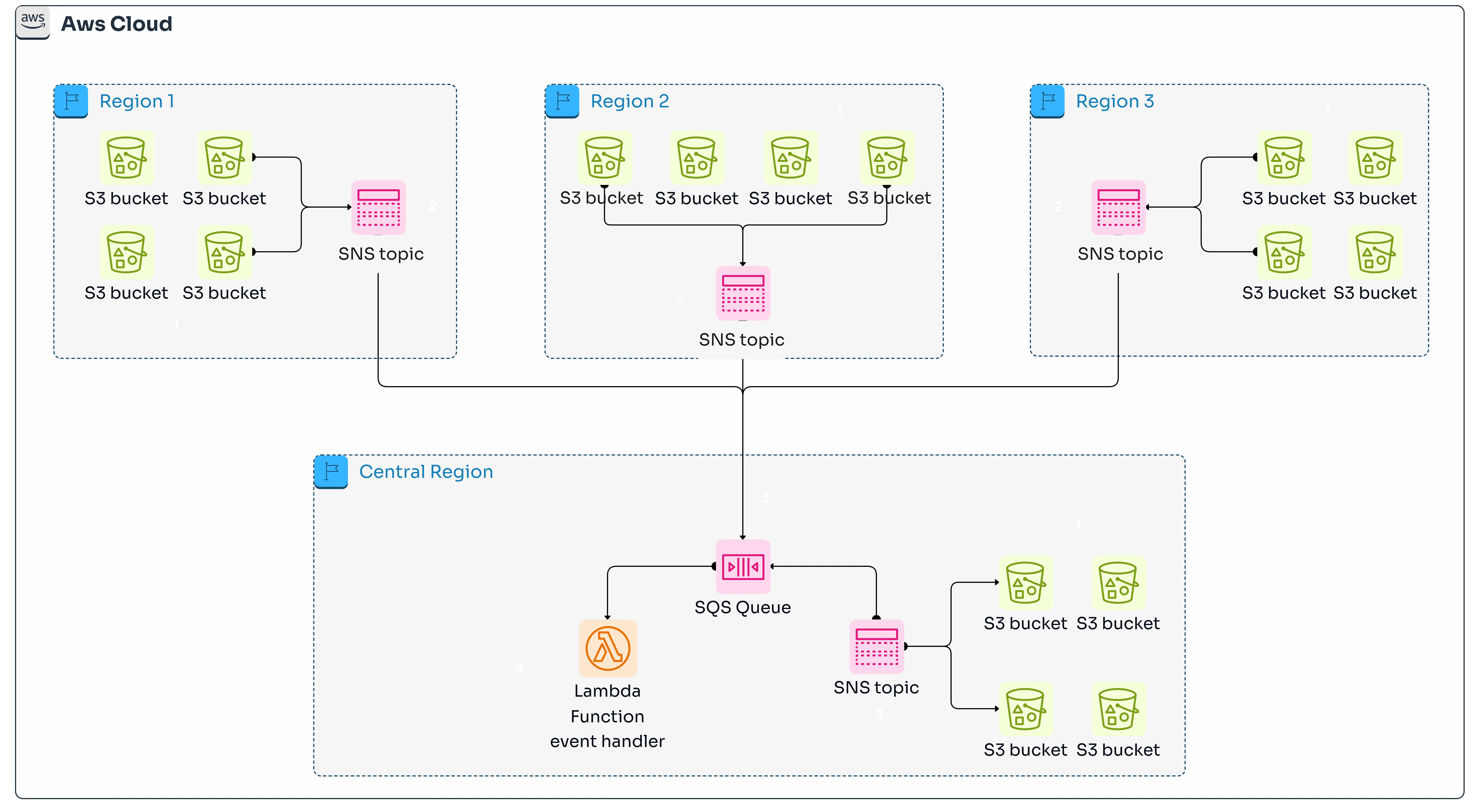
Creating a good architecture diagram is critical to the success of software projects. Whether you’re using flowcharts, C4 diagram, or UML, the diagram should help to clarify the structure of your system. Understanding architecture patterns such as layered, client-server, or microservices will help you choose the right design approach.
Here are six common software architecture patterns widely used in software development:
1. Layered (N-tier) Architecture
2. Client-Server Architecture
3. Event-Driven Architecture
4. Microkernel Architecture
5. Microservices Architecture
6. Cloud-Native Architecture
Each of these patterns serves distinct purposes and helps tackle different architectural challenges in software systems.
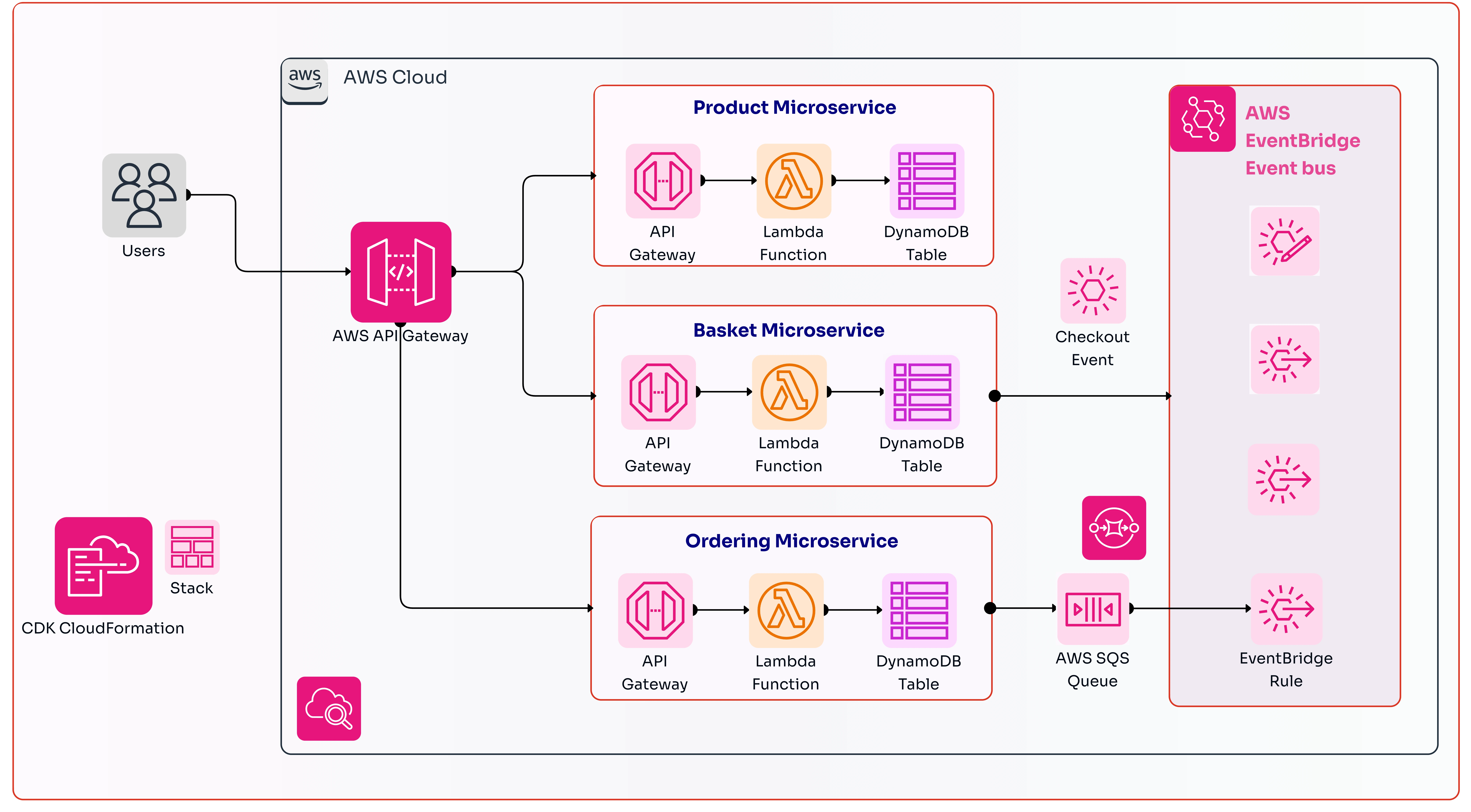
In conclusion, selecting the right software architecture pattern is crucial for the success and efficiency of any software system. Each pattern whether it is Layered Architecture for clear separation of concerns, Client-Server Architecture for centralized resource management, Event-Driven Architecture for real-time responsiveness, Microkernel Architecture for extensibility, Microservices Architecture for scalability, or Cloud-Native Architecture for leveraging cloud capabilities offers unique advantages tailored to specific needs and scenarios.
By understanding and applying these patterns effectively, you can design systems that are not only robust and scalable but also maintainable and adaptable to future changes. Proper documentation and visualization through architecture diagrams further enhance communication among stakeholders and guide the development process.`
Start using Cloudairy to design diagrams, documents, and workflows instantly. Harness AI to brainstorm, plan, and build—all in one platform.