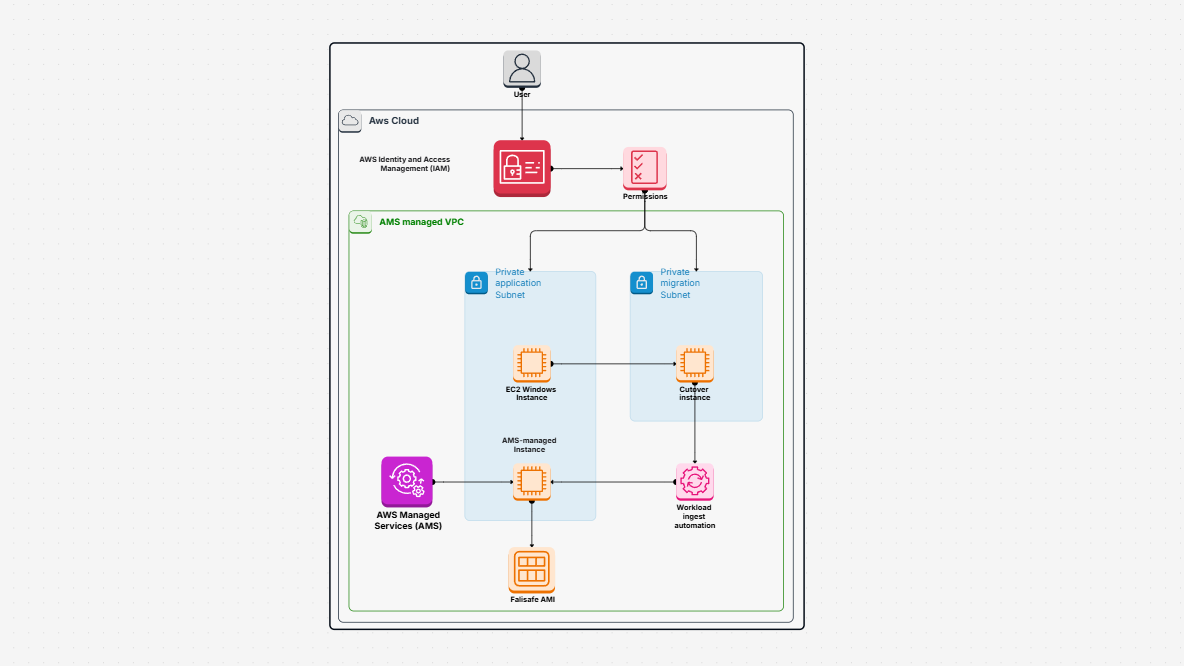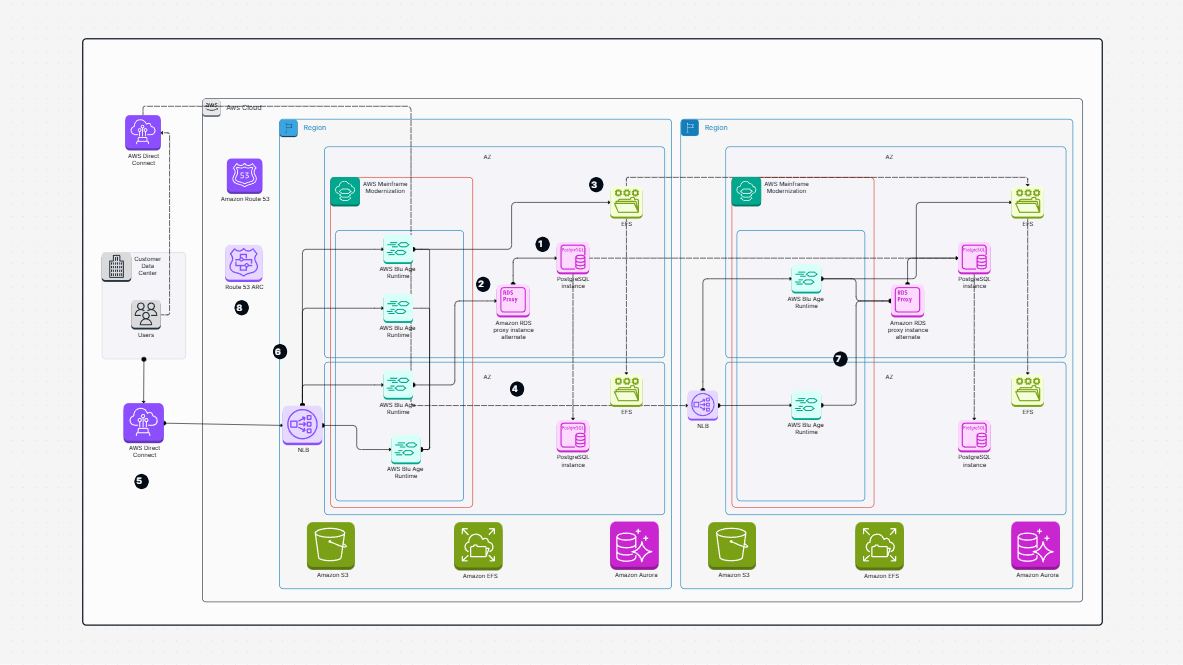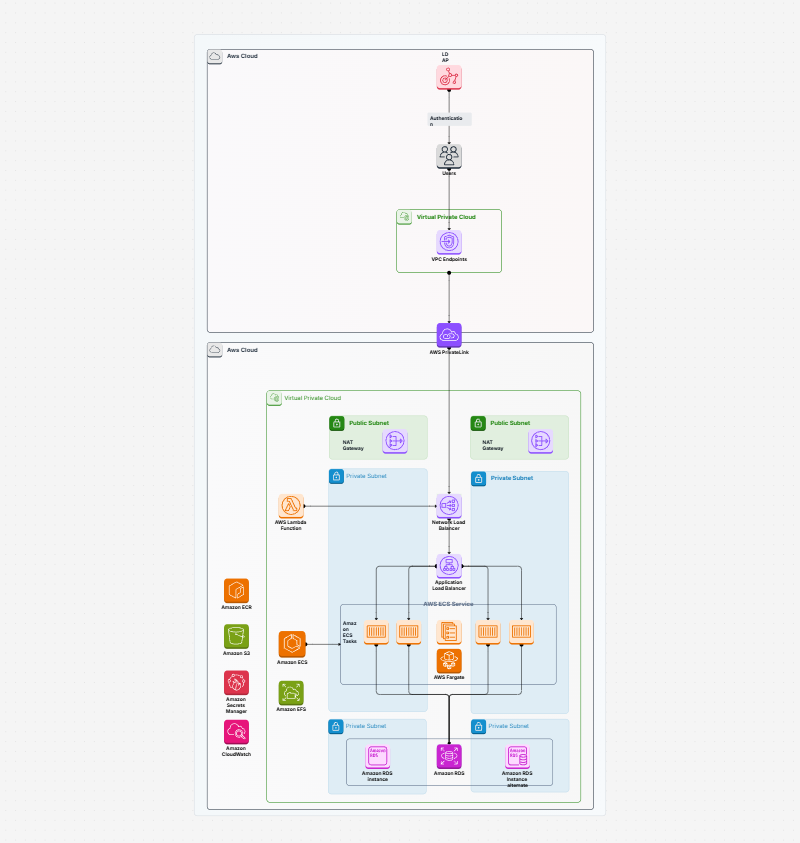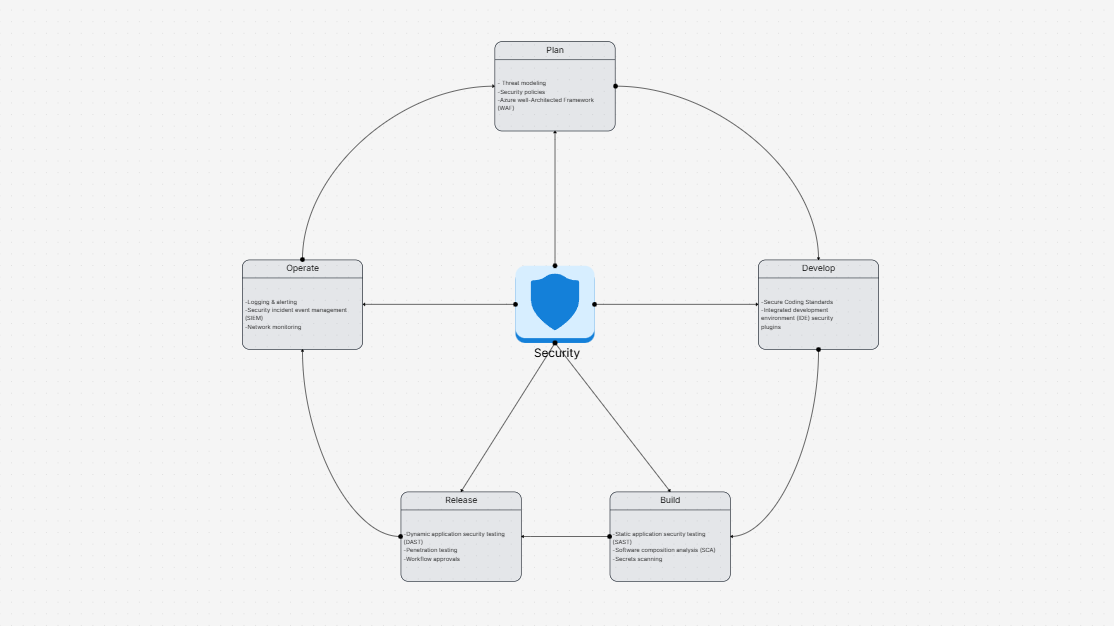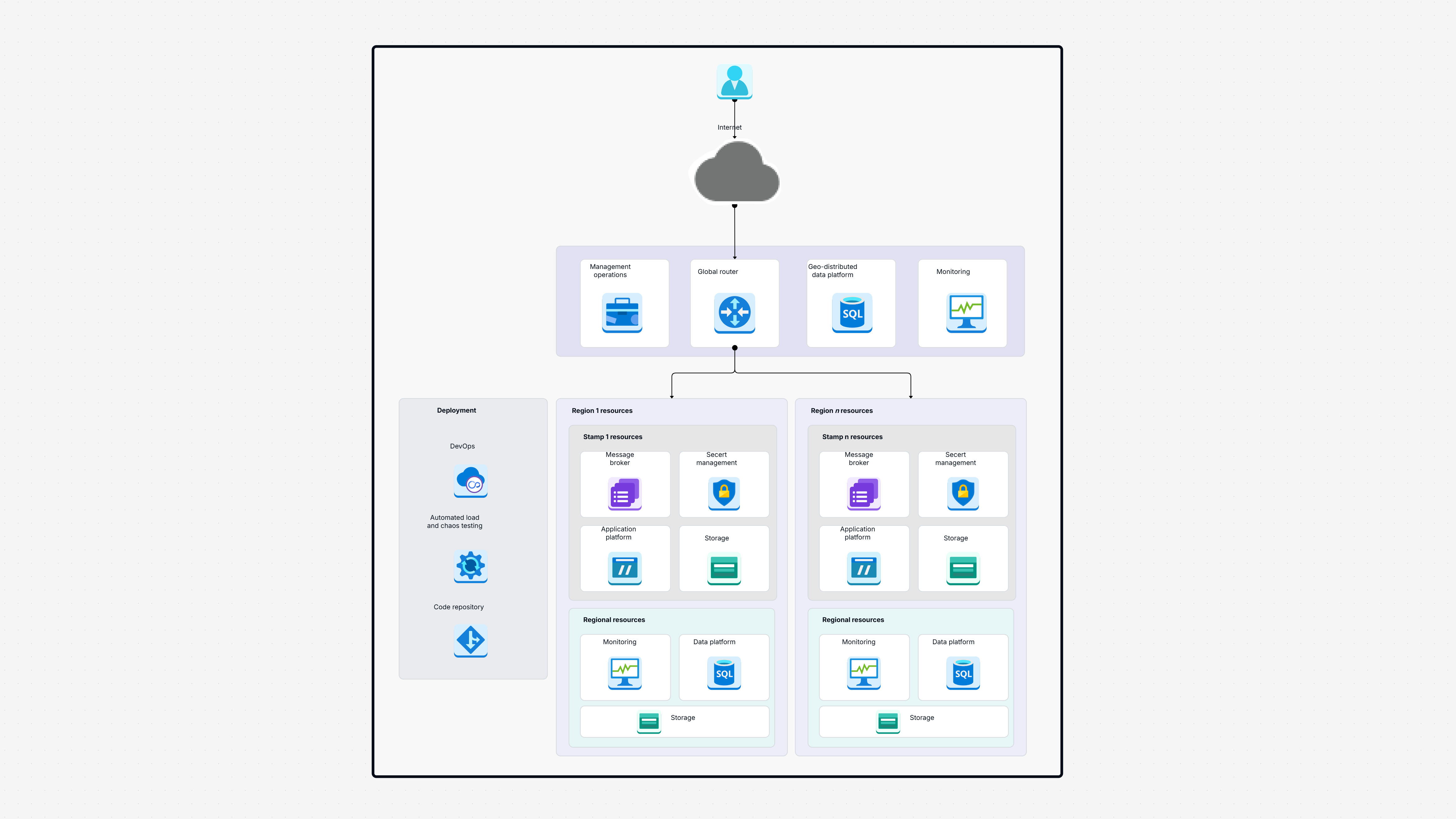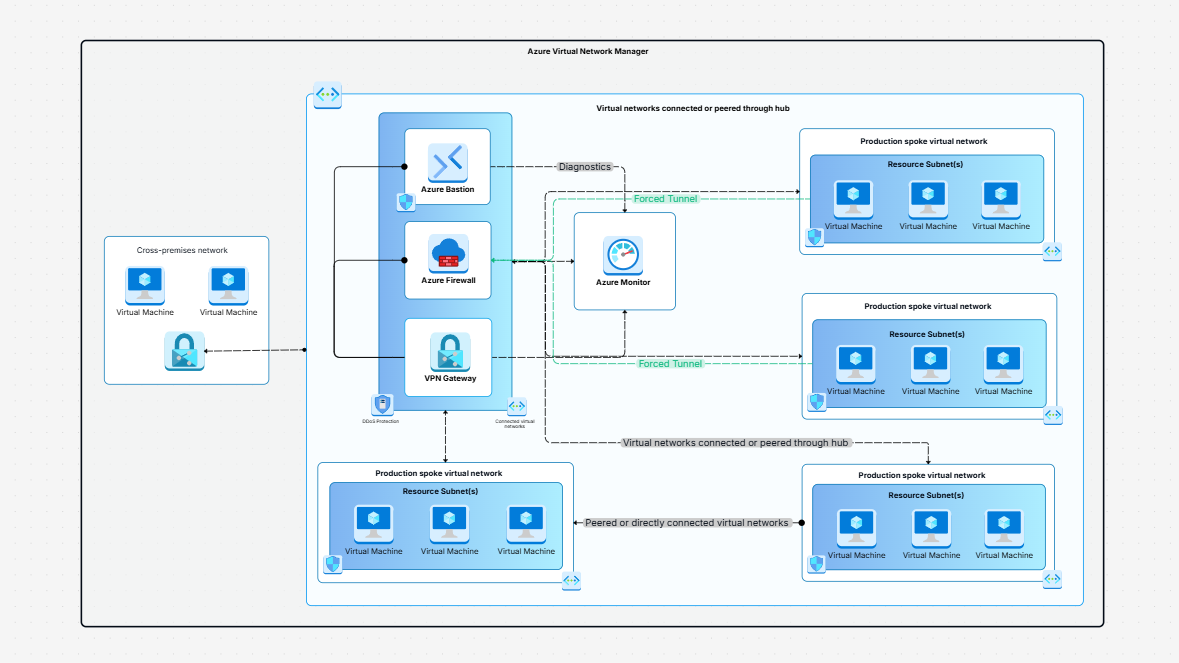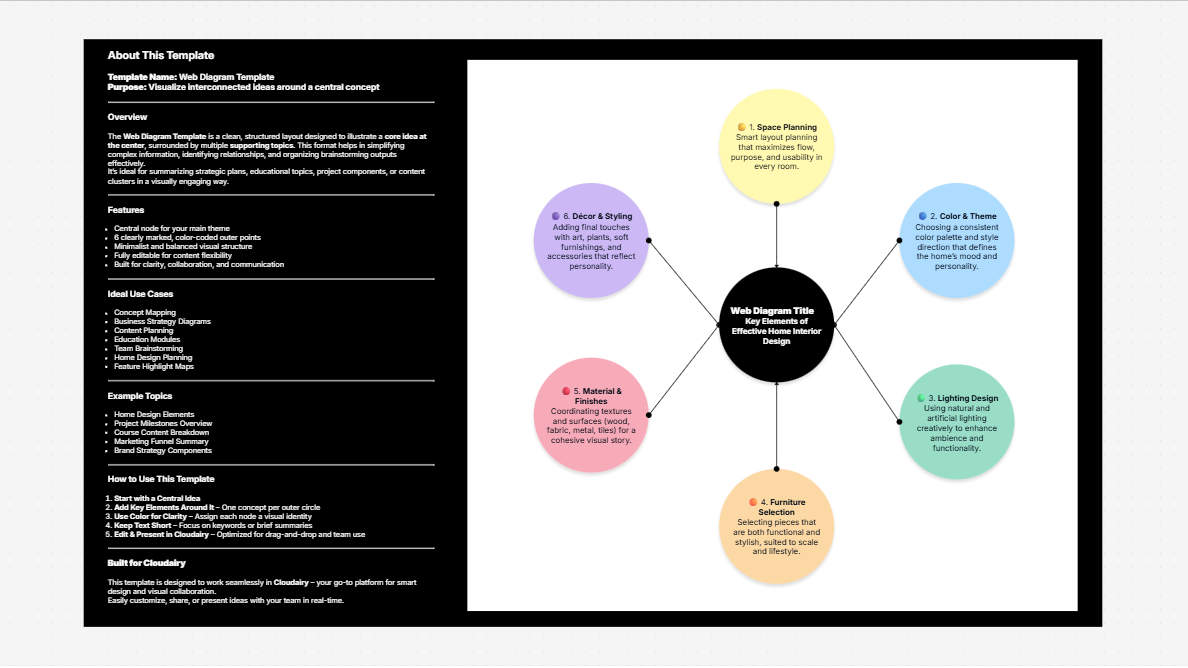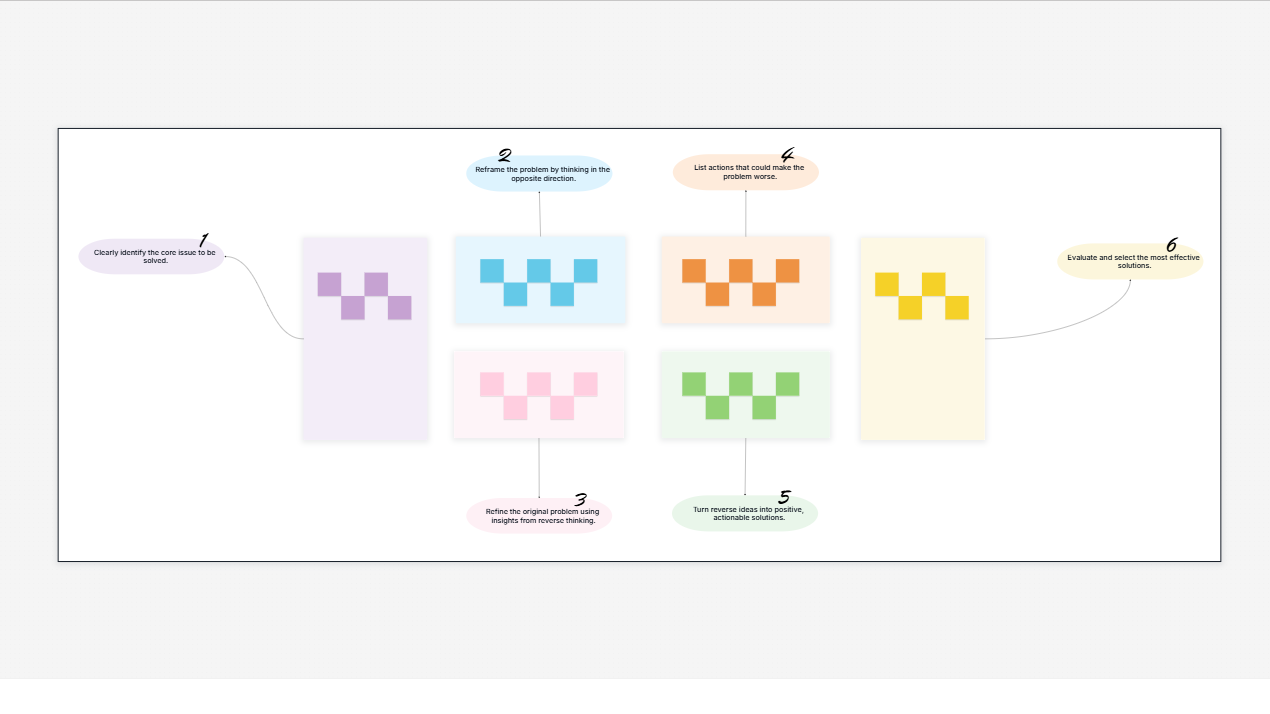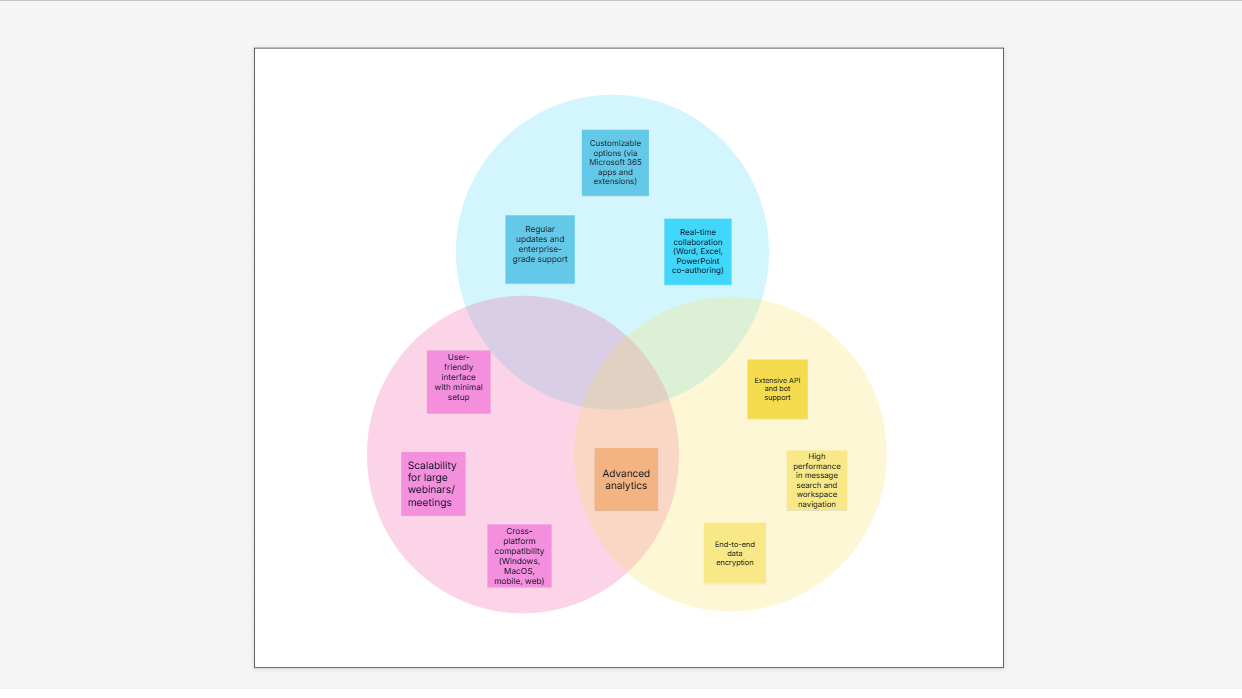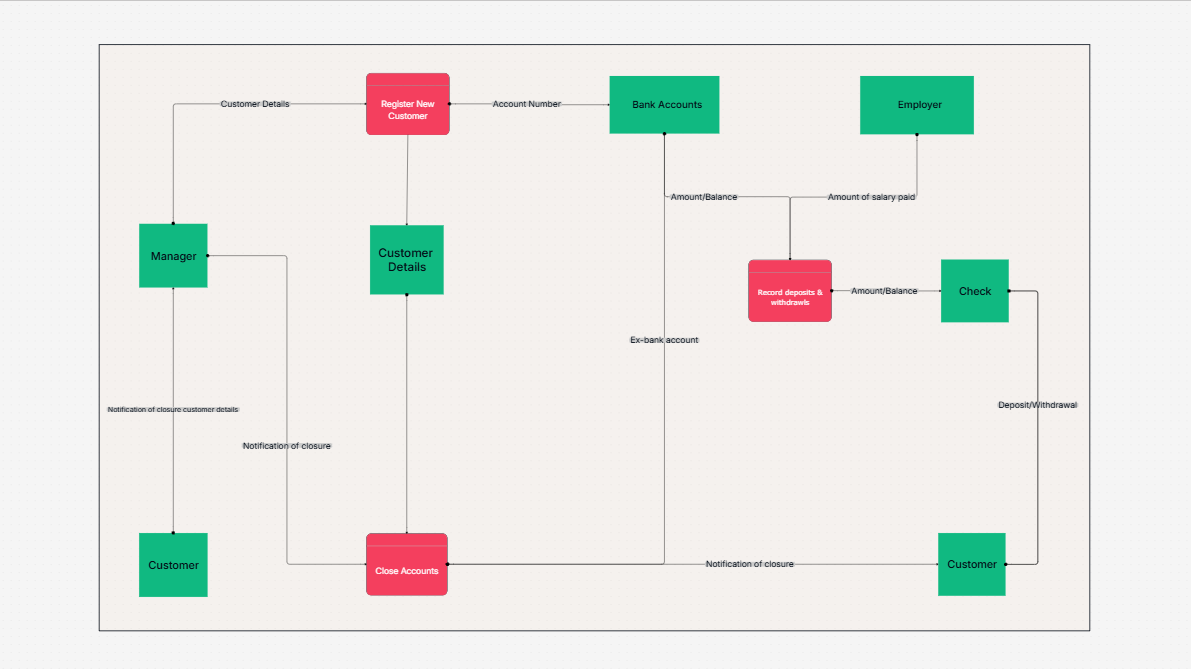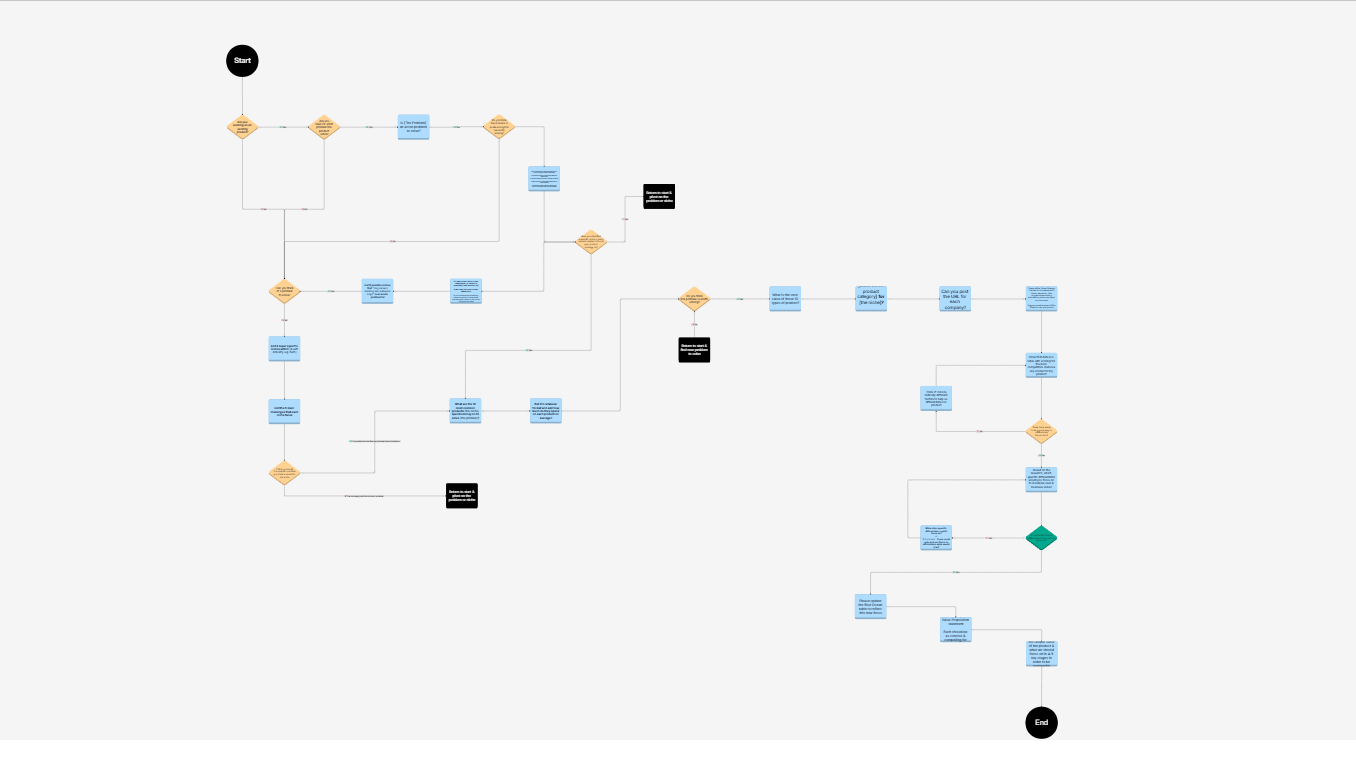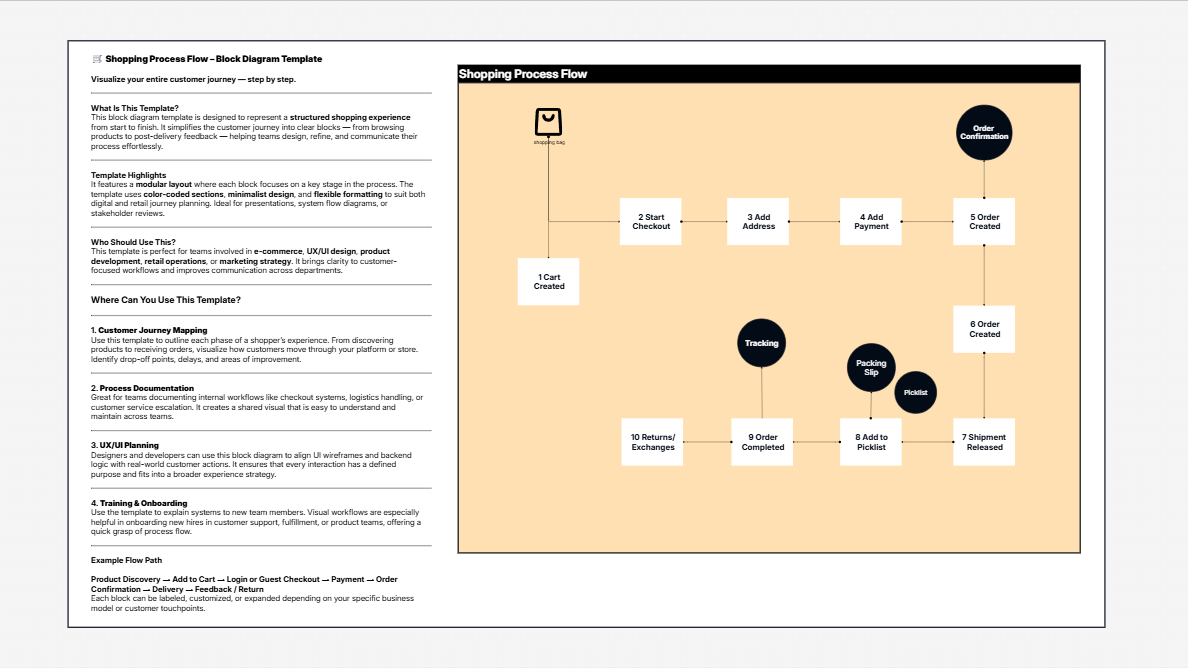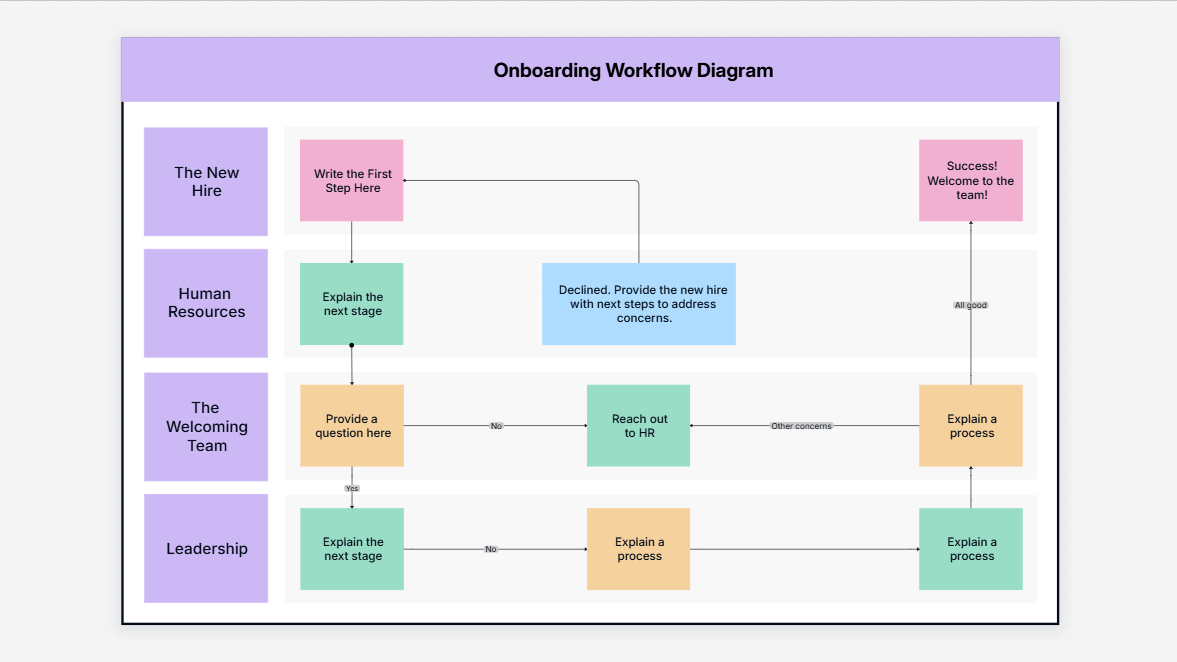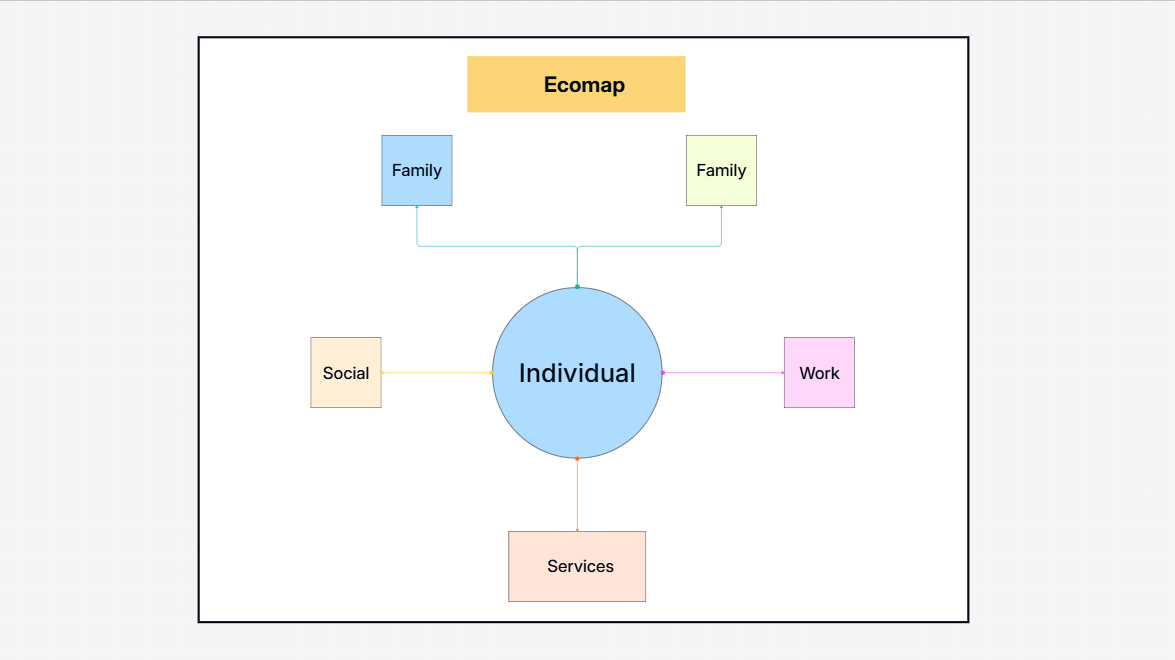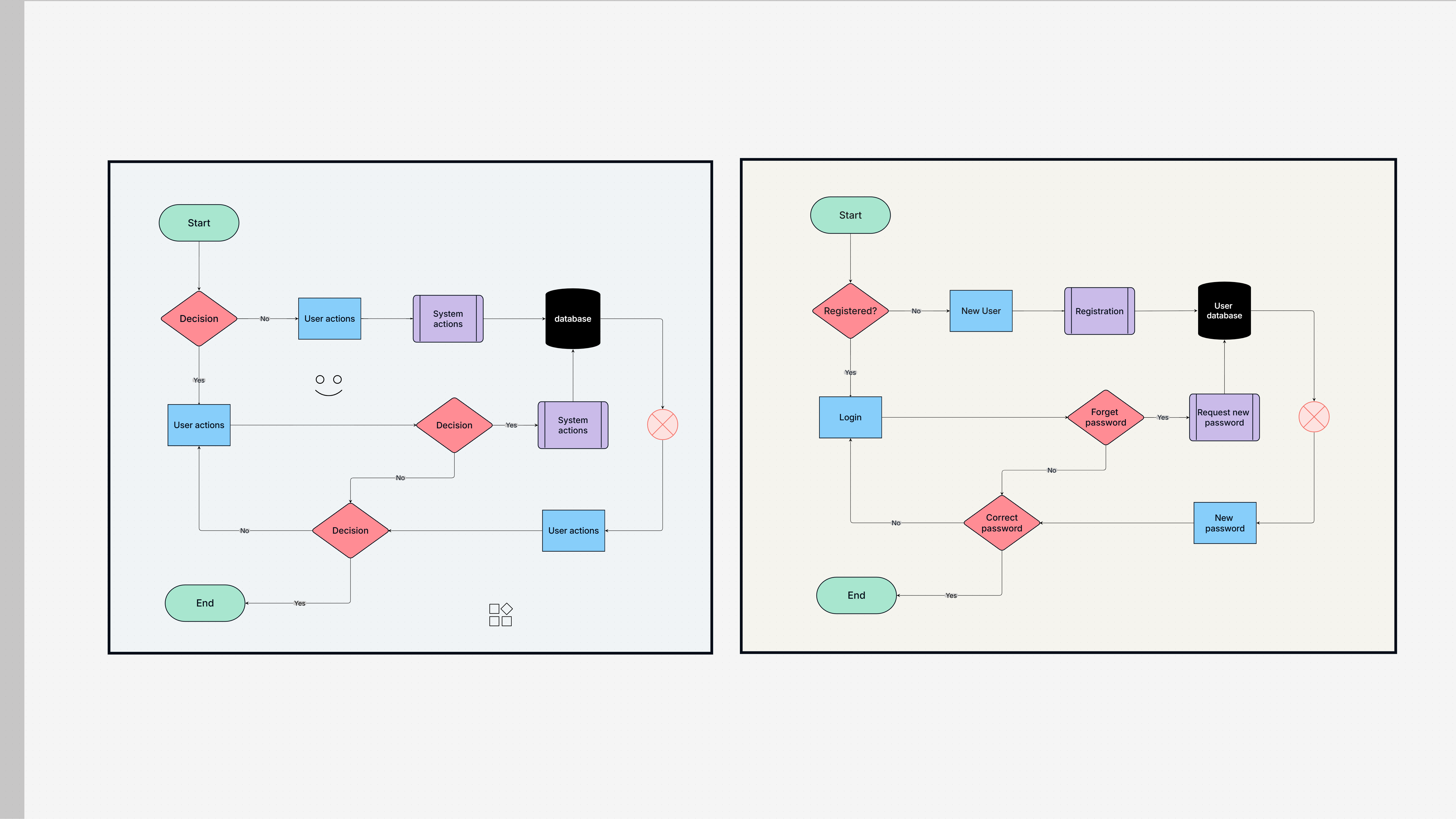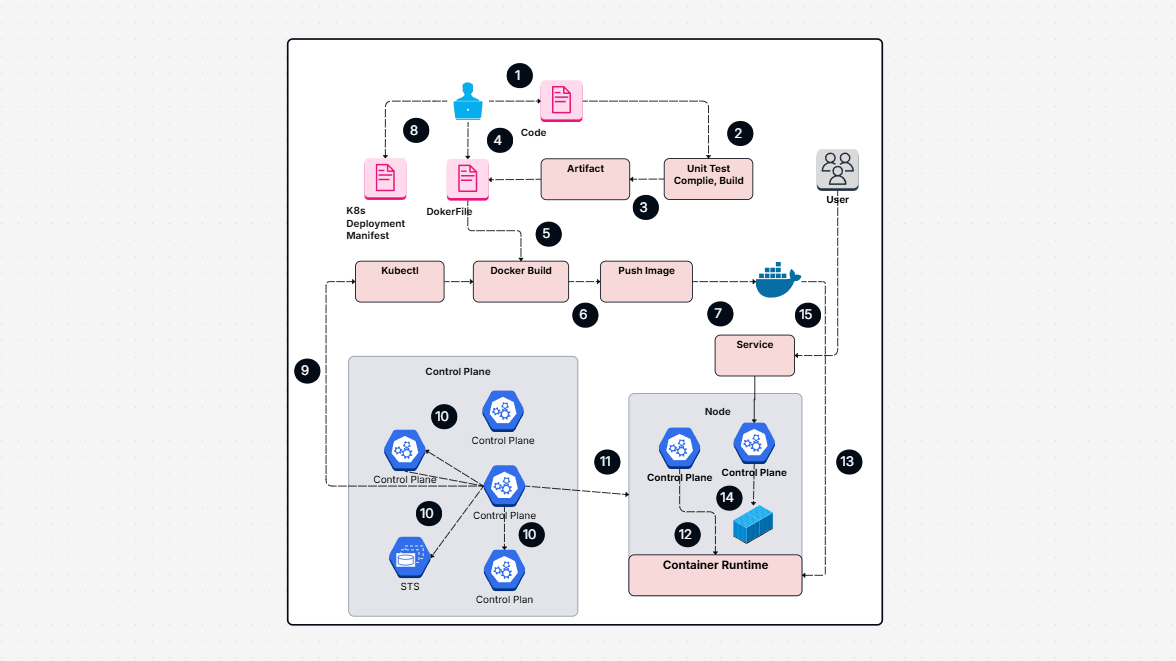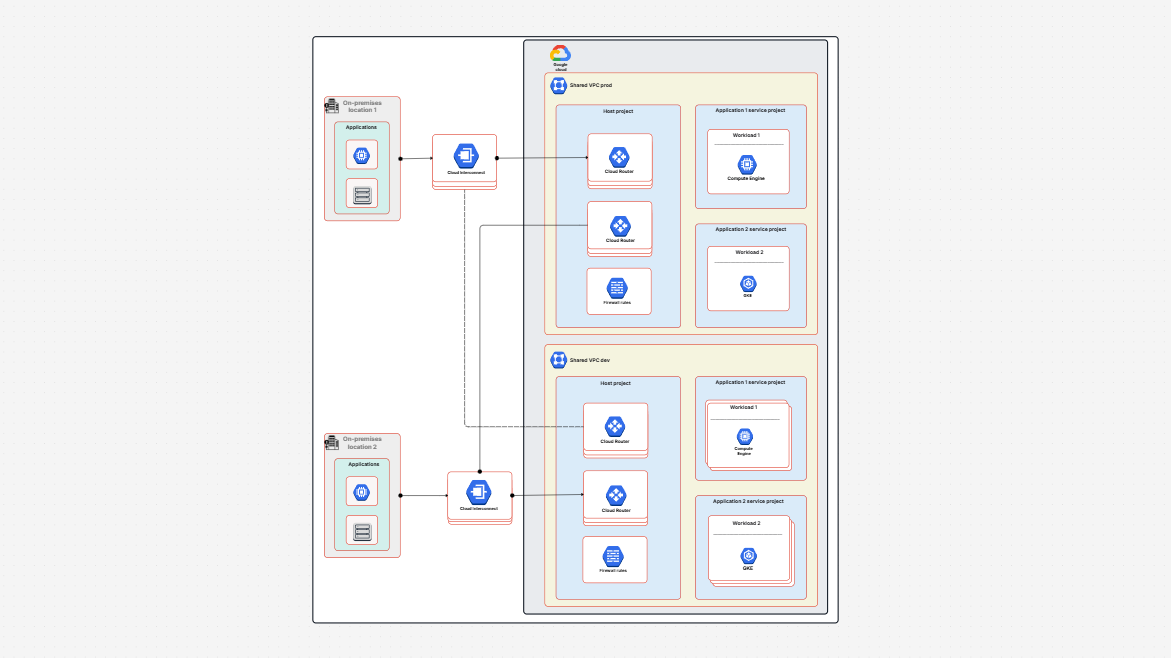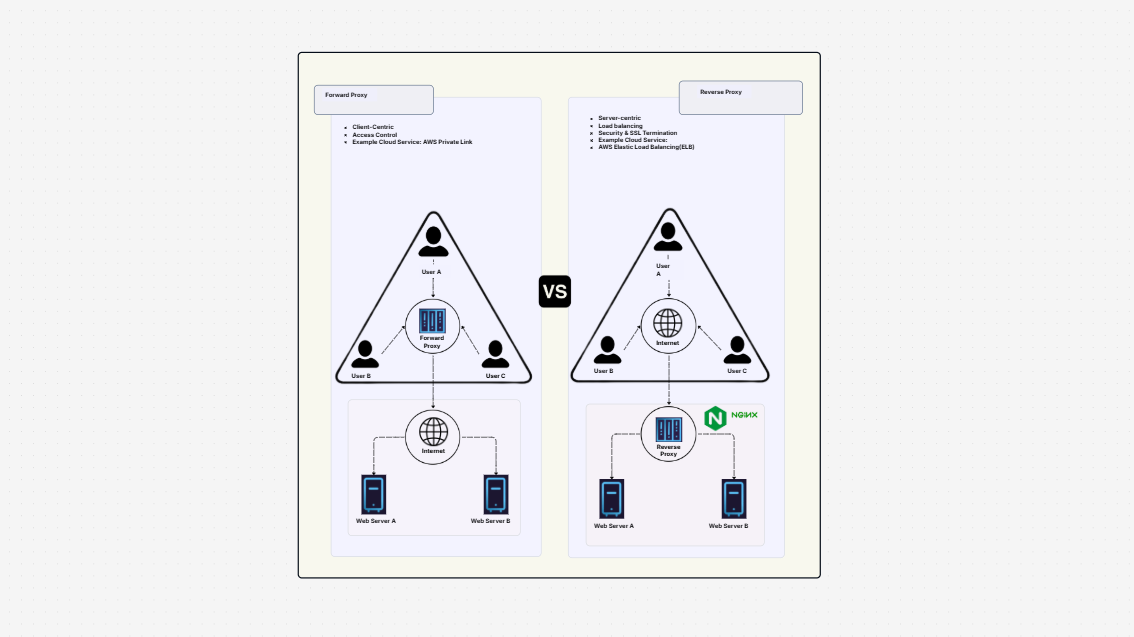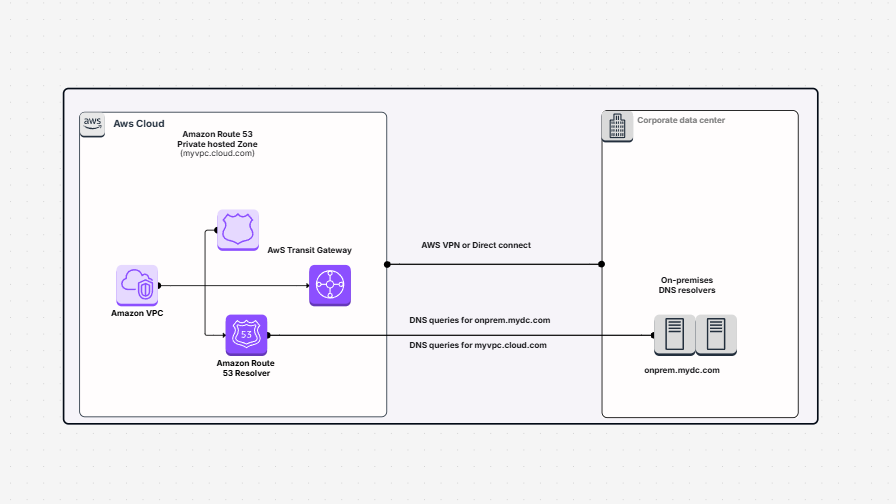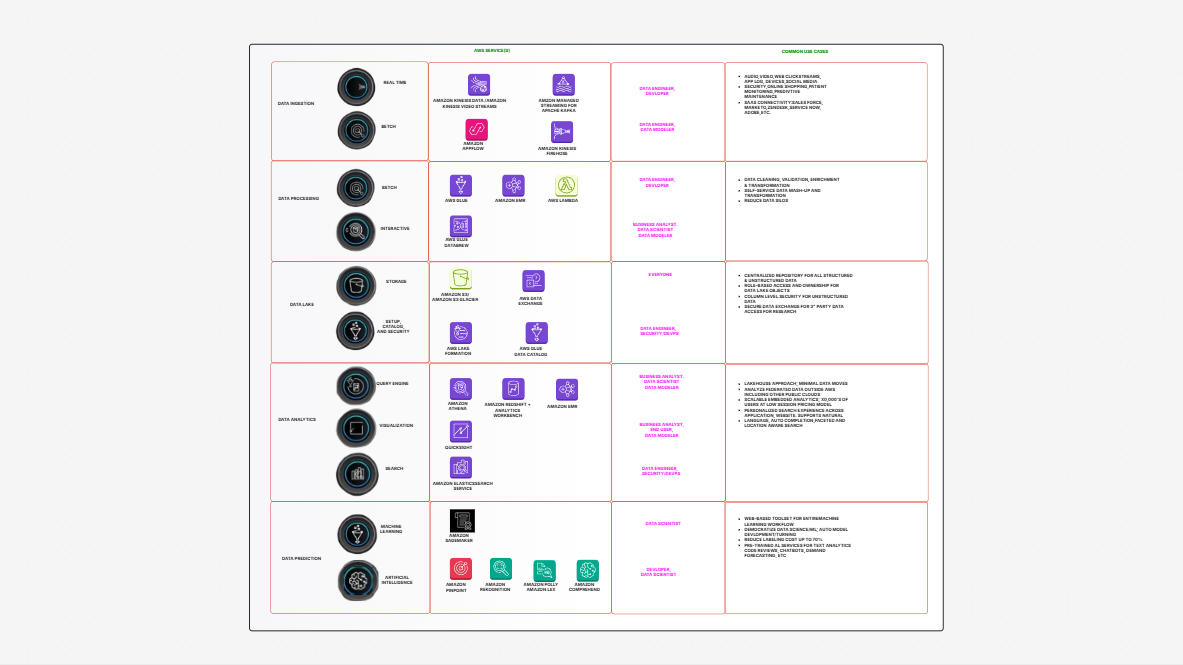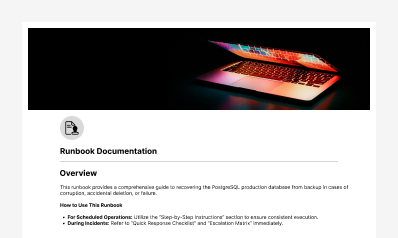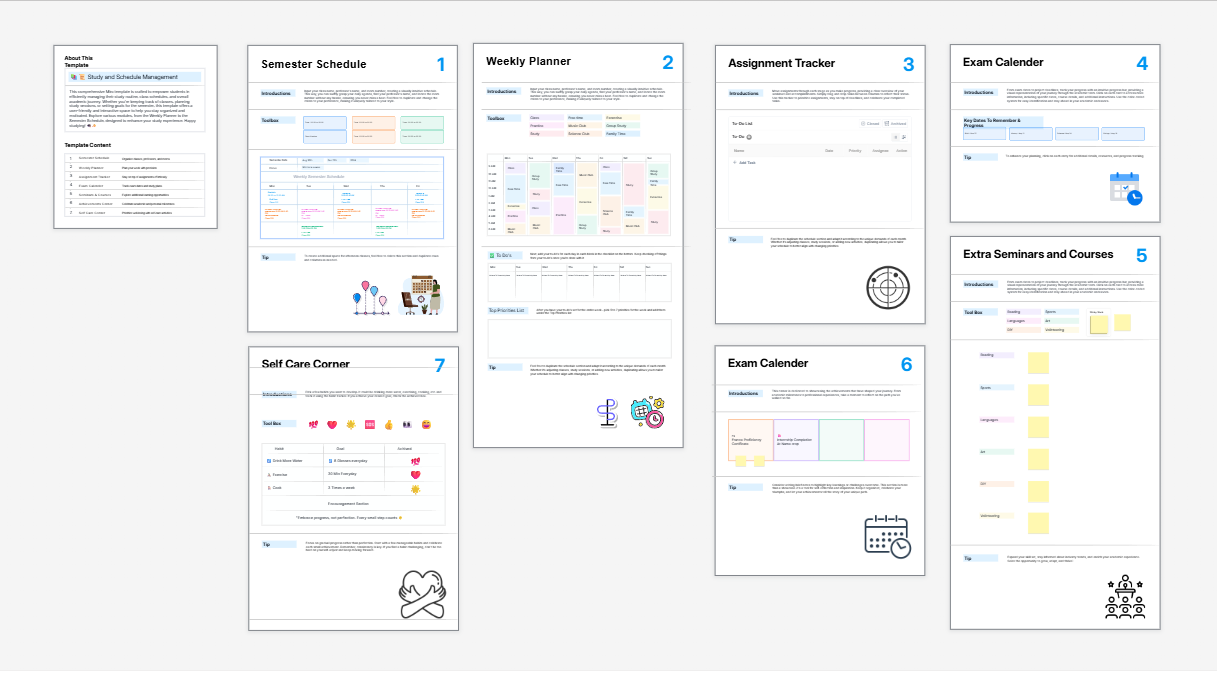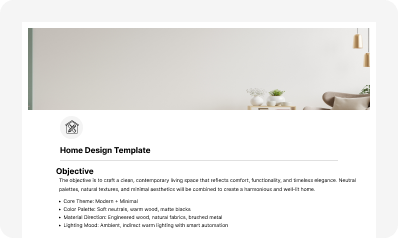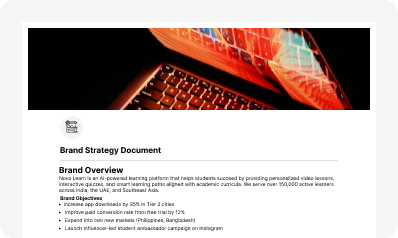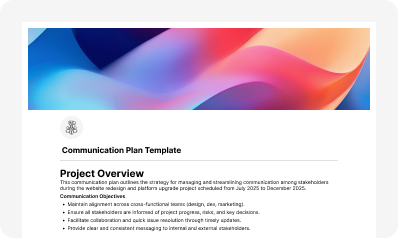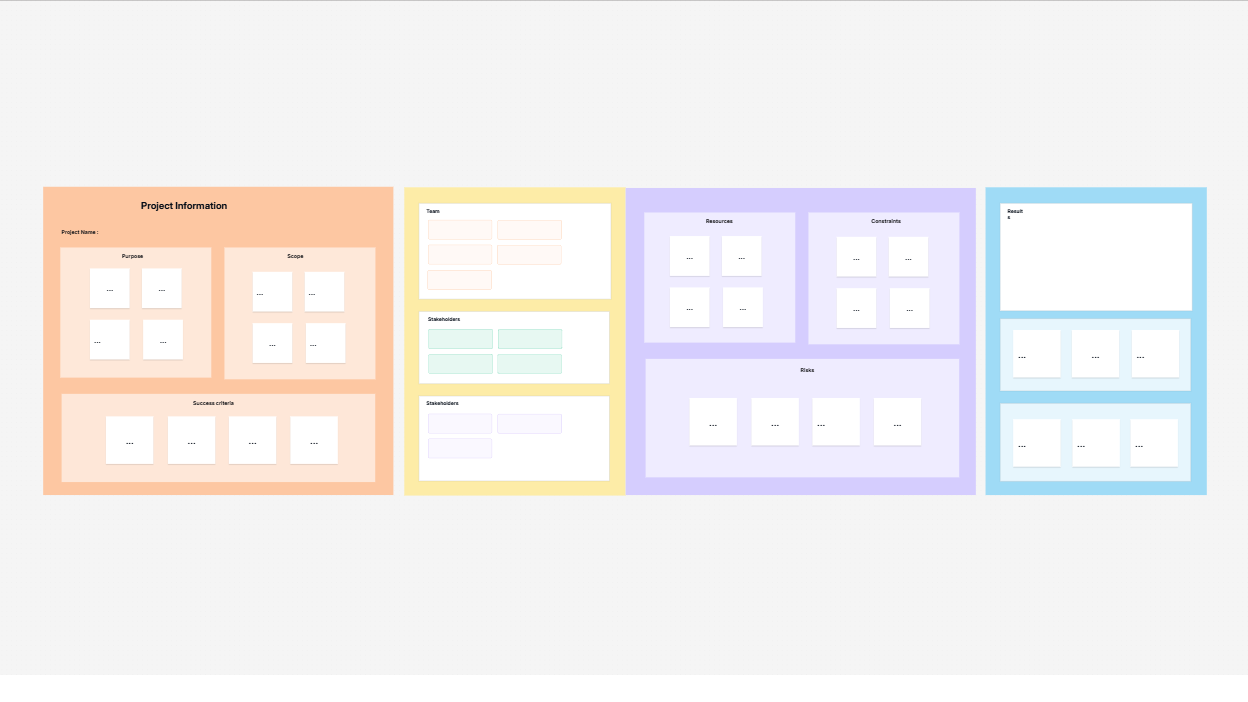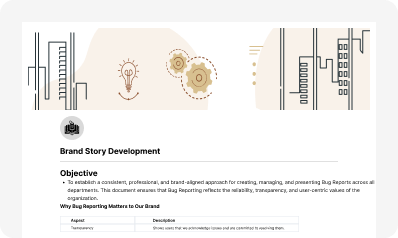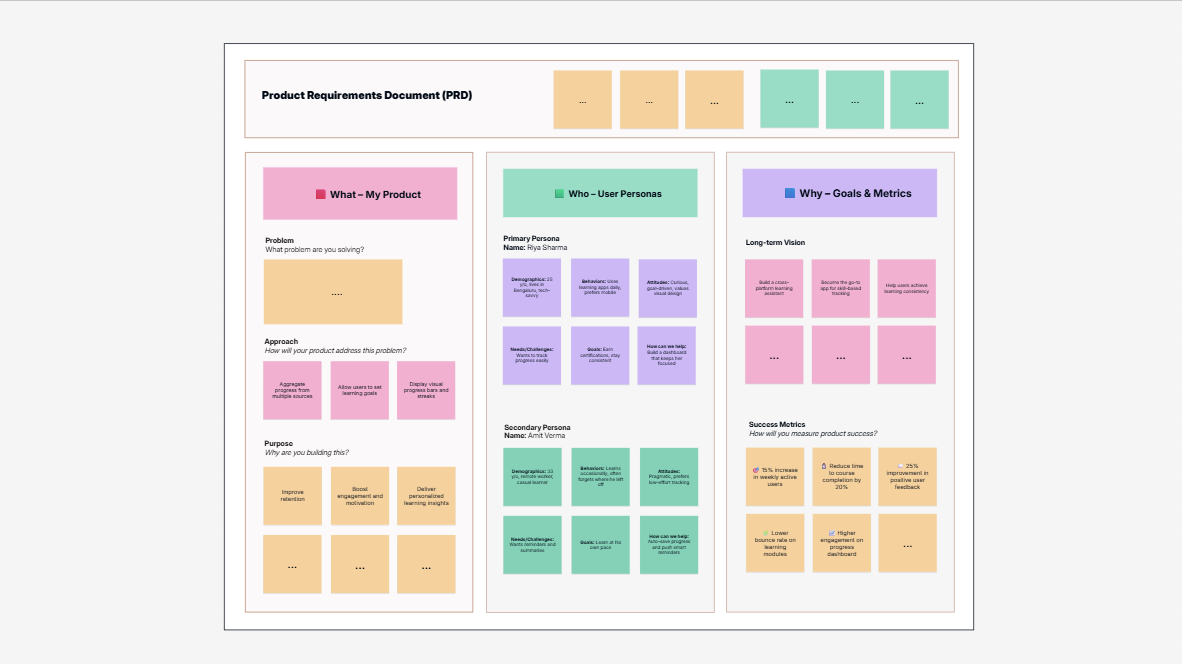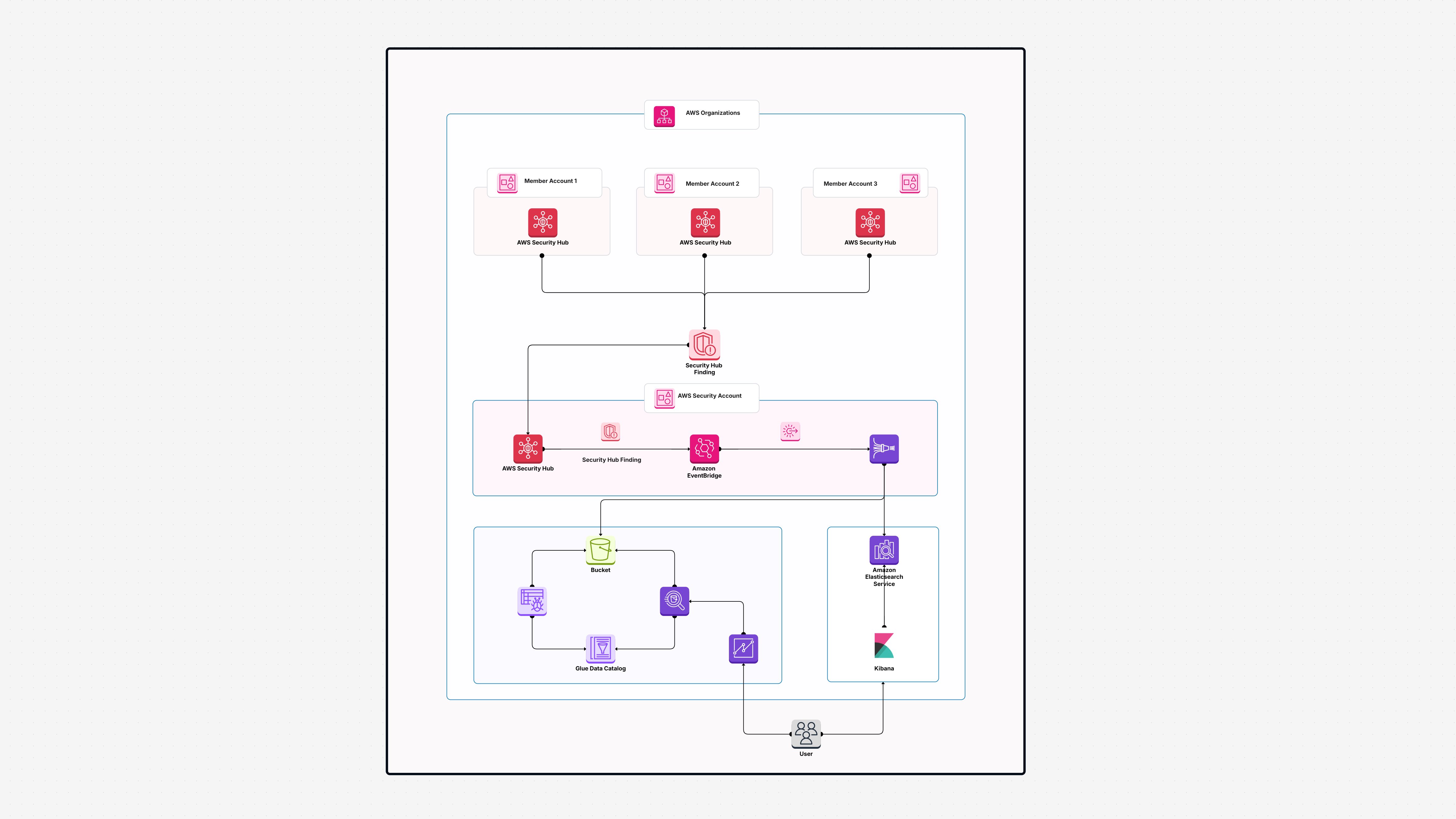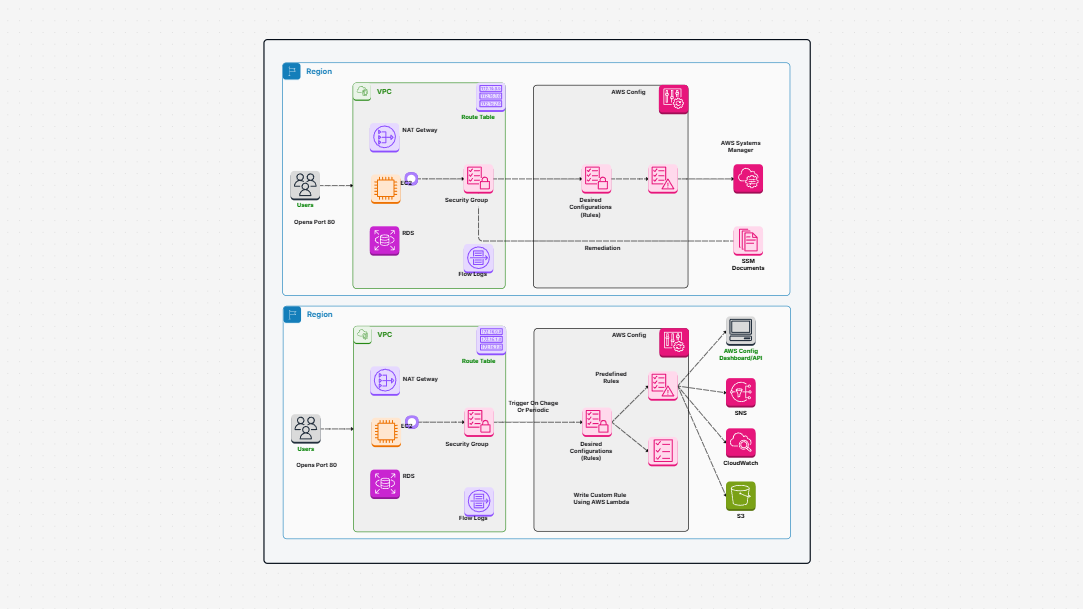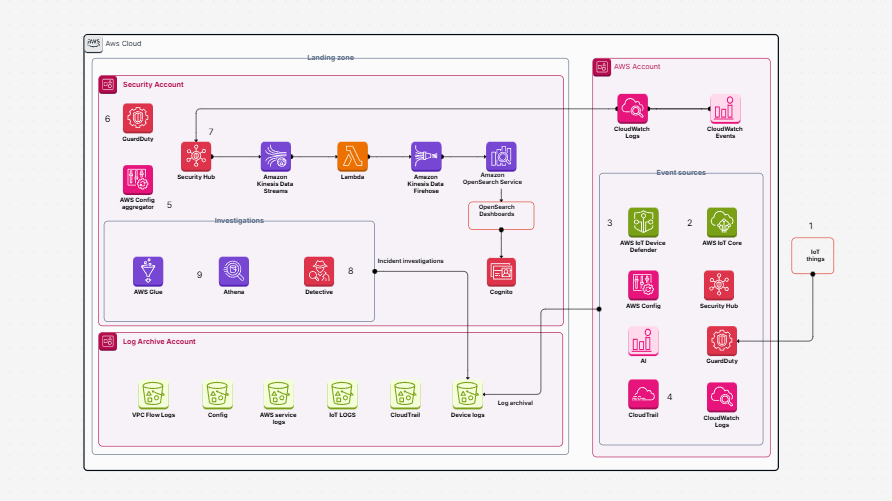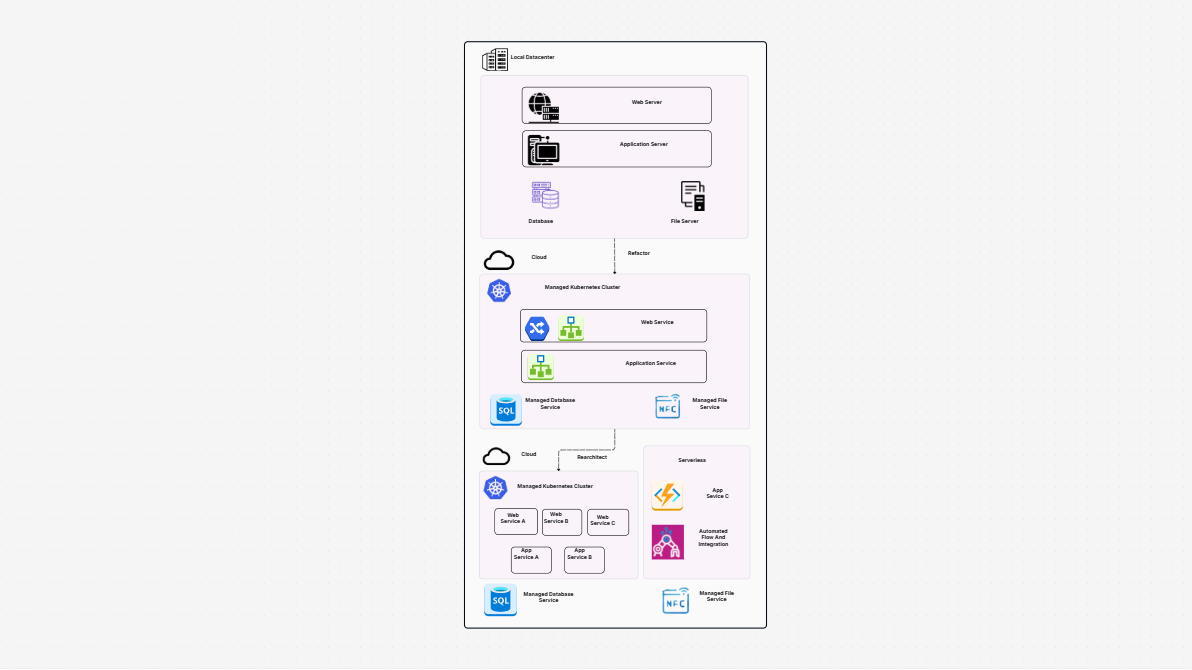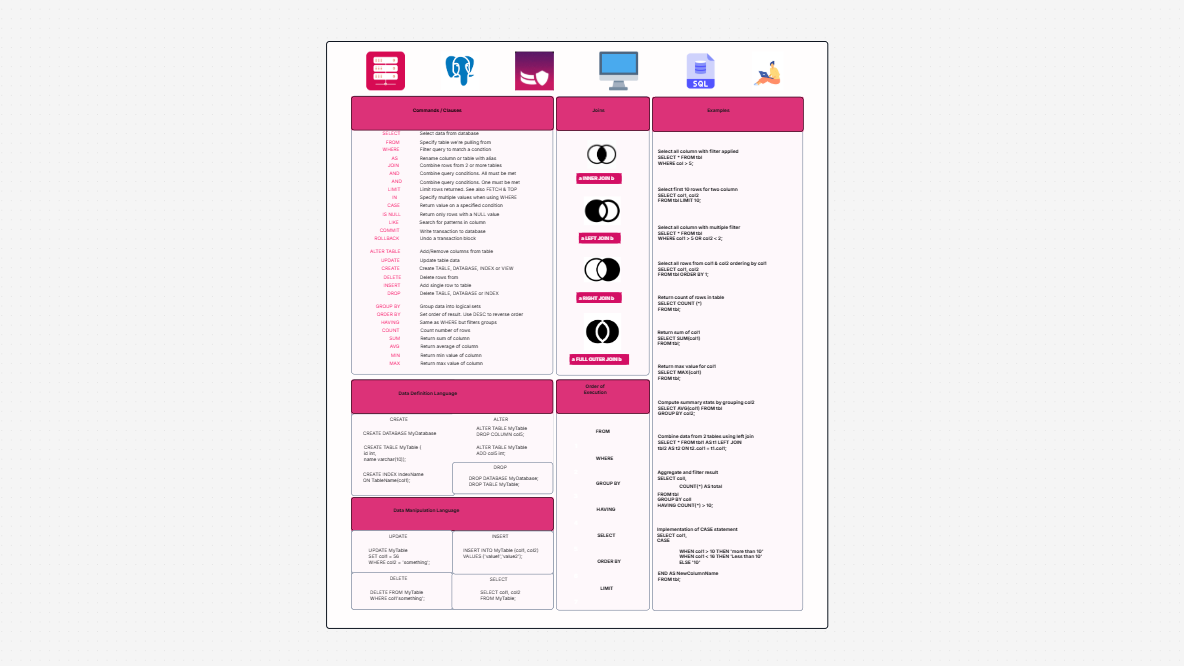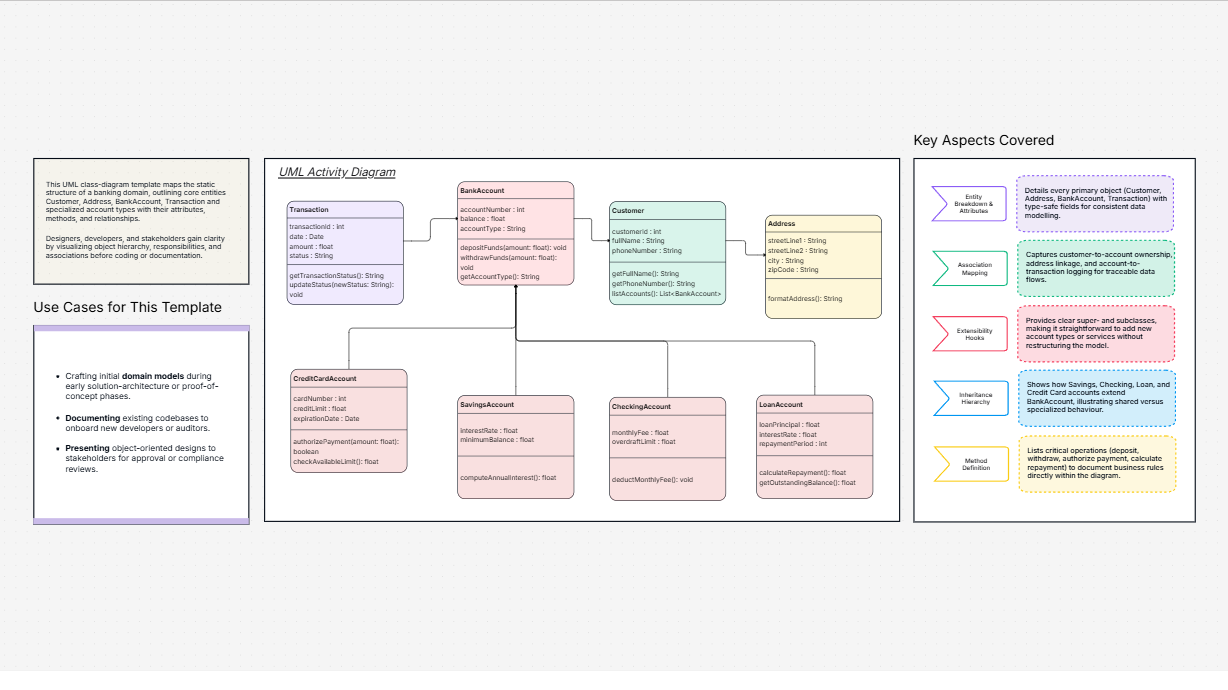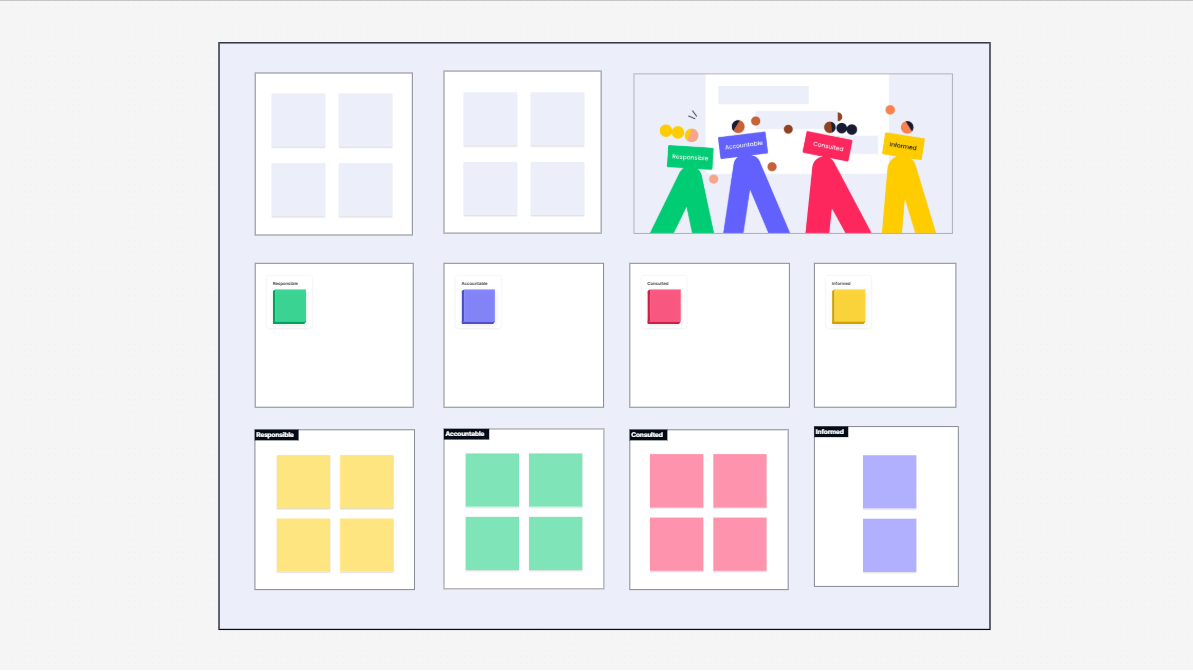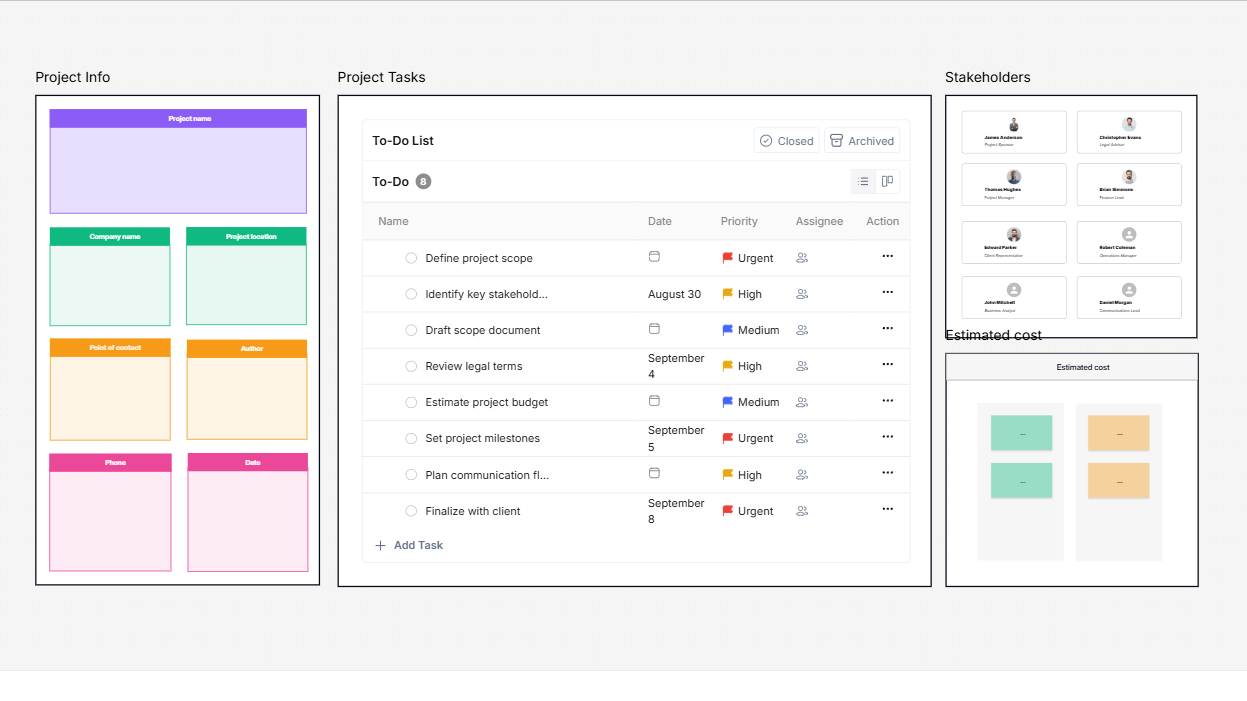WorkHub

What Is The Severity in a Bug Report?
A severity in a Bug Report Template is a structured tool that helps your software QA team categorize software problems (bugs) based on how badly they affect how the software works. It clearly defines different defect severity levels, making it easier to perform bug prioritization within your issue tracking system. This simple template ensures everyone understands the technical impact of each bug, leading to more efficient problem-solving.
Why This Bug Severity Guide is Effective?
Let's examine a few compelling reasons why utilizing this Bug Report Severity Template is a wise choice for efficient software quality assurance and prioritization of bugs.:
- Know How Bad It Is (Defect Severity Levels): Clearly defines levels like 'Critical' and 'Low' with easy-to-understand examples.
- Focus on What Matters: Helps your team quickly see which bugs are causing the biggest issues.
- Talk the Same Language: Ensures everyone – from testers to developers – understands the severity of each bug.
- Fix Faster: By prioritizing correctly, critical problems get resolved quicker.
- Better Teamwork: Improves communication between your QA, development, and product teams.
Who Benefits from This Guide and When?
This Bug Report Severity Template is for anyone involved in finding and fixing software problems. Here are some situations where it’s incredibly helpful for software QA and effective issue tracking:
- During QA and bug review meetings: Helps quickly categorize and discuss bugs.
- When training new testers: Provides a clear standard for understanding defect severity levels.
- When deciding if a software version is ready to release: Helps assess the impact of remaining bugs.
- When building your team's internal QA guidelines: Provides a solid foundation for bug reporting.
If you want your team to handle software bugs efficiently and ensure a stable product, this guide is for you.
What You'll Get with Cloudairy’s Bug Severity Guide?
If you want your team to be on the same page about how serious software bugs are and fix them effectively, this template provides some key benefits for your software QA and bug prioritization efforts:
- Clear Definitions: Explains exactly what each defect severity level means.
- Easy Assessment: Provides a checklist to help determine the right severity.
- Avoids Confusion: Clearly explains the difference between severity (technical impact) and priority (business urgency).
- Promotes Best Practices: Encourages good bug reporting habits.
How to Use the Bug Severity Guide in Cloudairy?
Here are effective steps for using the Bug Report Severity Template in Cloudairy to categorize software defects and improve your issue tracking and bug prioritization within your software QA process:
-
Find the Template:
- In Cloudairy: Locate the "Severity in Bug Reports" template and open a new instance.
-
Understand Severity Levels:
- Review the defined severity levels (Critical, High, Medium, Low) and their descriptions. Pay attention to the examples provided.
-
Use the Assessment Checklist:
- When reporting a new bug in your issue tracking system, use the checklist provided in the template to evaluate its impact, workarounds, scope, and data sensitivity.
-
Assign the Severity:
- Based on your assessment, assign the appropriate defect severity level to the bug in your bug report.
-
Document Clearly:
- Ensure your bug report includes clear steps to reproduce the bug. This helps developers understand and fix it faster.
-
Discuss During Triage:
- Use the severity level as a key factor during your bug triage meetings with development and product teams to help with bug prioritization.
-
Refer to Best Practices:
- Follow the best practices outlined in the template for consistent and effective severity assignment.
-
Save and Share:
- In Cloudairy: Save the template for easy reference and share it with your QA and development teams.
By using this template in Cloudairy, your team will have a consistent and clear way to understand and prioritize software bugs, leading to a more stable and reliable product.
Summary
Ensure your team speaks the same language when it comes to software problems with Cloudairy's Bug Report Severity Template. Clearly define defect severity levels for effective bug prioritization within your software QA process and issue tracking. Improve communication, speed up bug resolution, and ultimately deliver higher quality software with this essential guide.
Related Technical Specs Templates
Find templates tailored to your specific needs. Whether you’re designing diagrams, planning projects, or brainstorming ideas, explore related templates to streamline your workflow and inspire creativity
Design, collaborate, innovate with Cloudairy
Unlock AI-driven design and teamwork. Start your free trial today










Design, collaborate, innovate with Cloudairy
Unlock AI-driven design and teamwork. Start your free trial today