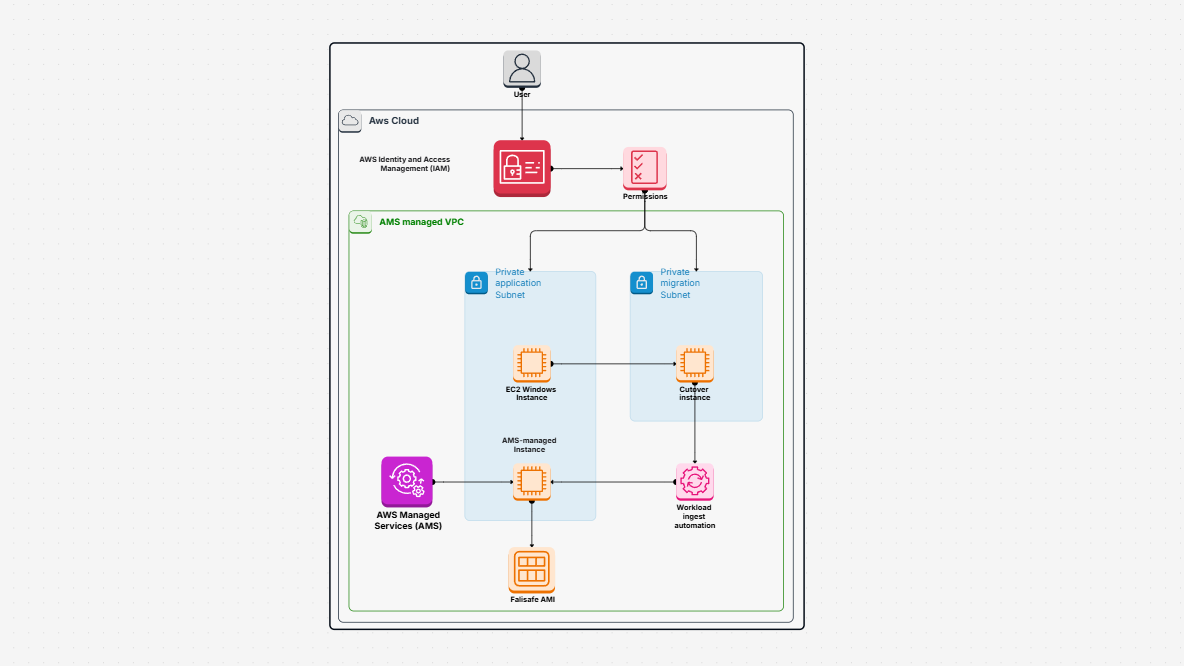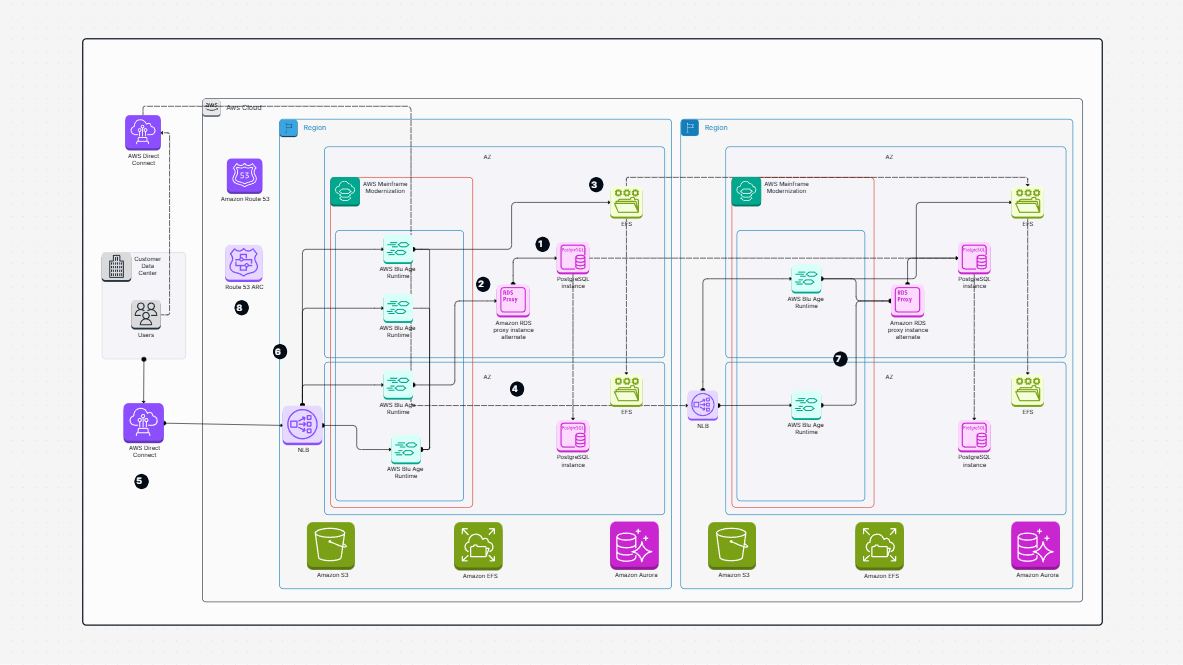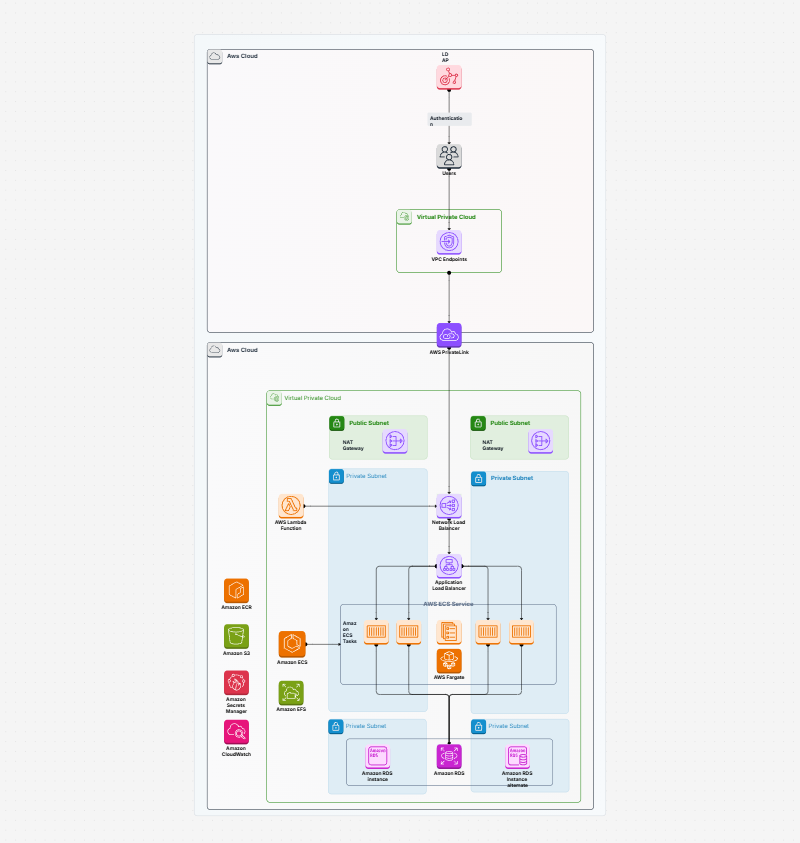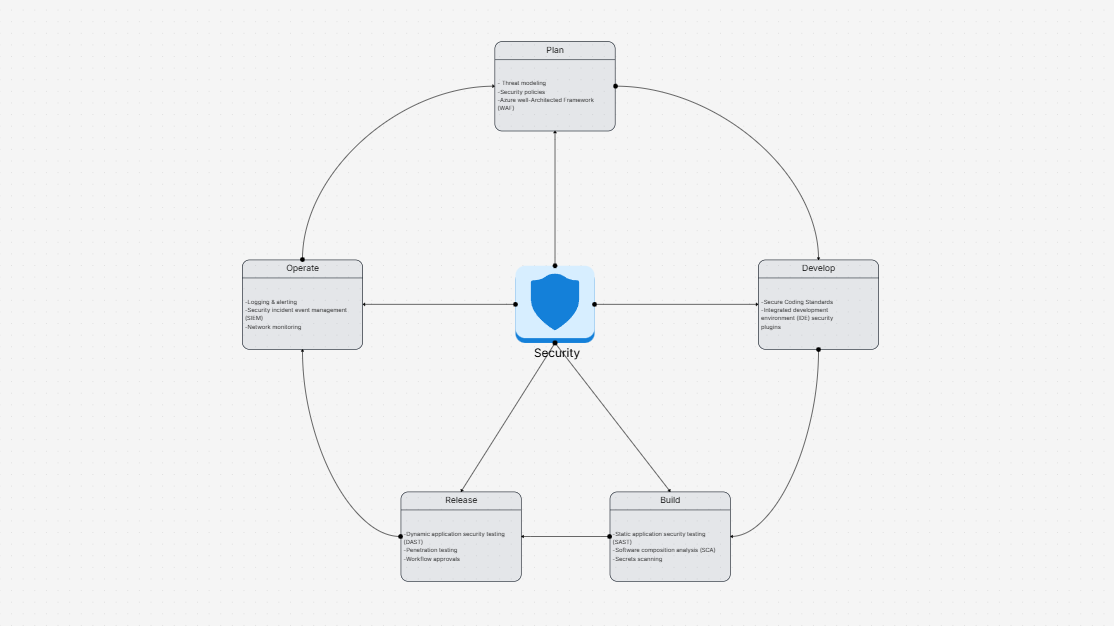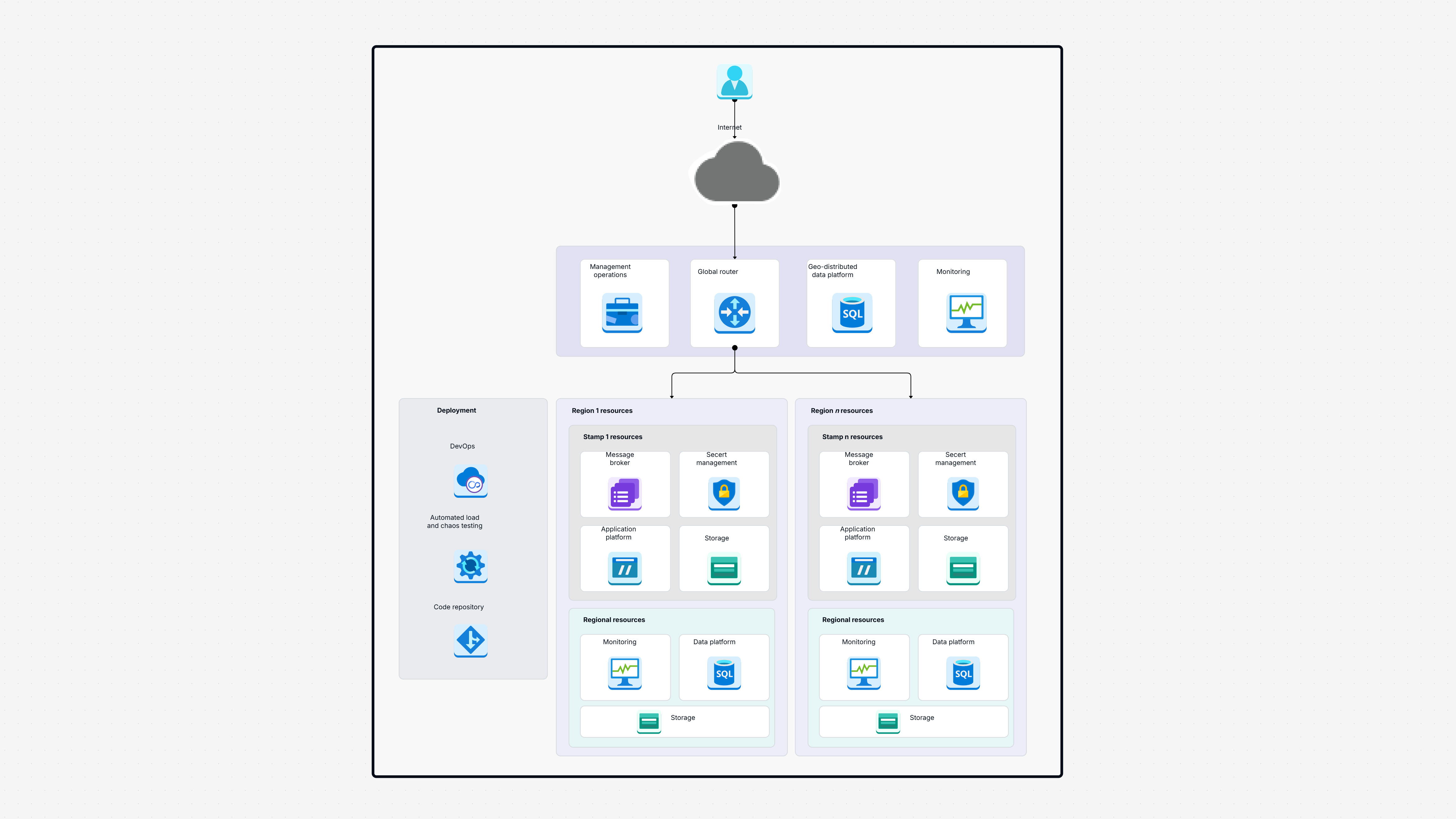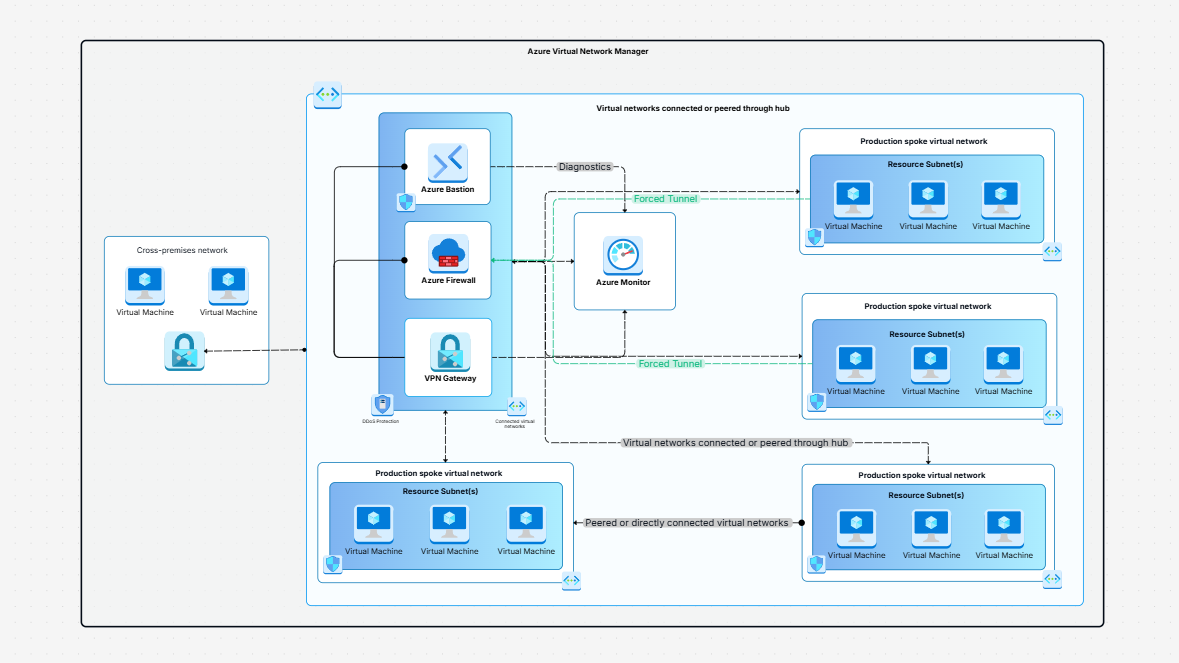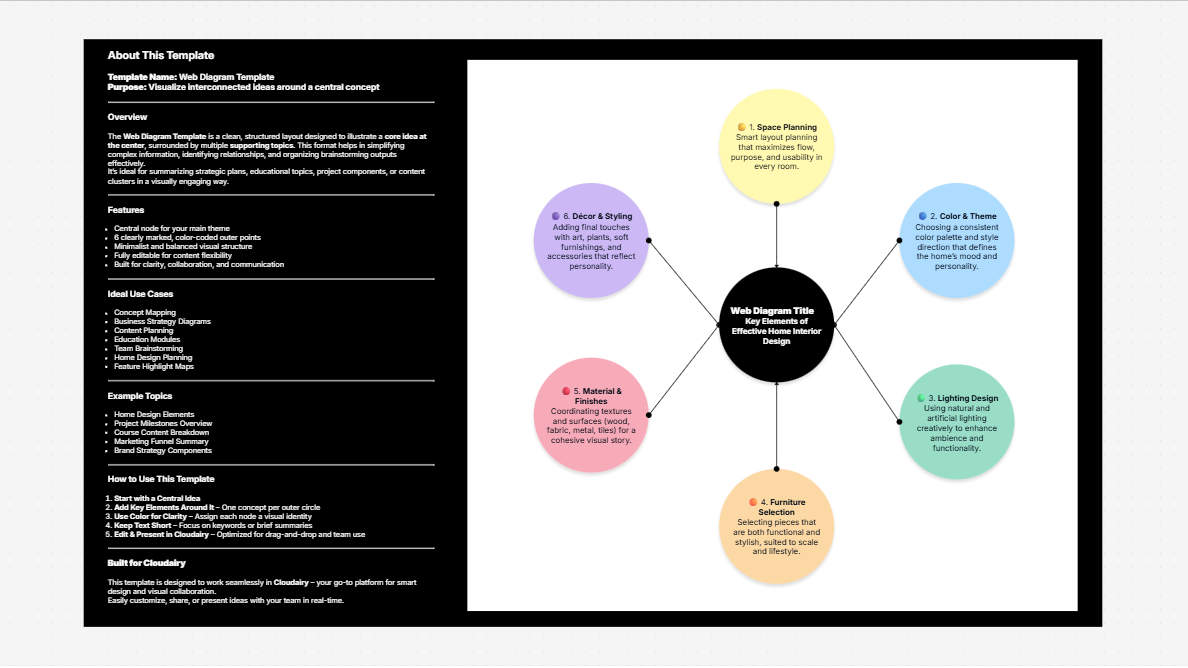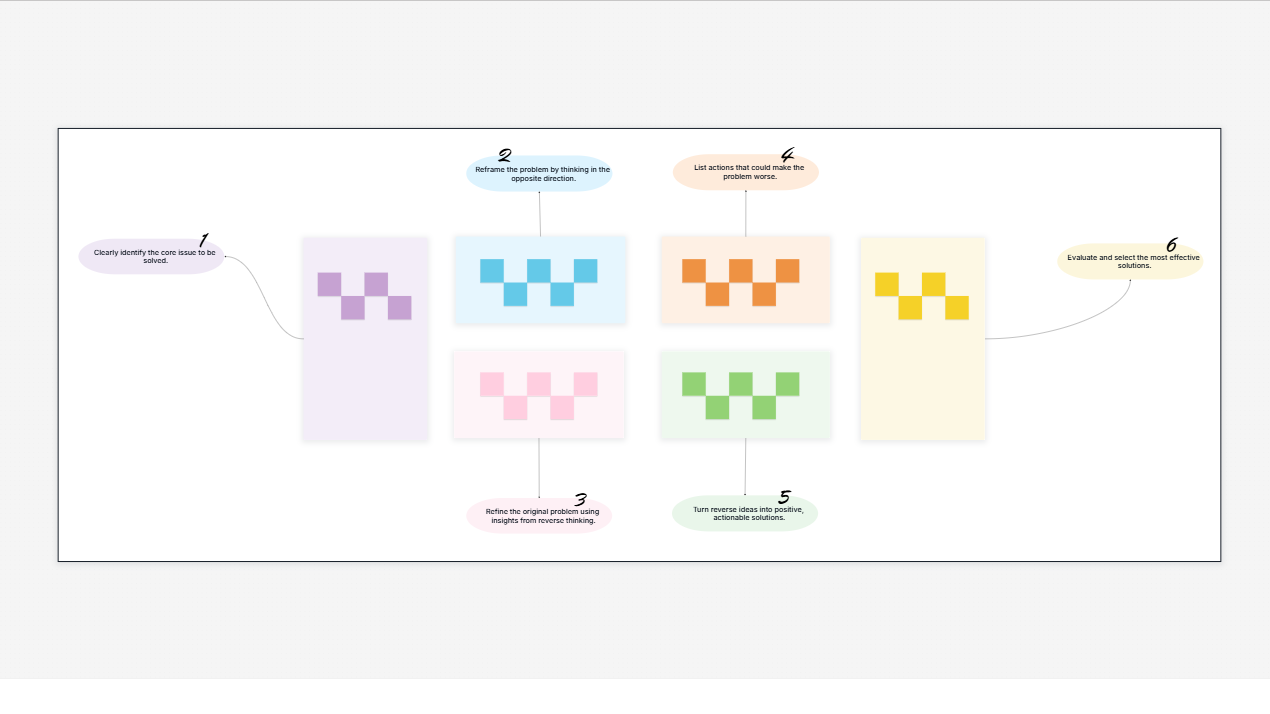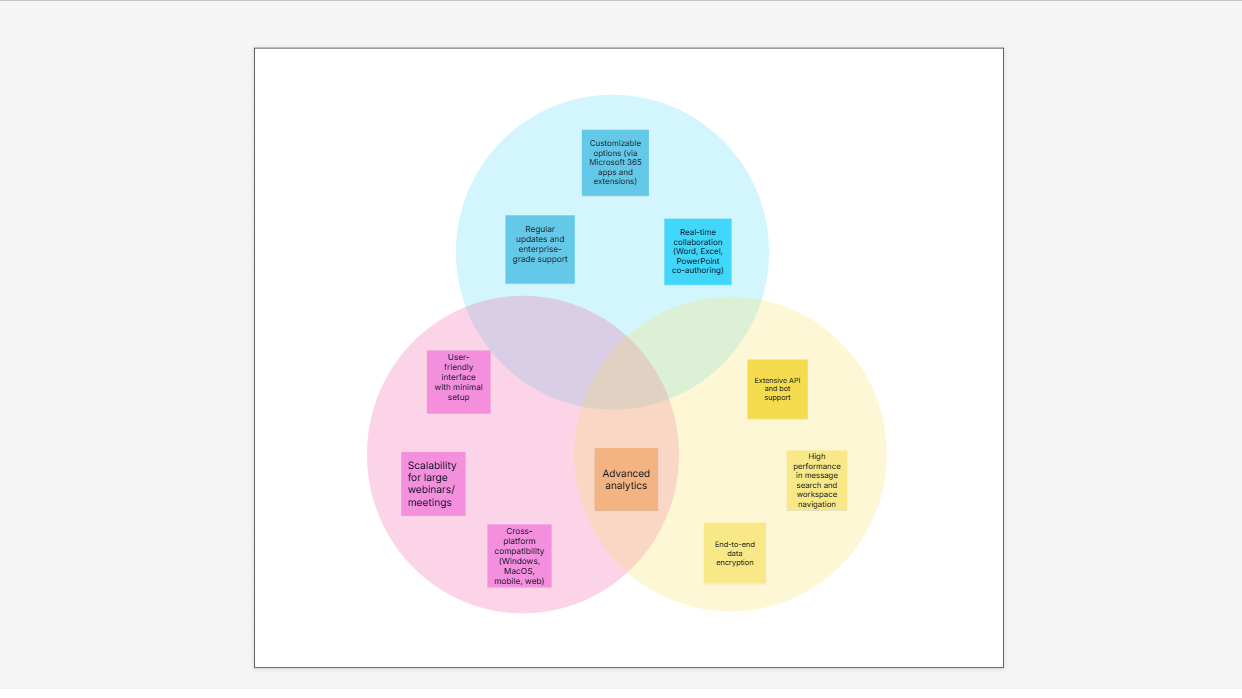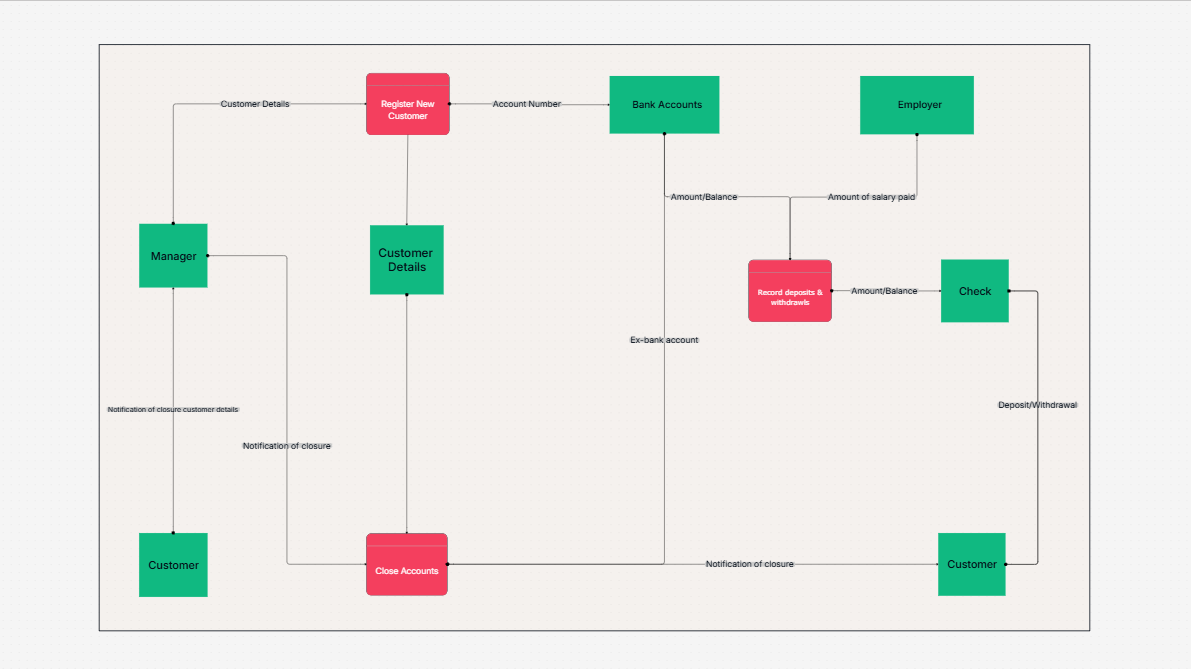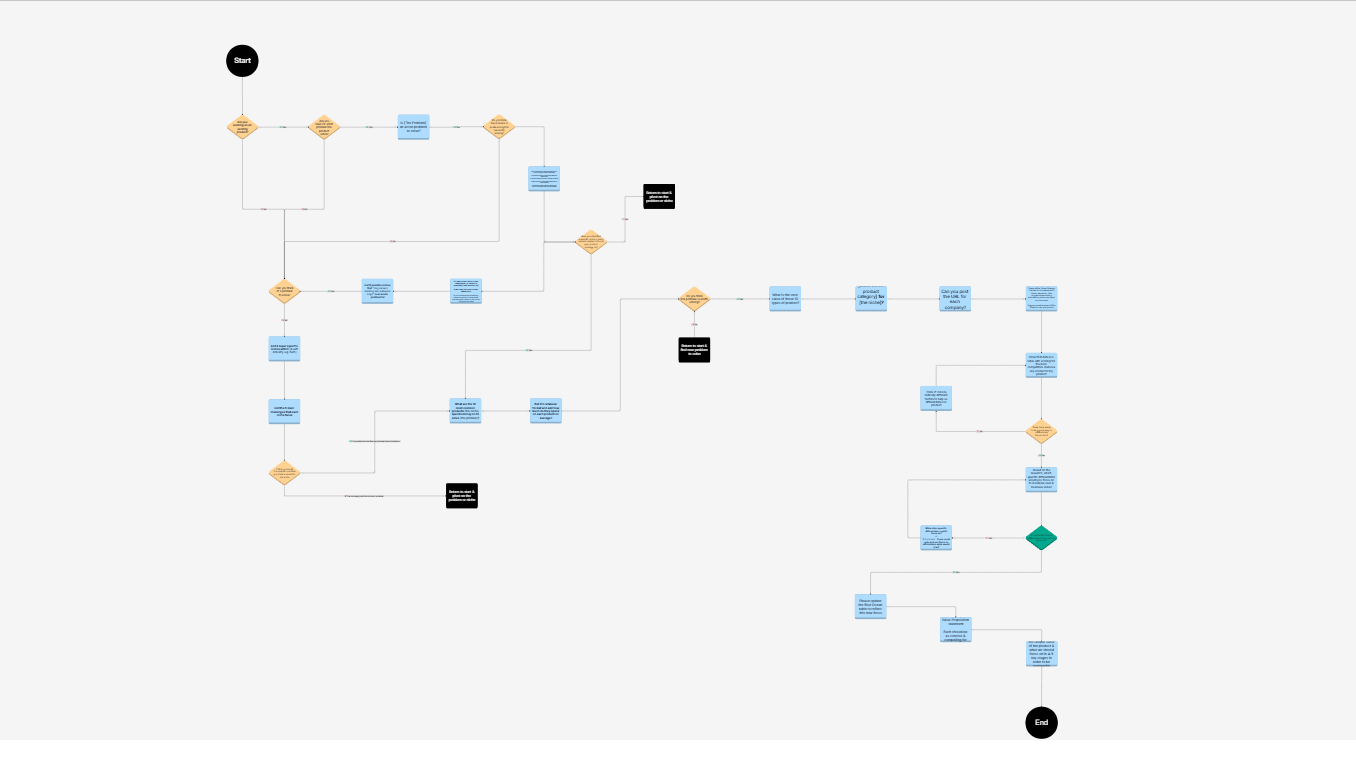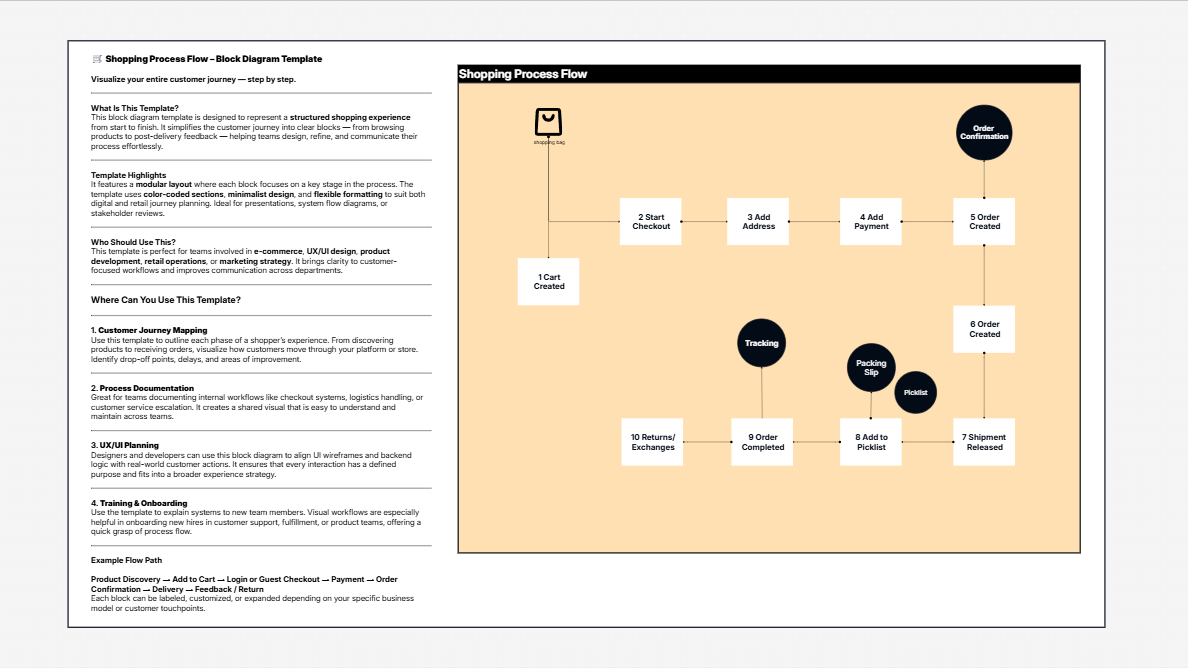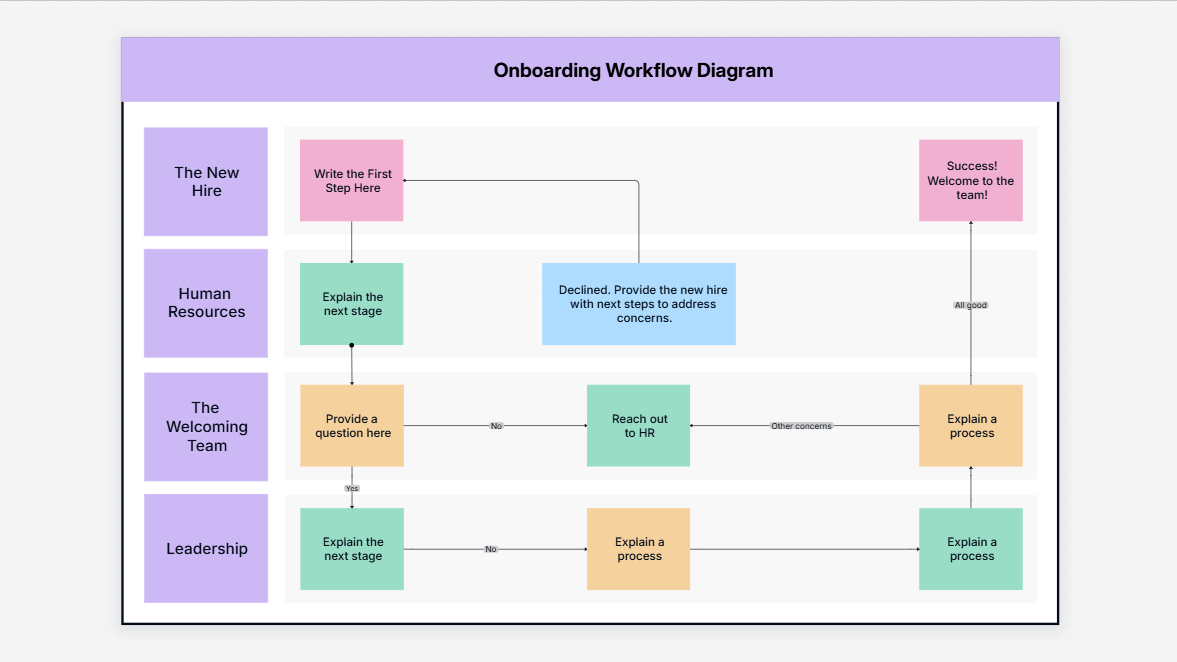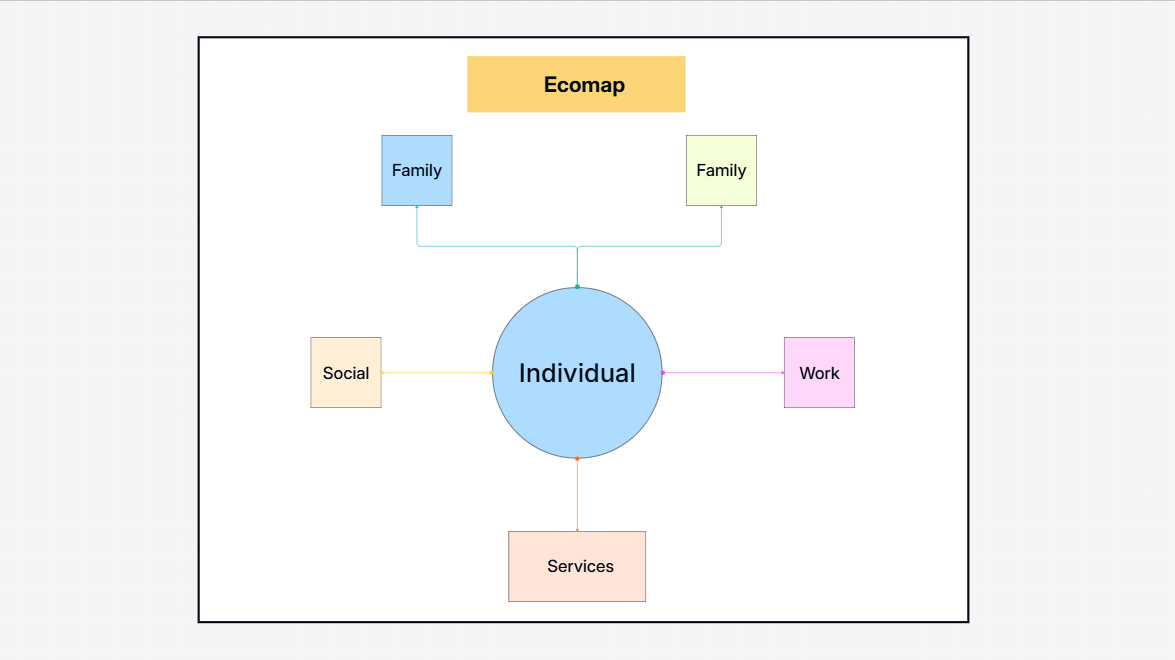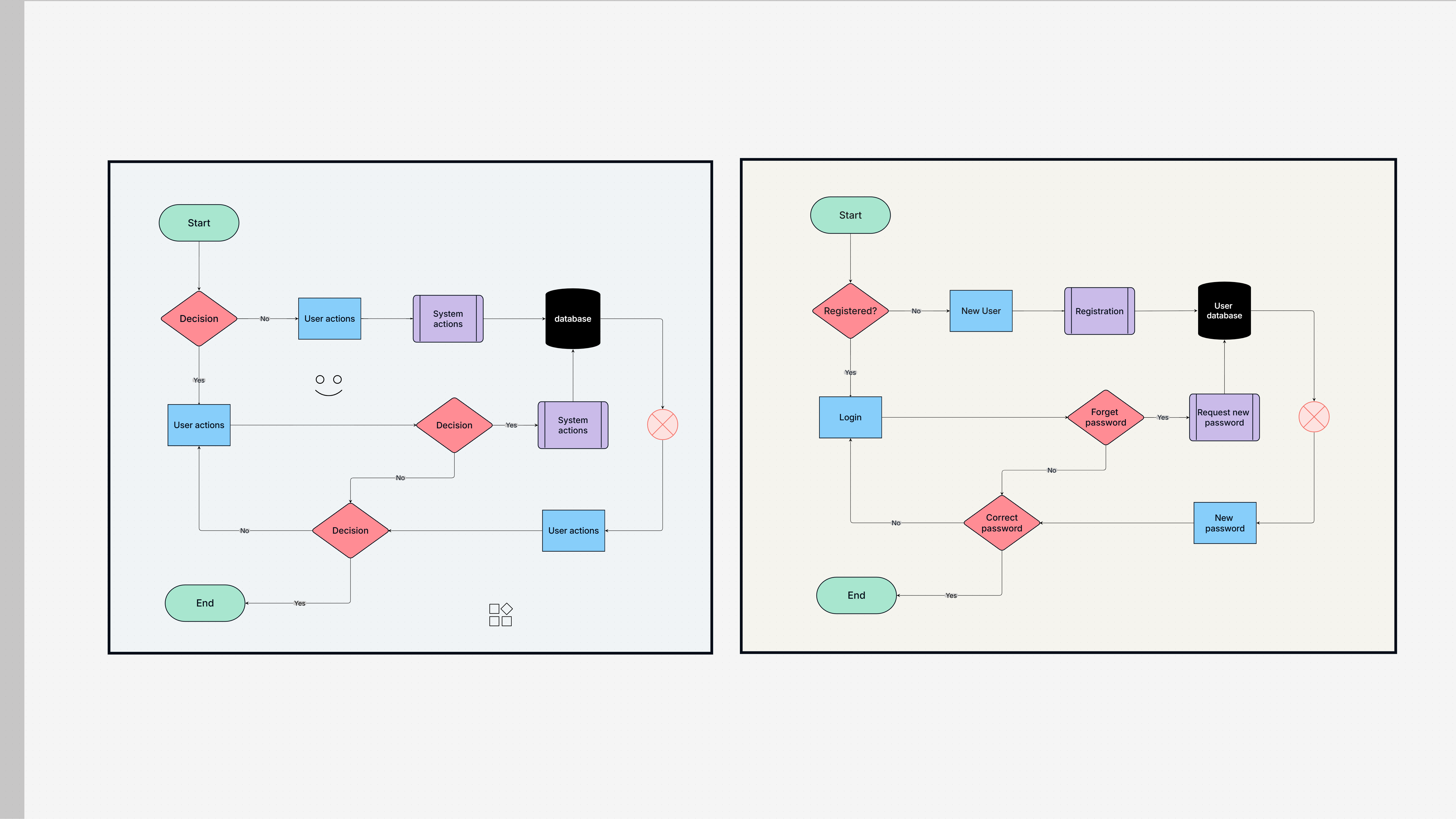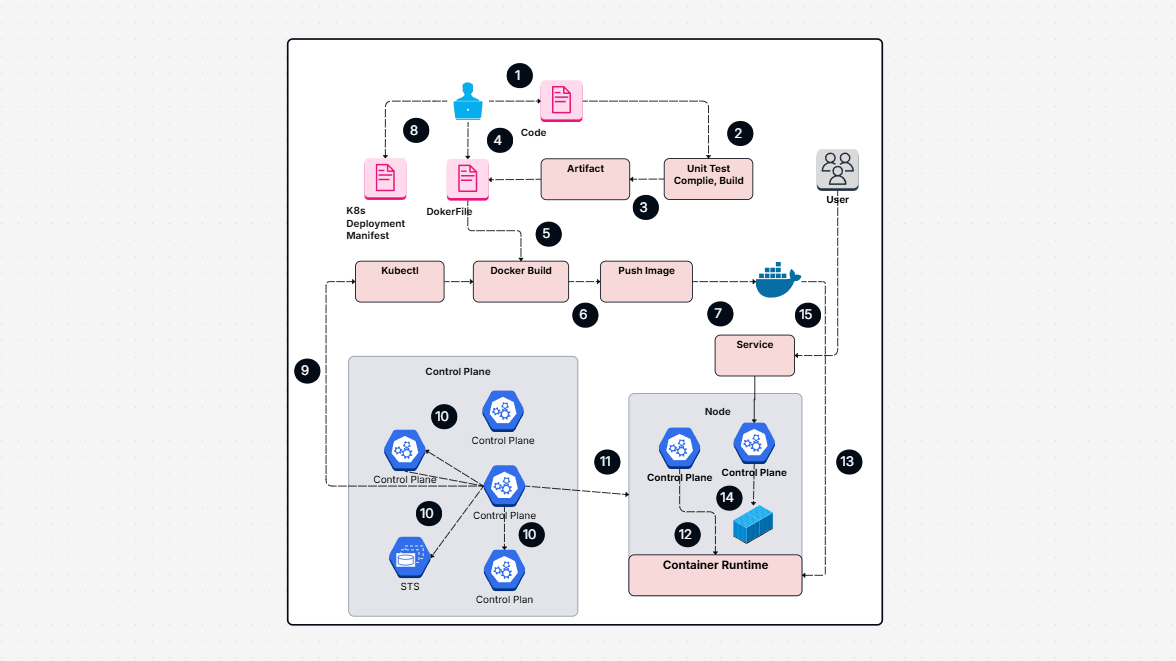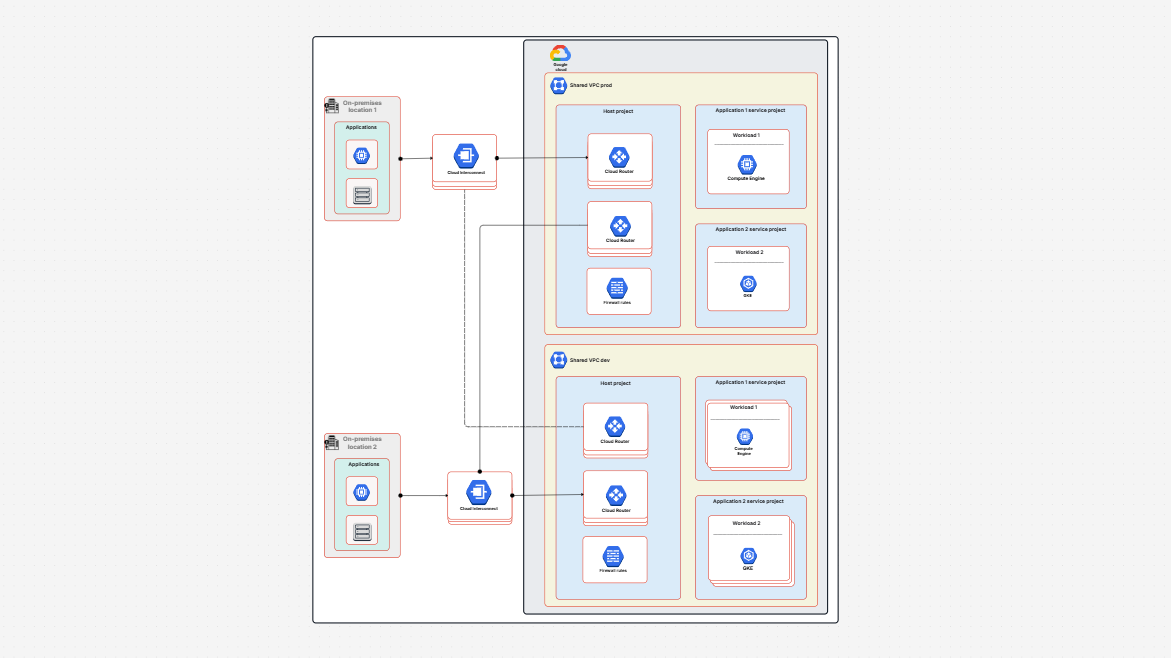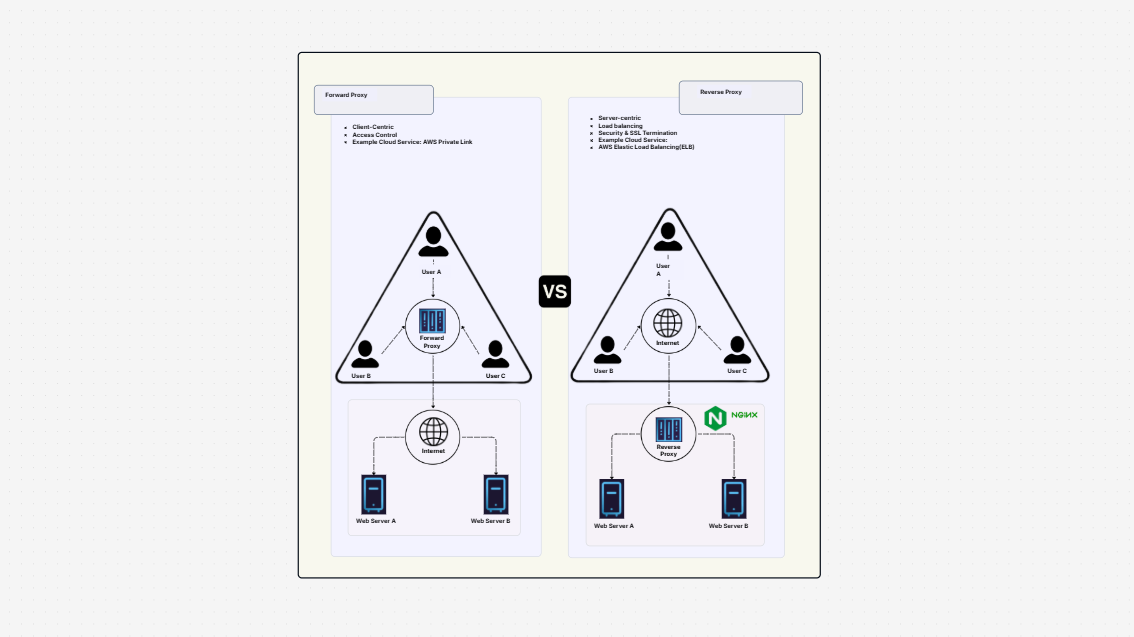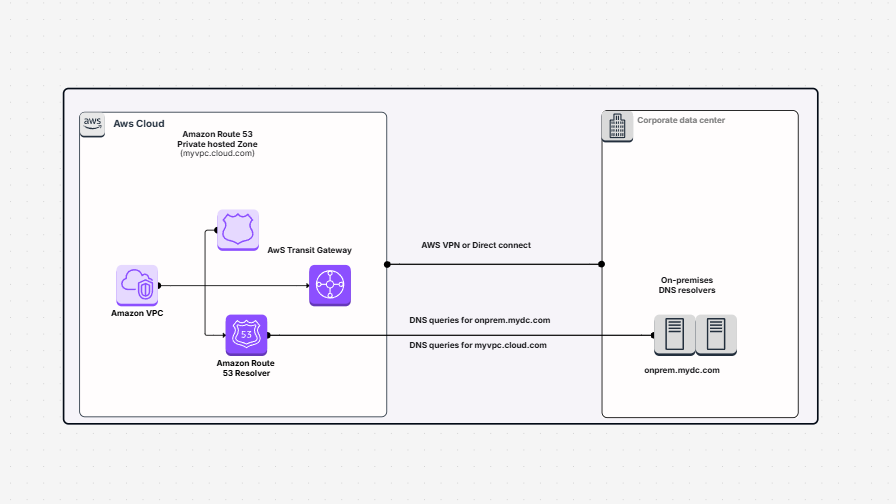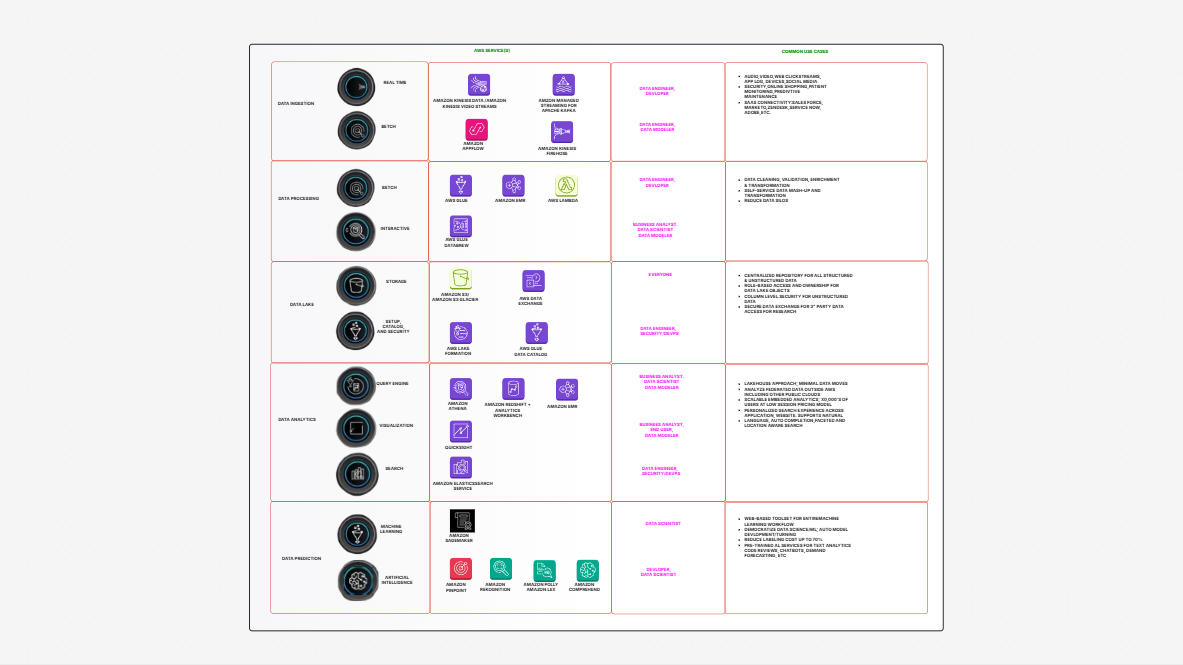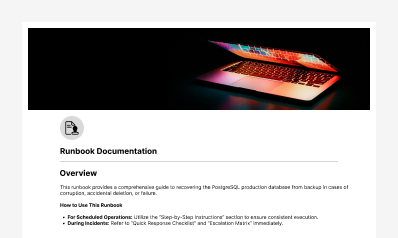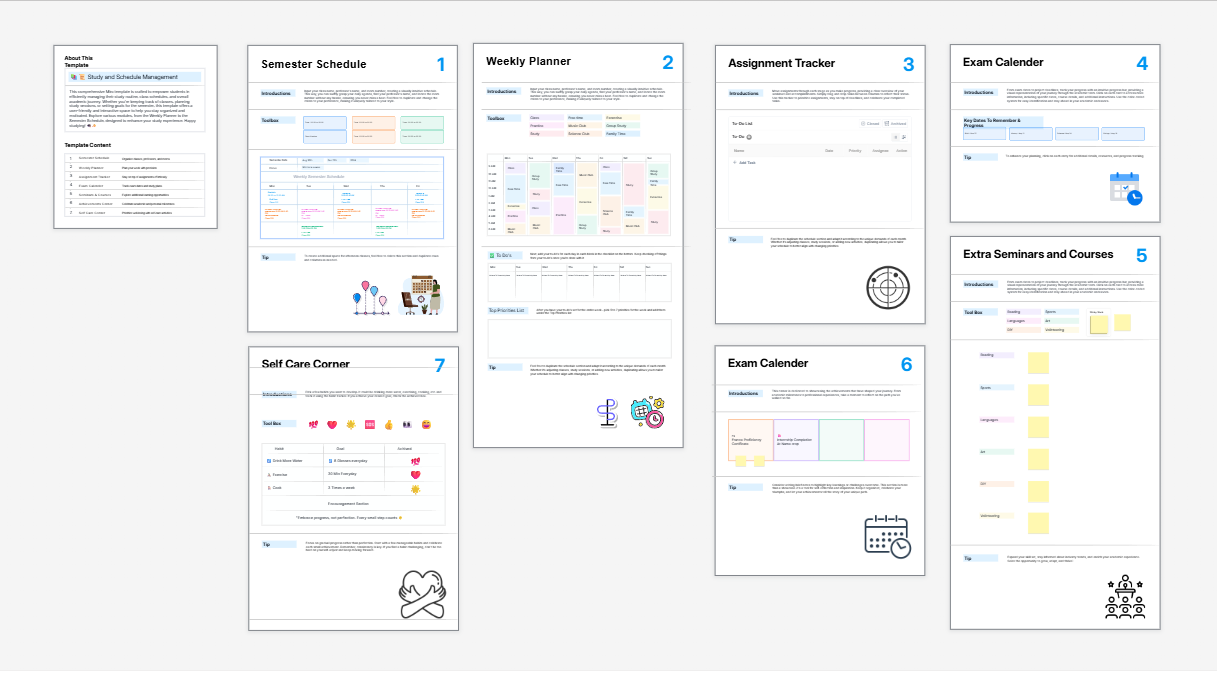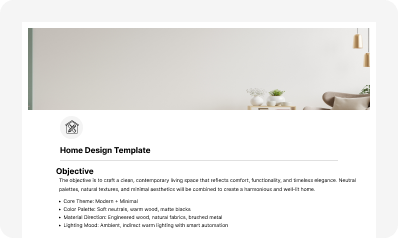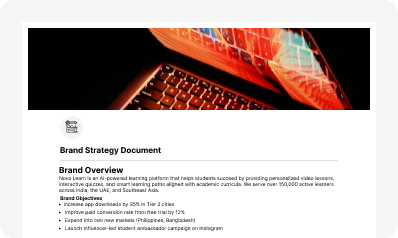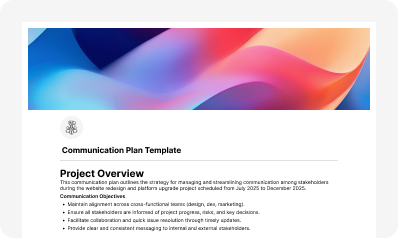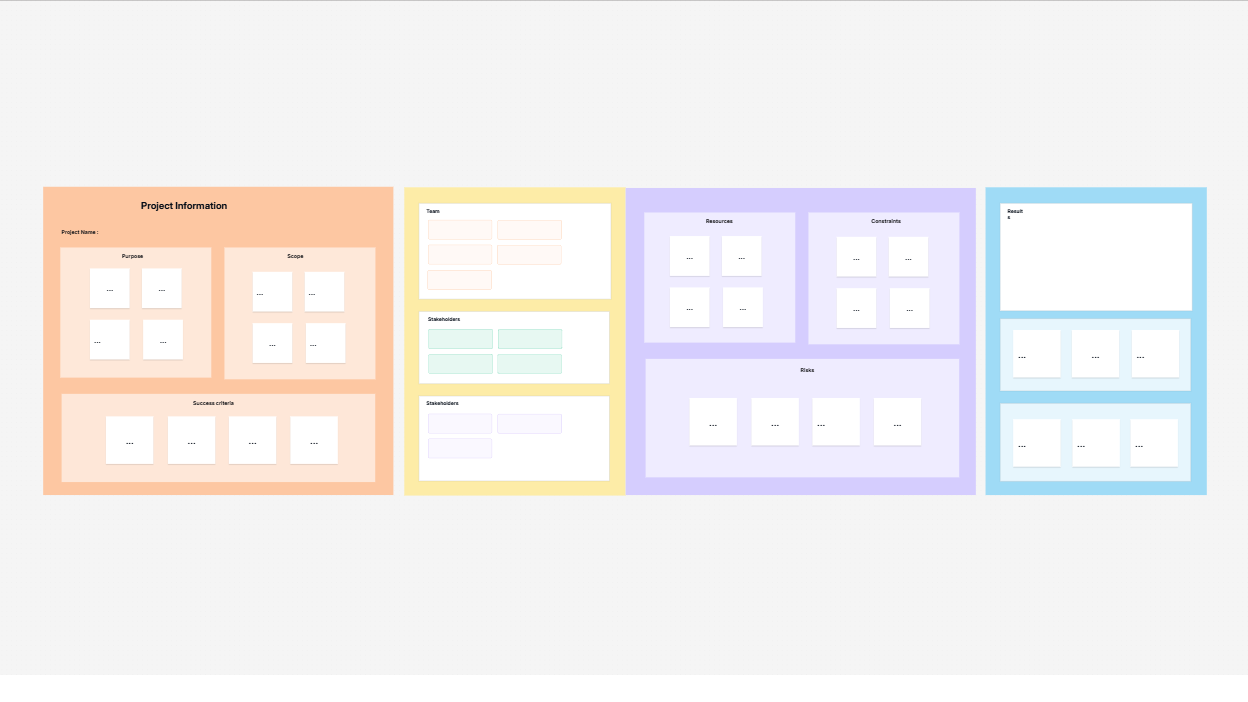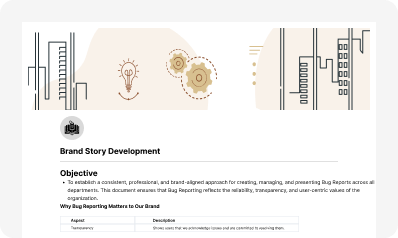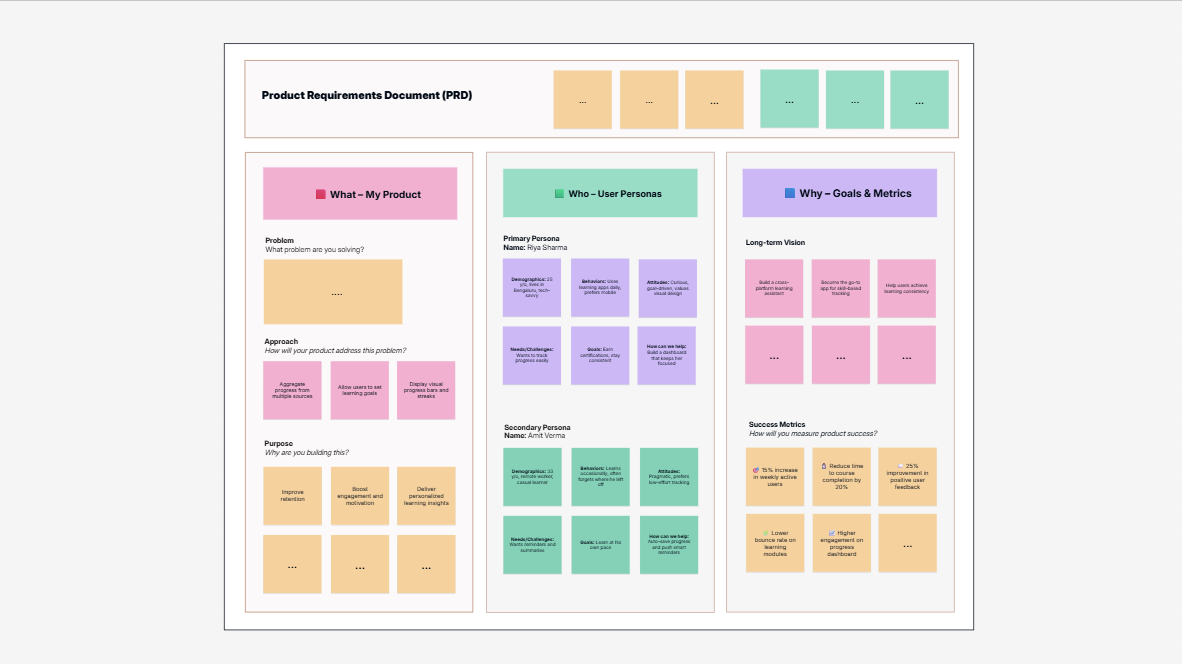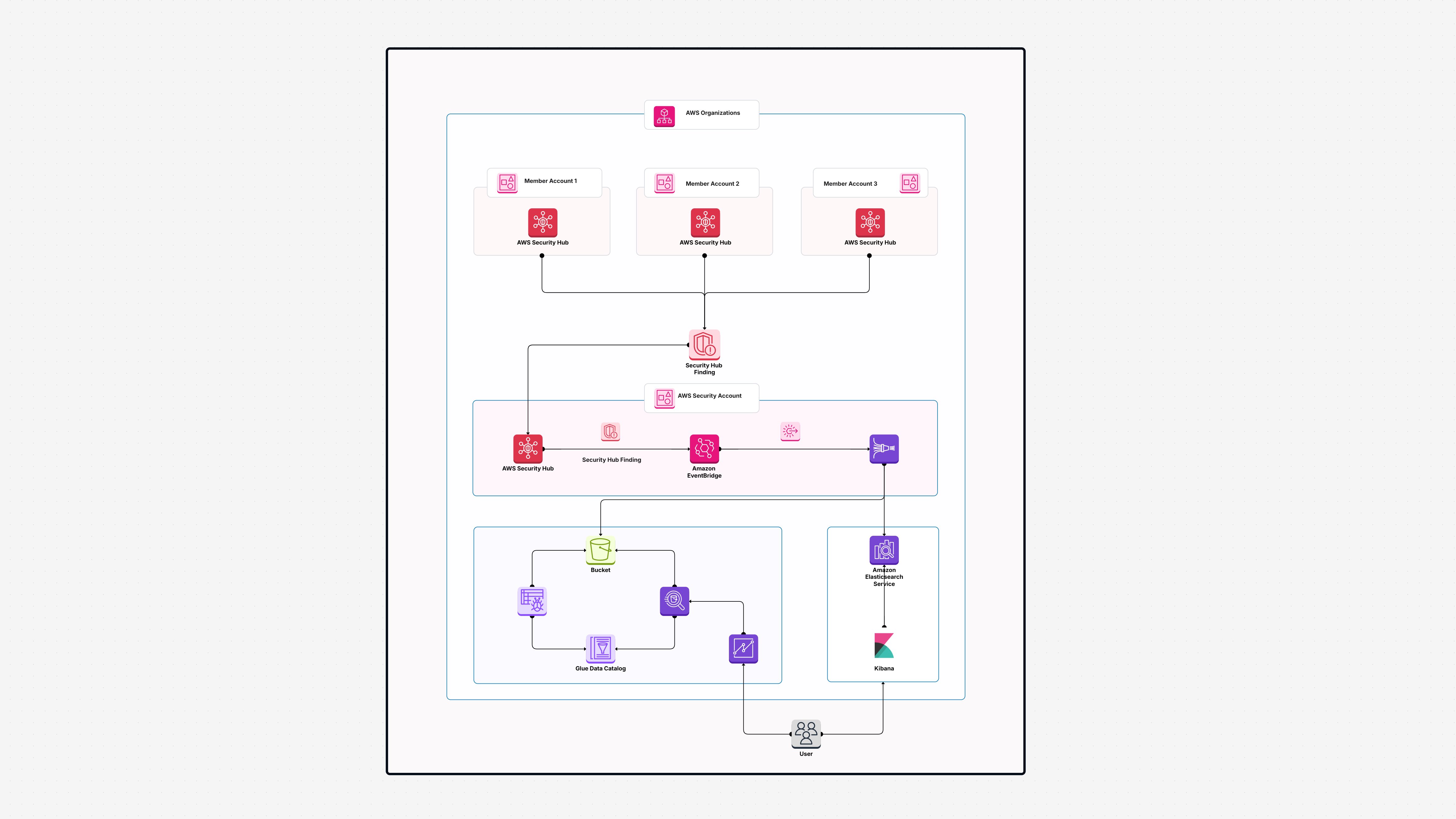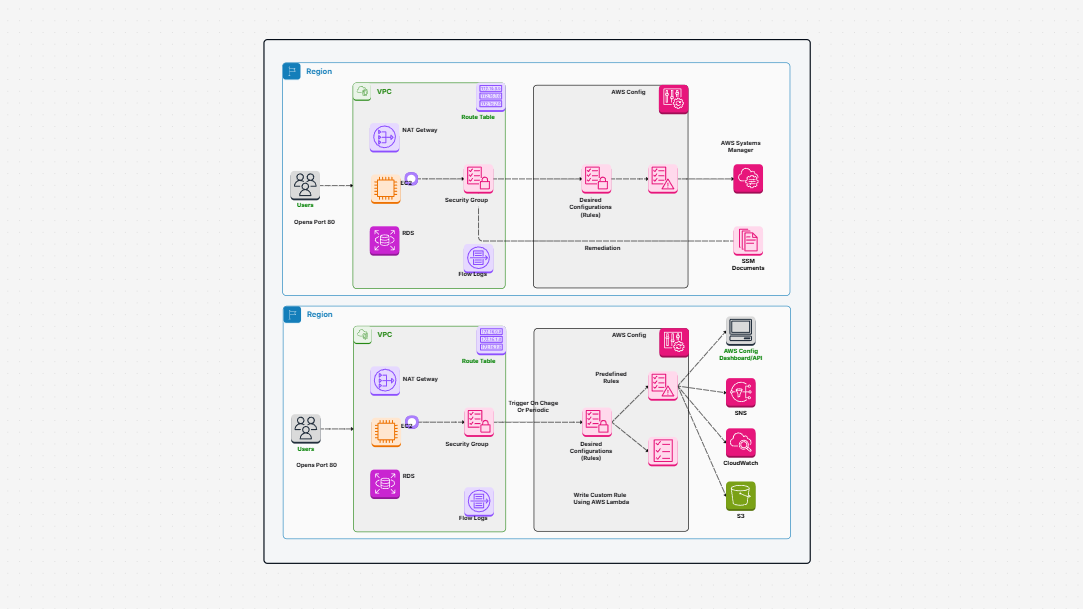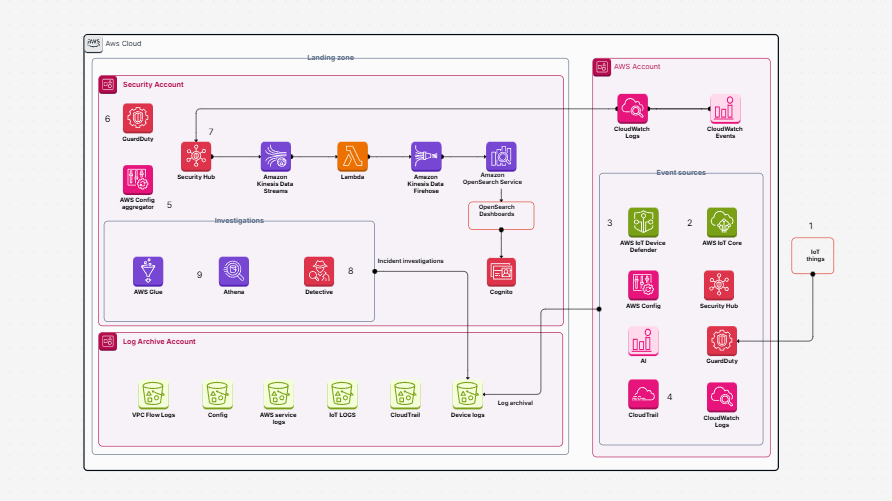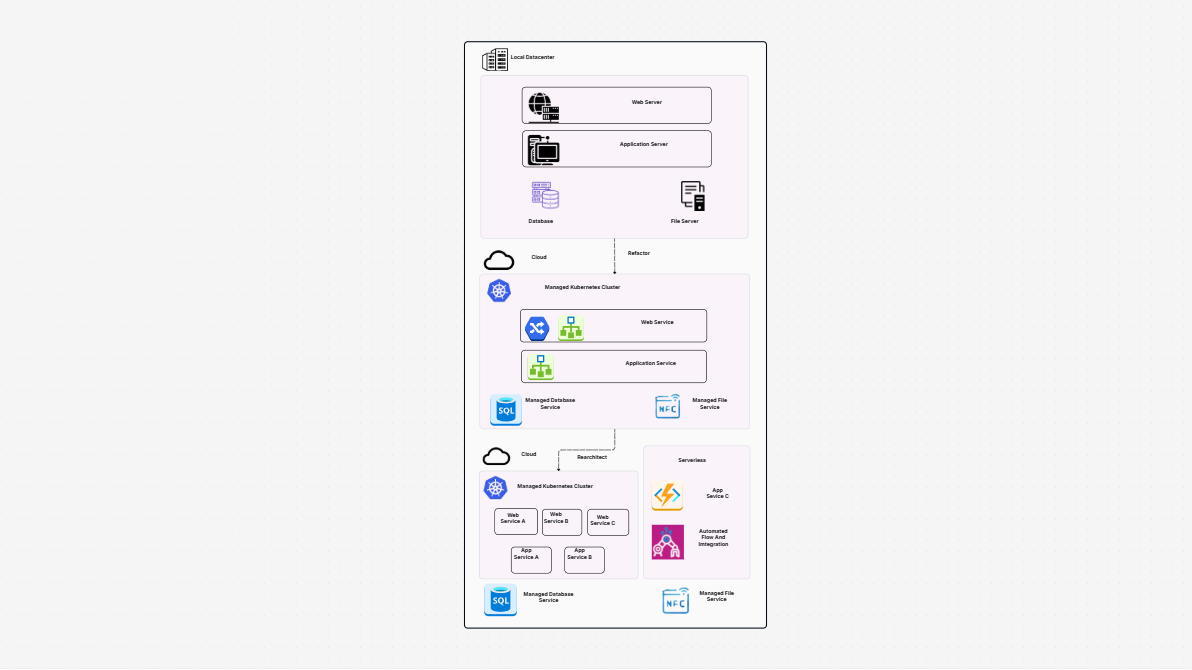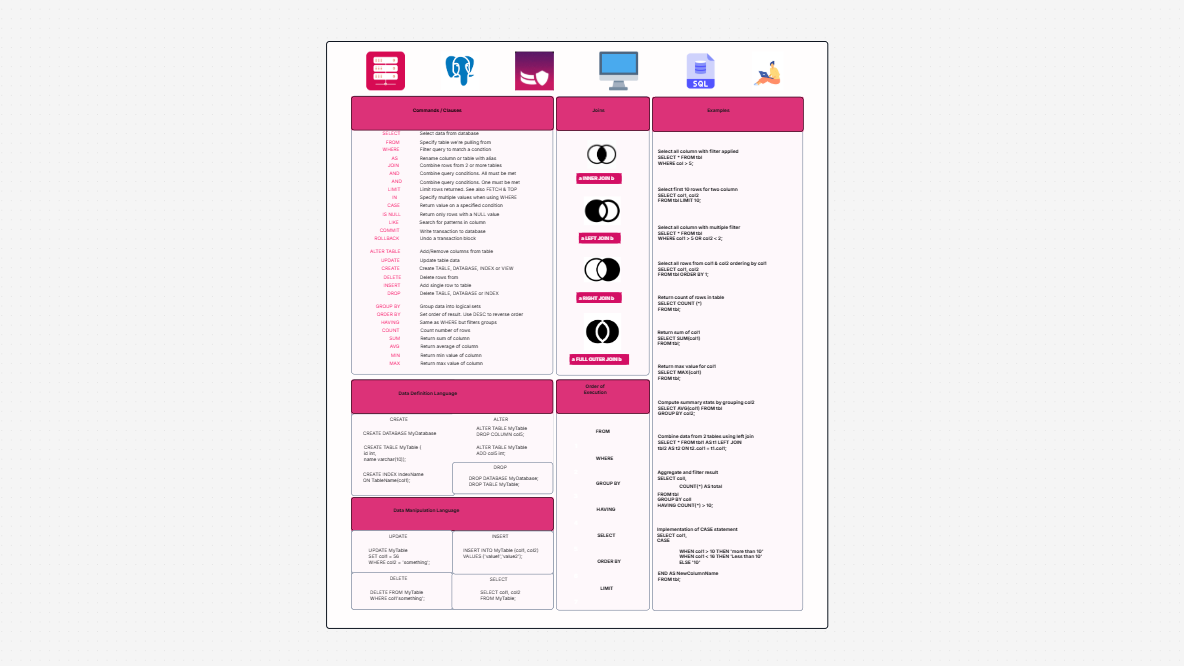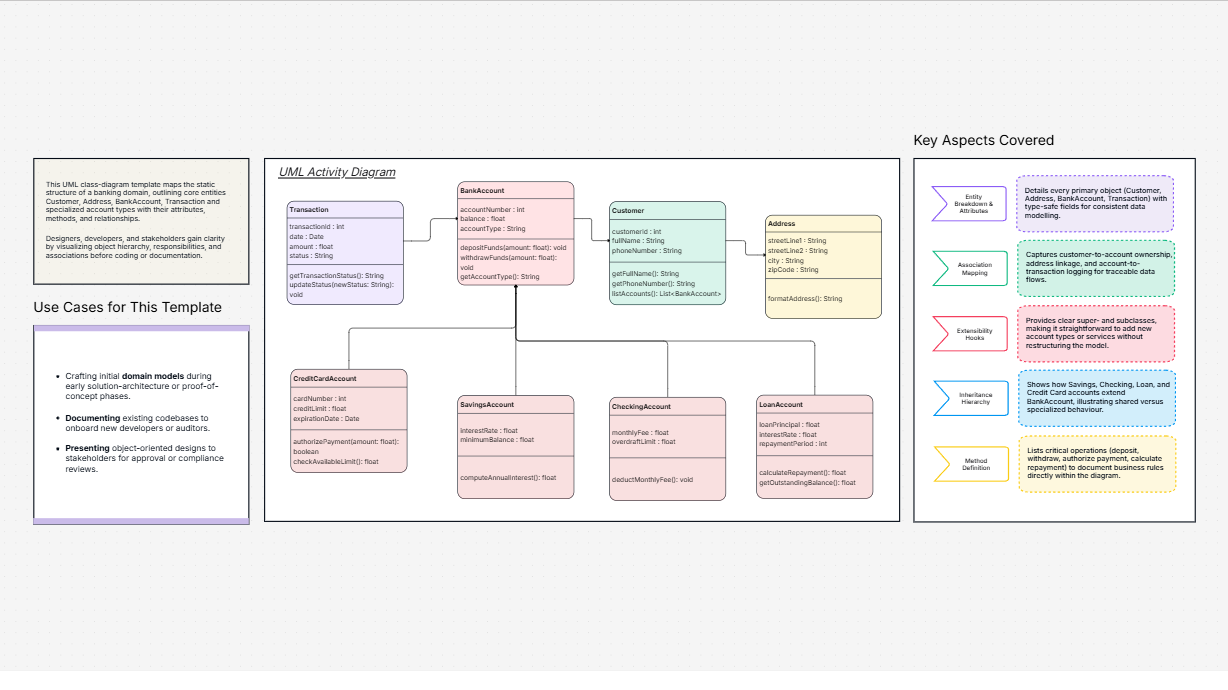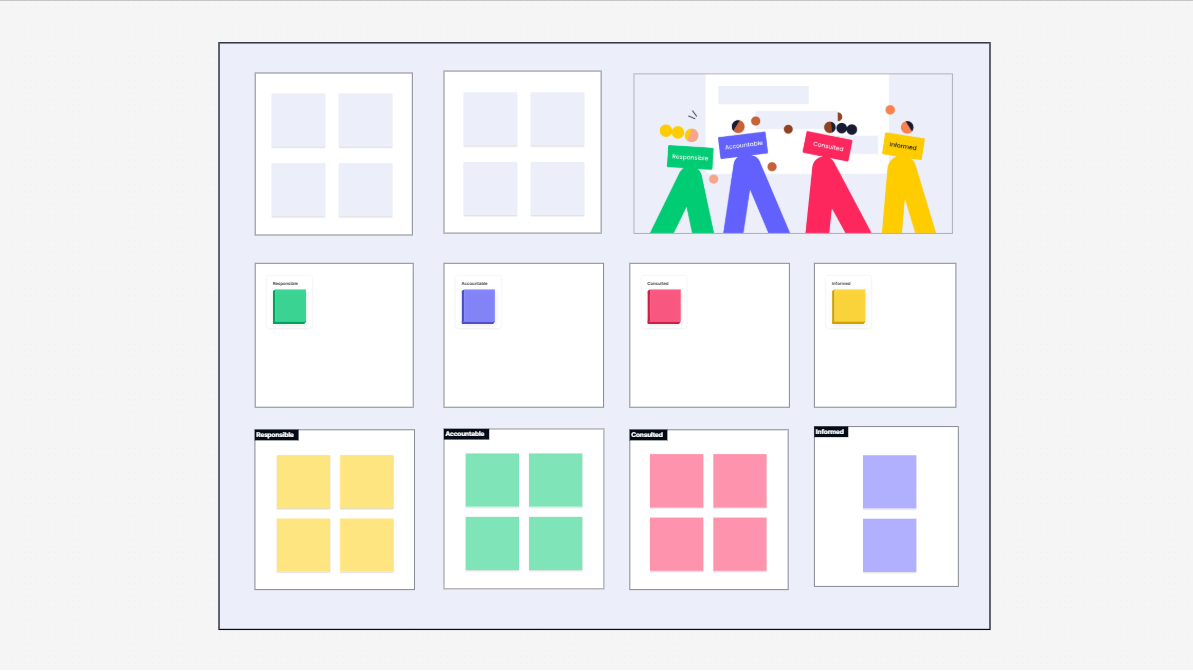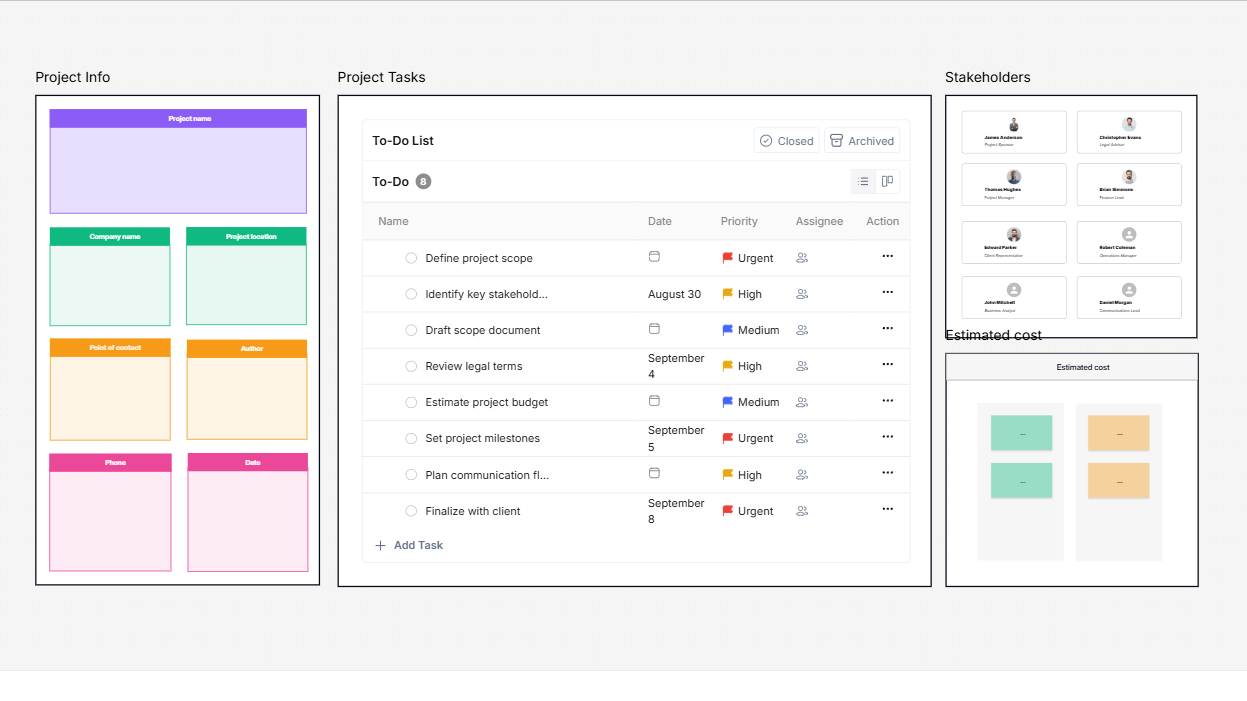WorkHub

What's Incident Response Plan Template All About?
Cloudair’s Incident Response Plan template serves you as a pre-built map for how to deal with security trouble in your cloud setup. It helps you map out exactly what happens when a security event occurs and how your team should react. This is your step-by-step guide for a full Cybersecurity Incident Response, covering everything from managing who can access your systems (like those famous ports 80 and 443!) to keeping a detailed record of all network activity.
Incident Response Plan is also shows you how to use tools like AWS Systems Manager to automatically fix problems and where to safely store important security logs. If your team is looking to enhance their Security Incident Management and create clear, visual diagrams of their security workflows, this Incident Response Template is an asset for them. It's perfect for building your very own Data Breach Response Plan.
Why This Plan is a Game-Changer?
Let's check out some clear reasons why using this Incident Response Plan template is a smart move for your cloud security:
- Face it bravely: Helps you build a solid strategy so you're prepared for any security surprises.
- Solve Problems Quickly: Lays out clear steps for quick and effective Cybersecurity Incident Response.
- Learn from Every Event: Helps you track and analyze incidents so they don't happen again.
- Keep Things Tidy: Shows you how to log all network activity for security and compliance.
- Automate the Fixes: Guides you on setting up automated actions to handle common issues, boosting your Security Incident Management.
Who Needs This Plan, and When?
This Incident Response Plan Template is perfect for anyone responsible for keeping cloud systems safe and dealing with security issues. It's super useful for:
- Security Teams: To standardize their Cybersecurity Incident Response procedures.
- Cloud Architects & Engineers: To design robust, resilient cloud infrastructures.
- IT Managers: Who need a clear Data Breach Response Plan and a reliable strategy for Security Incident Management.
- Compliance Officers: To ensure proper documentation for audits.
You'll find it useful when you're:
- Setting up your first cloud security plan.
- Reviewing and improving your existing incident handling.
- Training new team members on security procedures.
- Preparing for potential audits or compliance checks.
The main components inside the template
Here are the main parts you'll find in Incident Response Plan template for a top-notch Incident Response Plan:
-
External Access Control (Ports 80/443):
- Shows how web traffic (on standard ports like 80 and 443) enters your AWS Virtual Private Cloud (VPC).
- Highlights how access is controlled using security groups and NAT gateways – your digital gatekeepers.
-
Logging Network Traffic:
- Details how network activity is recorded using AWS VPC Flow Logs.
- Explains storing these logs securely for later analysis and to meet compliance rules.
-
Configuration Rules:
- Guides you on setting up rules with AWS Systems Manager.
- These rules automatically enforce security policies and trigger actions based on what you've defined.
-
Remediation Rules:
- Shows how to manage automated fixes using AWS Systems Manager Documents (SSM Documents).
- These are your self-healing scripts that kick off incident resolution.
-
Event Storage and Notifications:
- How to send and store important security events in Amazon SNS for instant alerts.
- How to monitor these events using CloudWatch, your watchful eye.
- How to securely save all logs and events in Amazon S3 for long-term records.
Getting Started with Cloudairy!
Ready to design your powerful Incident Response Plan and strengthen your Cybersecurity Incident Response? Just follow these easy steps using the Incident Response Template in Cloudairy:
- Find It: Log into your Cloudairy account, head to "Templates," and search for "Incident Response Plan." Click to open!
- Personalize It: Hit "Open Template" to load it into the editor. Then, customize it to fit your exact security workflow and needs.
- Build Your Flow: Select the template, then simply drag and drop icons for key AWS components like security groups, NAT gateways, and event storage systems (like CloudWatch and S3). Arrange them to represent your unique setup.
- Team Up: Work together with your team right inside Cloudairy. You can define your response strategies and set up any automation rules you want. This keeps everyone on the same page!
- See the Big Picture: Cloudairy's tools help you clearly see how different parts connect and map out the exact steps you'll take to fix things when an incident hits.
- Share Your Plan: Once you're happy, export the finished document. It's perfect for implementing your plan, sharing with your team, or using for reviews and improvements. It's your complete, ready-to-use Data Breach Response Plan!
Summary
Creating a solid Incident Response Plan can feel overwhelming, but this template makes it so simple! Using Cloudairy's tools, you can easily design, visualize, and document your entire Cybersecurity Incident Response workflow. It's like having a clear roadmap for how to handle incidents, log events, and automatically fix problems. This Incident Response Template covers all the essentials—from the response itself to ongoing monitoring and compliance—so your team can build a top-notch Security Incident Management strategy. If you're looking to create a robust Data Breach Response Plan using Cloudairy, this template is the perfect starting point!
Related AWS Architecture Diagram Templates
Find templates tailored to your specific needs. Whether you’re designing diagrams, planning projects, or brainstorming ideas, explore related templates to streamline your workflow and inspire creativity
Design, collaborate, innovate with Cloudairy
Unlock AI-driven design and teamwork. Start your free trial today










Design, collaborate, innovate with Cloudairy
Unlock AI-driven design and teamwork. Start your free trial today