Cloudairy Docs allows teams to draft, organize, and collaborate on documentation — whether it's for meeting notes, process documentation, technical specs, or team updates. With built-in formatting blocks, integrations, and export options, it provides a distraction-free space to write and collaborate in real time.
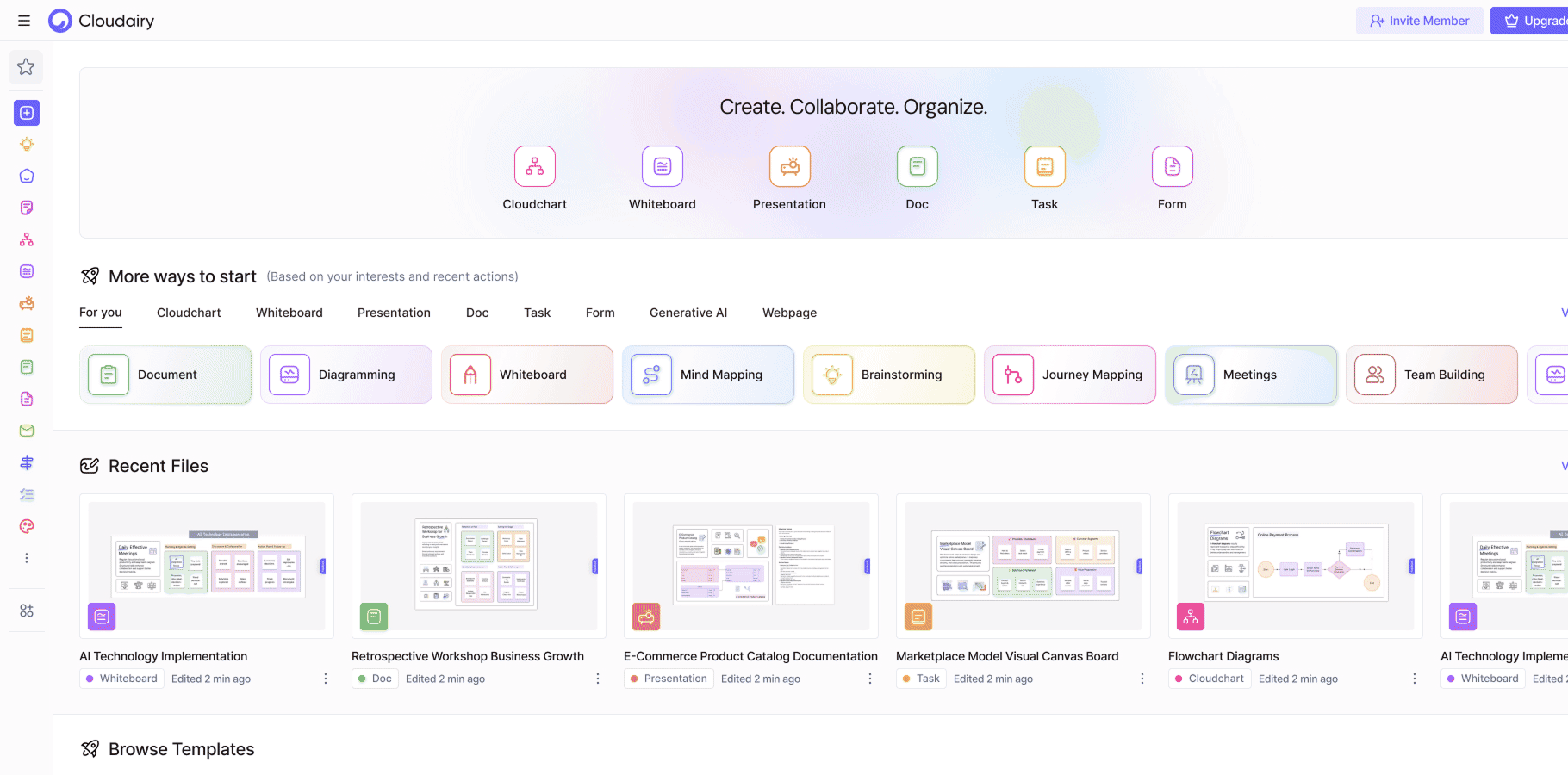
Docs autosave automatically and support drag-and-drop reordering for sections and blocks.
Unlock AI-driven design and teamwork. Start your free trial today










Unlock AI-driven design and teamwork. Start your free trial today









