To begin using Cloudairy:
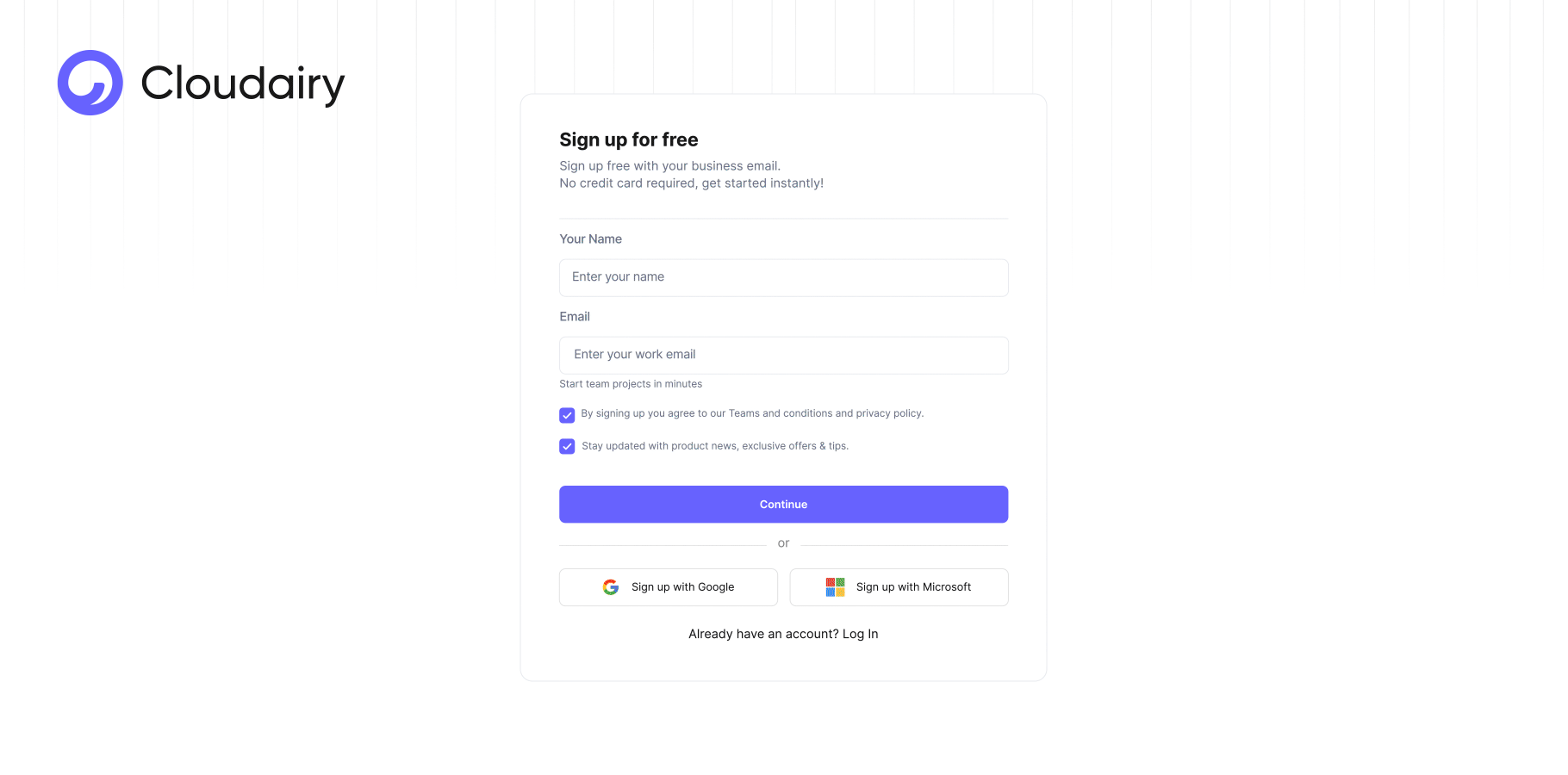
Once registered, your Cloudairy account allows access to all core tools: Cloudchart, Whiteboard, Doc, Task, Timeline, and List.
Unlock AI-driven design and teamwork. Start your free trial today










Unlock AI-driven design and teamwork. Start your free trial today









