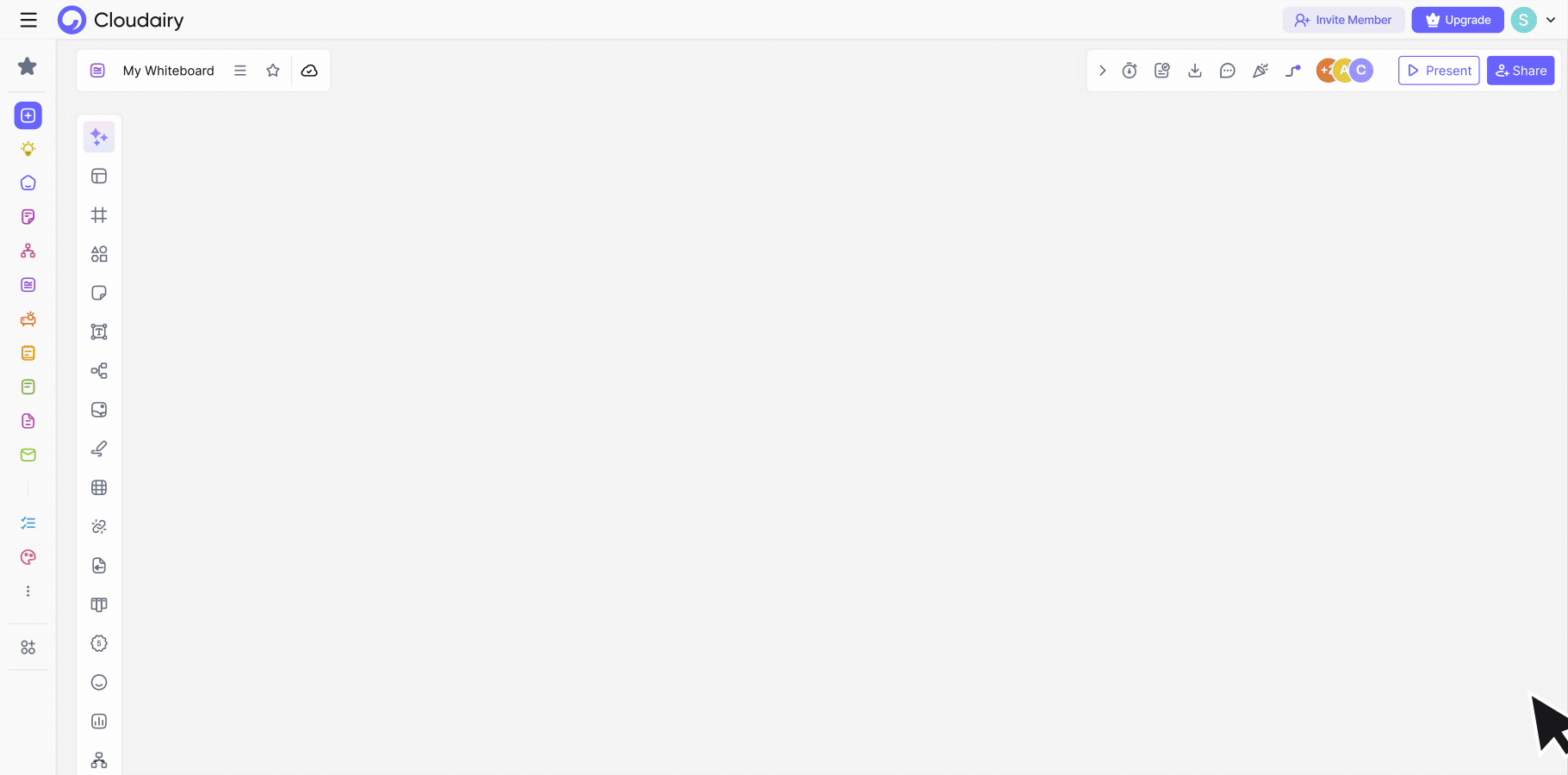
You can combine text, notes, and sketches freely across the board.
Unlock AI-driven design and teamwork. Start your free trial today










Unlock AI-driven design and teamwork. Start your free trial today









