Cloudairy’s Timeline tool helps teams visualize project schedules, manage timeframes, and stay aligned on milestones. Ideal for sprint planning, launches, and long-term initiatives, the Timeline view offers a clear, chronological layout for task tracking.
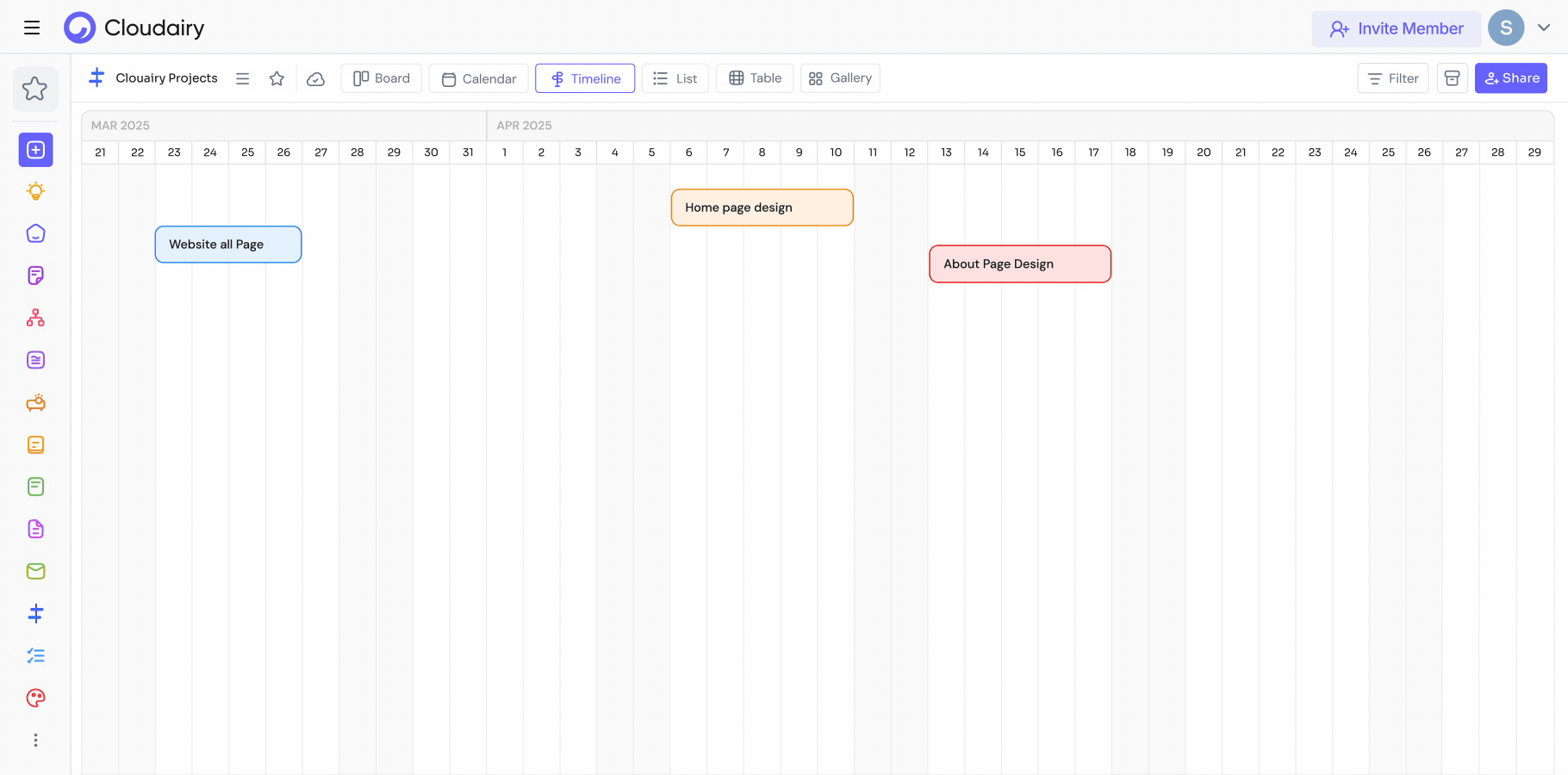
Use this view to map phases, teams, or deliverables over time.
Unlock AI-driven design and teamwork. Start your free trial today










Unlock AI-driven design and teamwork. Start your free trial today









