Cloudairy’s List tool provides a clean and adaptable format to capture ideas, outline plans, and track progress in a linear, checklist-friendly structure. Whether you're building a backlog, outlining a scope, or jotting down action items, Lists give you the flexibility to manage small details before scaling into broader workflows.
Cloudairy lets you convert plain text prompts into structured diagrams instantly.
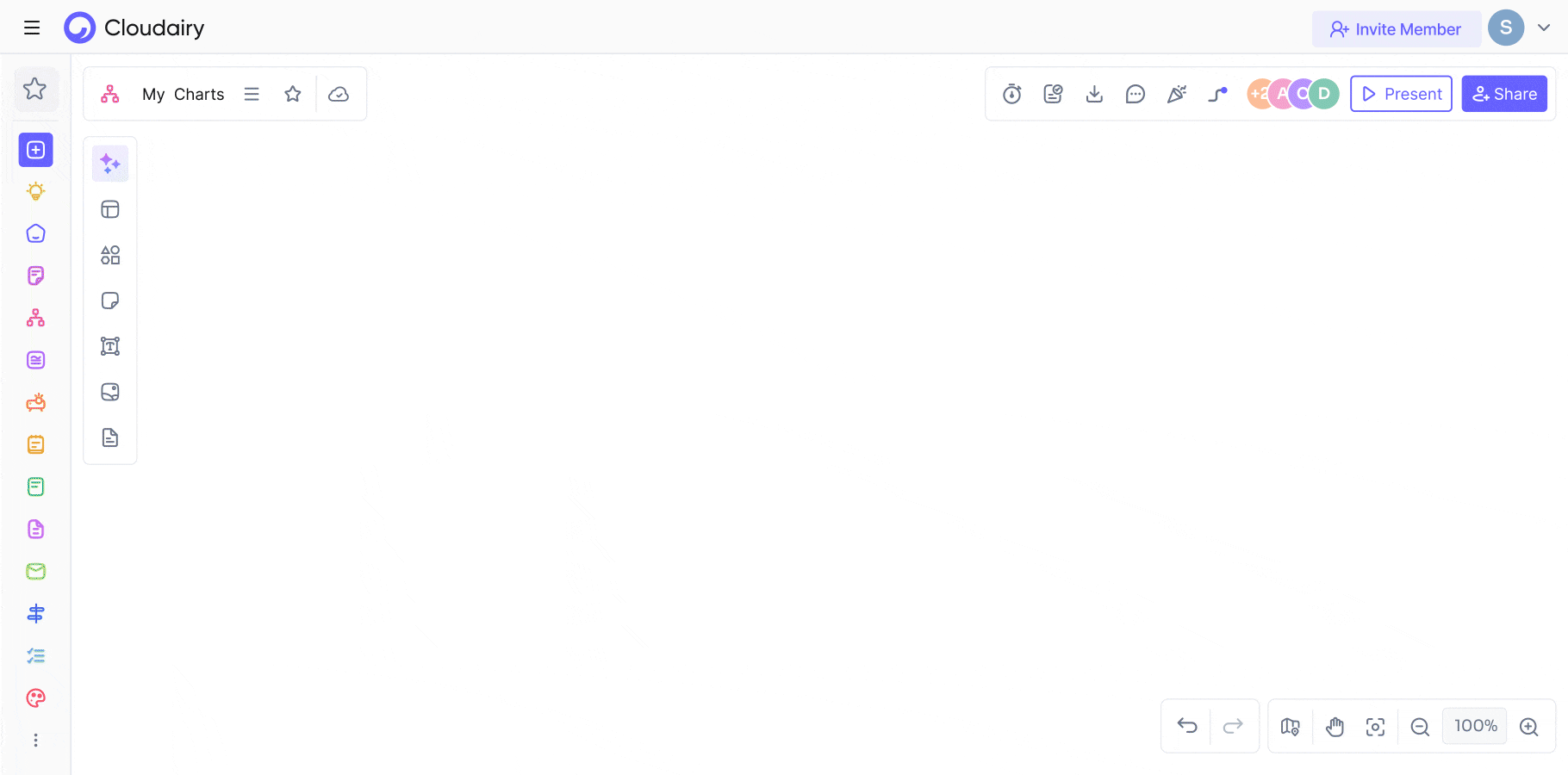
This feature is best used in Cloudchart and Whiteboard to quickly visualize technical flows and user processes.
Unlock AI-driven design and teamwork. Start your free trial today










Unlock AI-driven design and teamwork. Start your free trial today









