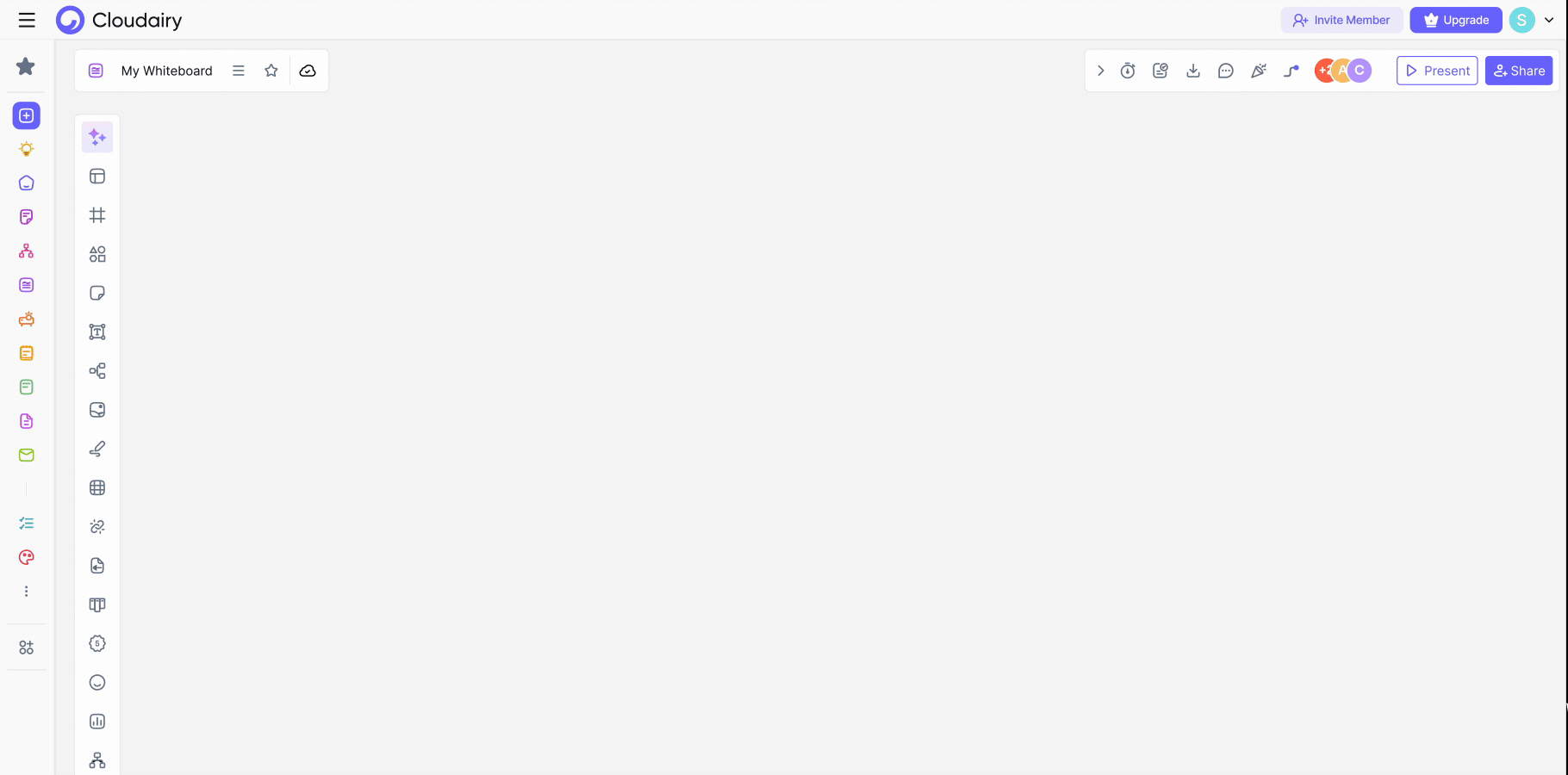
All sessions are automatically saved and accessible under My Files or Recent Boards .
Unlock AI-driven design and teamwork. Start your free trial today










Unlock AI-driven design and teamwork. Start your free trial today









