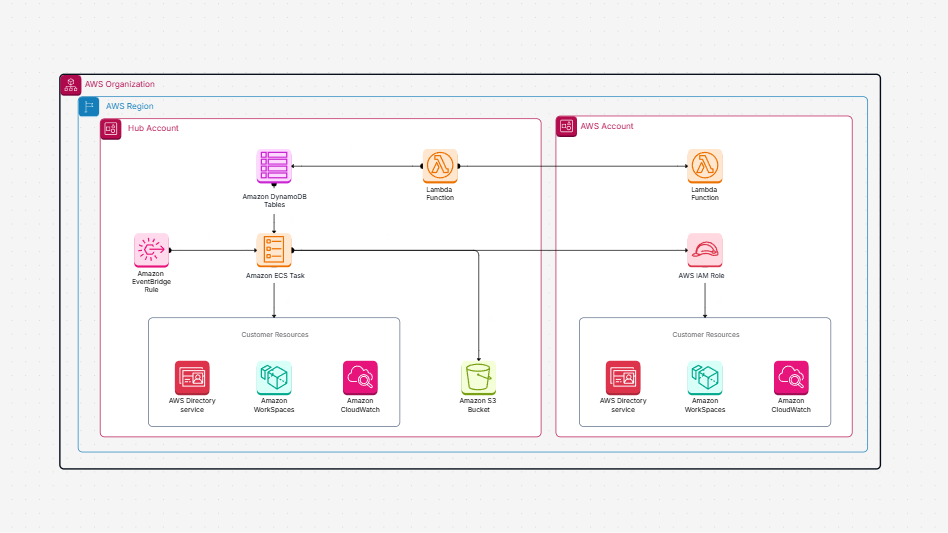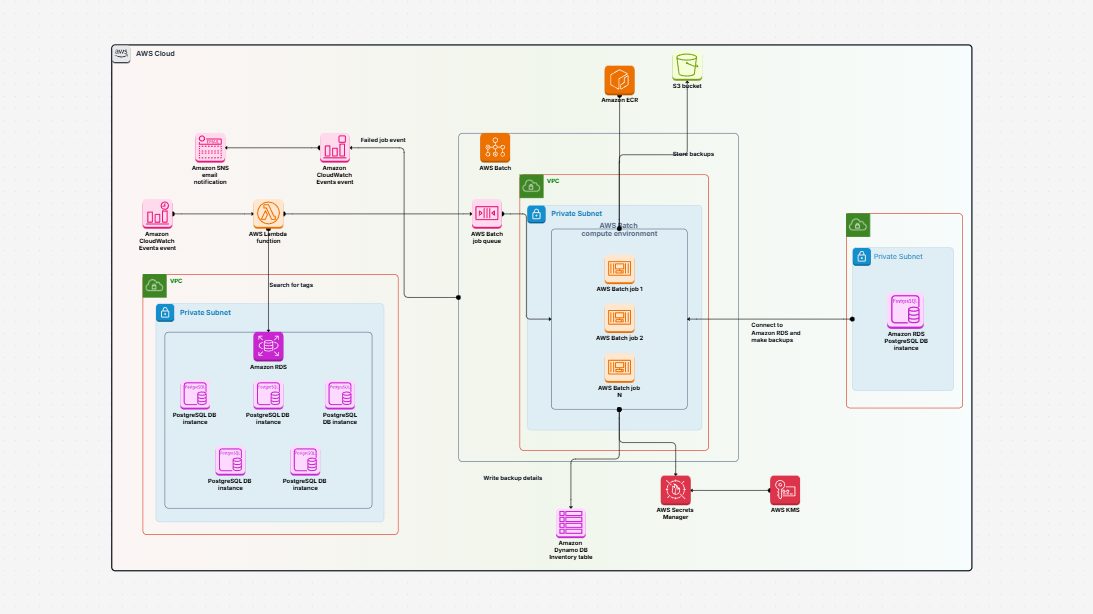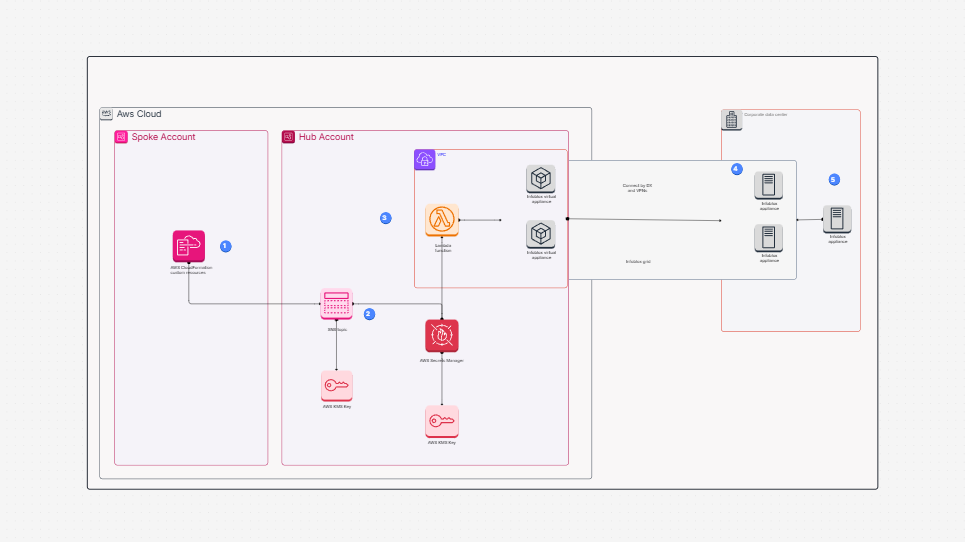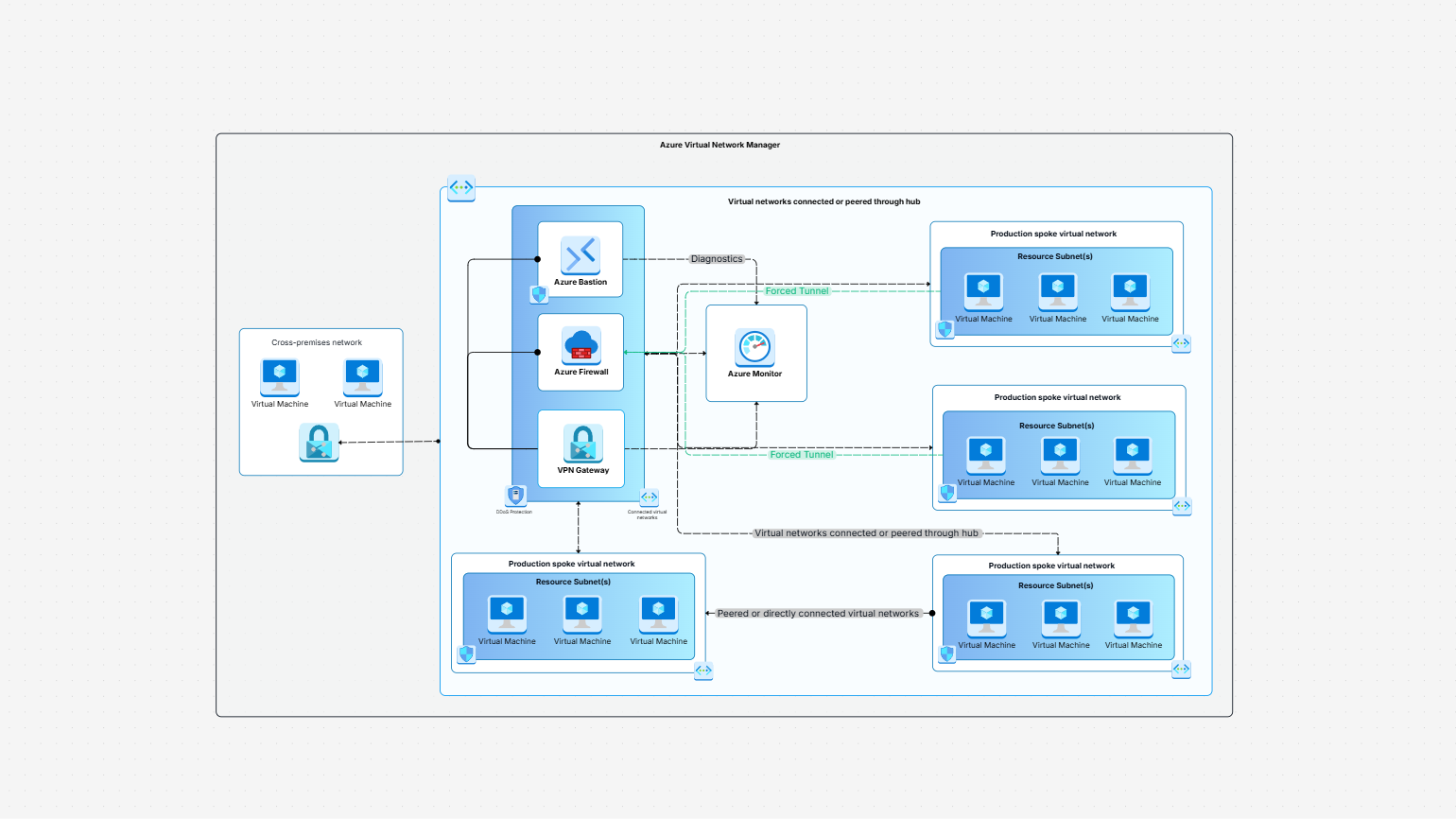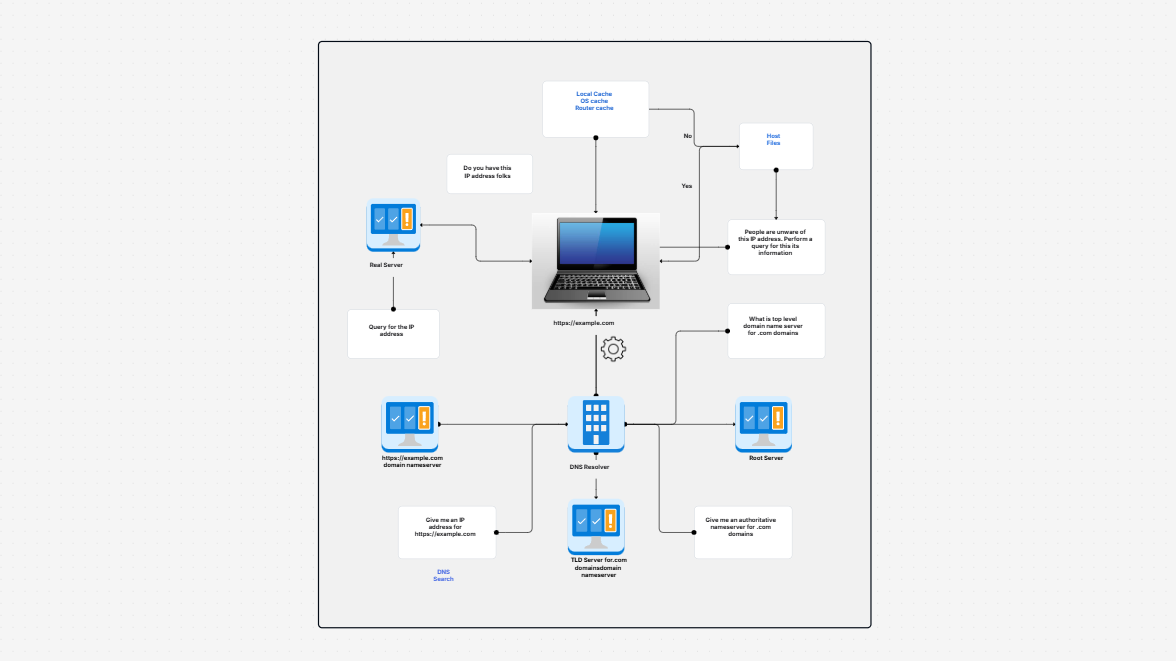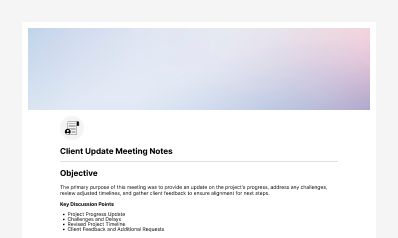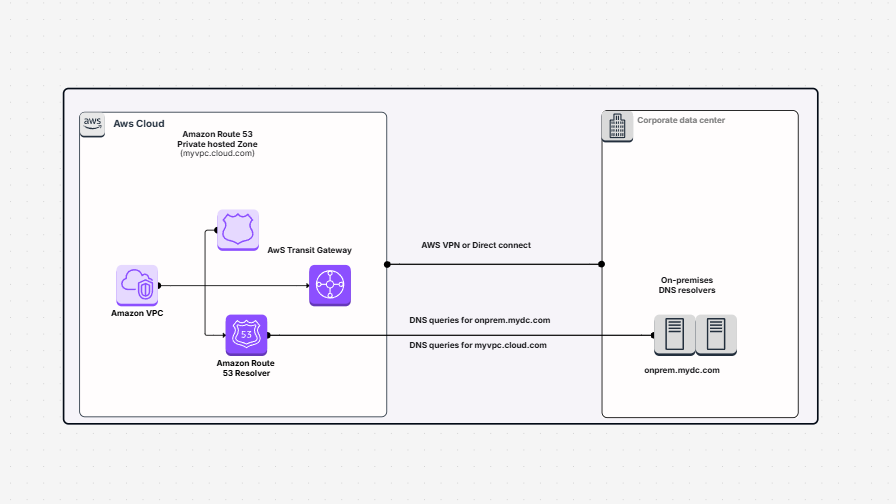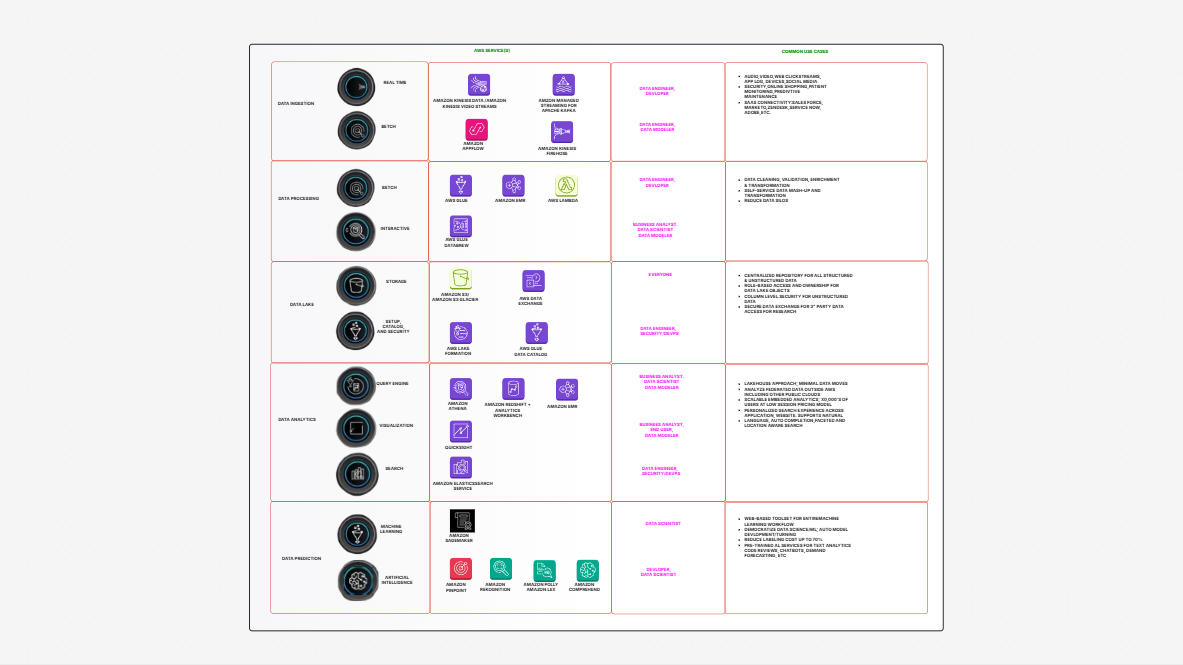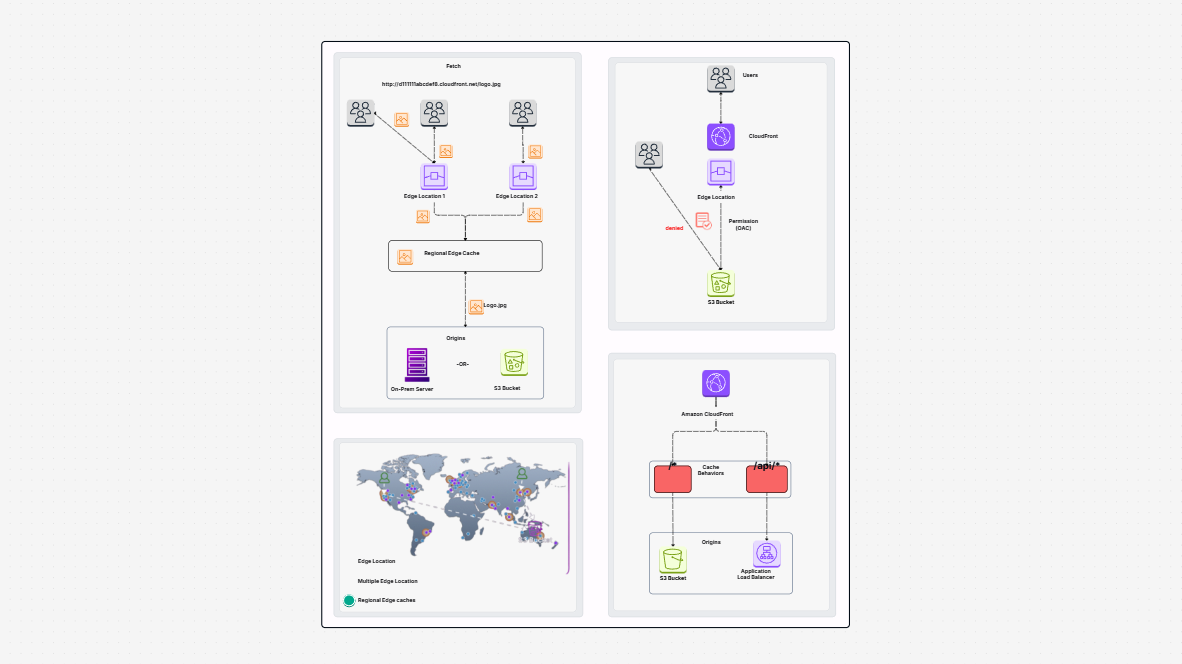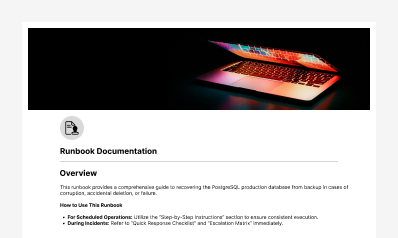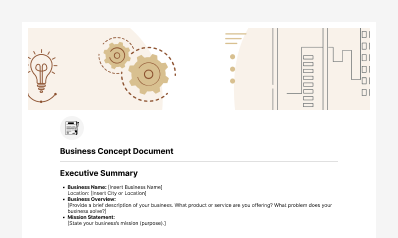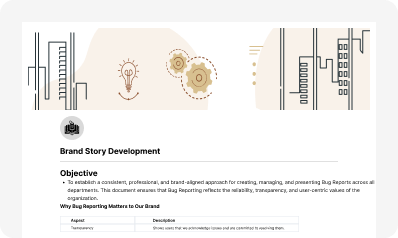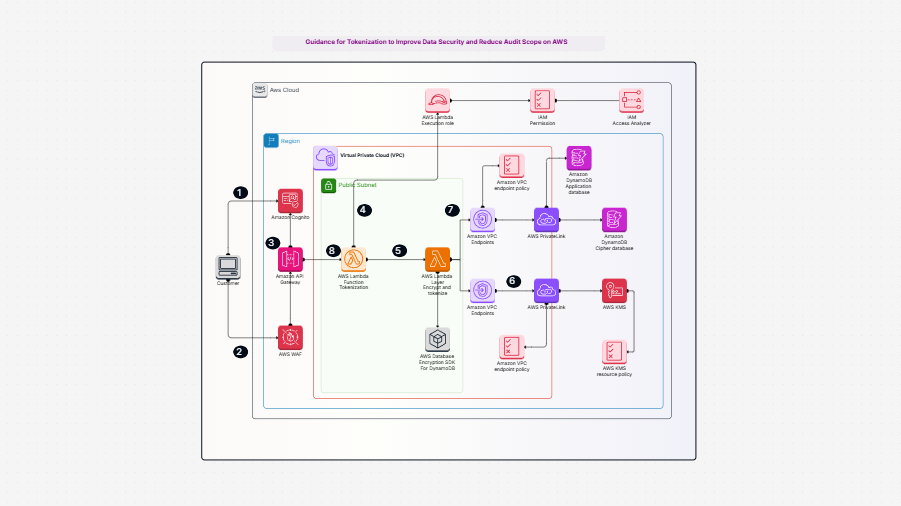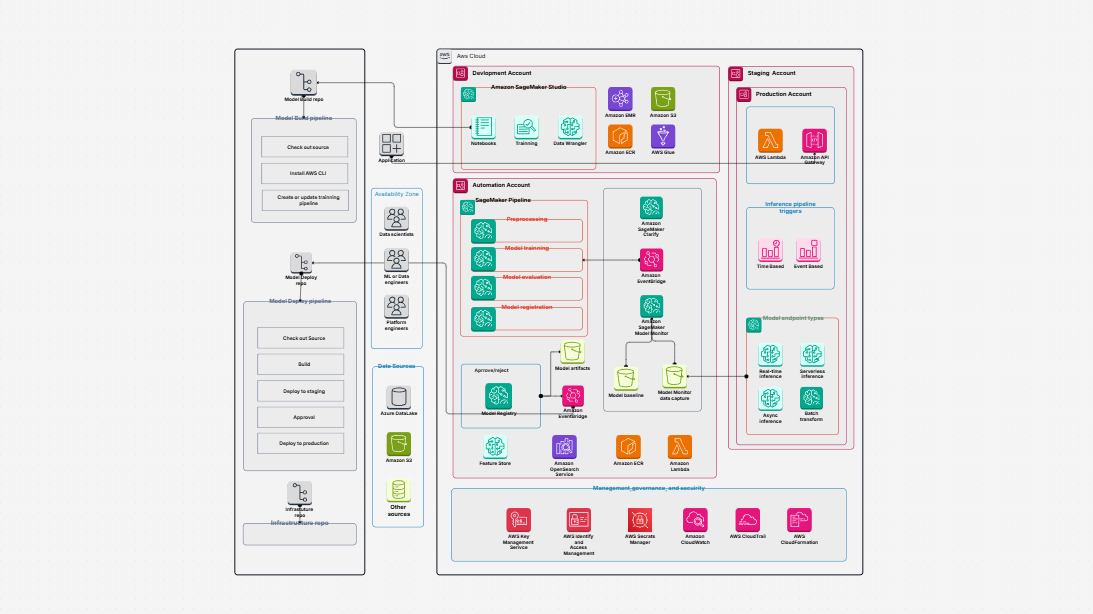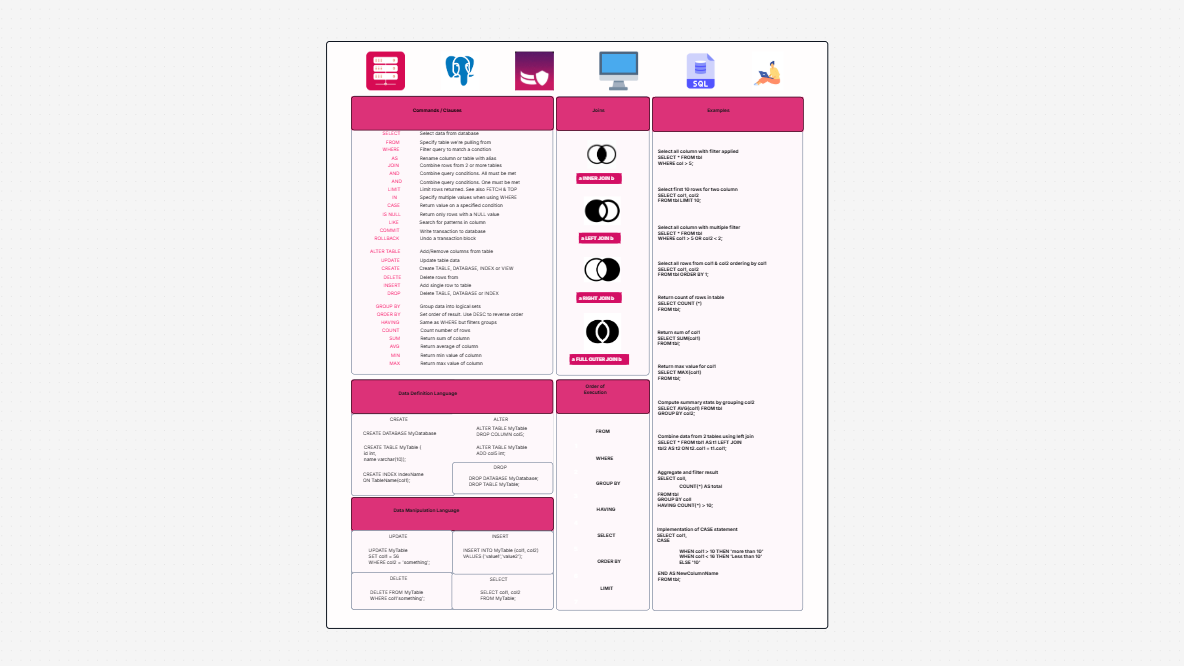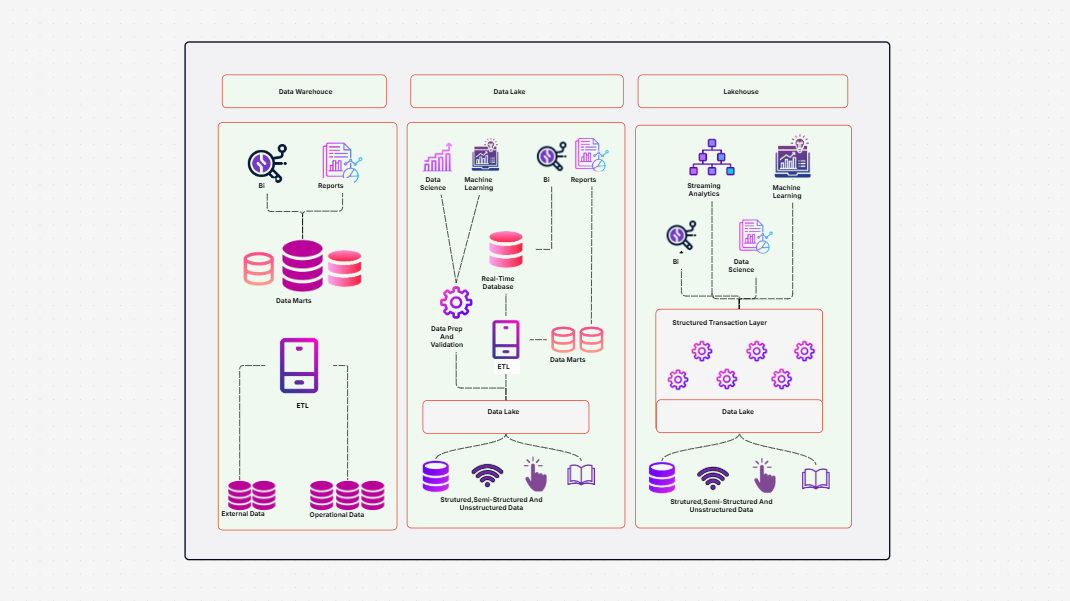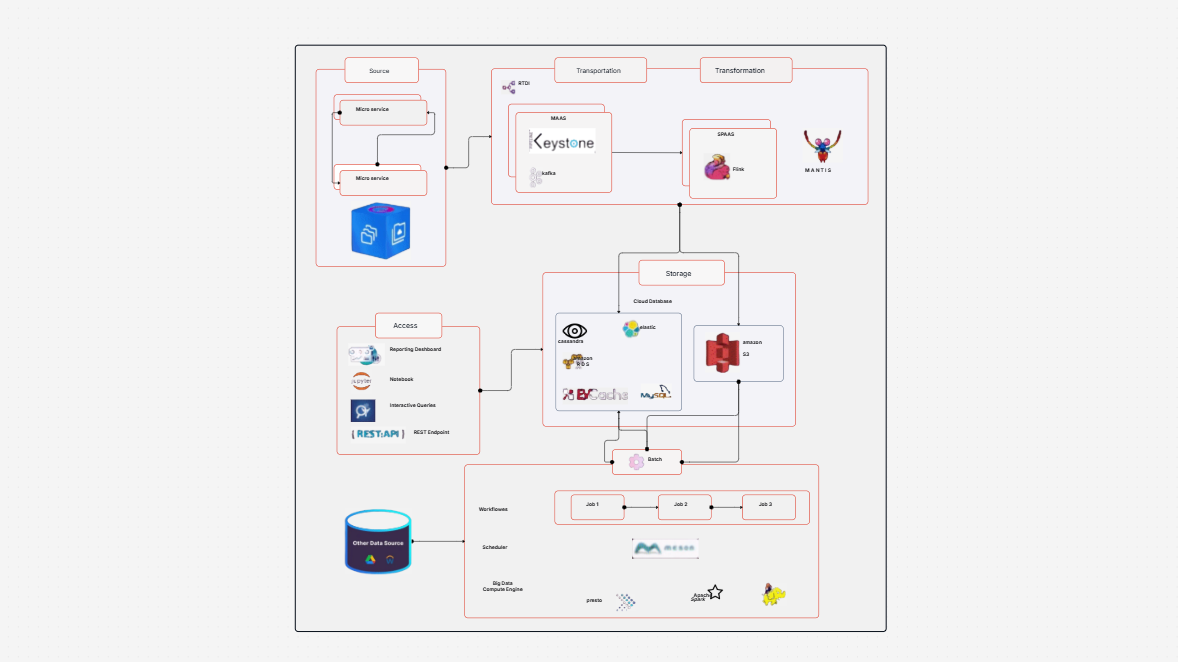A software architecture diagram visually represents a system’s components, their interactions, and data flow, helping teams design efficient and scalable applications. This guide explains how to use a software architecture diagram to document systems, align stakeholders, and identify dependencies early in the process. By creating a software architecture diagram, developers and architects can improve communication, simplify onboarding, and reduce technical misunderstandings. The software architecture diagram also aids in risk management, performance optimization, and maintaining design consistency across projects. Whether designing new systems or improving existing ones, this tool ensures clarity and supports better decision-making throughout the software development lifecycle.