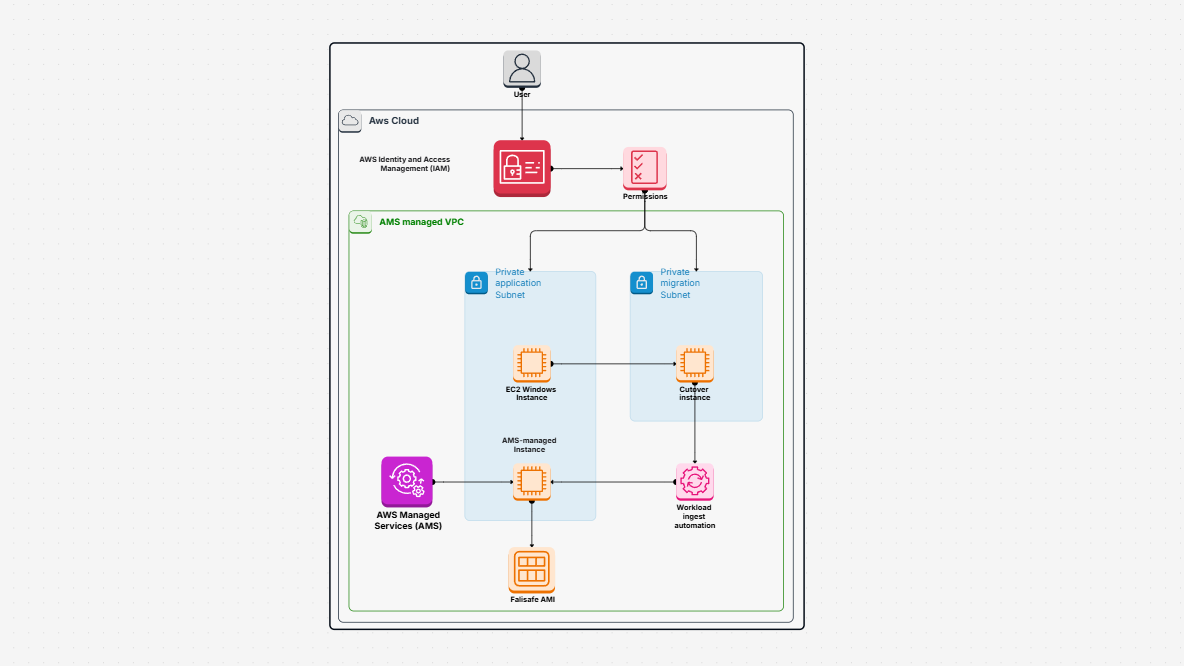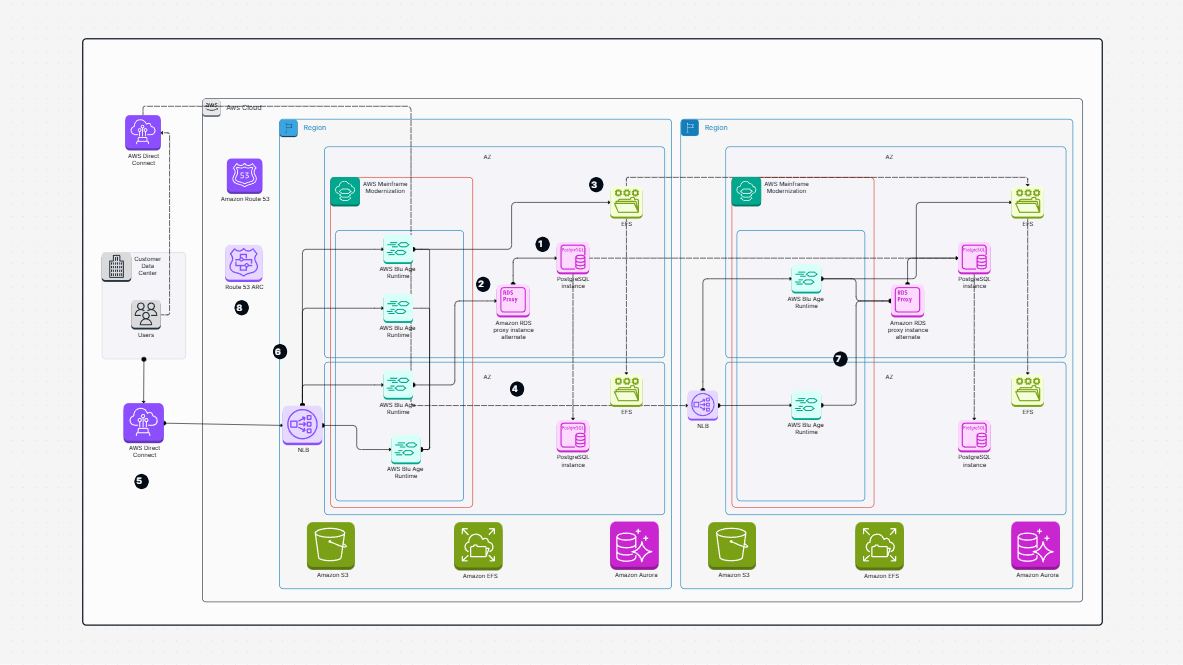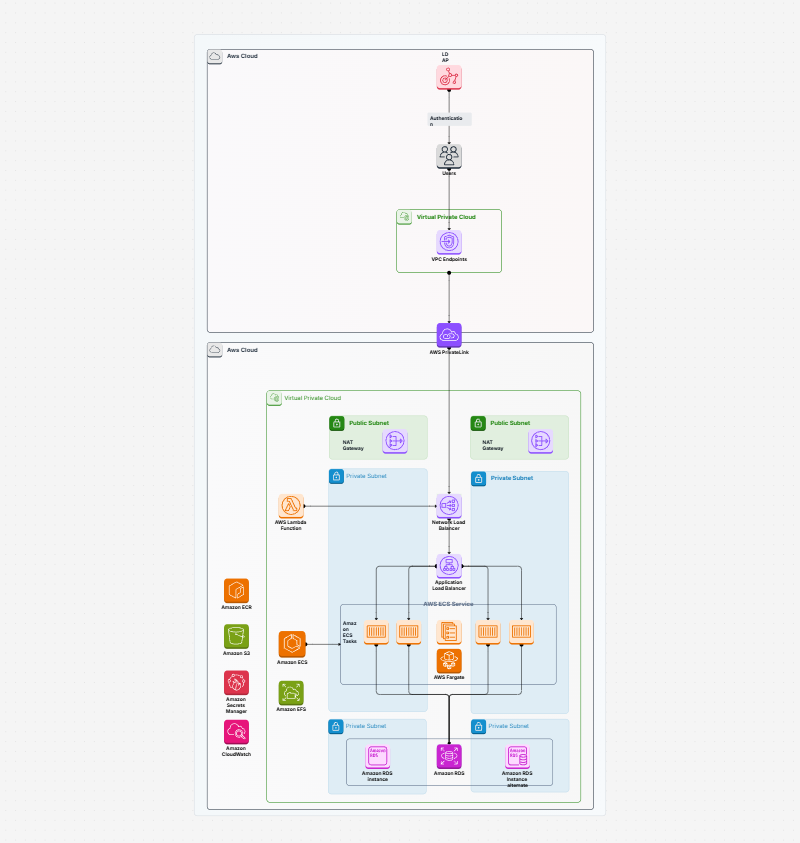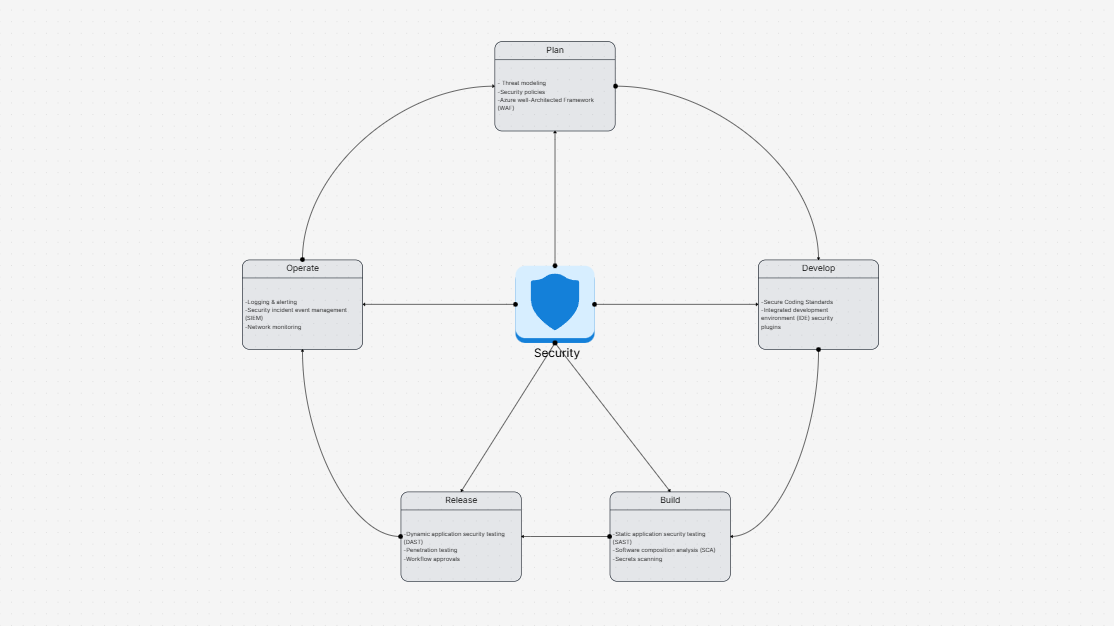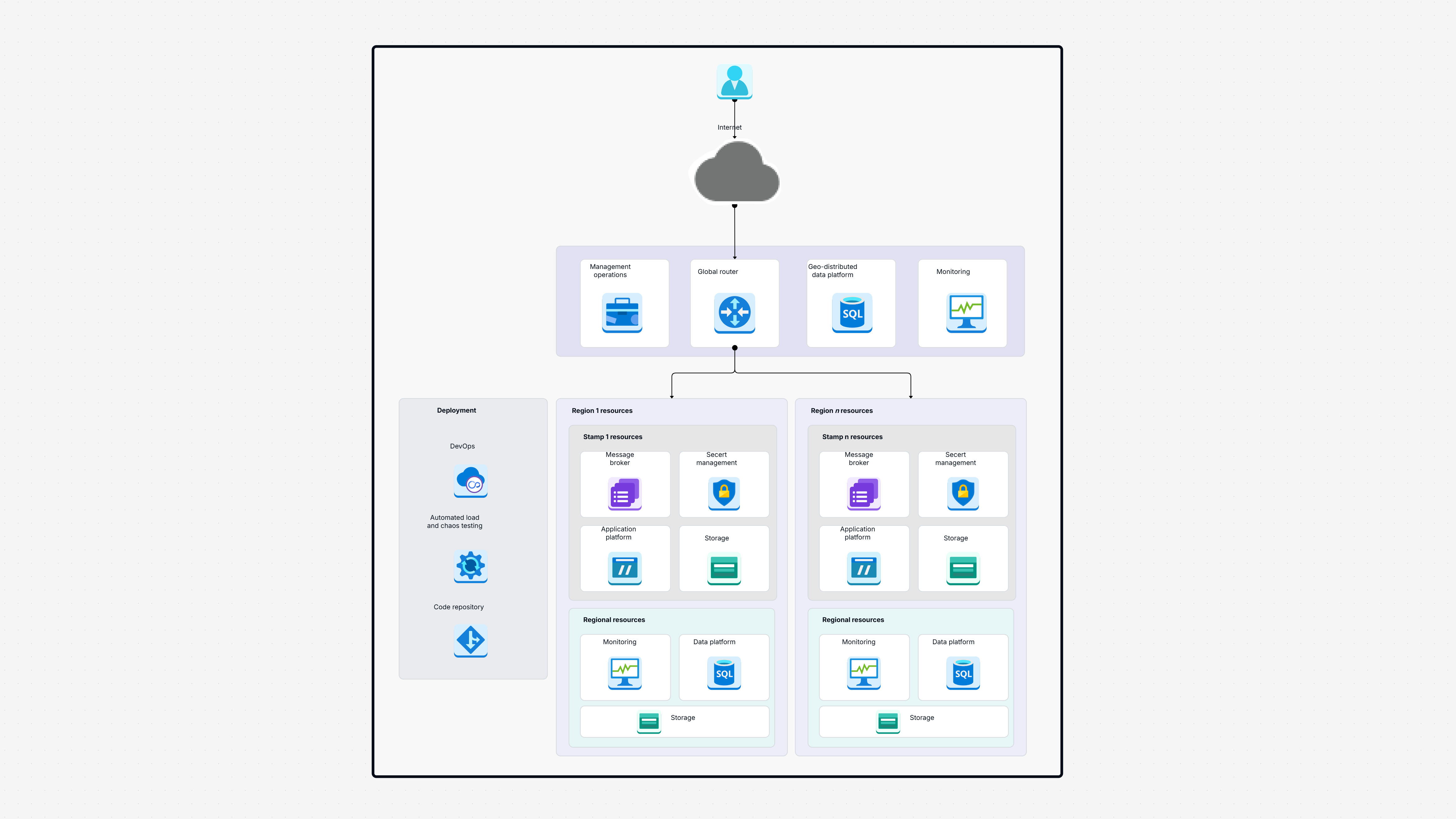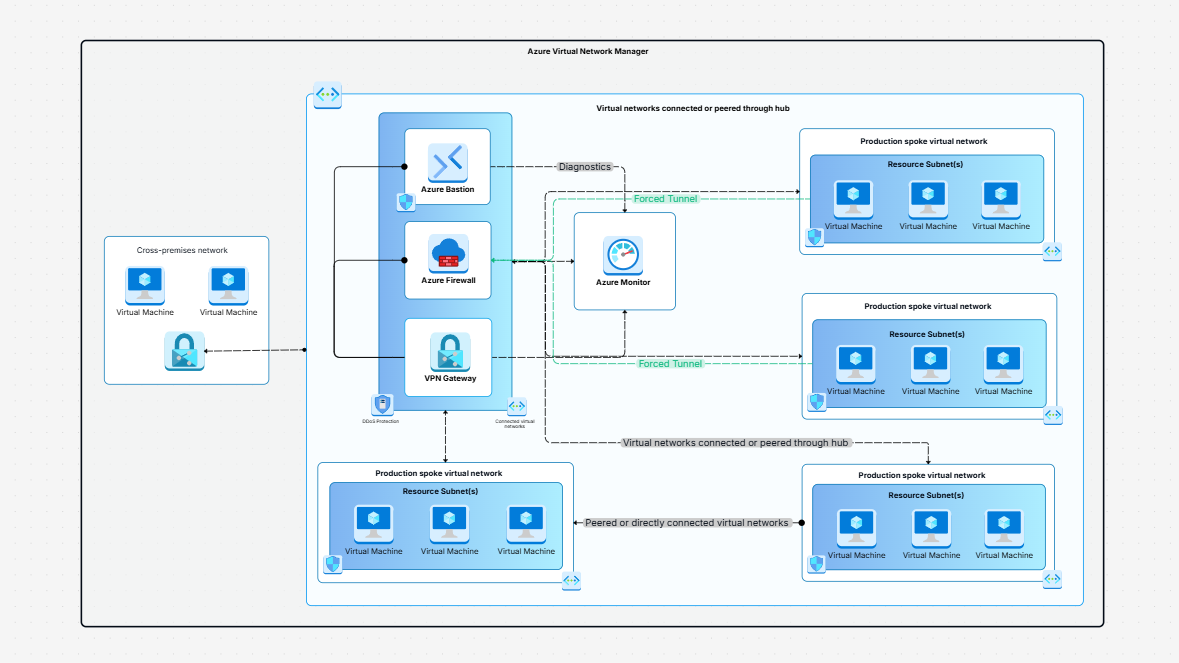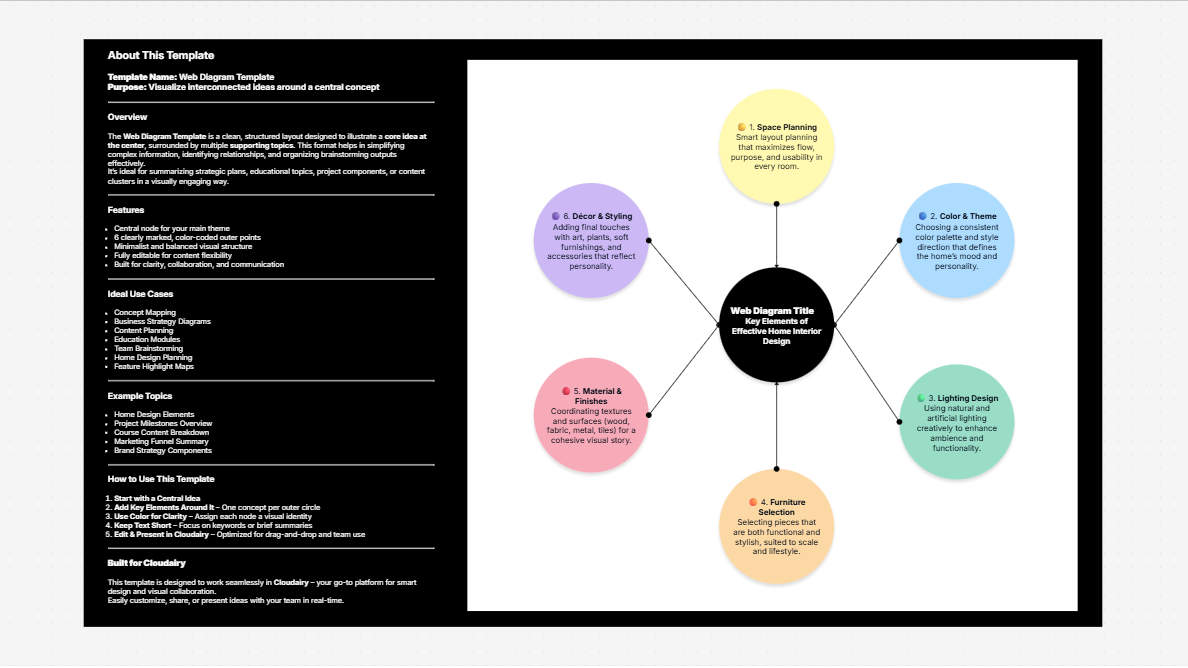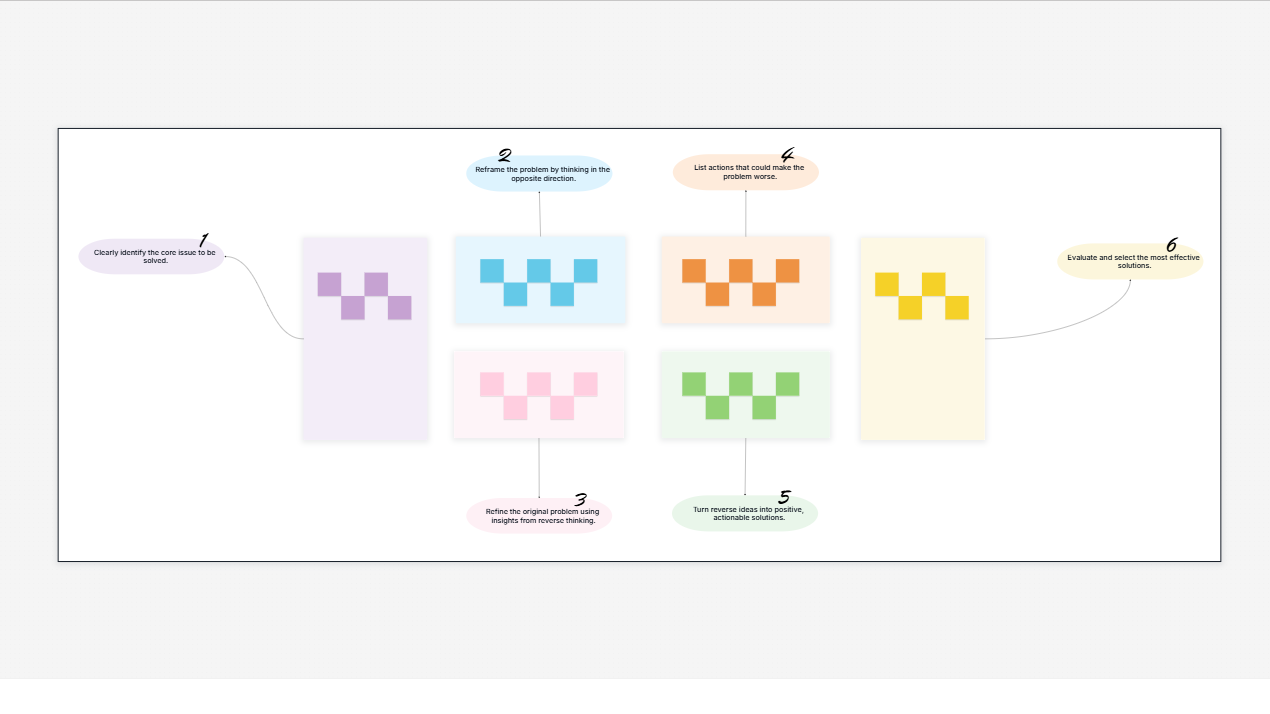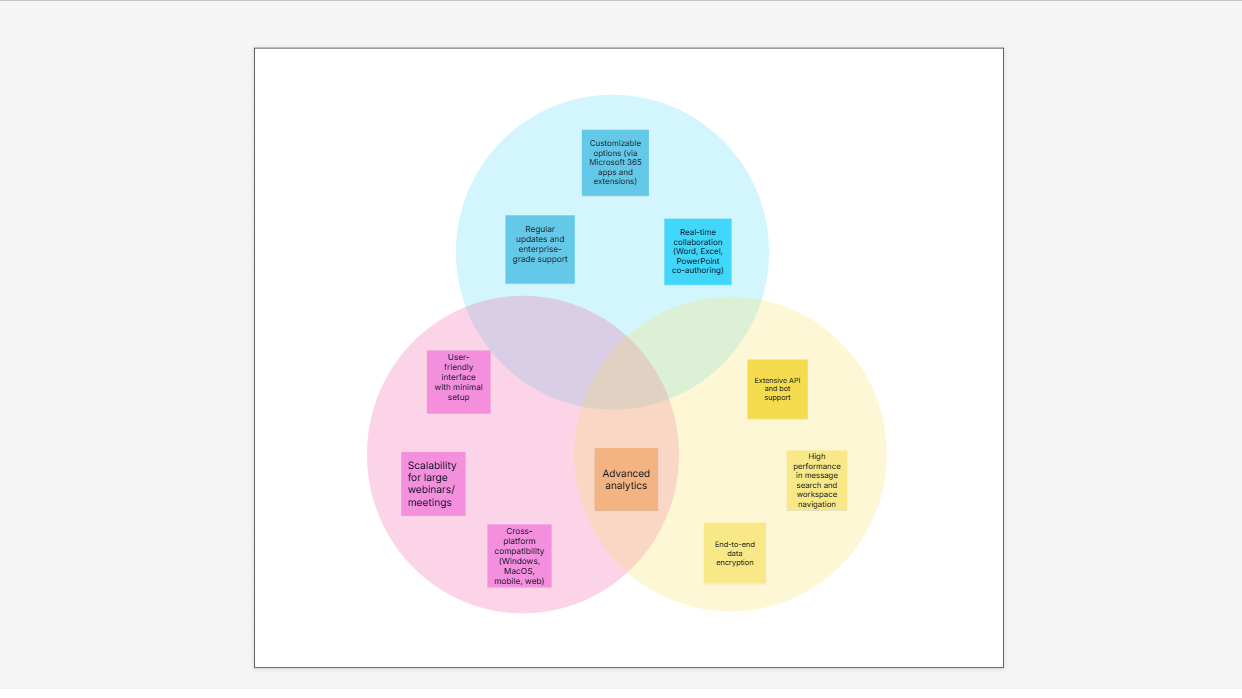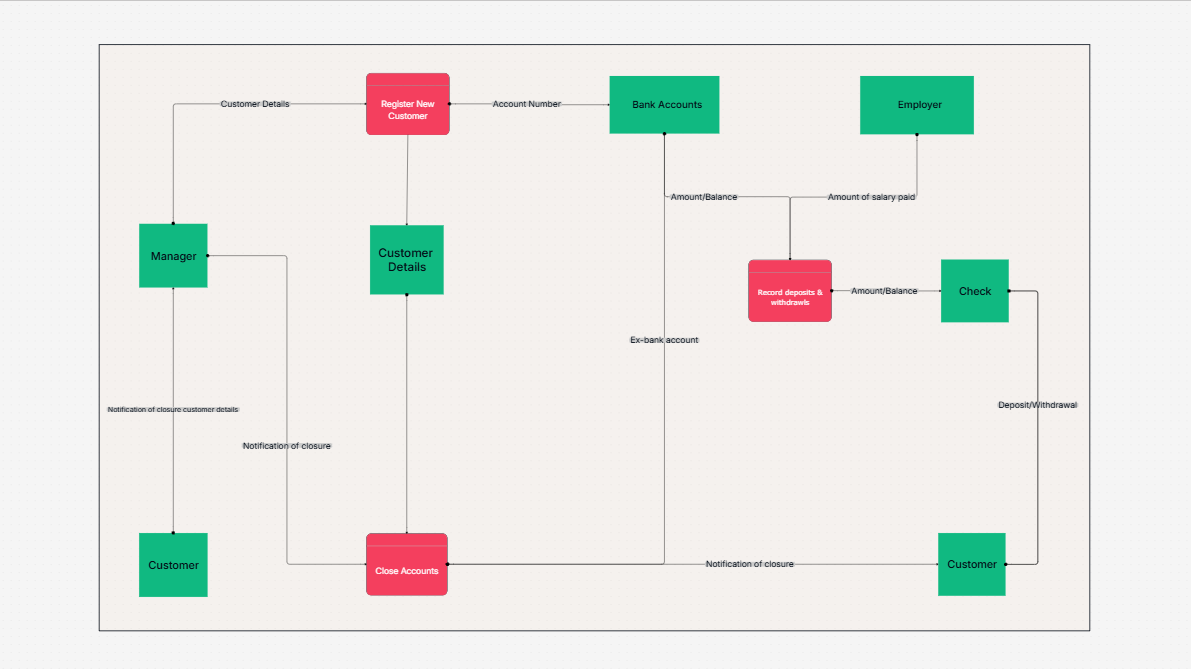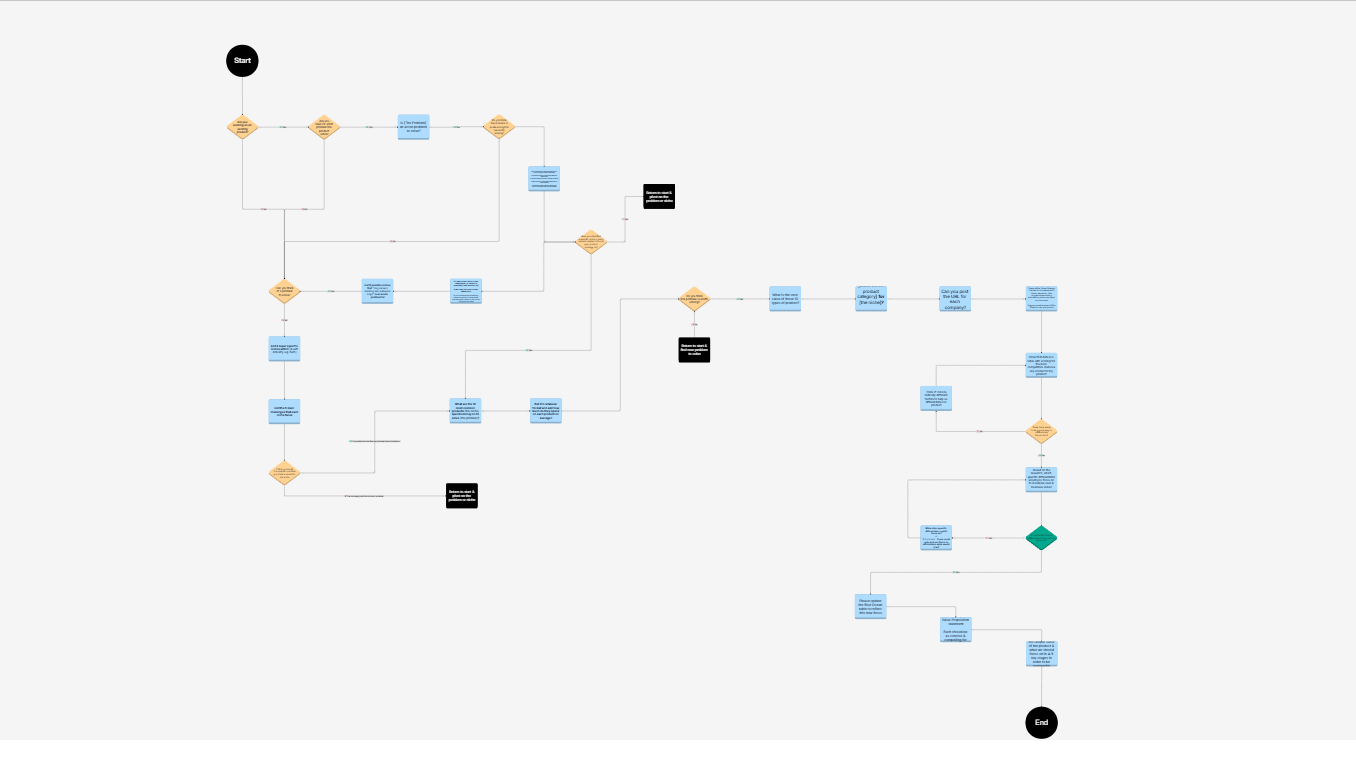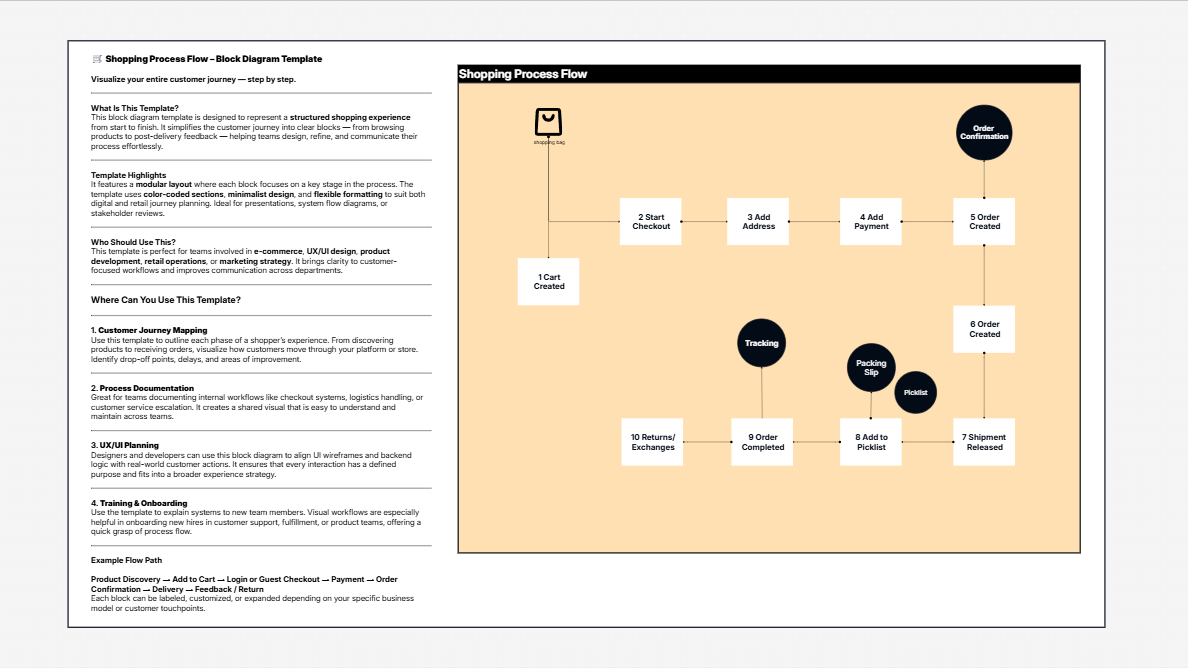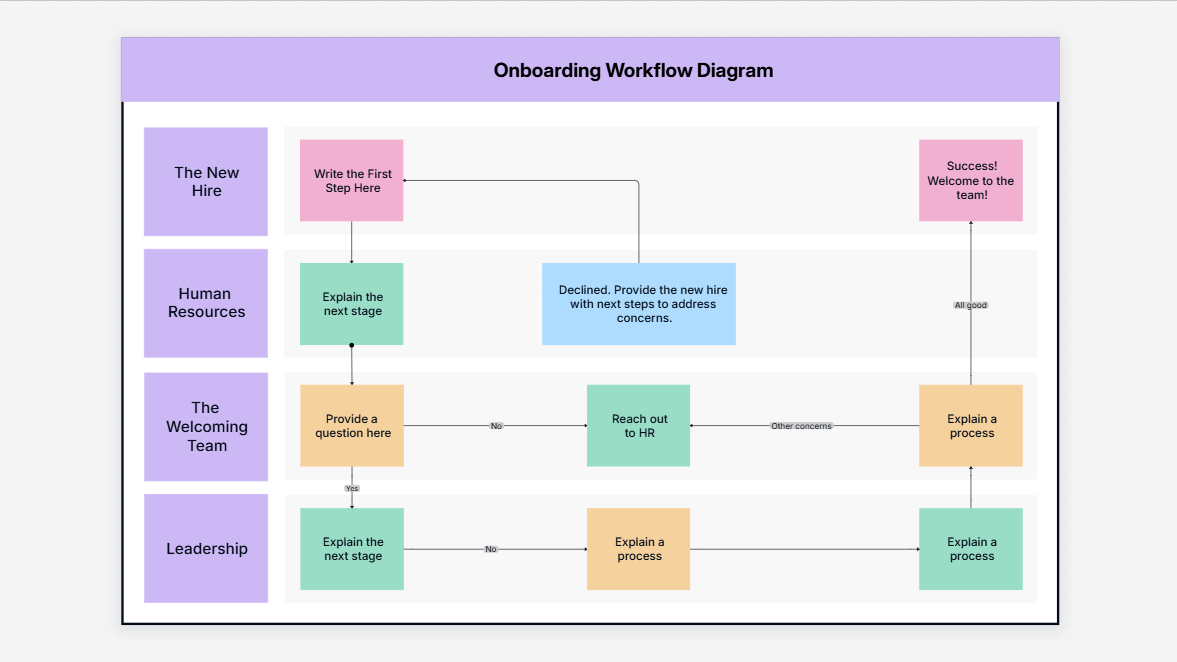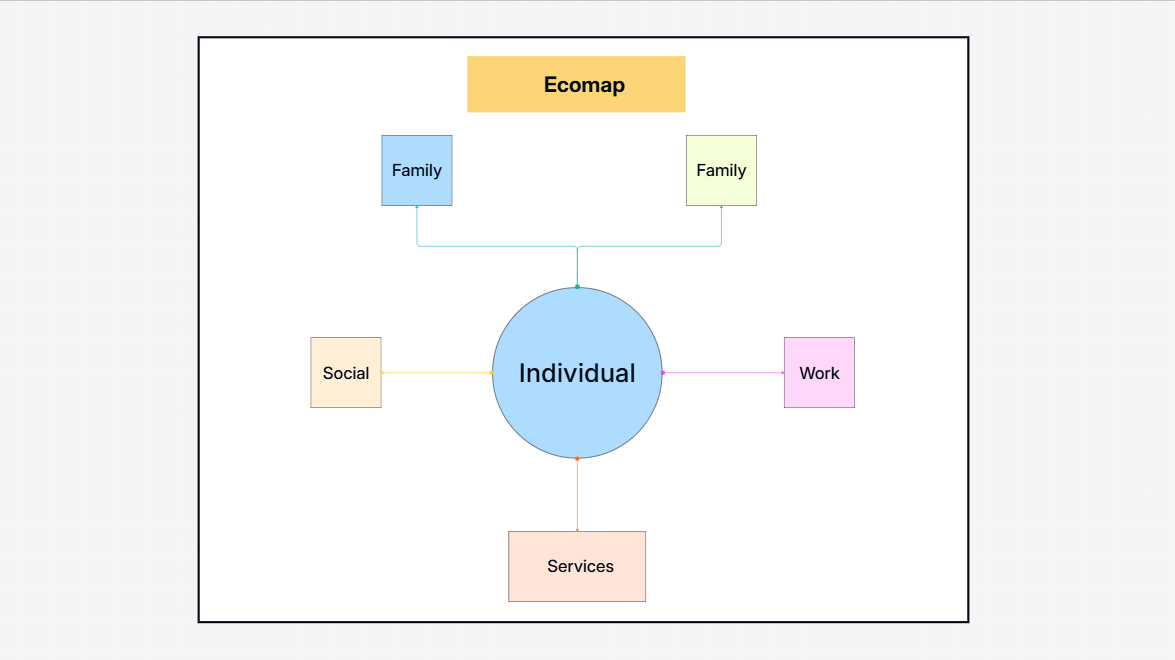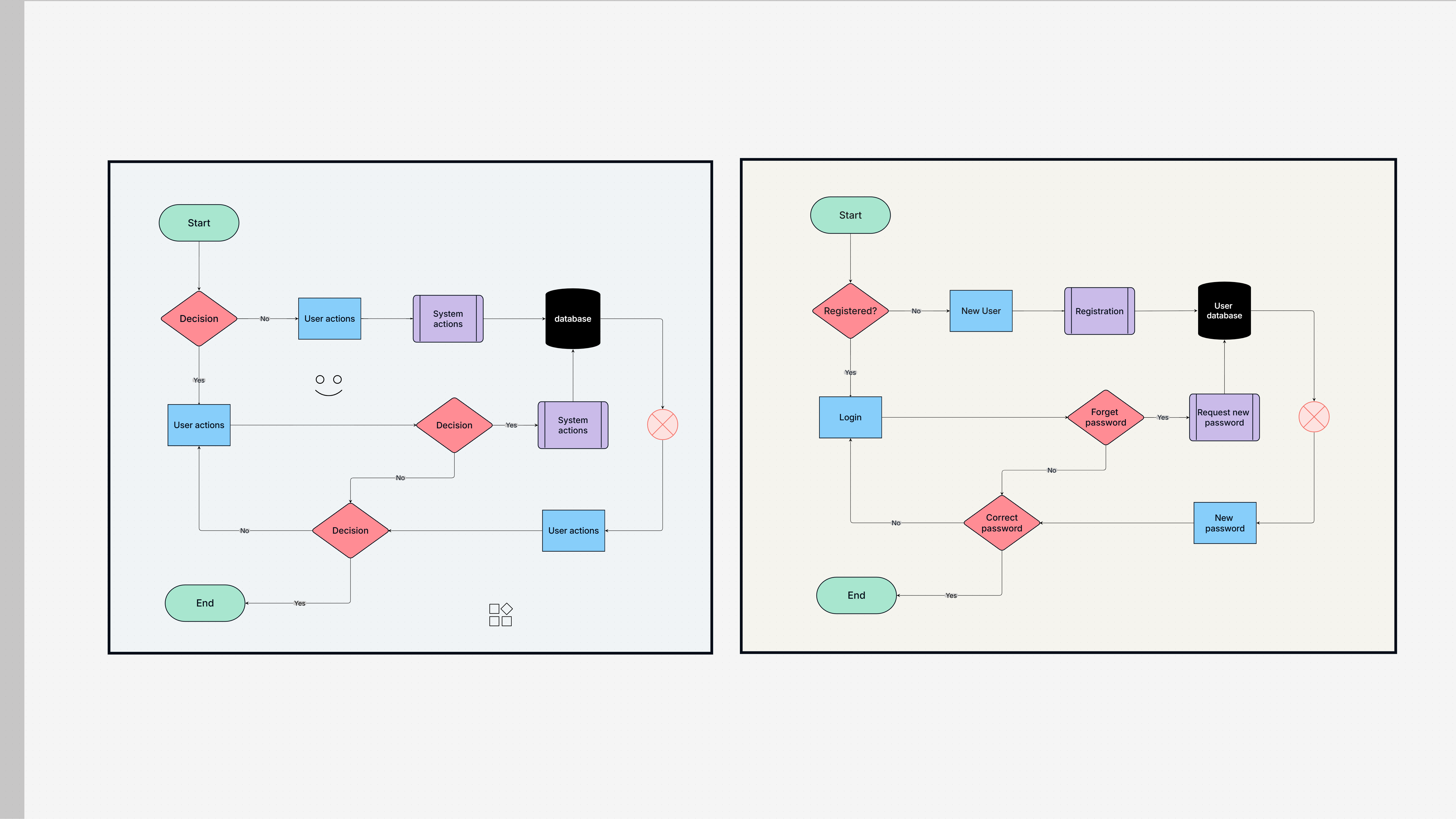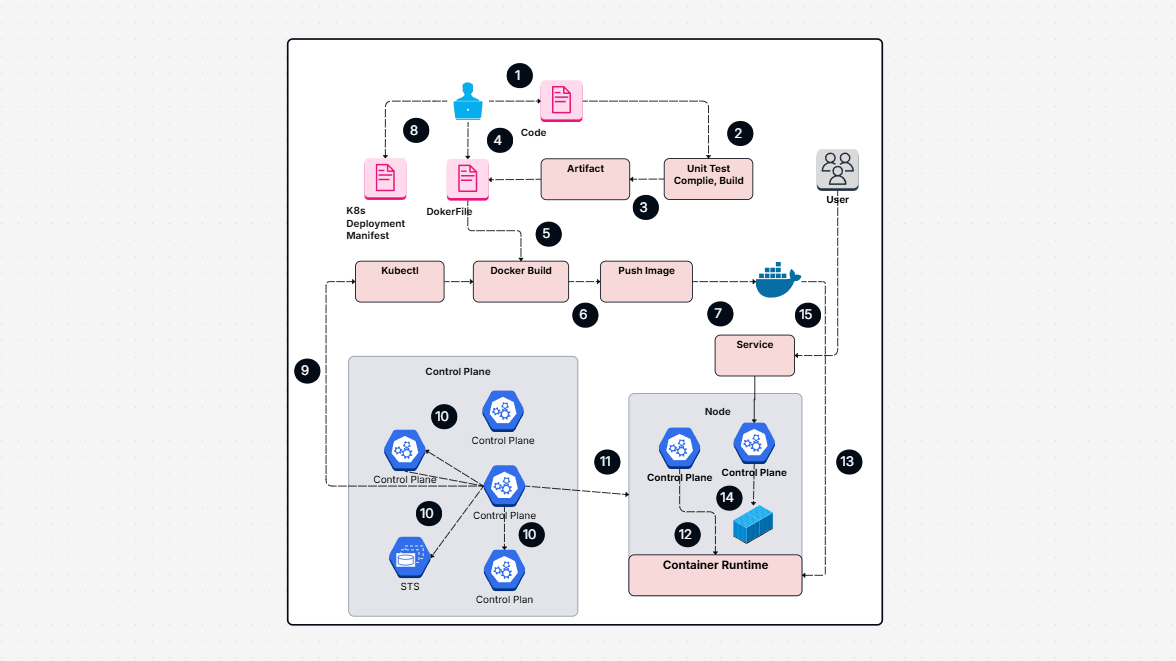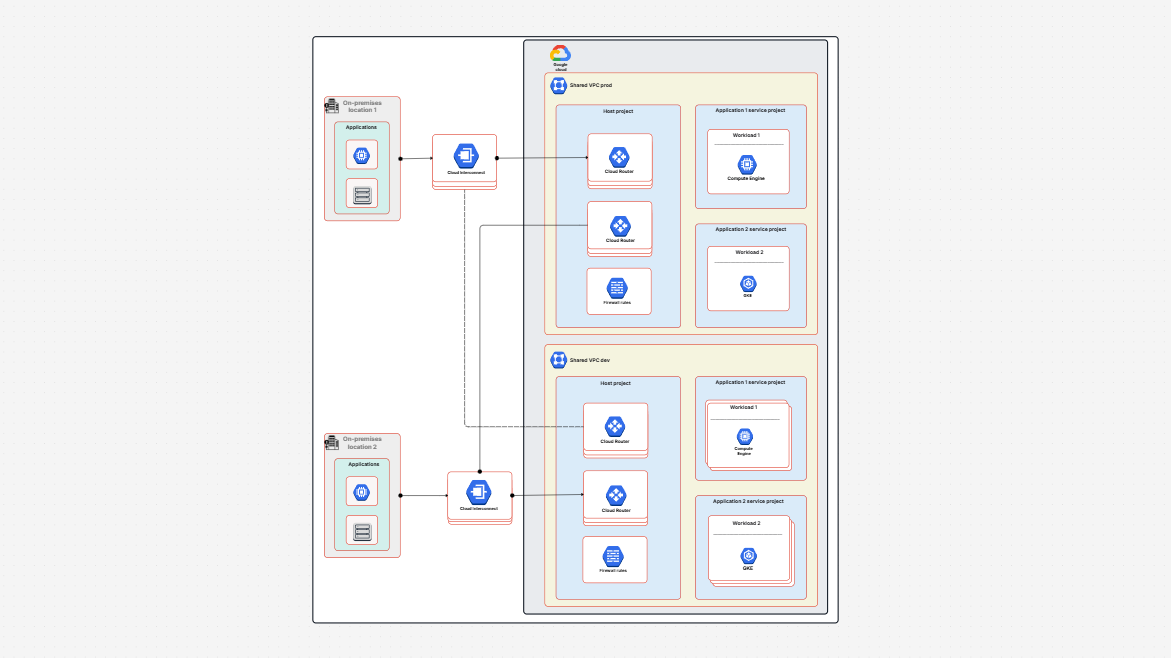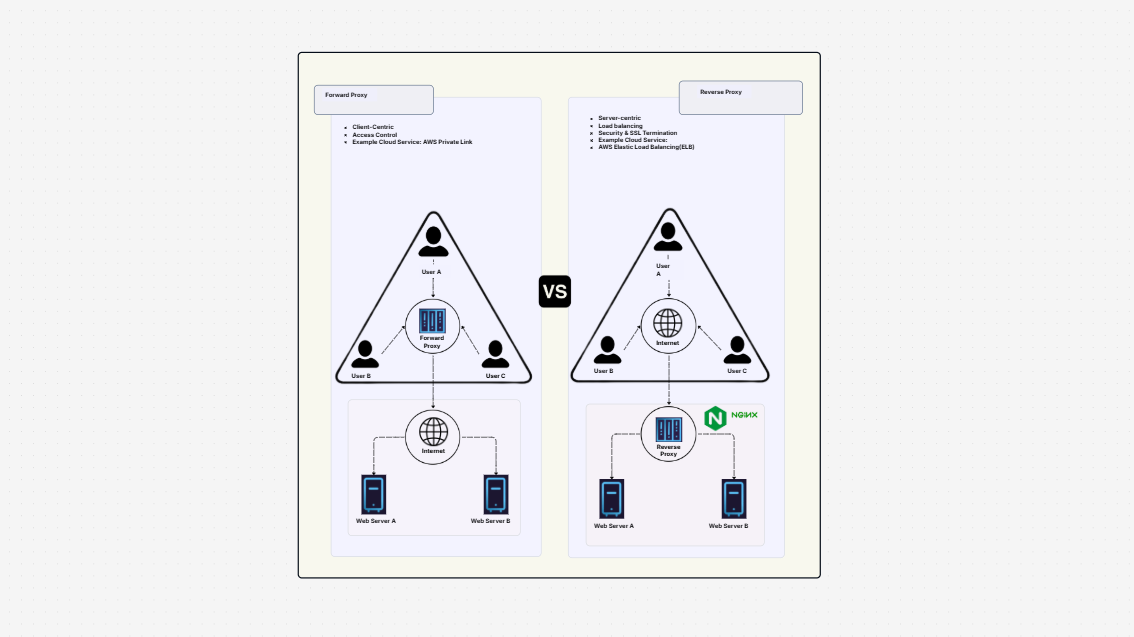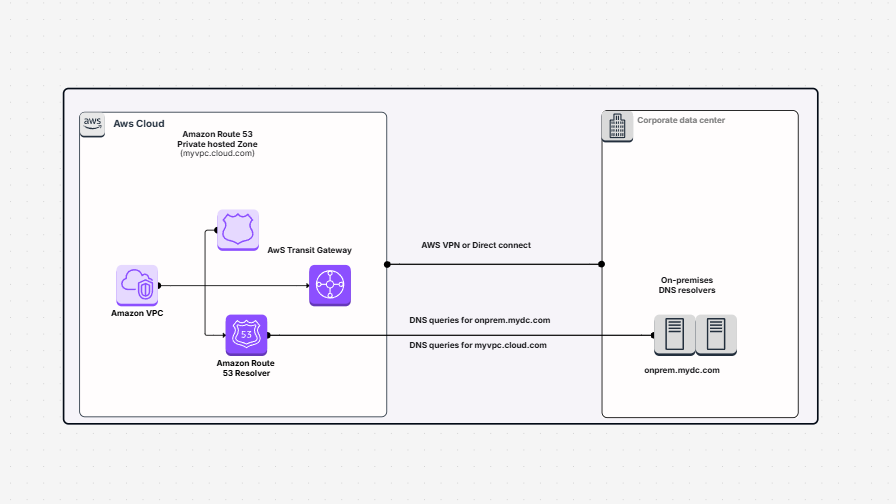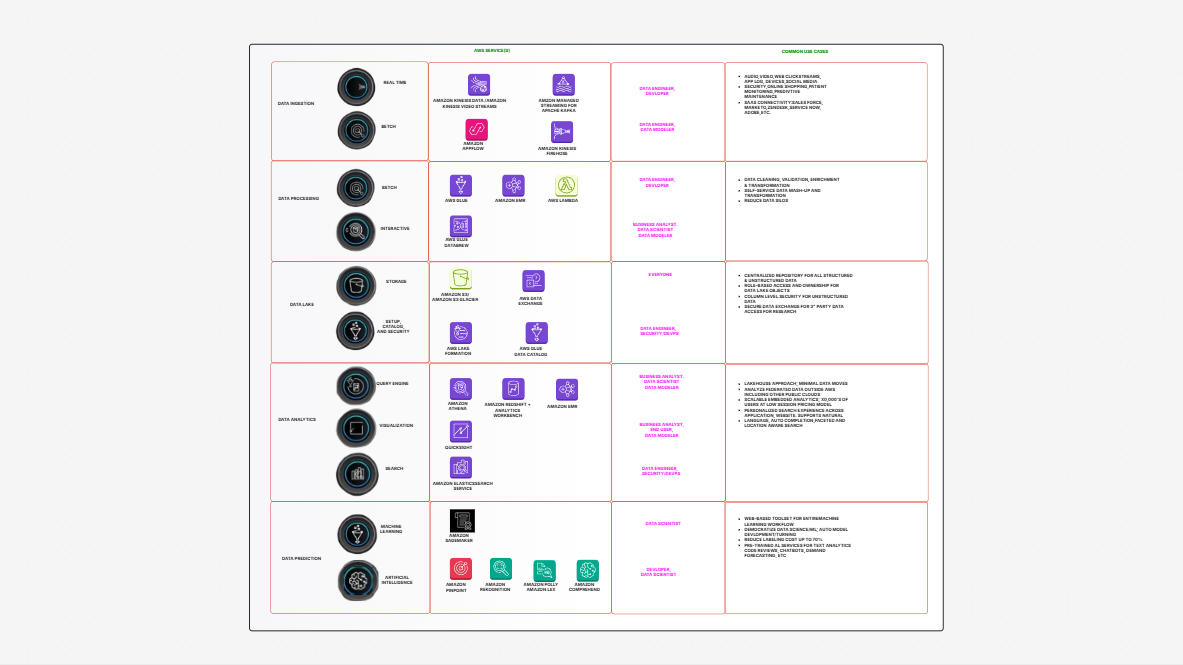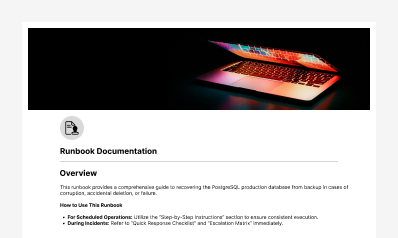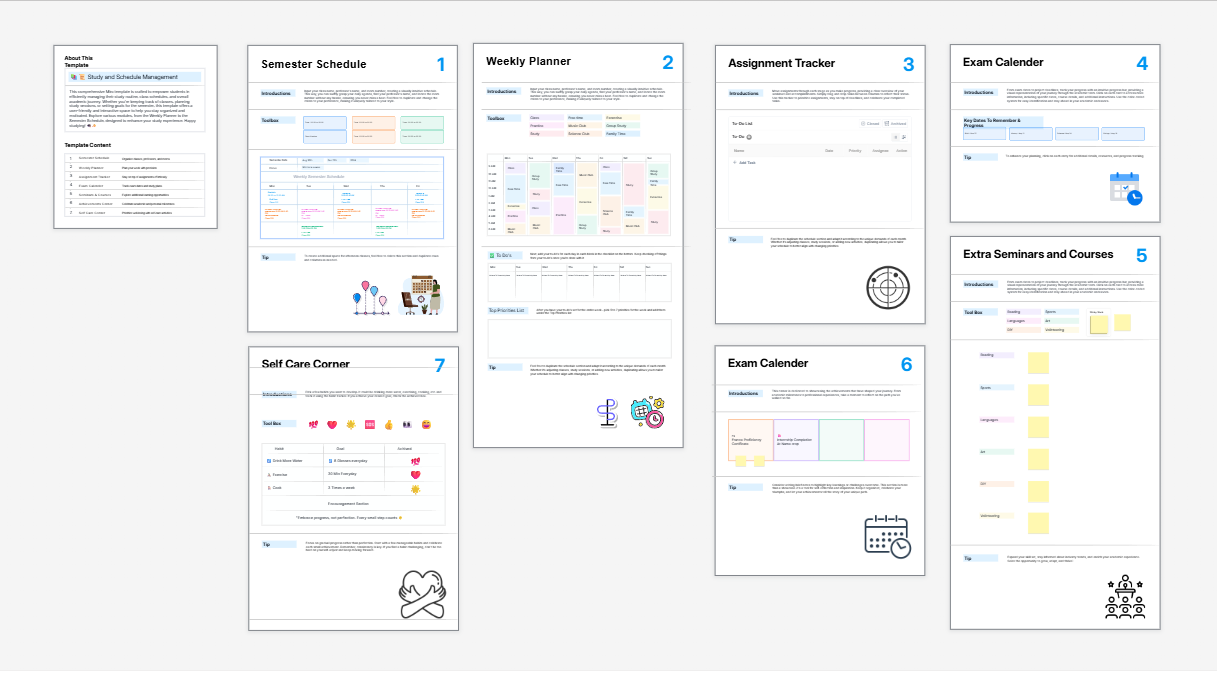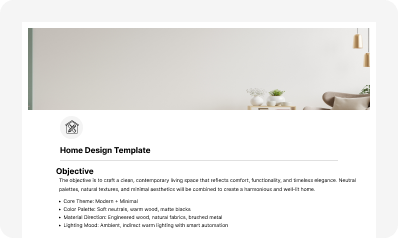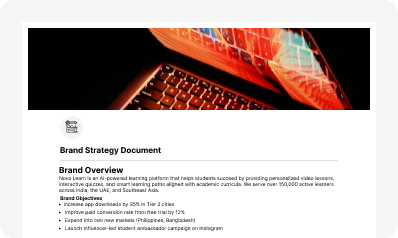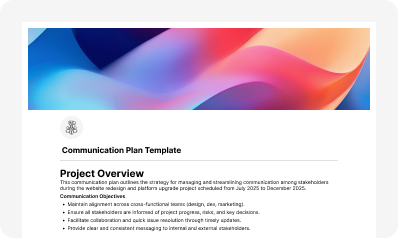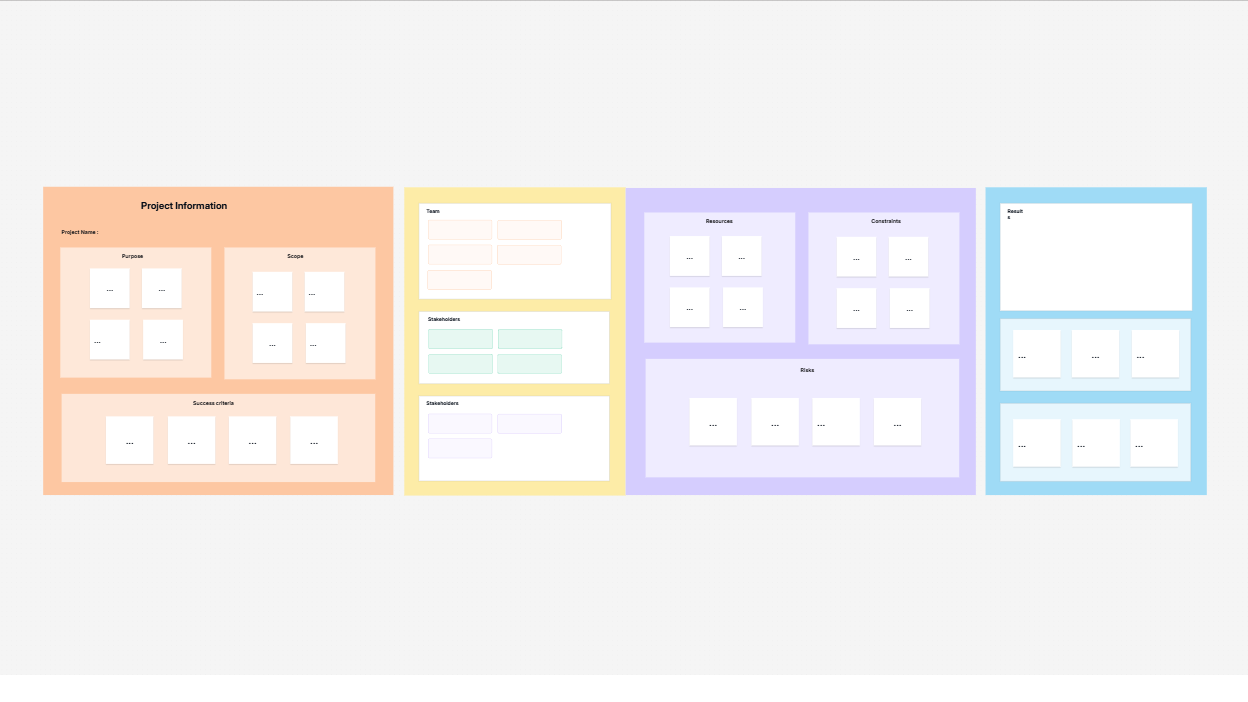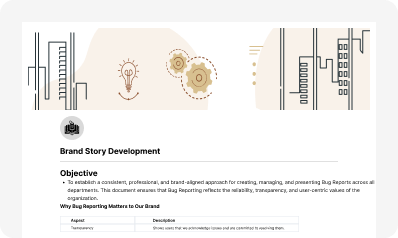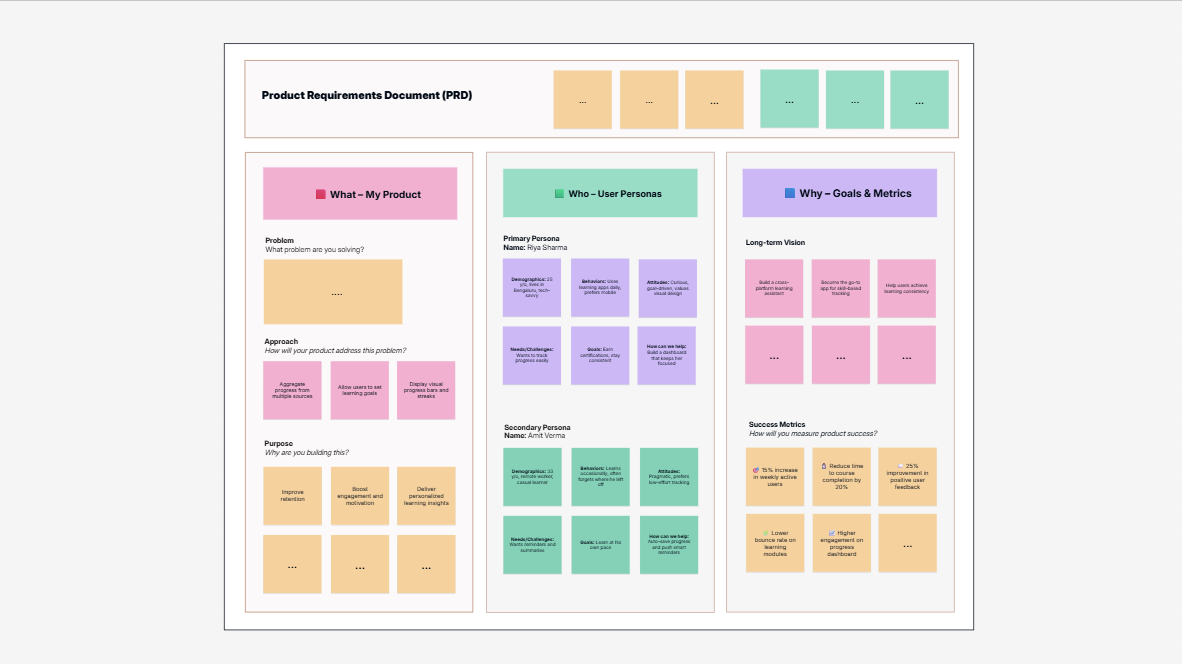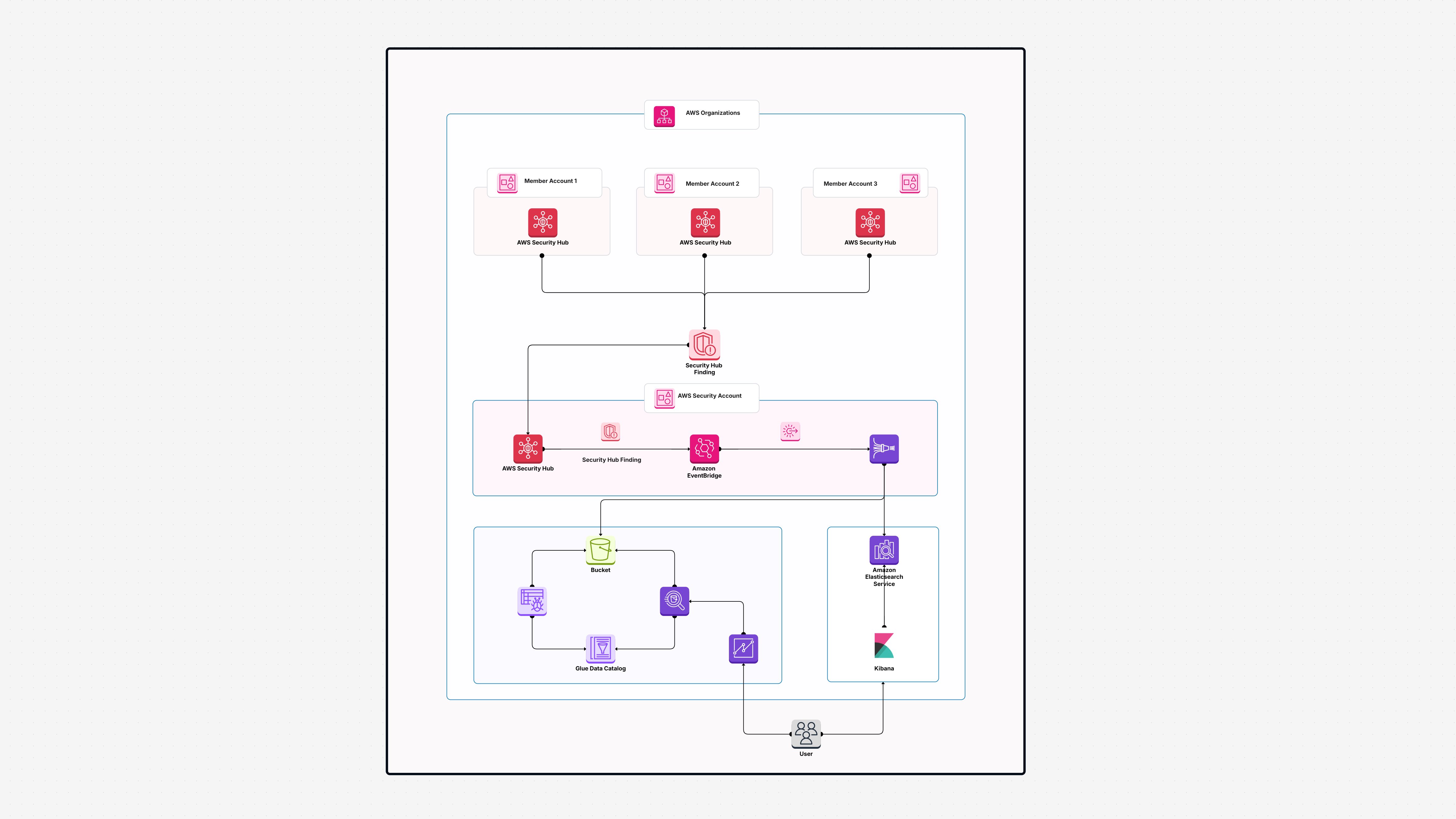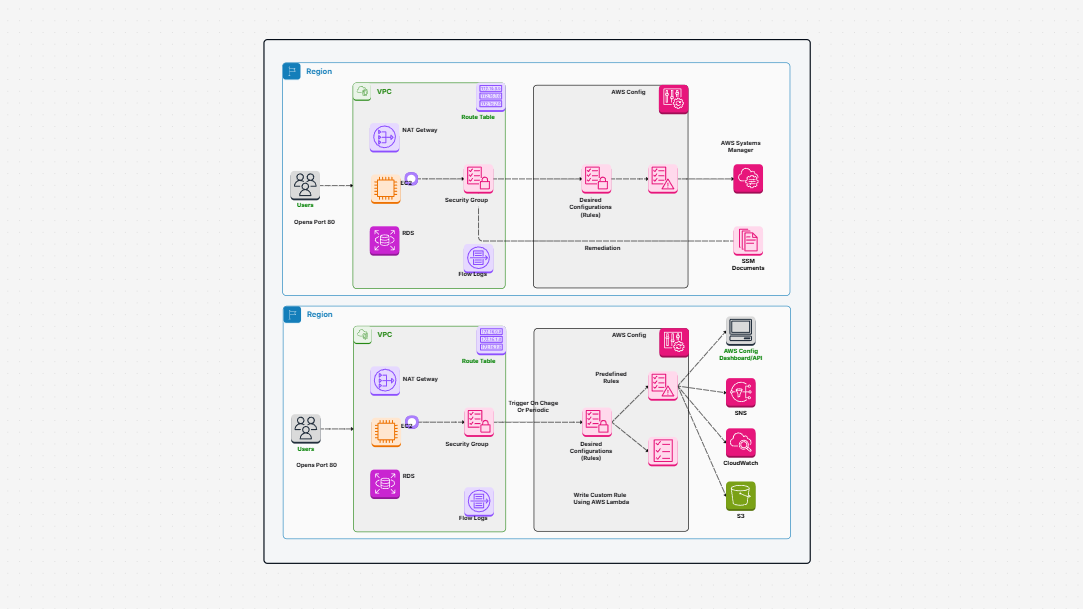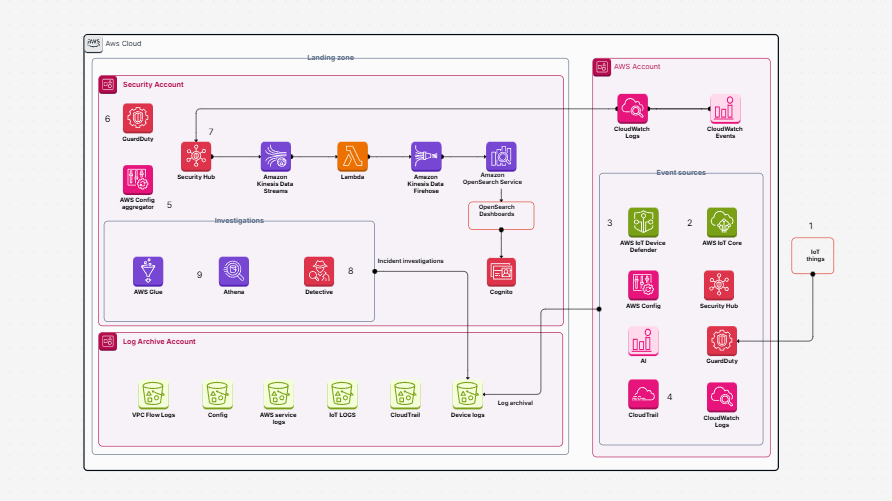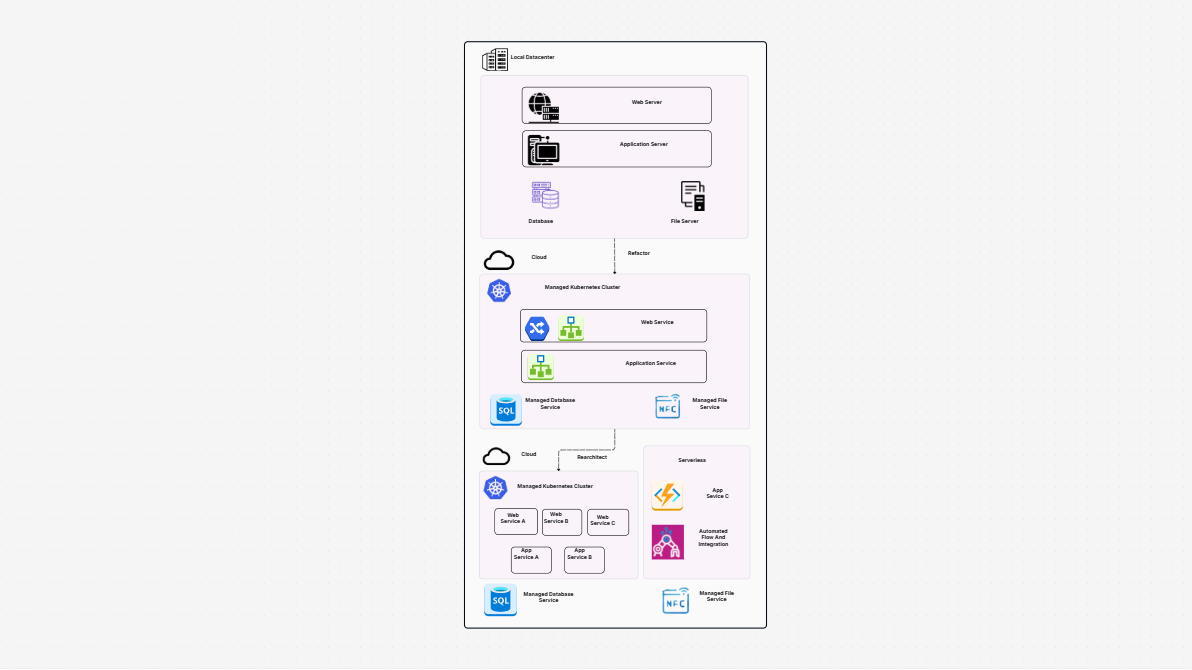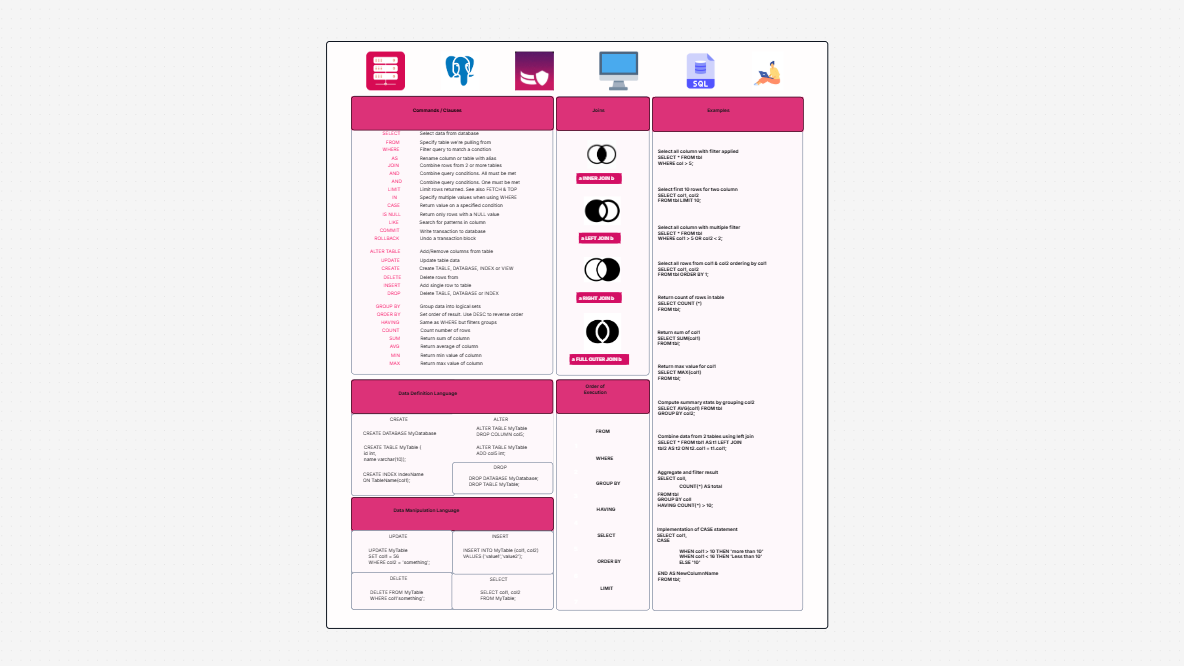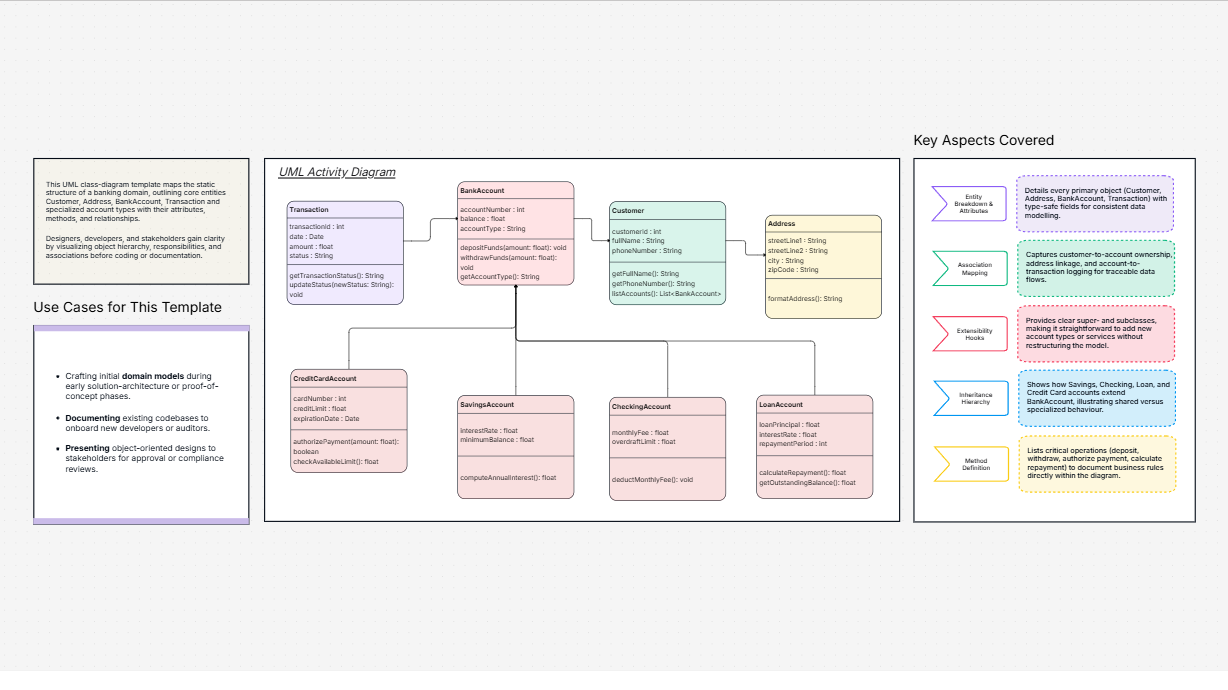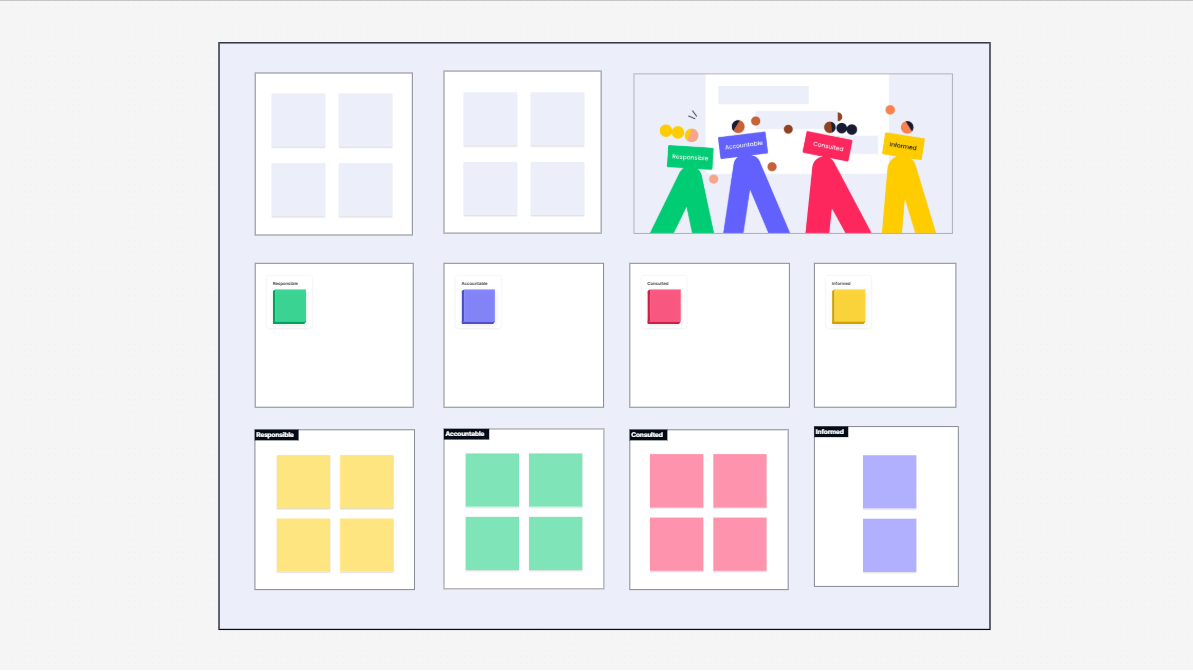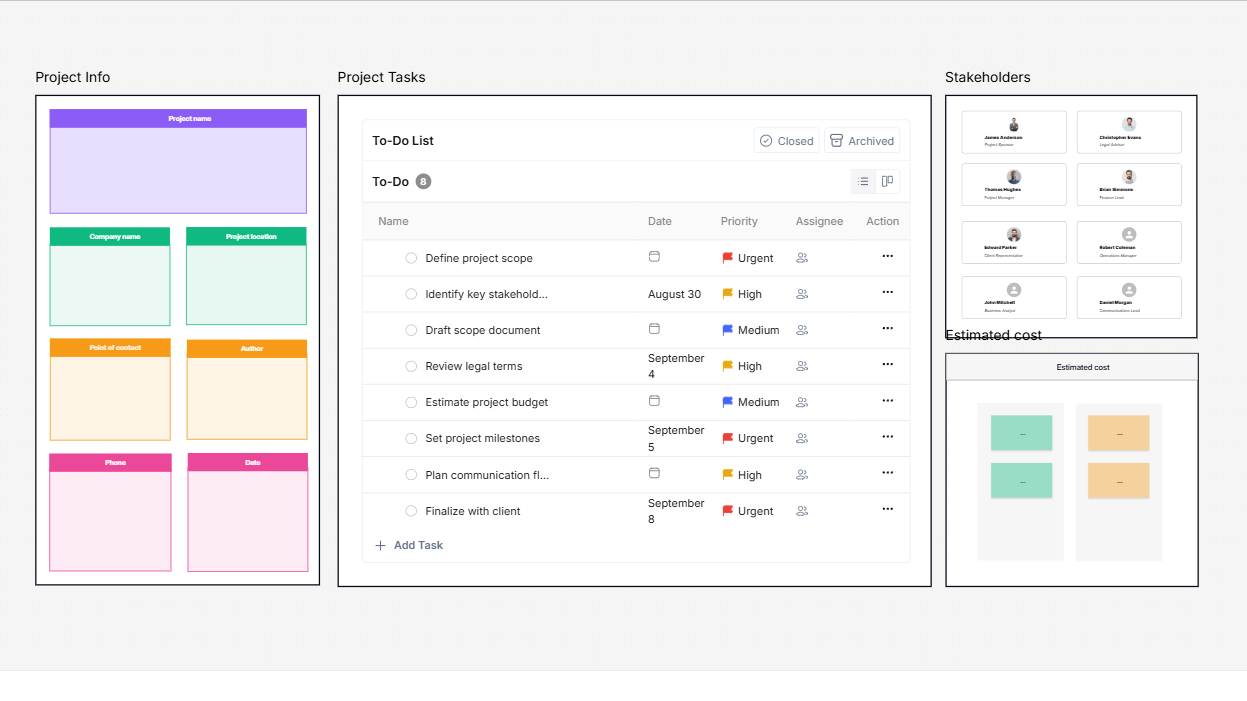WorkHub

What Is the Data Flow Pipeline Architecture template all about?
Using tools including Kubernetes, AWS Glue, Lambda, and Amazon S3, this Data Flow Pipeline Architecture template is meant to manage both real-time and batch data processing. It lets you design a reliable data pipeline template supporting continuous data ingestion, transformation, and storage.
Strong engines like Apache Spark and Airflow are combined by the architecture to handle data and route it to final destinations such as Athena or Redshift. These tools let you quickly and effectively generate reports, conduct analysis, and execute queries. The Data Flow Pipeline Architecture template also offers tools like the AWS Glue Data Catalog, AWS Lake Formation, and Amazon QuickSight for visibility and governance.
Everything in this pipeline is automated and linked; therefore, your data flows from input to insight with minimal manual work.
Why Is This Template a Game Changer?
Building a safe and effective flow of data with the help of this cloud-based data pipeline template is no longer as daunting as it seems.
Here's why it matters so much:
- End-to-end solution: From ingesting raw data to visualising insights, this template covers the full journey.
- Real-time plus batch support: You need not select one over the other. Real-time data processing and planned batches according to your needs are both options you can use.
- Made to grow: With Kubernetes and AWS services, your architecture can evolve along with your data needs.
- Automation-ready: Tools like Airflow and EventBridge automatically schedule tasks and run event-driven processing.
- Management and security: AWS Lake Formation keeps your data safe and well-managed.
- Easy to visualise and customise: Depending on your needs, you can modify every level— sources, processing nodes, and analytical tools.
This ETL data flow design helps you to concentrate on what matters, deriving value from your data, by eliminating uncertainty.
Who Needs This Template, and When?
This template is useful for:
- Data engineers need a ready-made structure to manage growing datasets.
- Analysts and BI teams looking for quick access to clean and organized data.
- Businesses establishing their first data flows.
- Companies relocating to the cloud or growing their current pipelines.
- Product or operations teams use analytics to learn about consumer behaviour, system performance, or business trends.
This template will be especially helpful when:
- You have various data sources, including web applications, logs, IoT, etc.
- Handling data manually is too much for your team.
- You want to move from traditional ETL to modern cloud-native processing.
- You are preparing for real-time dashboards, reporting, or predictive analysis.
What Are The Main Components of The Template?
This data flow diagram includes the following main components:
- SQL & NoSQL Databases: These are the main sources of structured and semi-structured data.
- File Stores & Logs: For handling batch inputs like CSVs, logs, and other storage files.
- Kubernetes Cluster: Manages scalable processing workloads.
- AWS Glue: Performs ETL (Extract, Transform, Load) to convert raw data into a usable format.
- AWS Lambda: manages event-driven, serverless processing of small data tasks.
- Amazon S3: Acts as the central data lake, storing unprocessed and processed data.
- Athena: Allows users to query data stored in S3 using standard SQL, all with serverless capabilities.
- Apache Airflow & Apache Spark: Used for orchestration and large-scale data transformation.
- AWS Glue Data Catalogue: Stores metadata about your datasets.
- Redshift: A powerful database for analytics and reporting.
- AWS Lake Formation: supports data governance, access control, and security.
- Amazon QuickSight: helps you to produce interactive reports and dashboards.
- AWS EventBridge: Based on system events, it manages triggers and automates tasks.
Moving your data from its origin to its final destination in a clean, safe, and orderly manner depends on each of these components.
How to Get Started With Cloudairy?
Getting started with this Data Flow Pipeline Architecture template on Cloudairy is quick and easy:
- Log in to your Cloudairy account.
- Go to the Templates section.
- Use the Search bar and look for "Data Flow Pipeline Architecture."
- Click on the template preview for more details.
- Press "Use Template" to start customizing it.
Summary
Using a cloud-native approach, the Data Flow Pipeline Architecture template lets you manage real-time as well as batch data processes in a controlled way. Data is gathered, processed, and analysed using AWS Glue, Kubernetes, Lambda, and S3 services. This template supports everything from basic dashboards to complex analytics by combining powerful processing tools with storage, governance, and reporting capabilities.
Whether you're a beginner to cloud-based data processing or looking to better your existing system, this Data Flow Pipeline Architecture template provides a strong basis. For companies of all sizes wishing to transform data into insights without difficulty, it is a perfect match because it is adaptable, safe, and simple to expand.
Related AWS Architecture Diagram Templates
Find templates tailored to your specific needs. Whether you’re designing diagrams, planning projects, or brainstorming ideas, explore related templates to streamline your workflow and inspire creativity
Design, collaborate, innovate with Cloudairy
Unlock AI-driven design and teamwork. Start your free trial today










Design, collaborate, innovate with Cloudairy
Unlock AI-driven design and teamwork. Start your free trial today