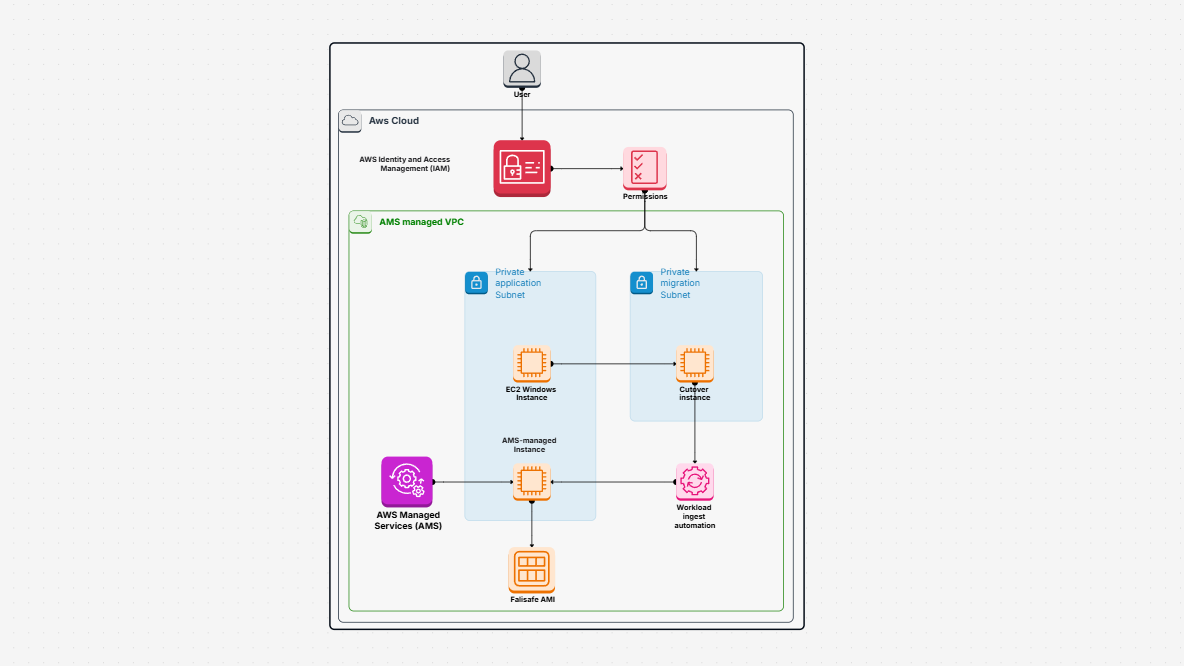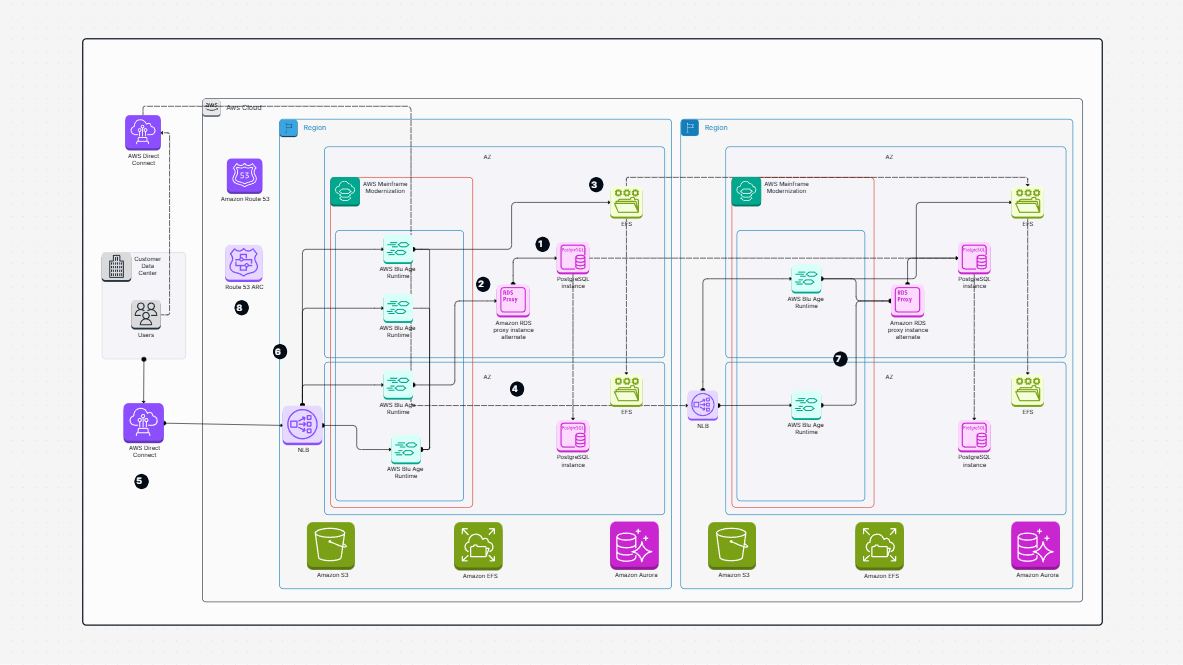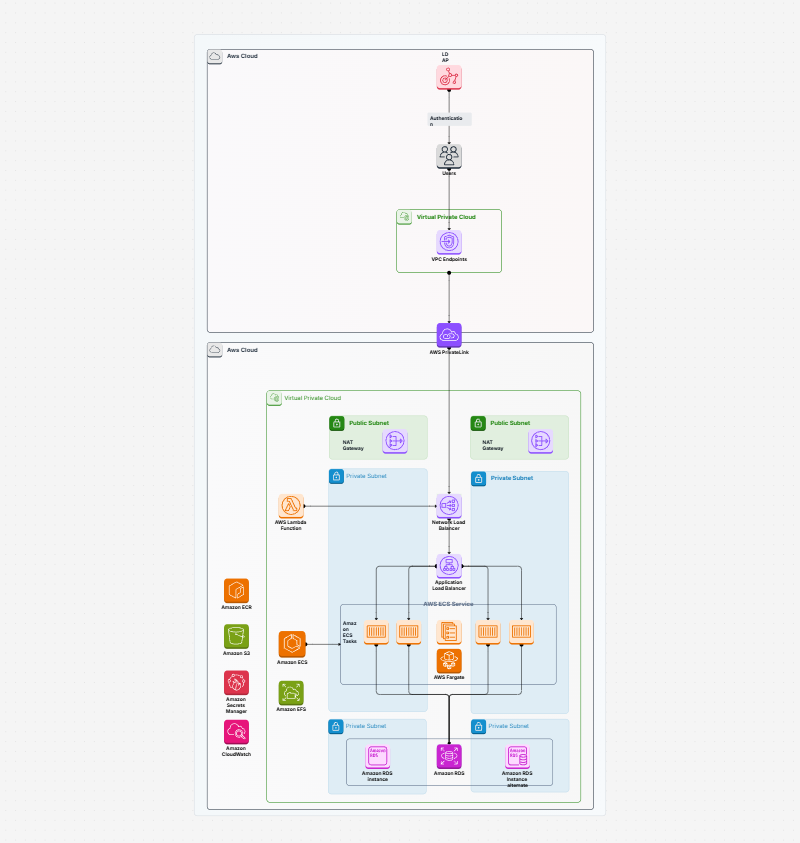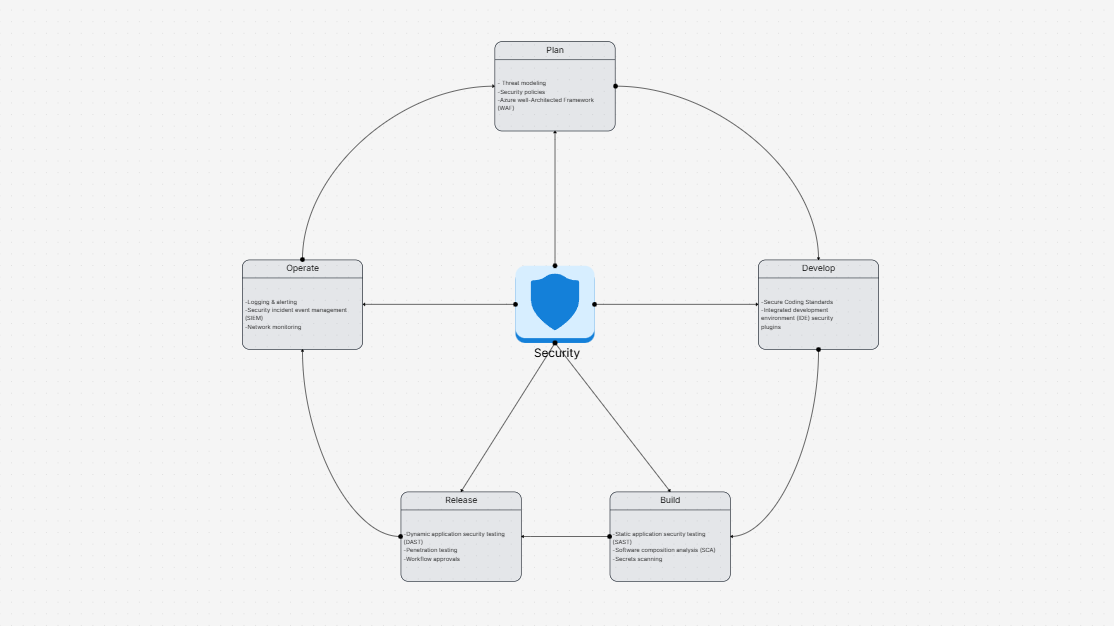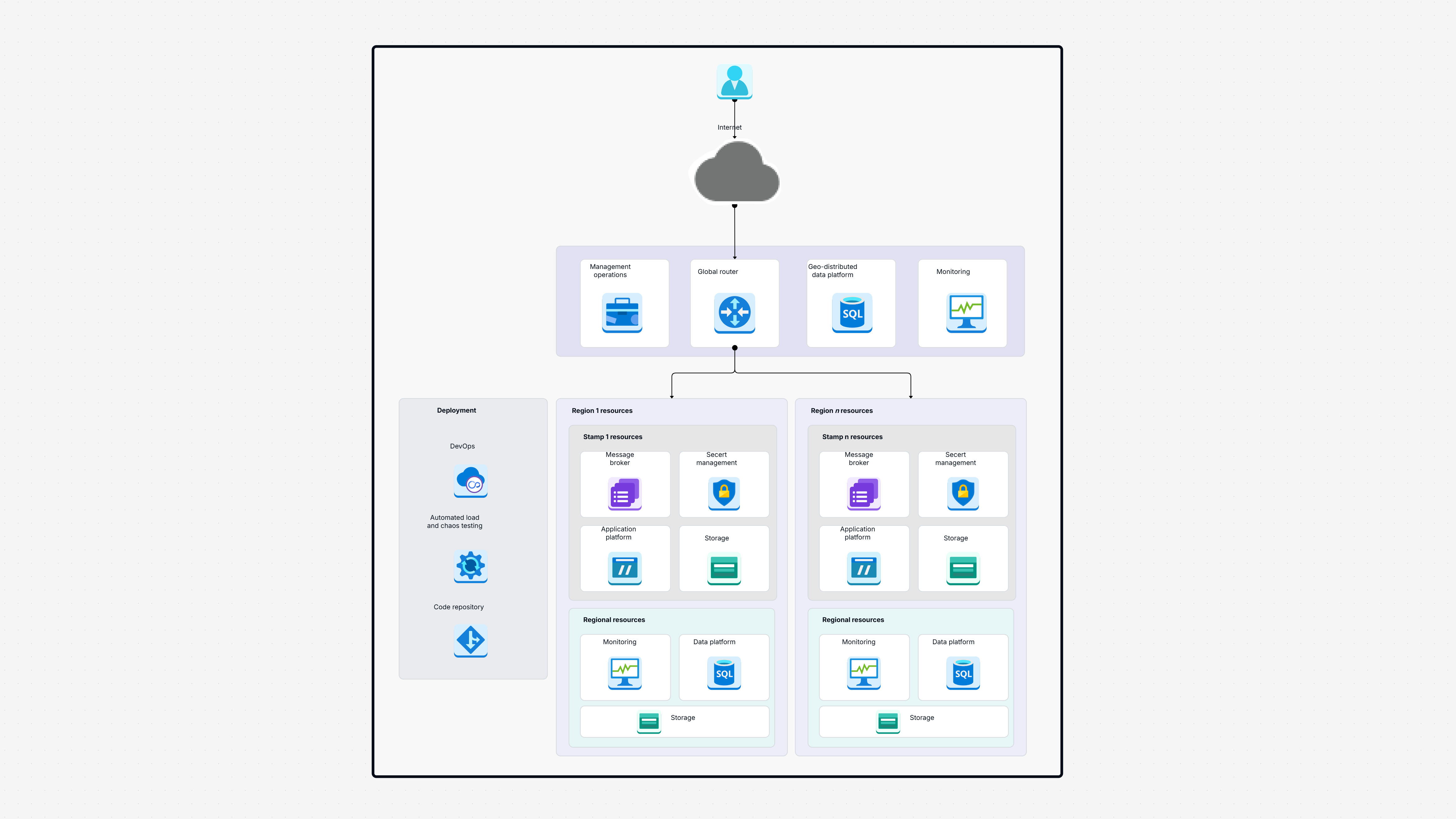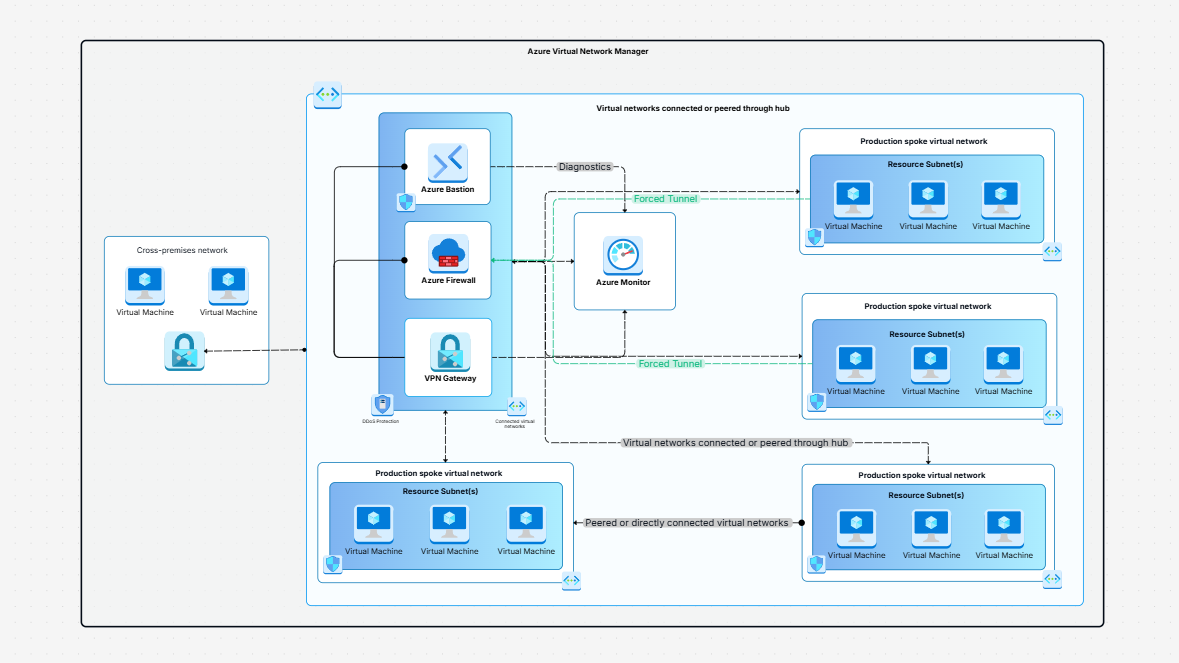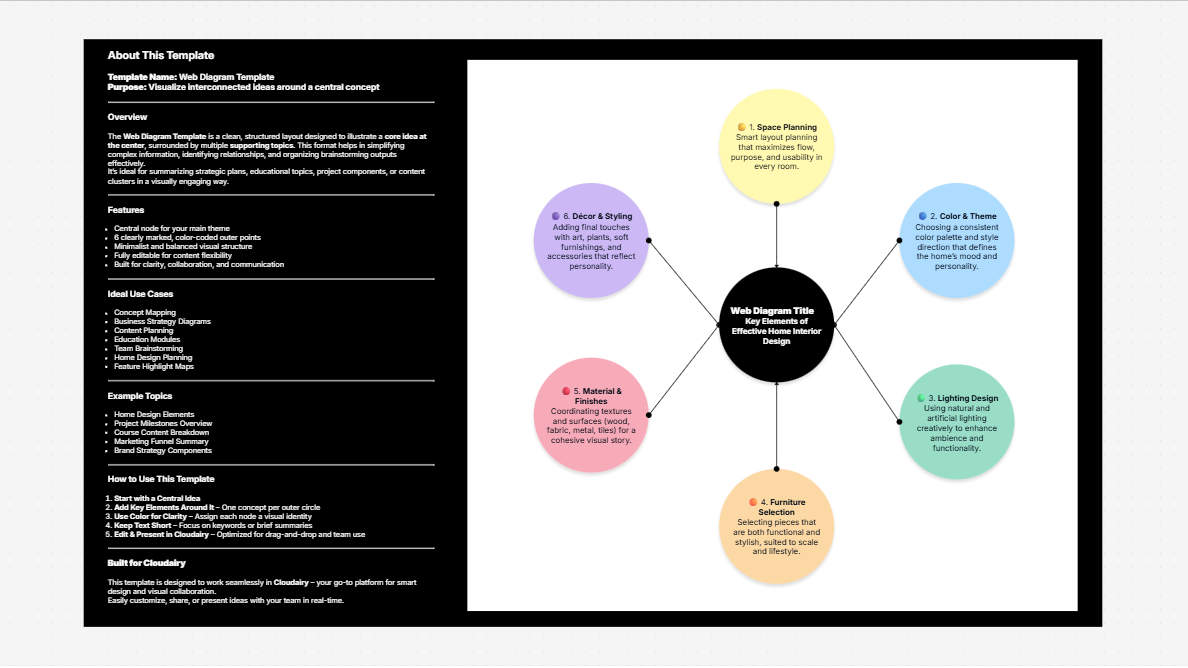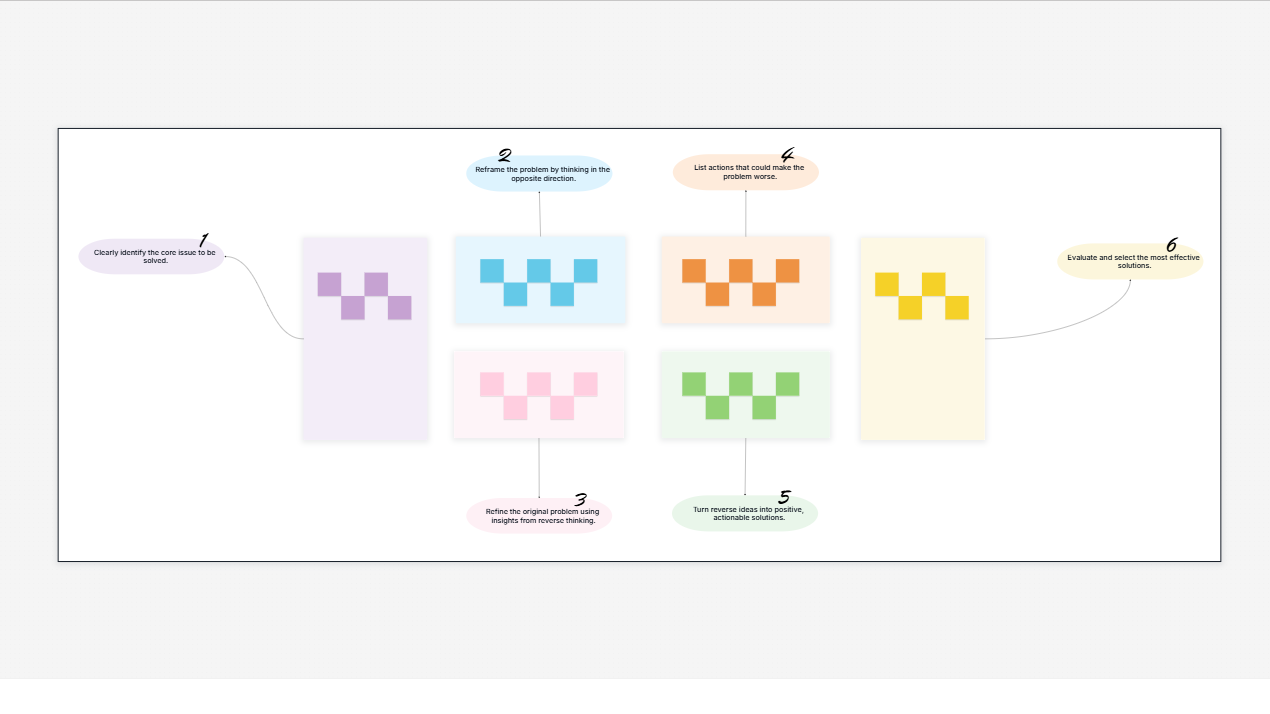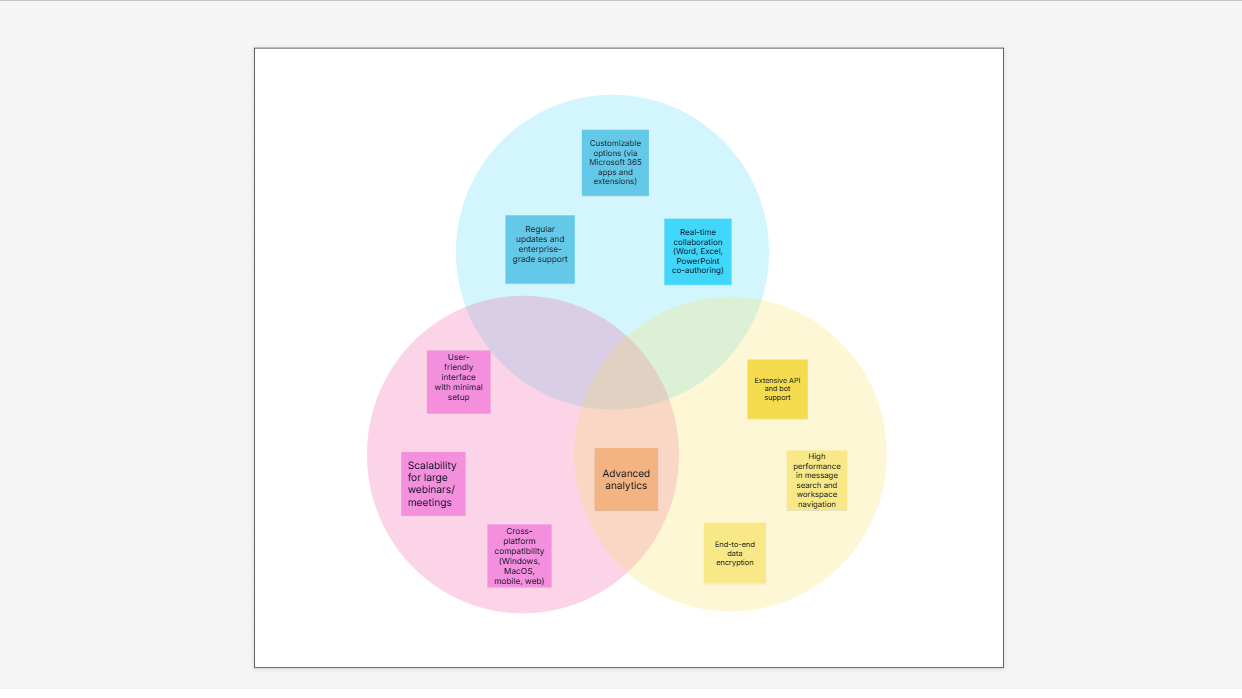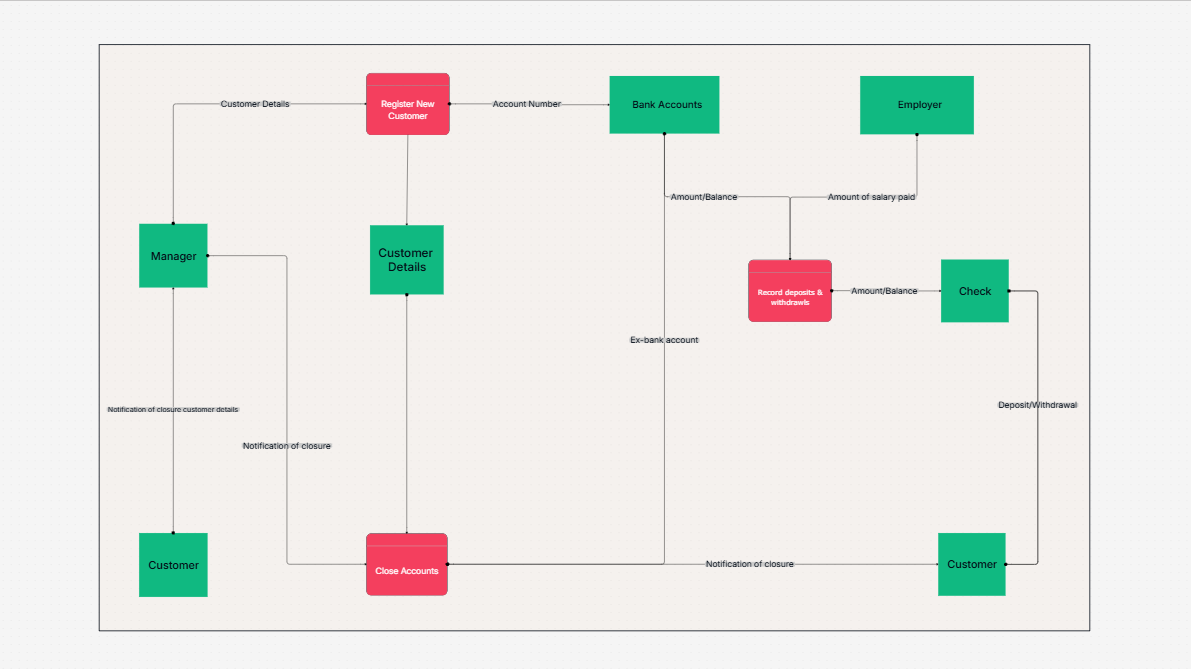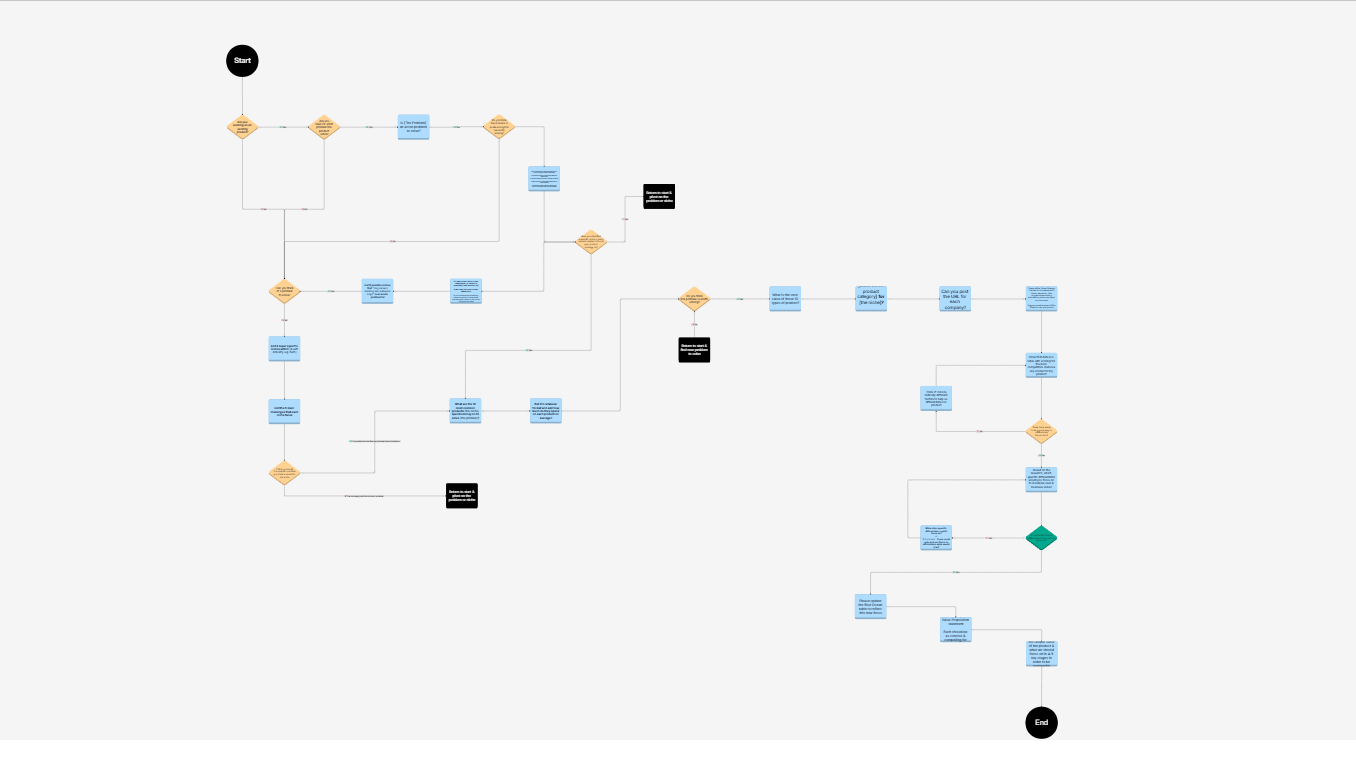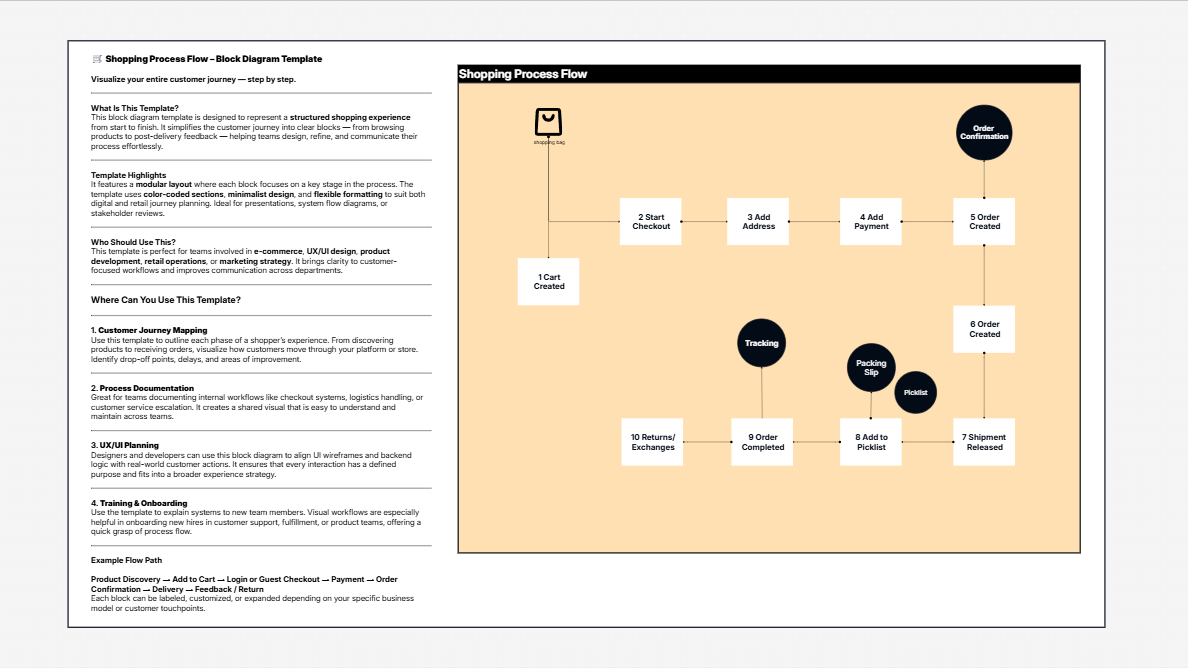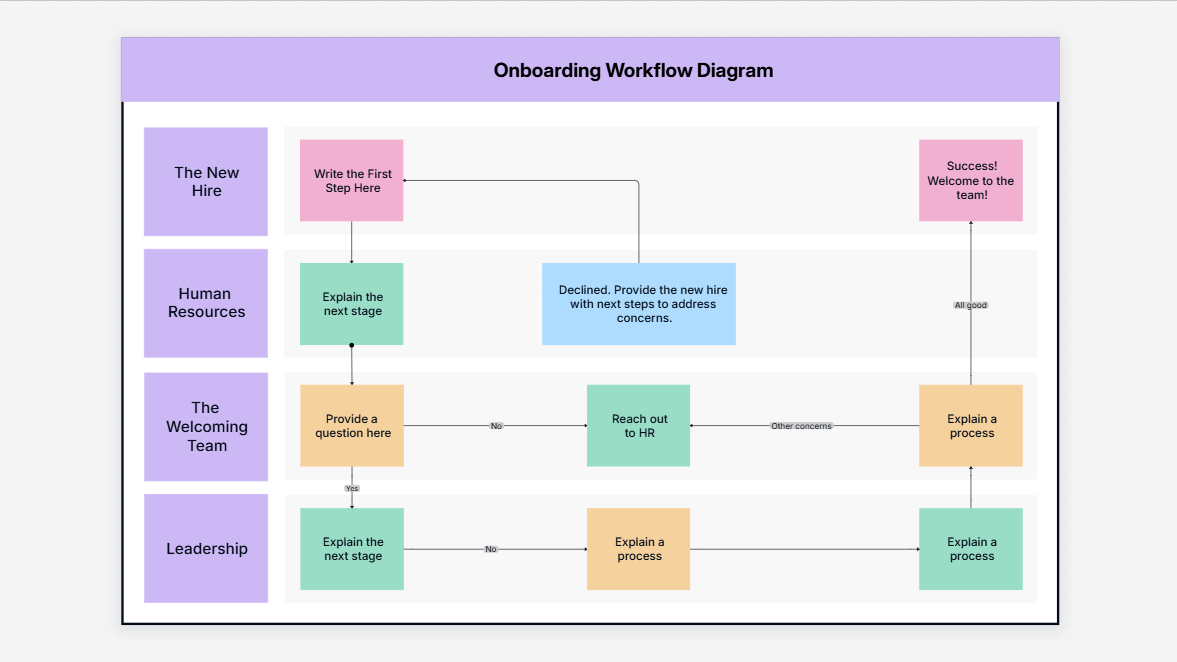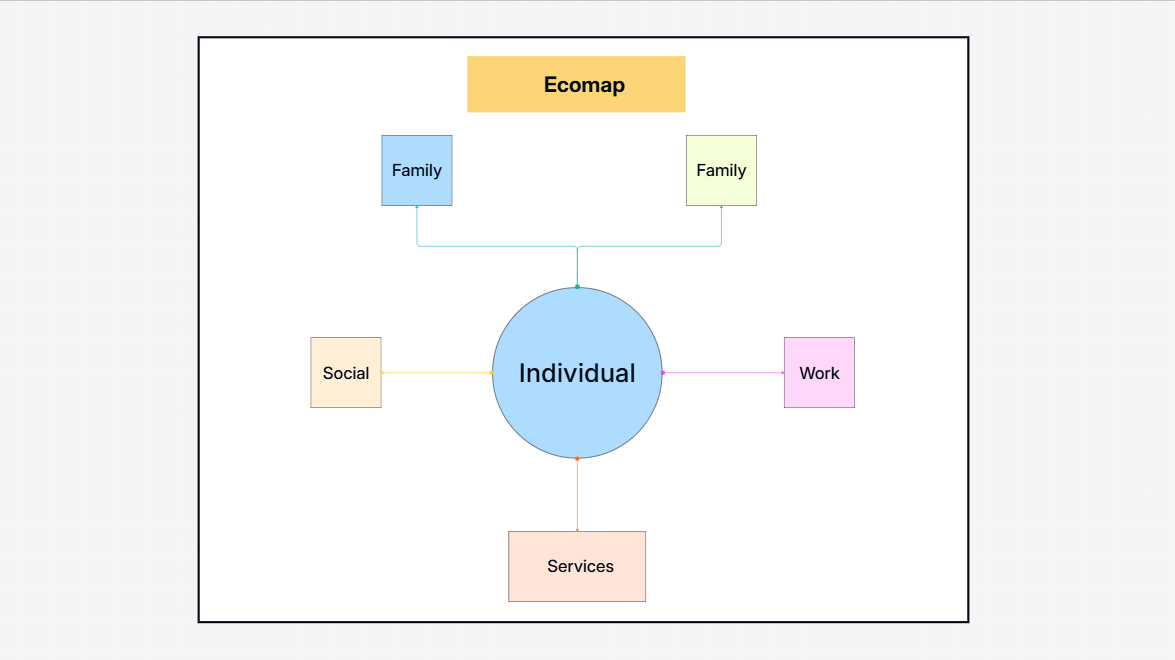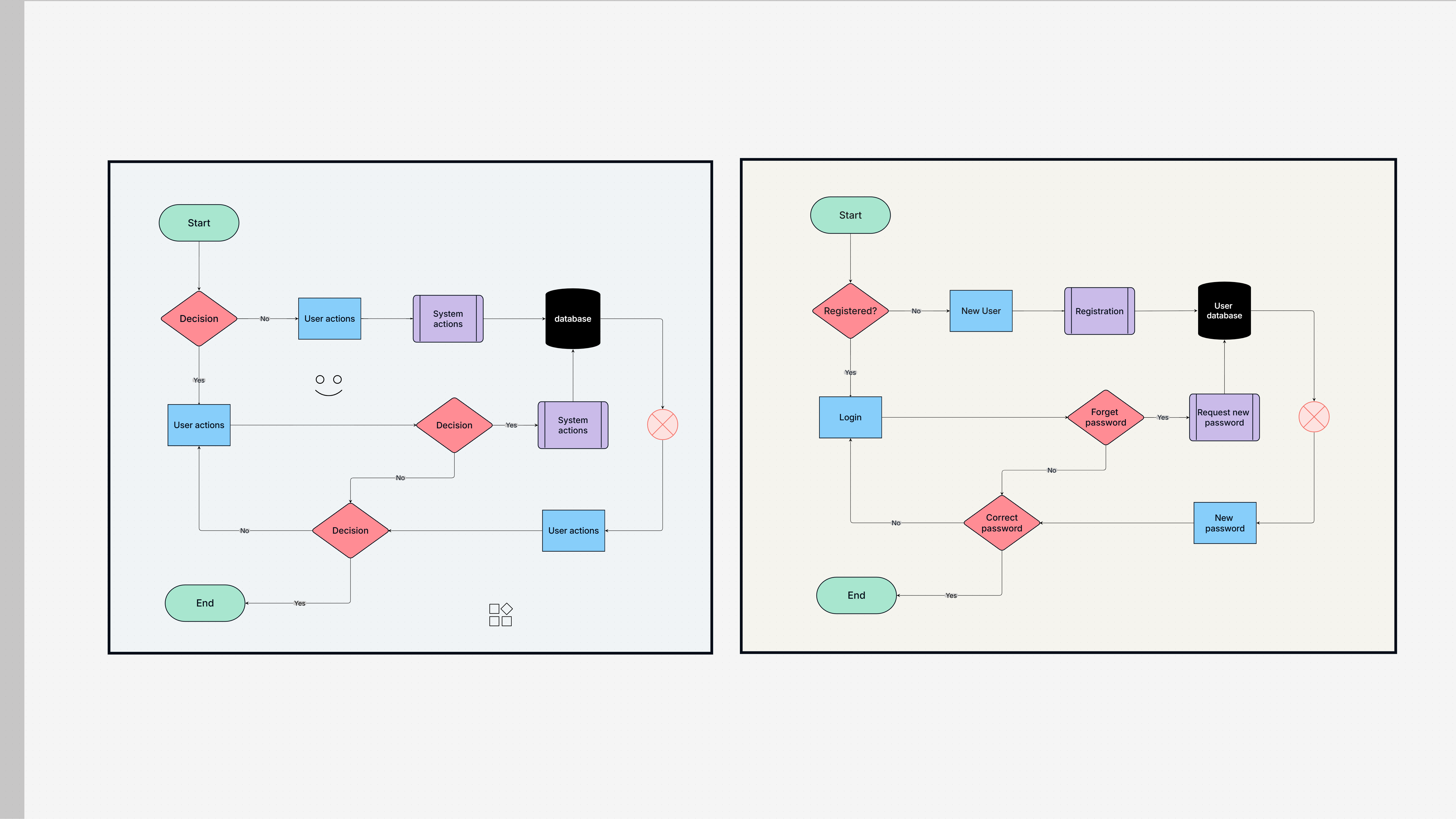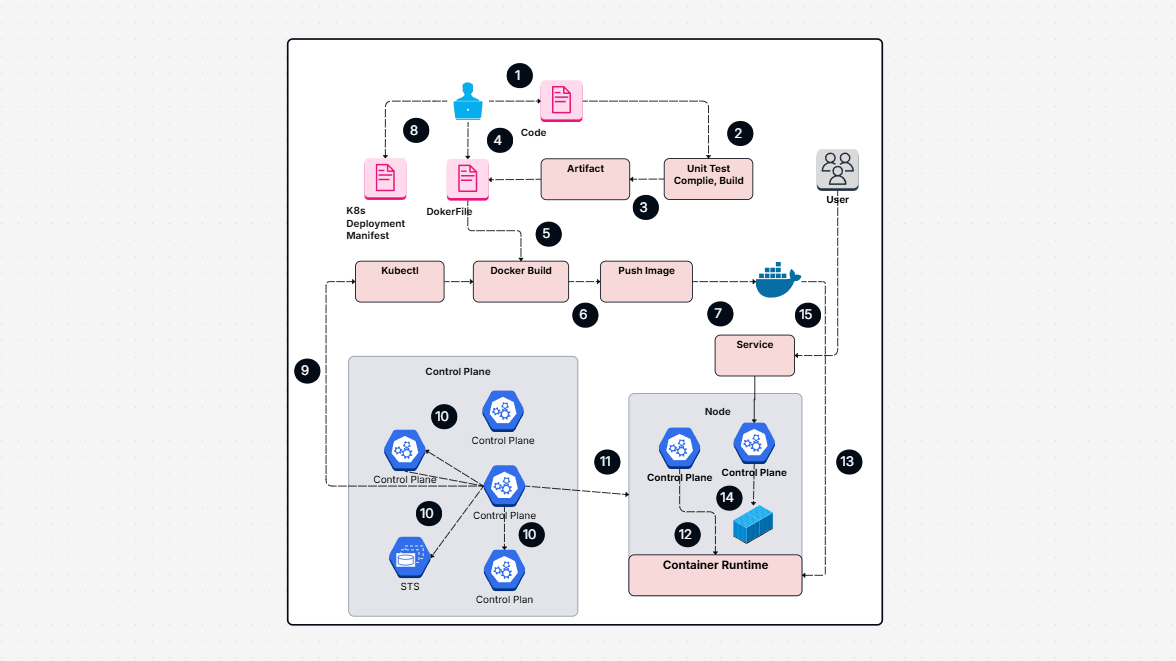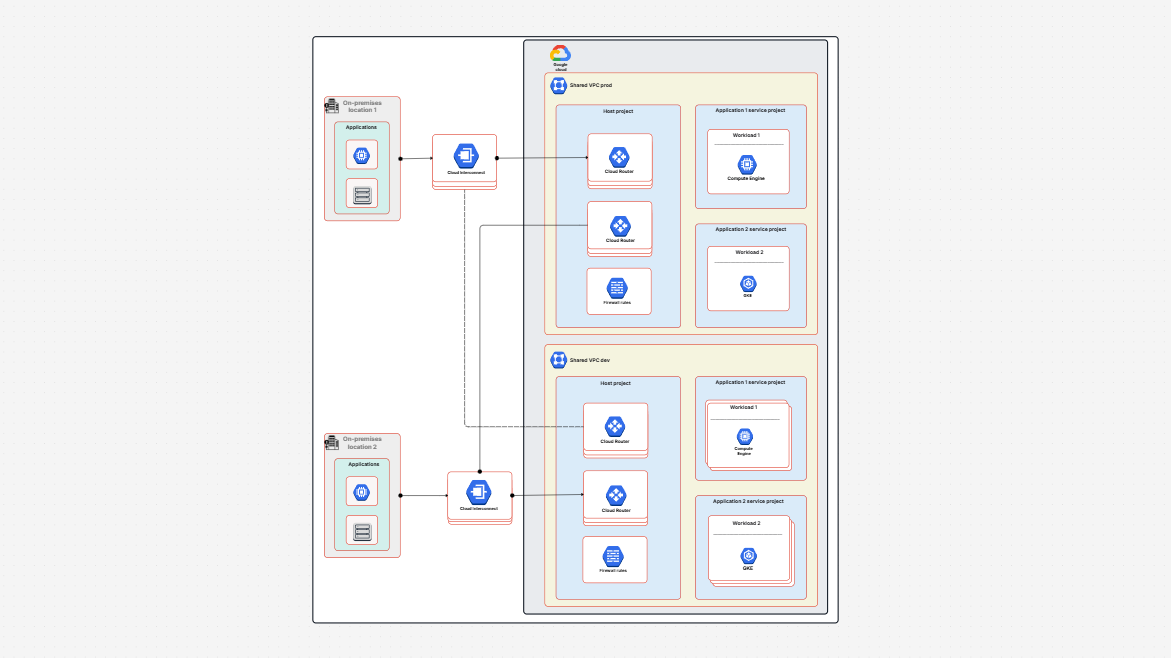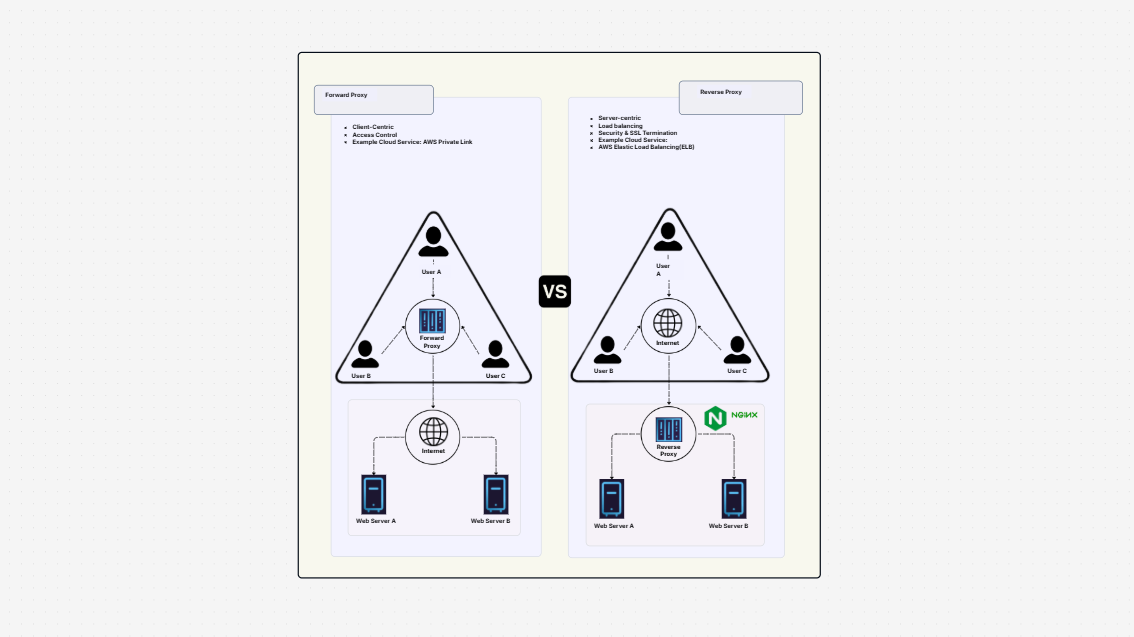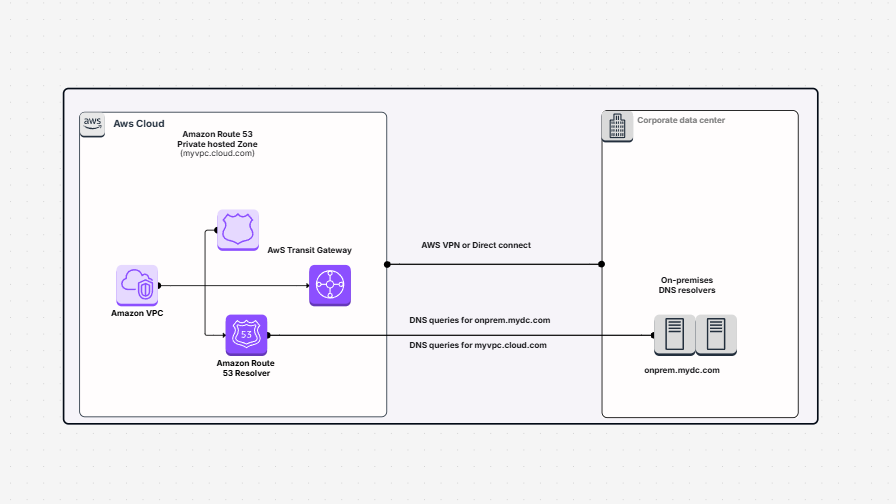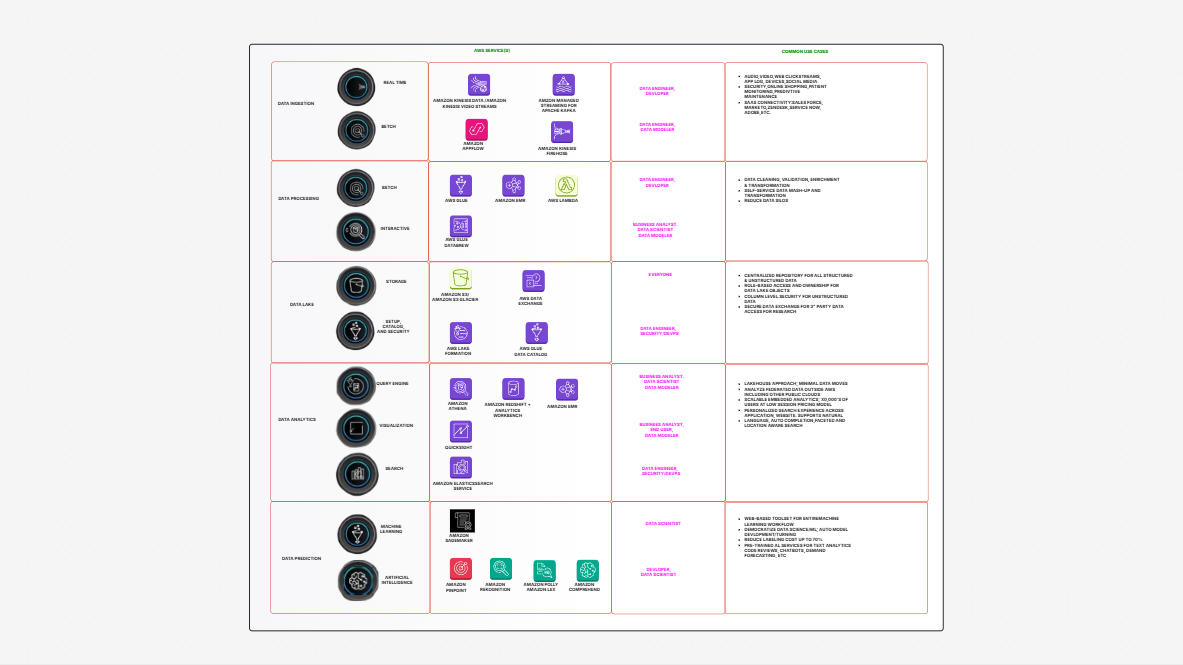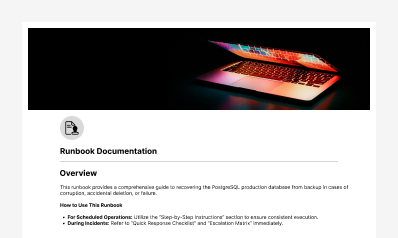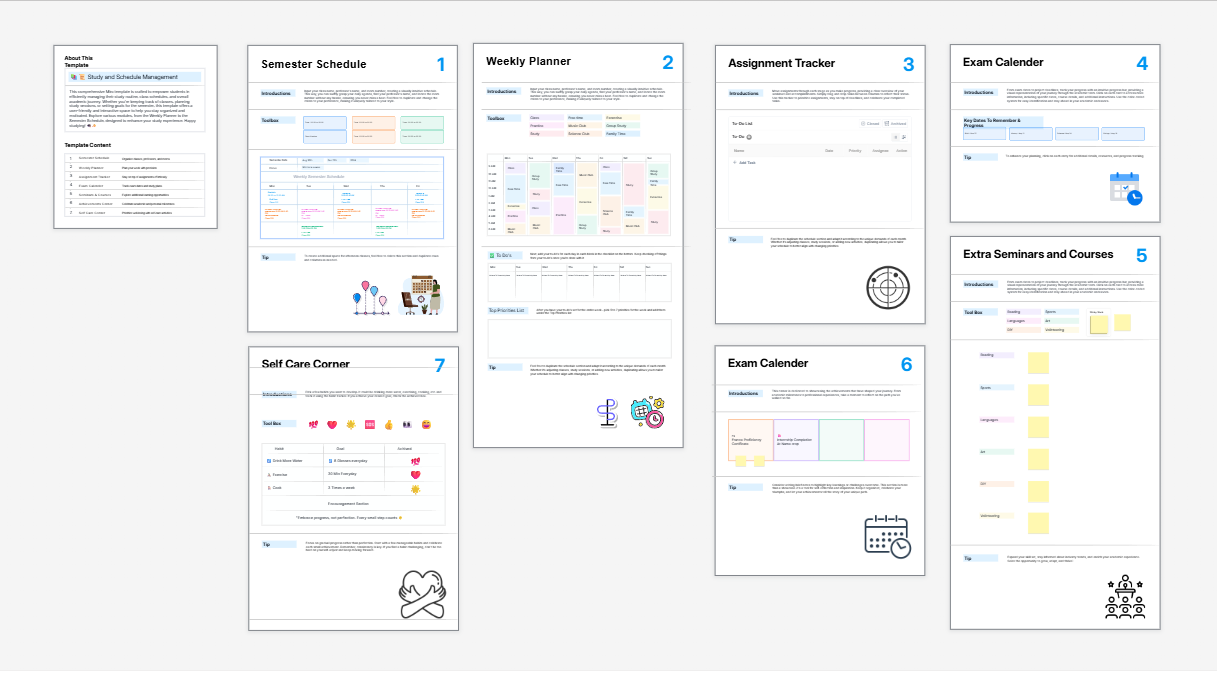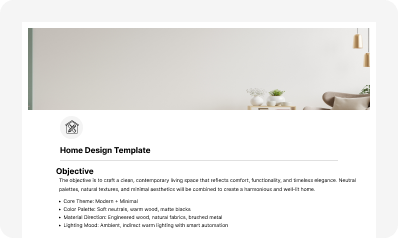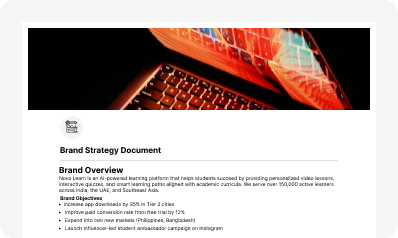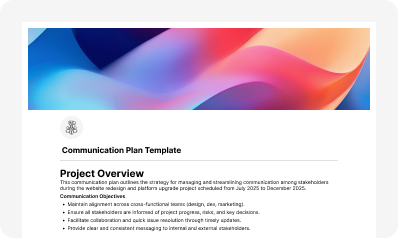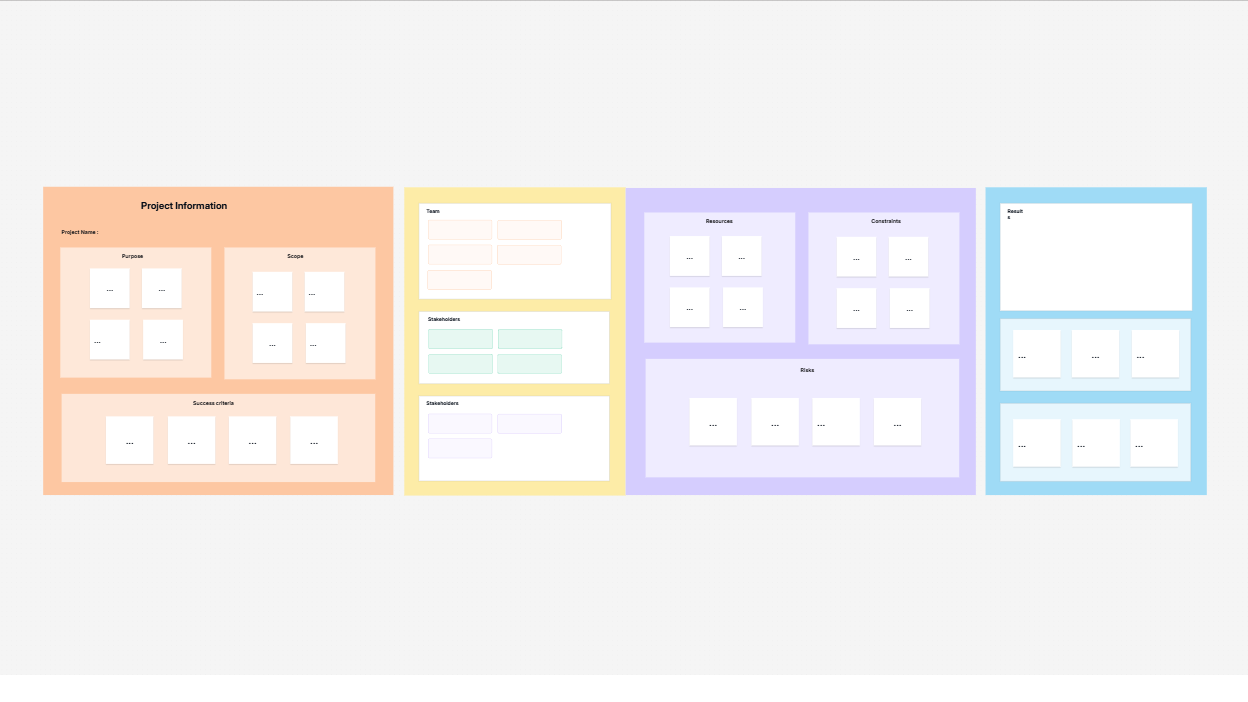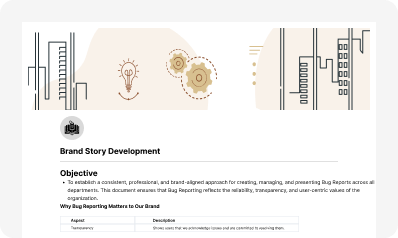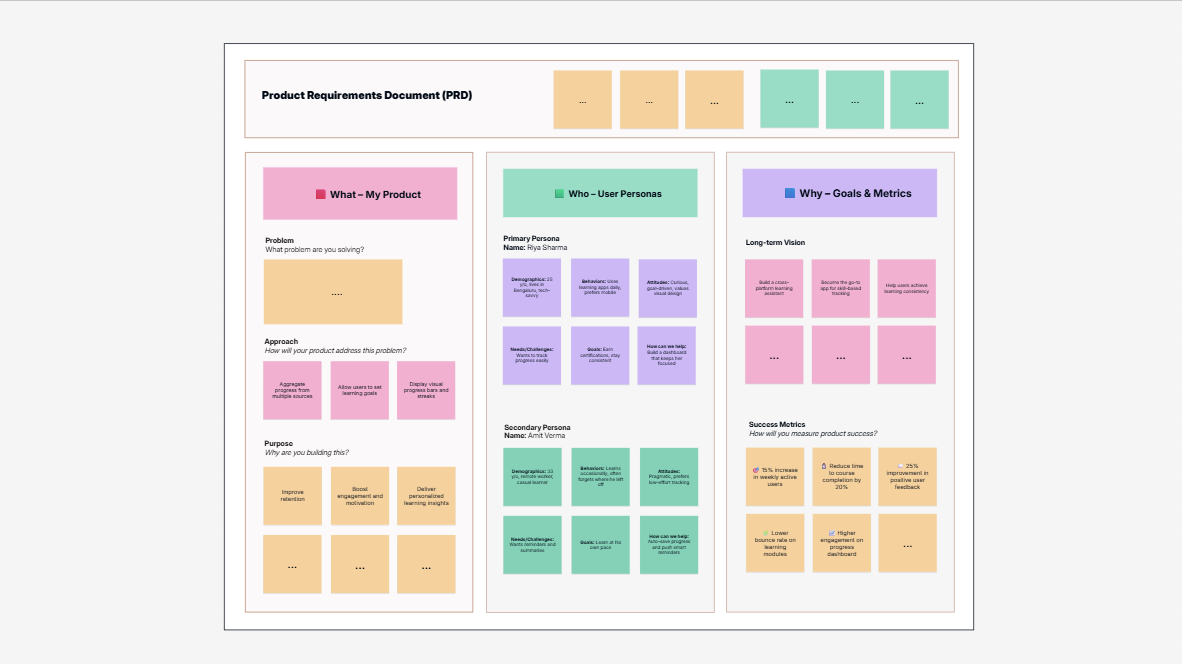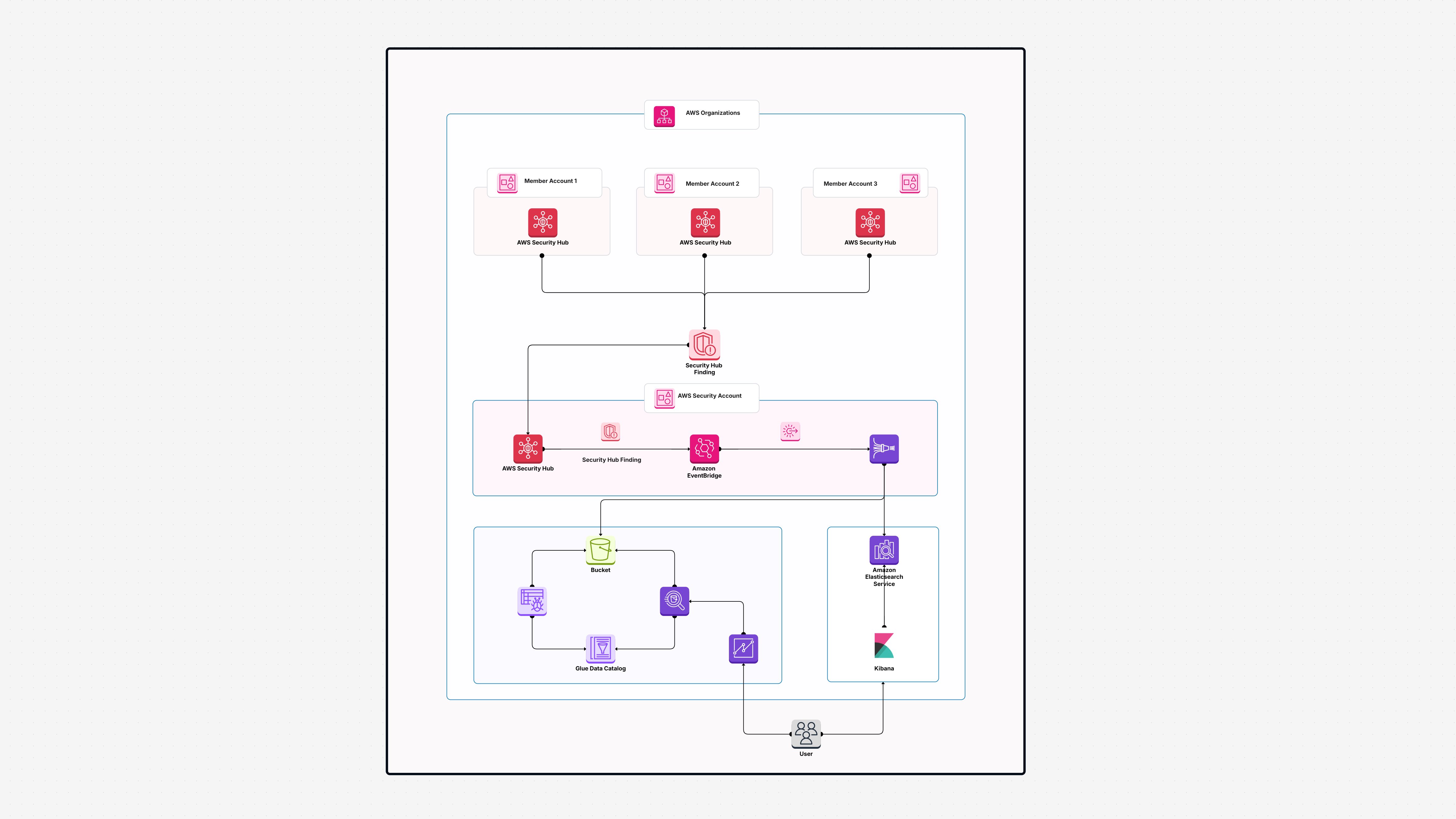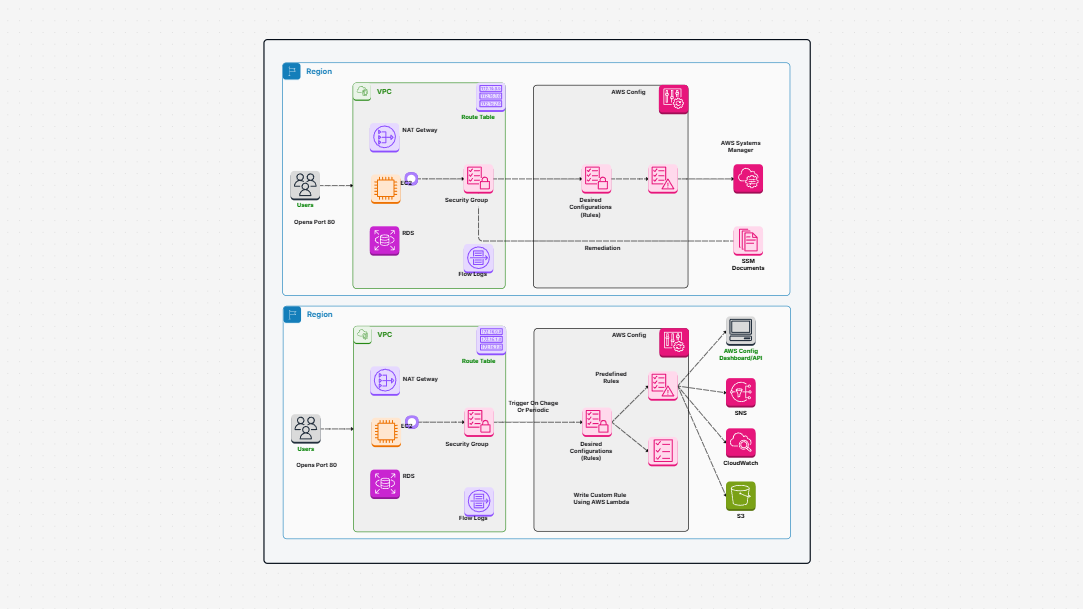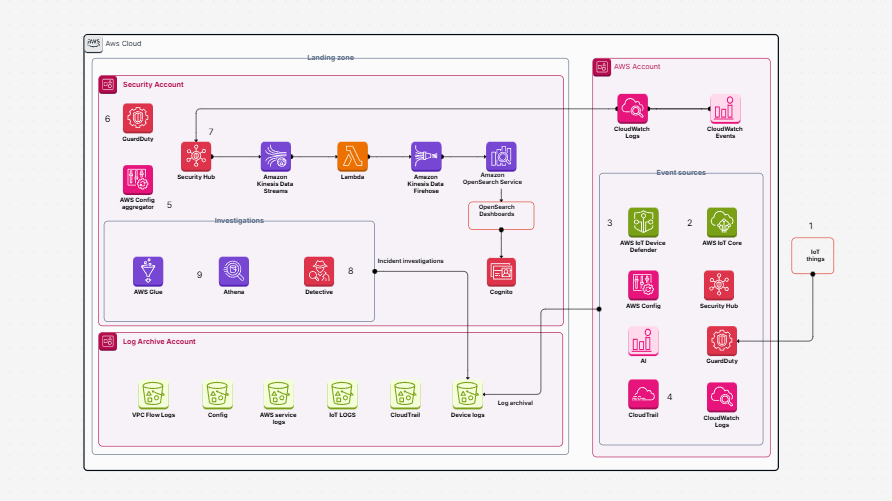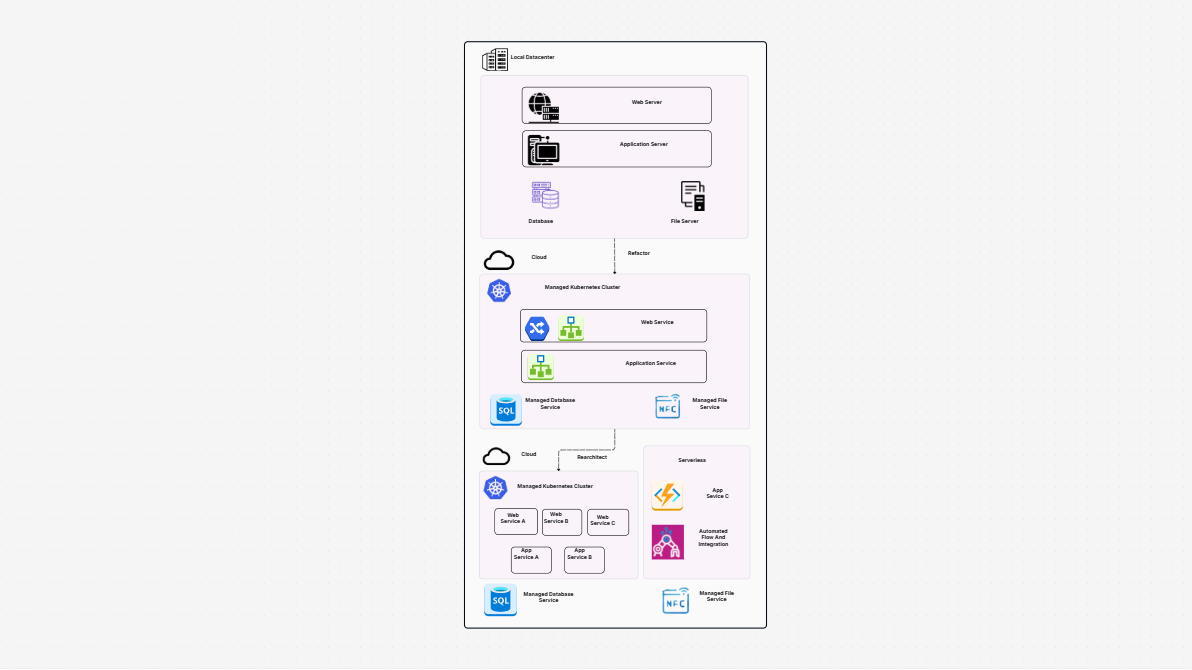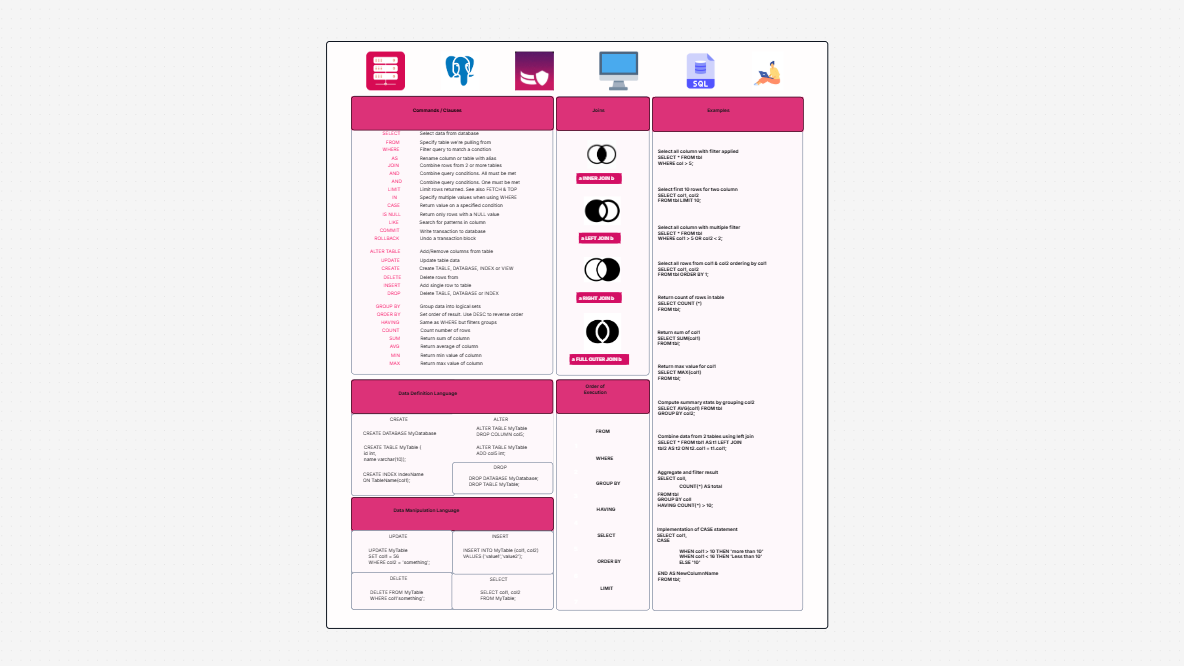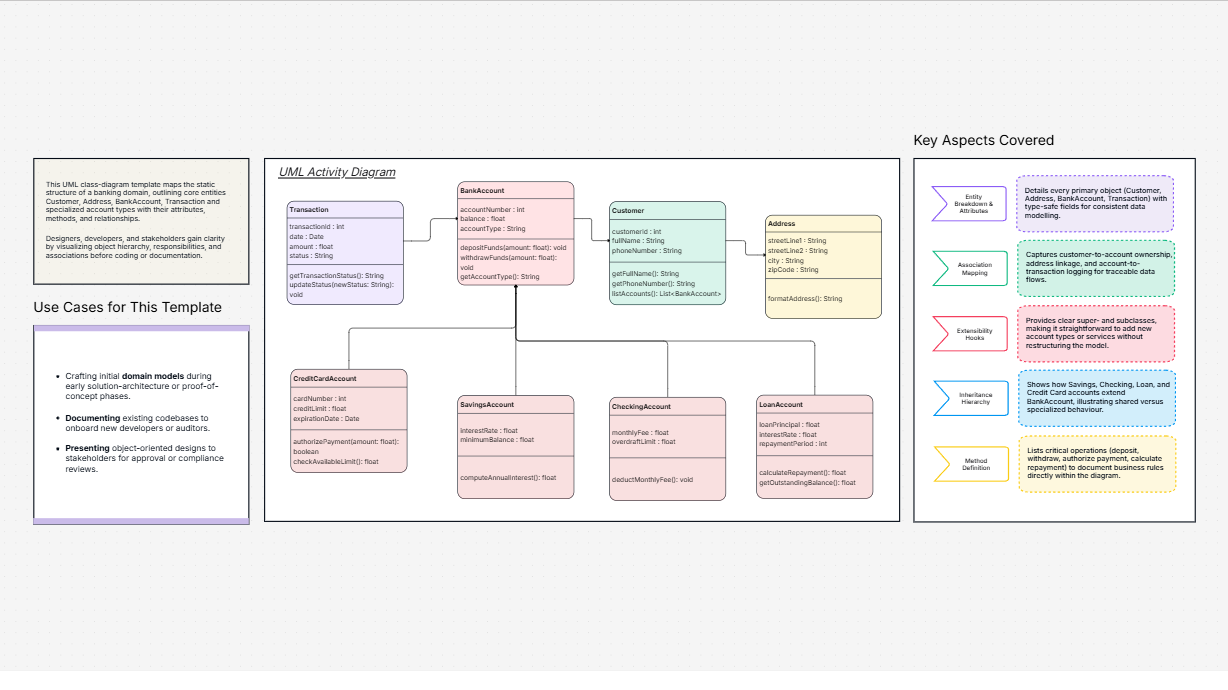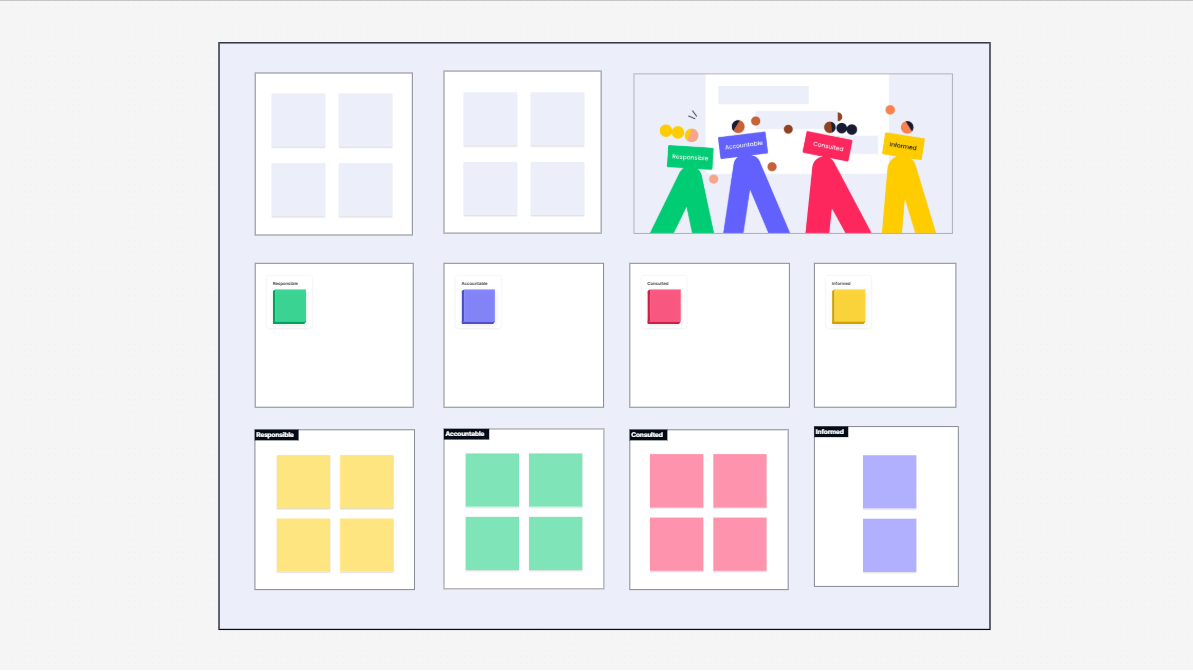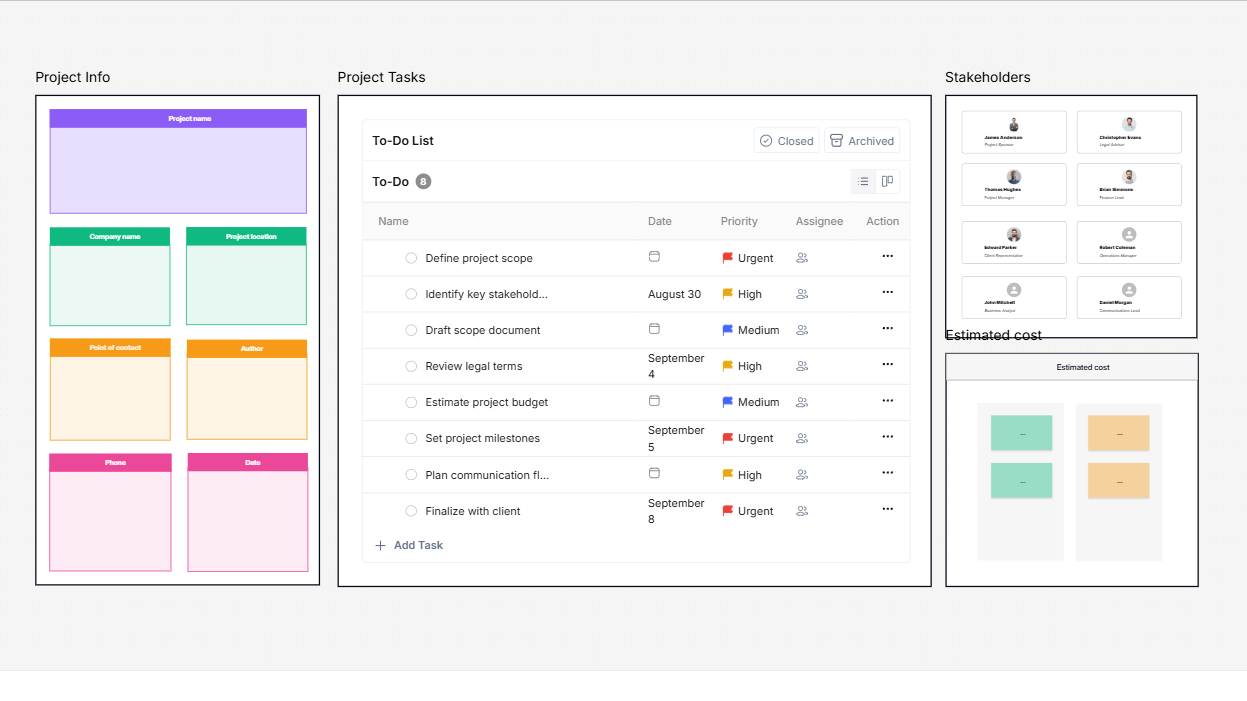WorkHub

What's AWS Single Sign-On (SSO) Template All About?
An AWS Single Sign-On architecture template is a pre-made visual guide that helps you plan how to connect all your different cloud services and apps under one secure login system. It focuses on using AWS IAM Identity Center as the core for your AWS identity management. This template gives you a clear starting point to understand your single sign-on architecture, ensuring secure authentication AWS for all your users.
Why This AWS SSO Template is a game changer?
Let's check out some clear reasons why using this AWS SSO template is a smart move for your cloud security and user management:
- One Login for Everything: It helps you set up a single sign-on architecture so users log in once and get access to all their apps.
- Centralized Control (IAM Identity Center): Shows you how to manage all user access from one central spot.
- Keep Things Safe: Details how to use features like SAML authentication for secure authentication AWS.
- Easy Access Rules: Helps you define who can do what with permission sets and Role-Based Access Control.
- Smooth User Management: Includes ways to link with your existing user directories like Active Directory.
Who's This Template For? And When to Use It?
This AWS SSO template is for anyone who needs to make logging in easier and more secure for their teams using AWS. Here are some times when it’s super useful for planning your AWS identity management and secure authentication AWS:
- Setting up new AWS accounts: Helps ensure consistent access control from day one.
- Integrating new cloud apps: Shows how to connect SaaS tools like Slack or Dropbox.
- Reviewing security policies: Helps audit and optimize who has access to what.
- Training new IT or security staff: Provides a clear visual explanation of your single sign-on architecture.
If you want to simplify logins and boost security in your AWS environment, this template is definitely for you!
What's Inside Cloudairy’s AWS SSO Template?
If you want an easy way to design and see your single sign-on architecture in AWS, this template has some really helpful features:
- AWS IAM Identity Center: The main hub for managing identities across AWS.
- AWS Organizations: How to set up access for multiple AWS accounts.
- Active Directory: How to connect your existing user list.
- Permission Sets: Defines groups of permissions for different roles.
- SAML Authentication: The secure way users sign into third-party apps.
- AWS EC2: How to ensure your computing power has restricted access.
- App Integrations: Shows how to connect popular apps like Slack, Dropbox, and Microsoft.
- Role-Based Access Control (RBAC): How to define what users are allowed to do.
- SCIM Integration: For automatically creating and updating user accounts.
- AWS STS: For getting secure, temporary access credentials.
Your Easy Steps to Using AWS SSO Template in Cloudairy!
Here are some simple steps for using the AWS SSO template in Cloudairy to design your single sign-on architecture and boost your AWS identity management:
1. Get to the Template:
- Log in to Cloudairy and head over to the "Templates" section.
- Search for "How Single Sign-On (SSO) Works" and click the preview.
2. Make It Yours:
- Press "Use Template" to open it in Cloudairy's editor.
- Customize the diagram to match your organization's specific SSO setup.
3. Map Your Access:
- Open the template to visually plan your authentication steps.
- Change access permissions based on different user roles.
4. Connect Your Apps:
- Add your specific enterprise SaaS apps like Slack, Microsoft, and Dropbox to the diagram.
5. Work with Your Team:
- Use Cloudairy's tools to team up with your security crew and fine-tune your access rules.
6. Save and Share:
- Export your final architecture diagram – perfect for sharing with your team or for keeping records!
Following these simple steps, will help you create detailed, engaging, and clear single sign-on architecture diagrams with Cloudairy, helping everyone understand your AWS identity management and ensuring secure authentication AWS!
Summary
Want to sketch out your single sign-on architecture without much effort? Cloudairy's AWS SSO template is your go-to! It makes AWS identity management simple by helping you plan secure authentication AWS across all your AWS services and other company apps. This template helps you effortlessly set up centralized logins, role-based access, and smart security rules.
FAQs
Q1. What is the main purpose of Cloudairy's AWS SSO template?
A1. It's designed to help you easily plan and visualize your single sign-on (SSO) architecture in AWS, making AWS identity management much simpler.
Q2. What specific problems does this template help solve?
A2. It helps you tackle the challenge of juggling multiple passwords and allows for a more straightforward, secure way to manage who accesses your cloud resources.
Q3. Does this template only work for AWS services?
A3. No, it helps you plan secure authentication across all your AWS services and other company apps, allowing for a truly centralized login experience.
Q4. What security features can I set up with this template?
A4. You can effortlessly set up centralized logins, manage access based on roles (role-based access), and implement smart security rules across your applications.
Q5. Is this template difficult to use for designing SSO?
A5. Not at all! It's described as your "go-to" tool that helps you sketch out your architecture without making the process feel like burden.
Related Security Architecture Templates
Find templates tailored to your specific needs. Whether you’re designing diagrams, planning projects, or brainstorming ideas, explore related templates to streamline your workflow and inspire creativity
Design, collaborate, innovate with Cloudairy
Unlock AI-driven design and teamwork. Start your free trial today










Design, collaborate, innovate with Cloudairy
Unlock AI-driven design and teamwork. Start your free trial today