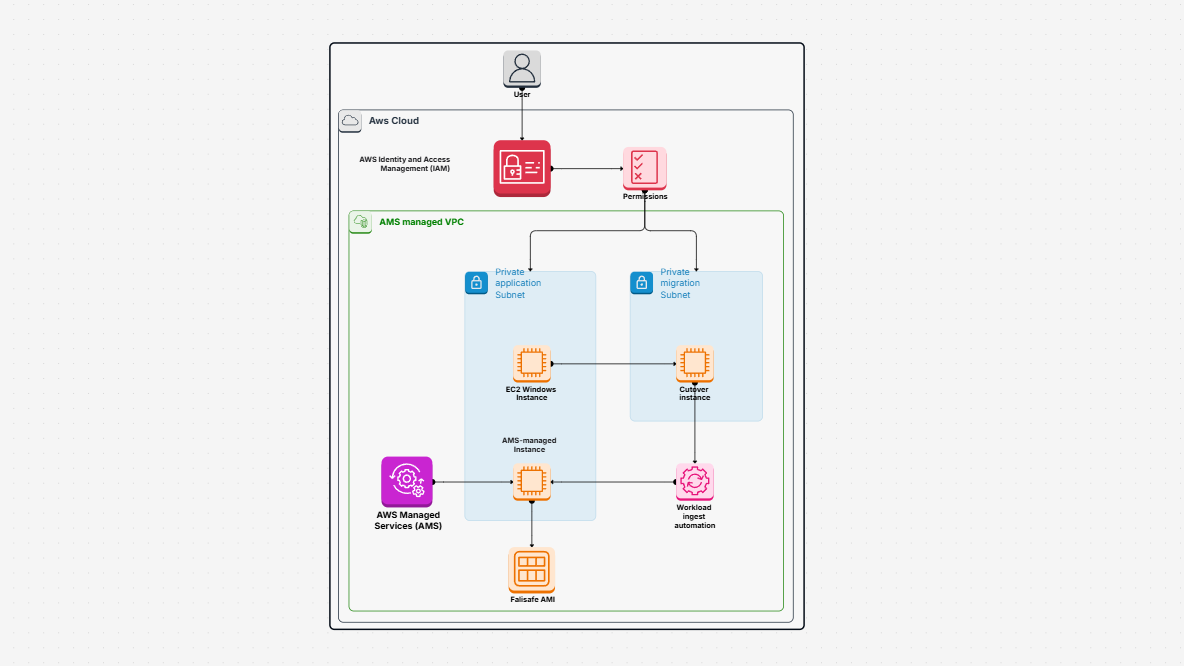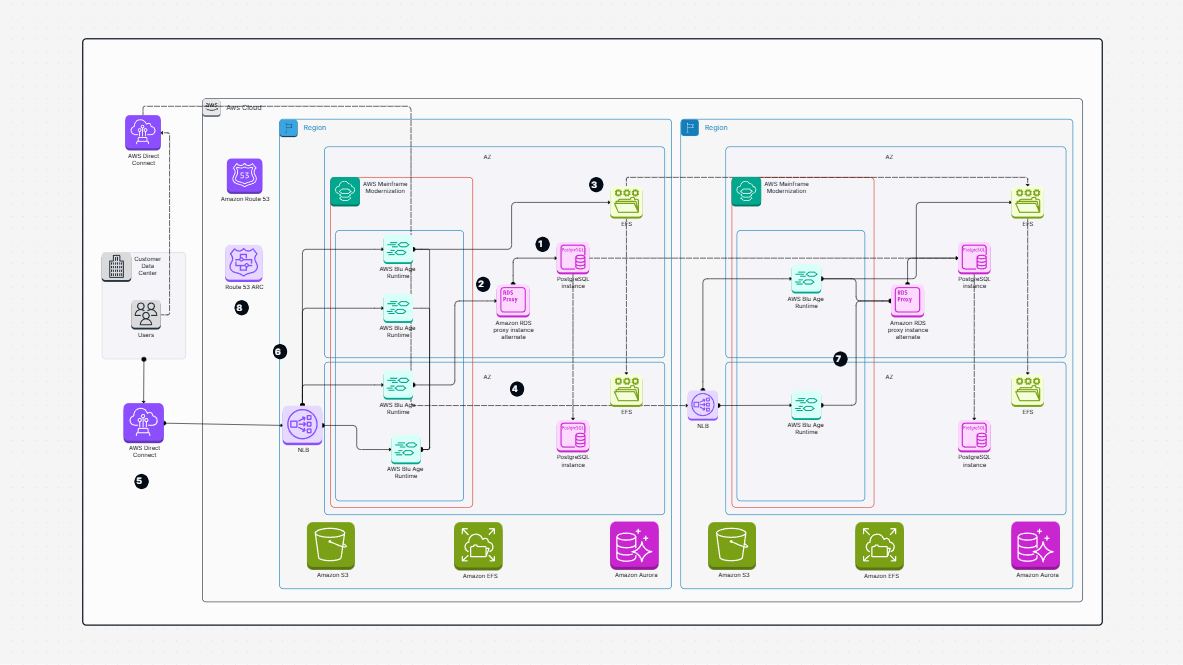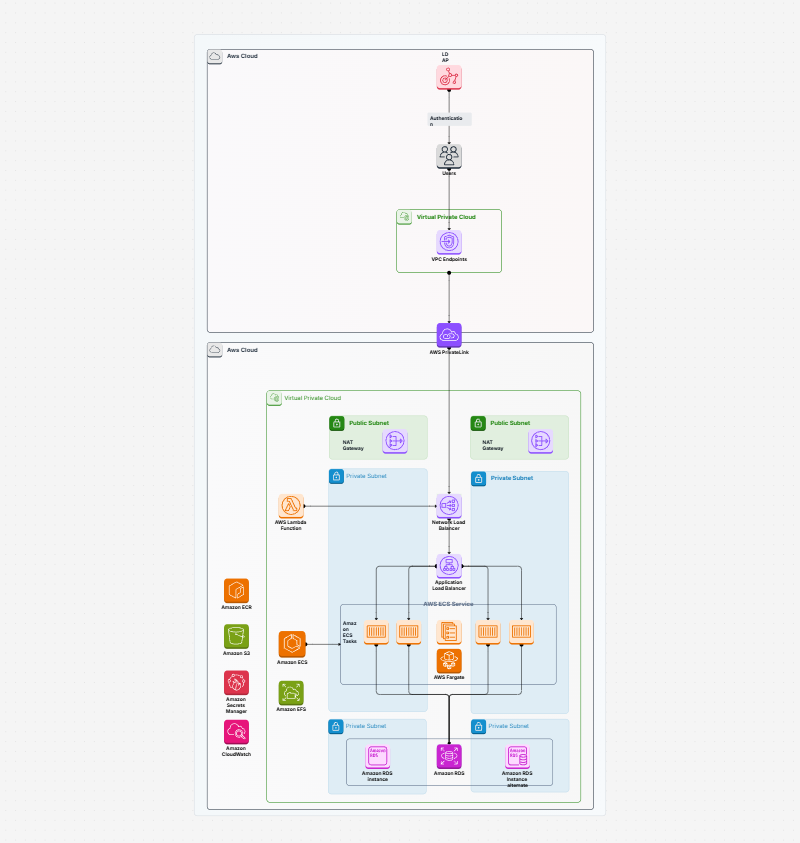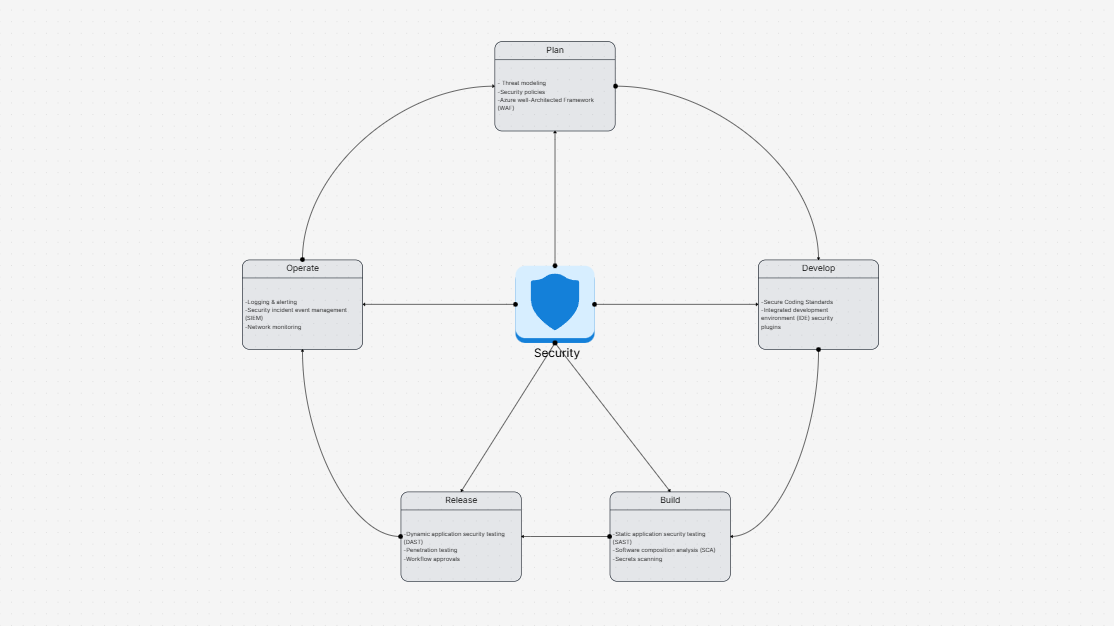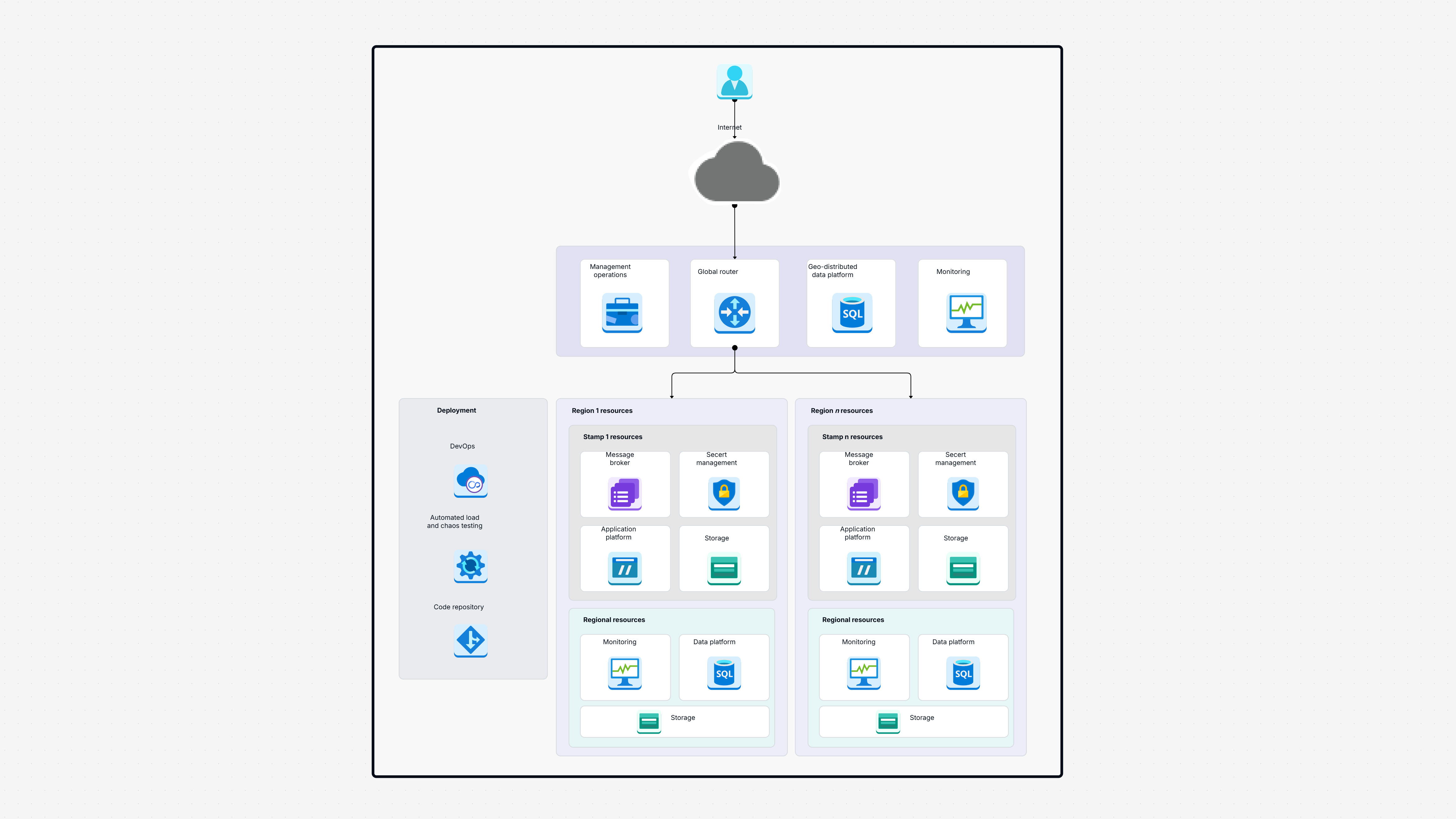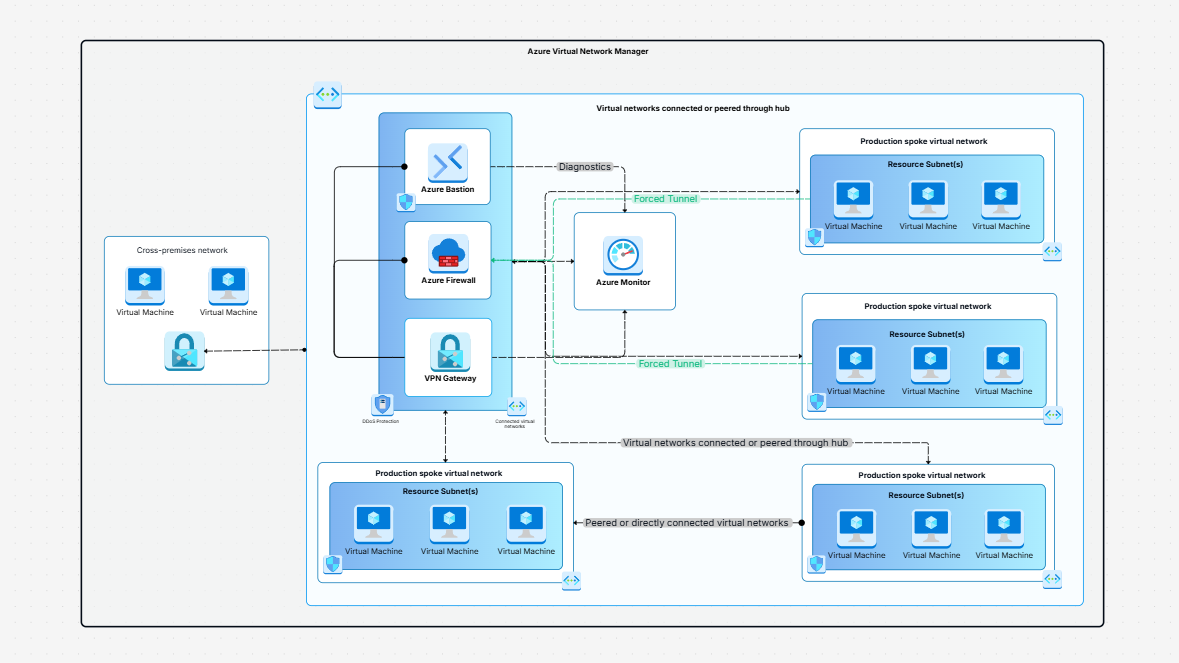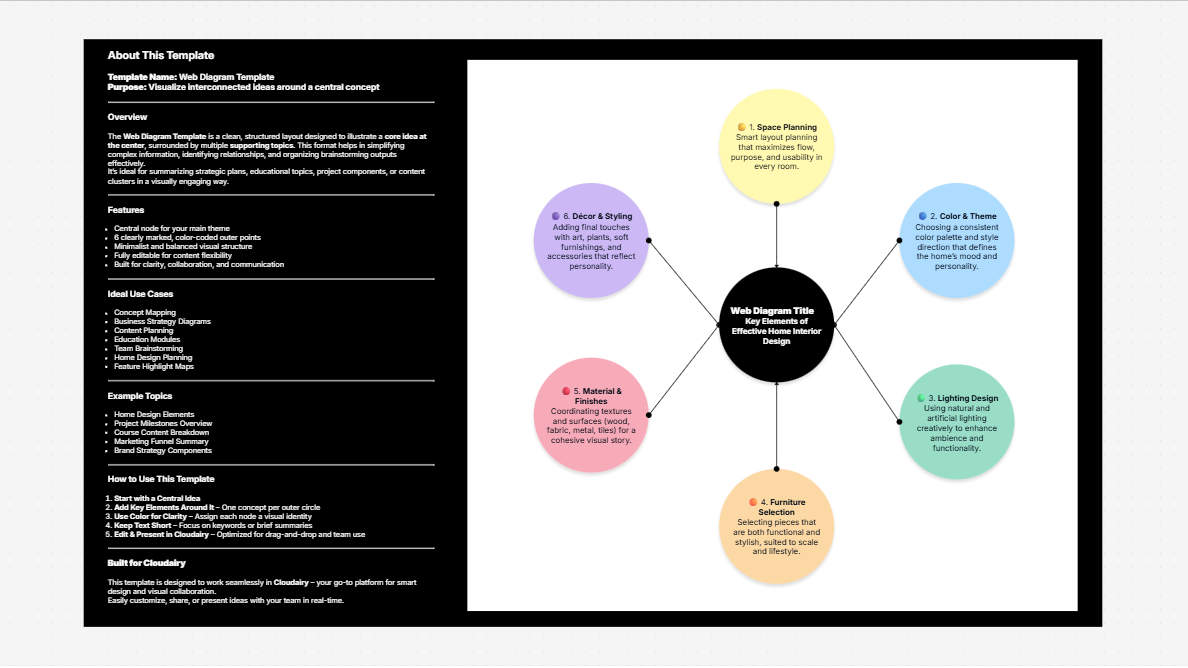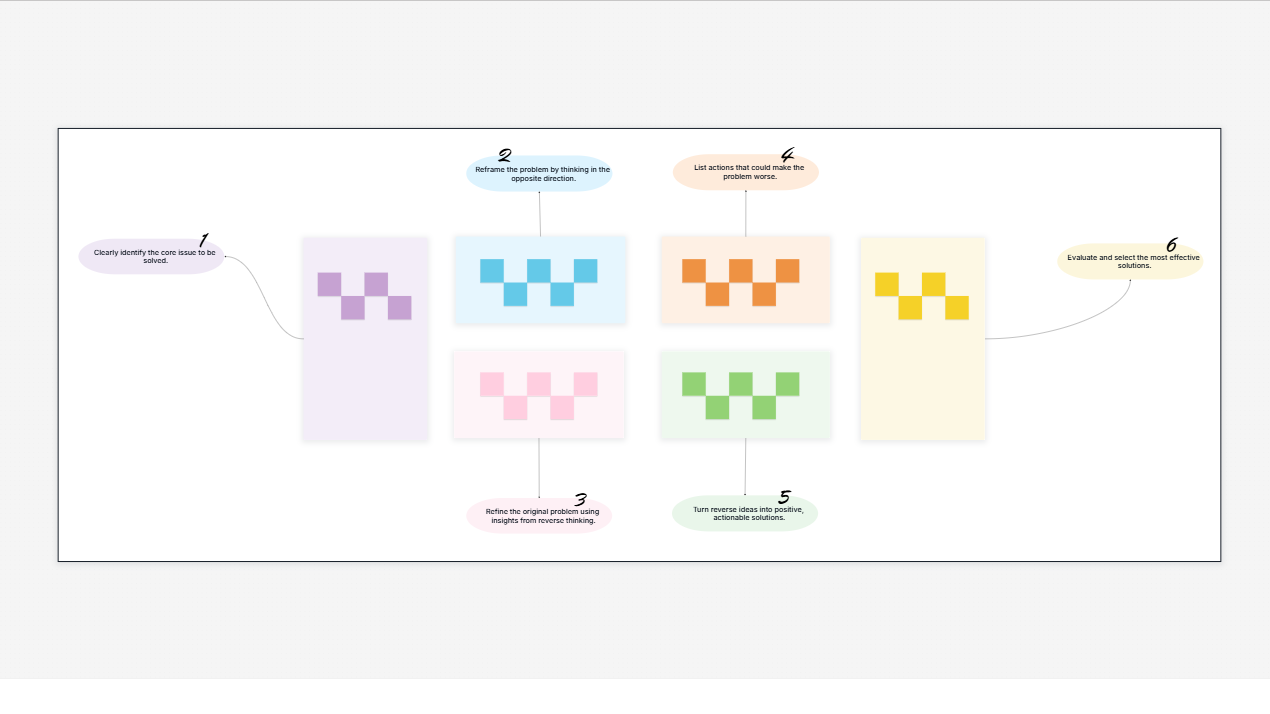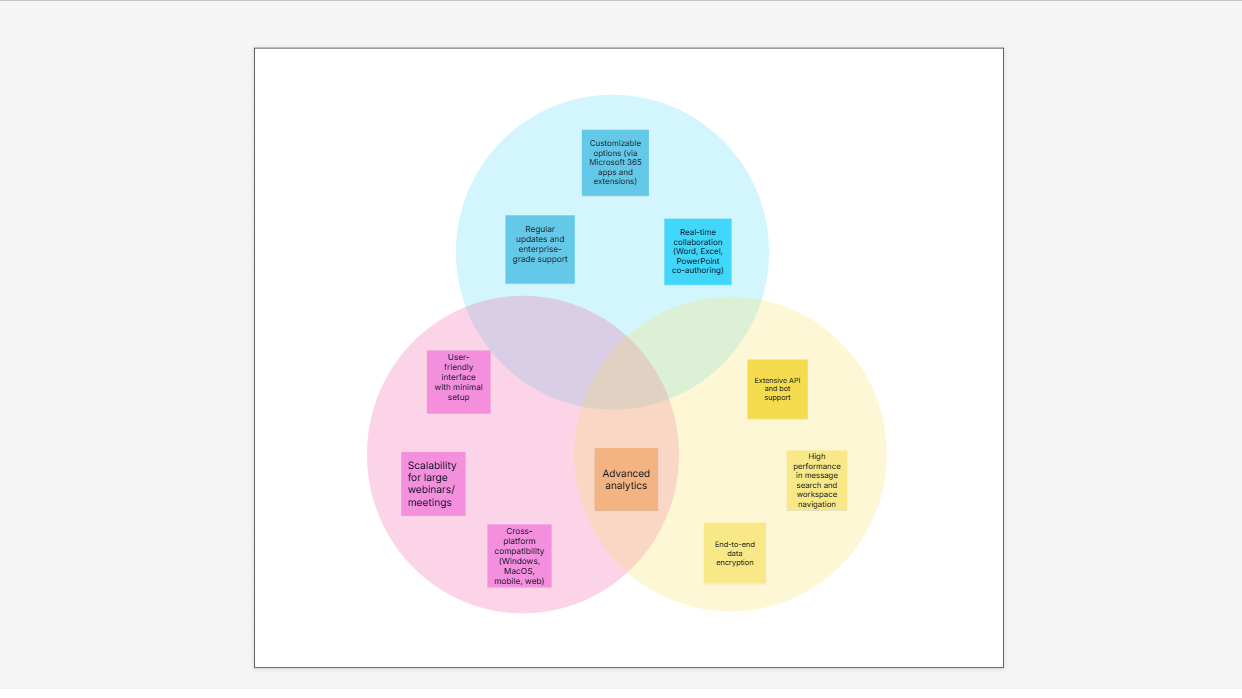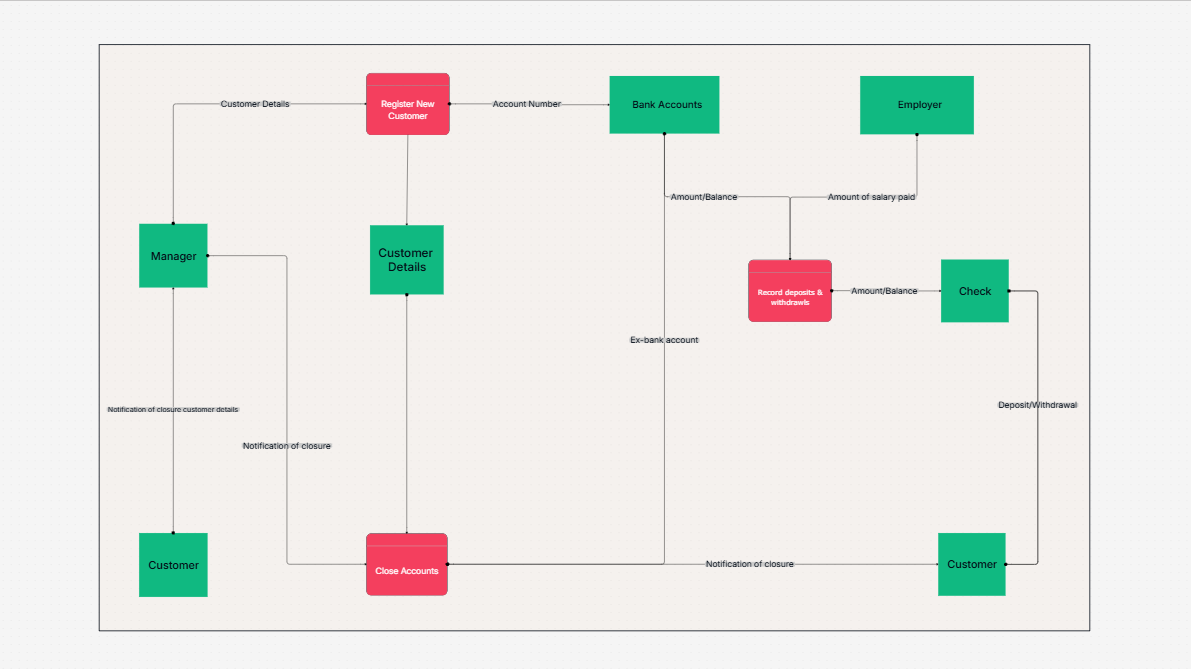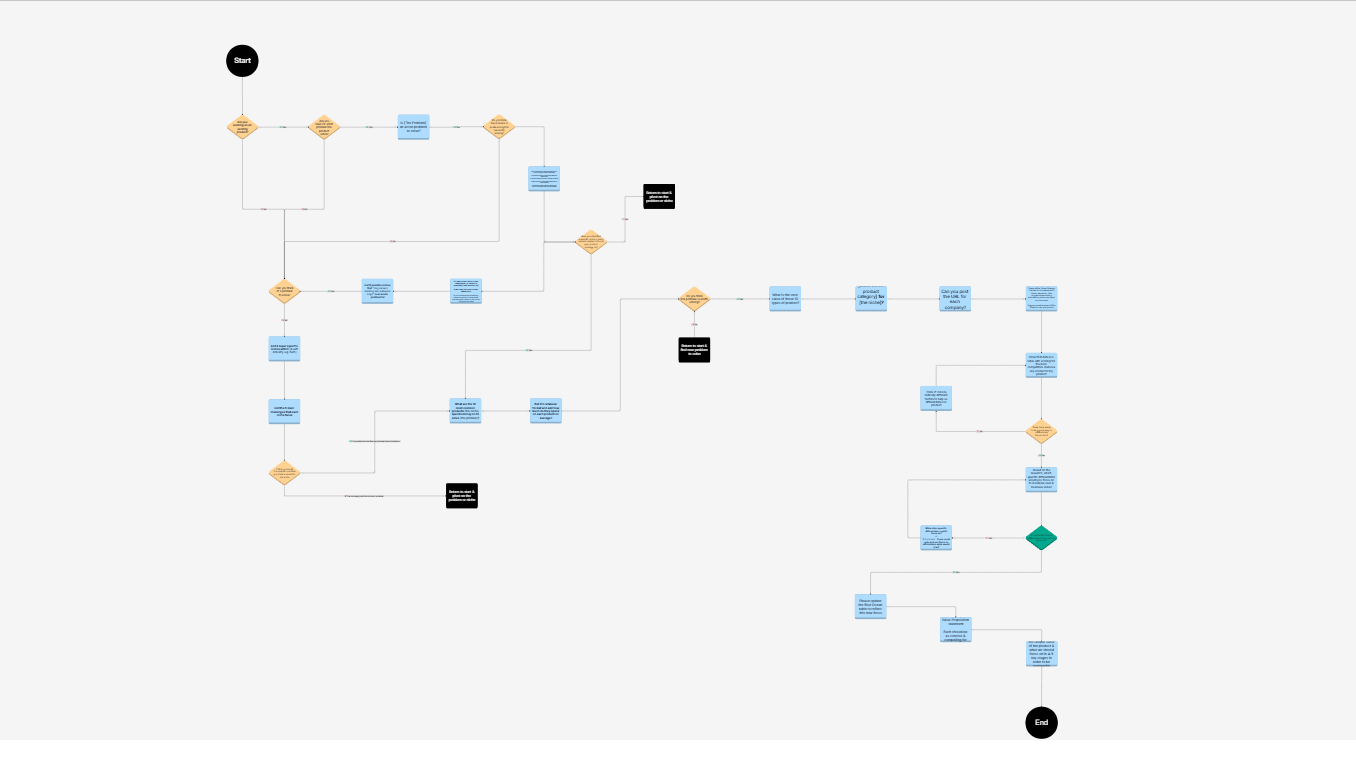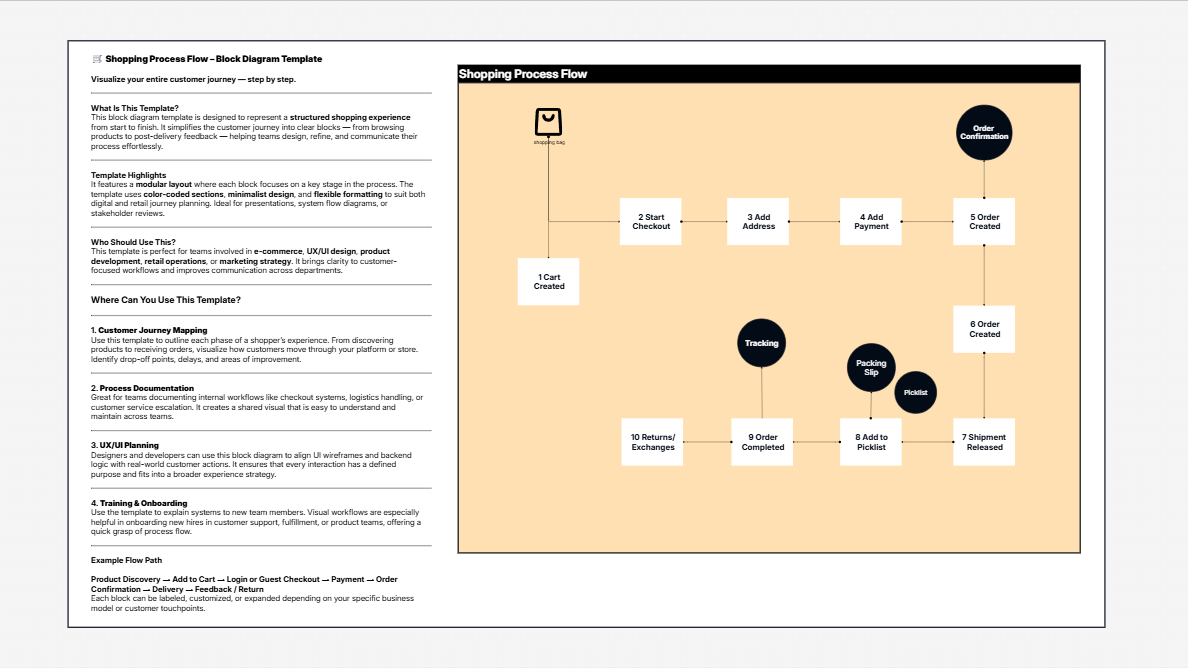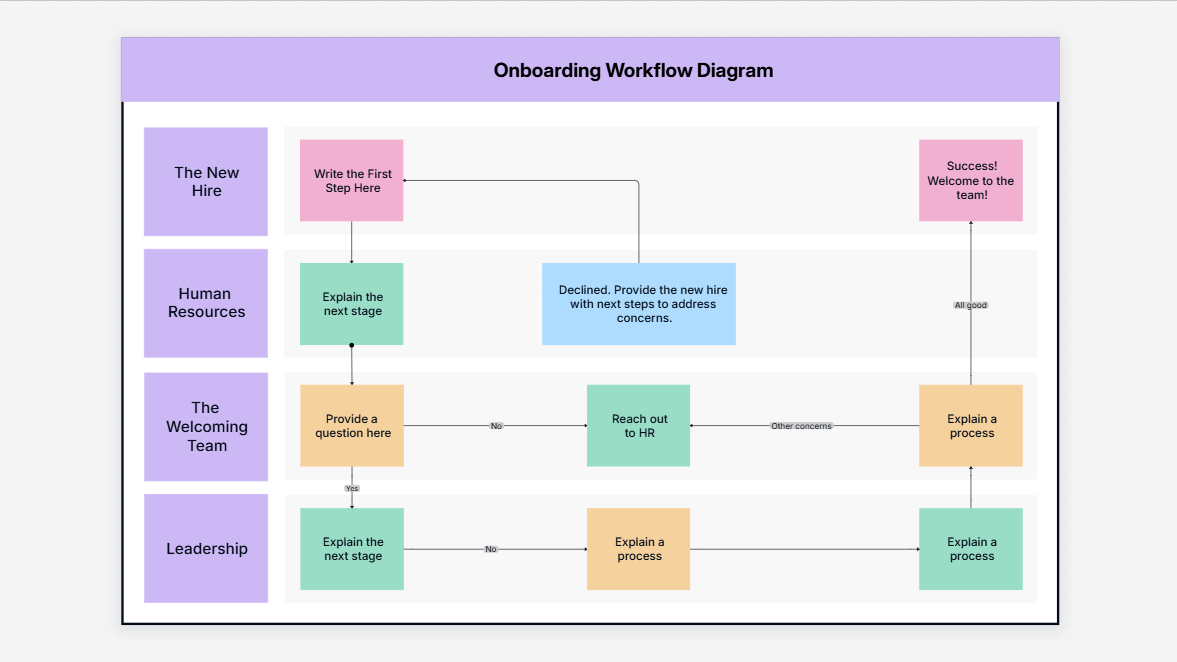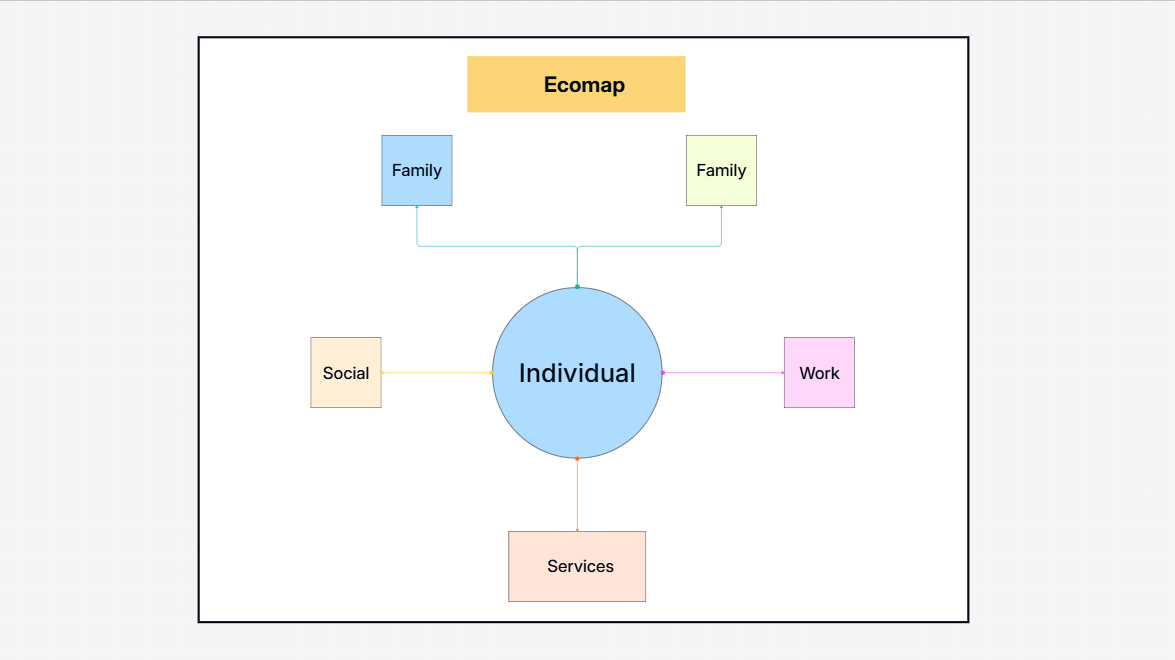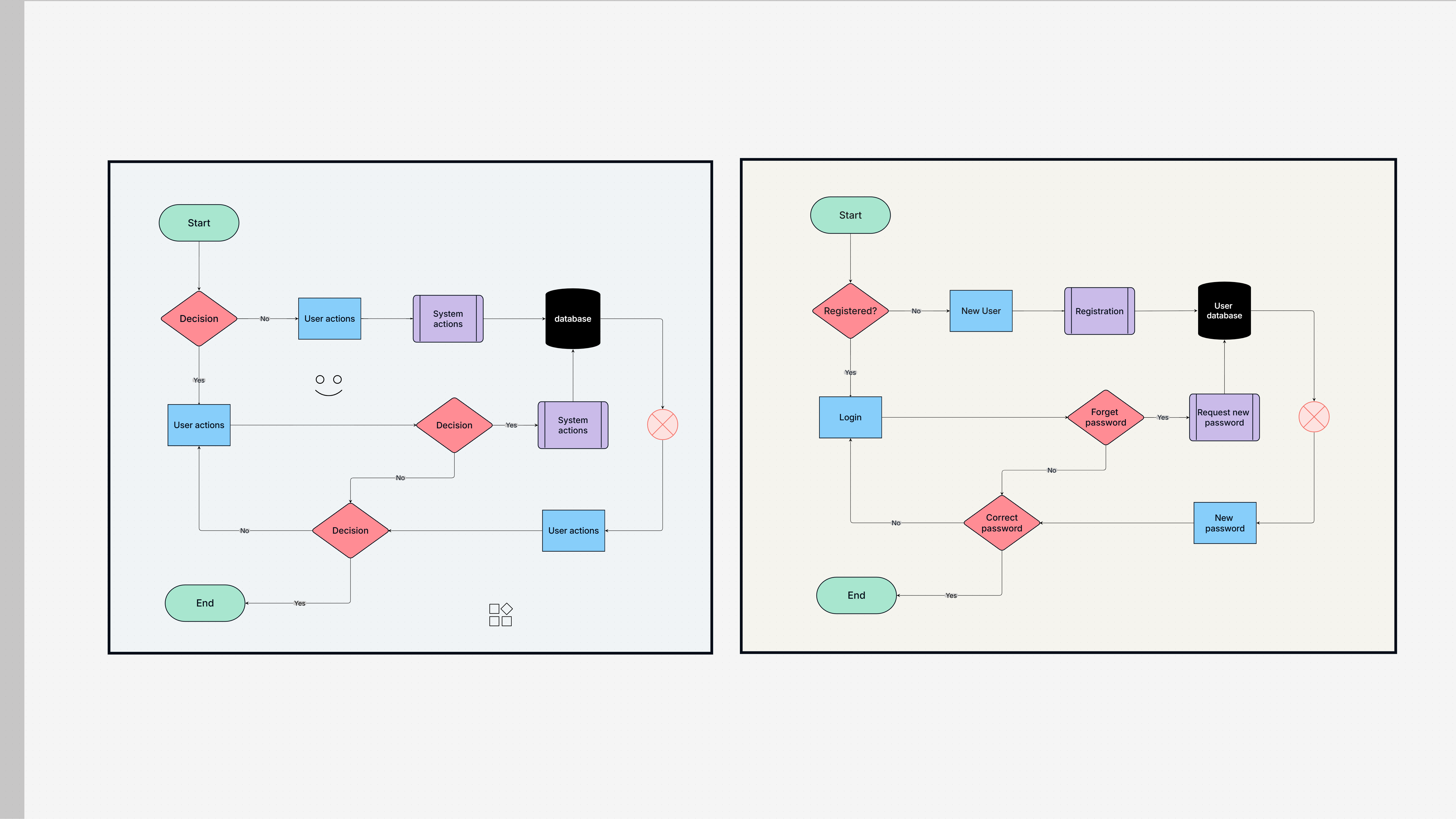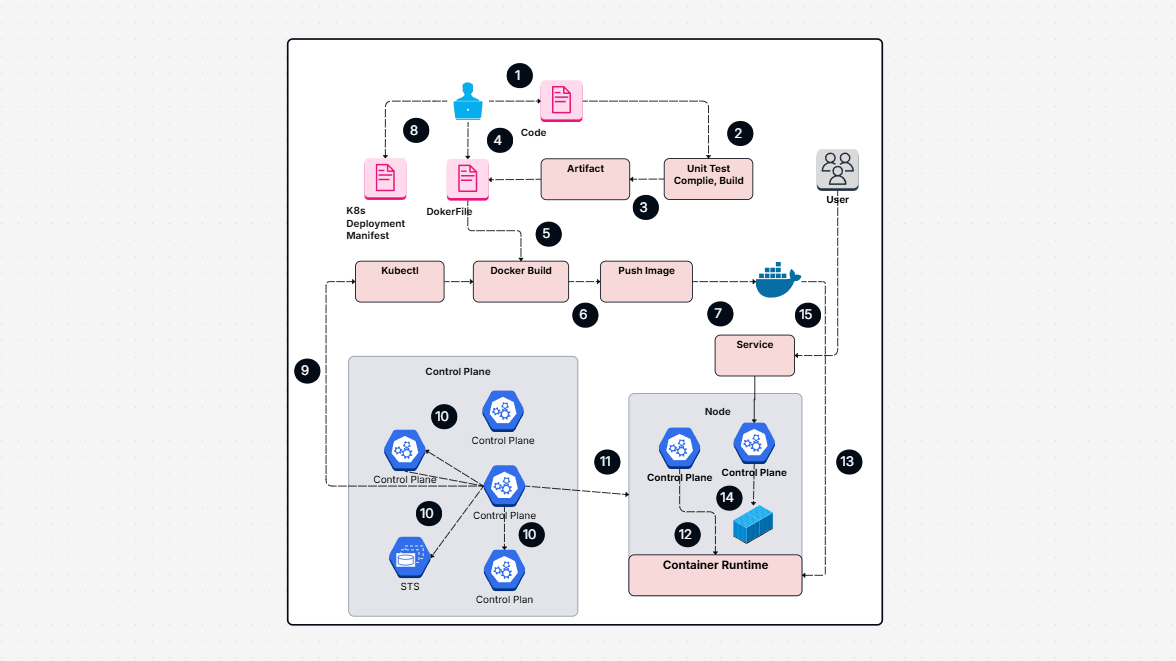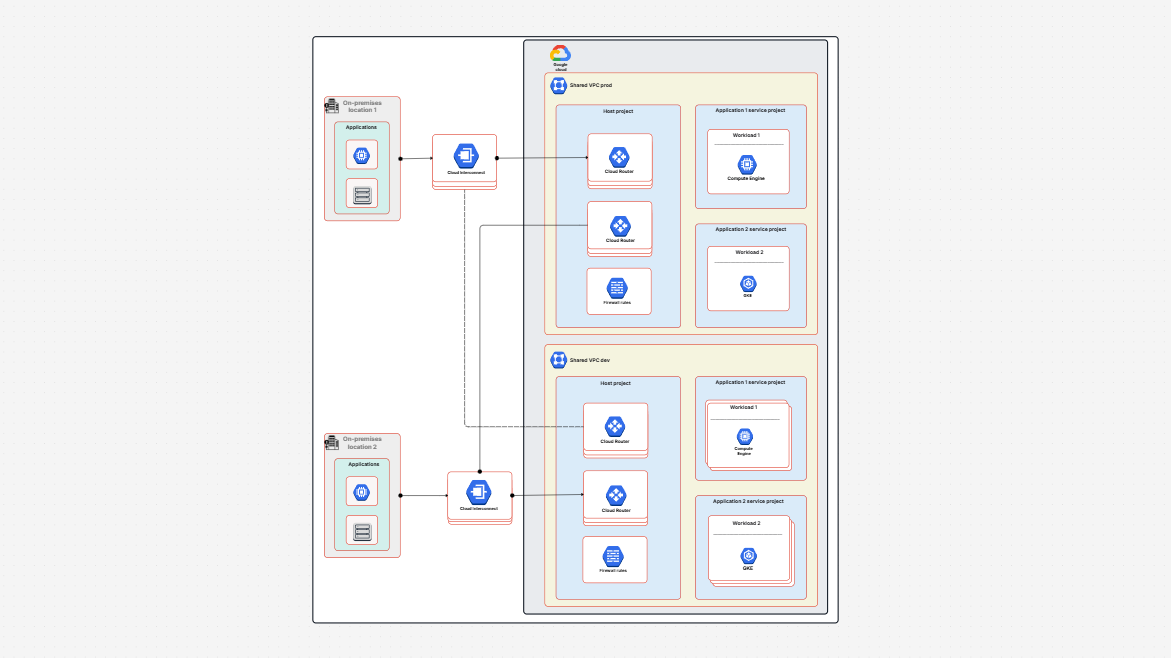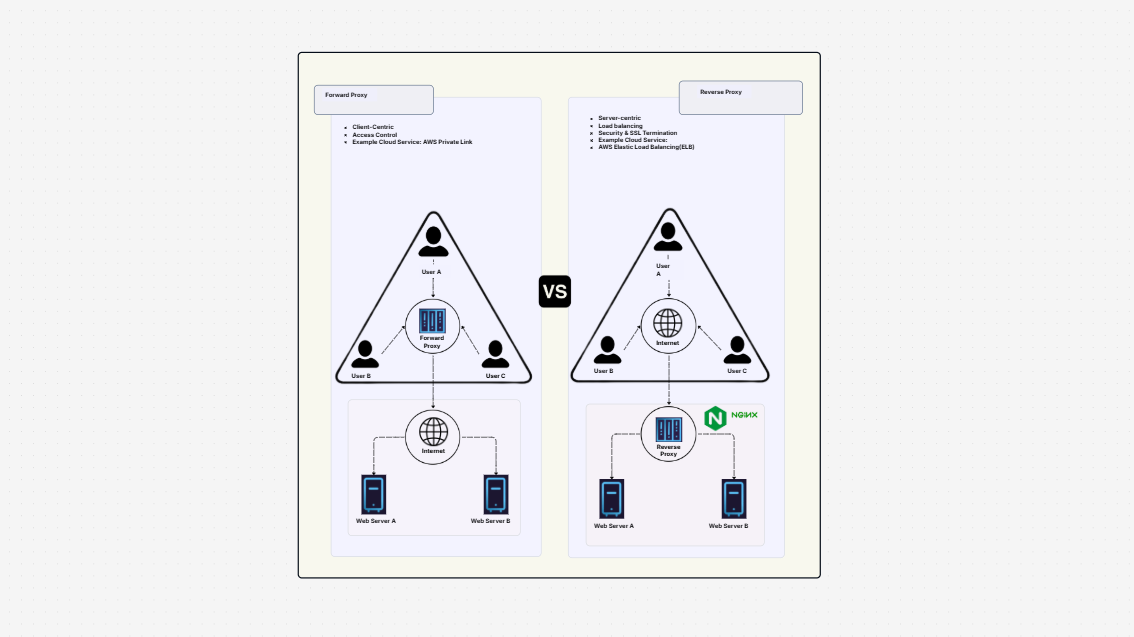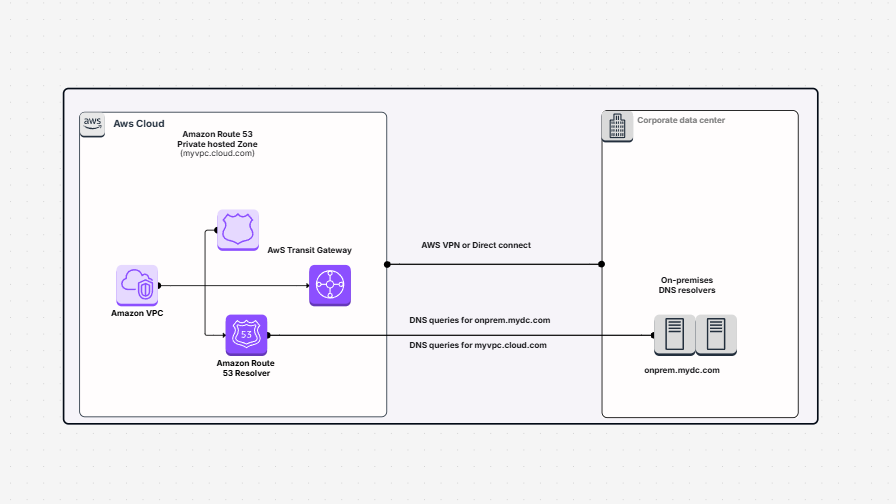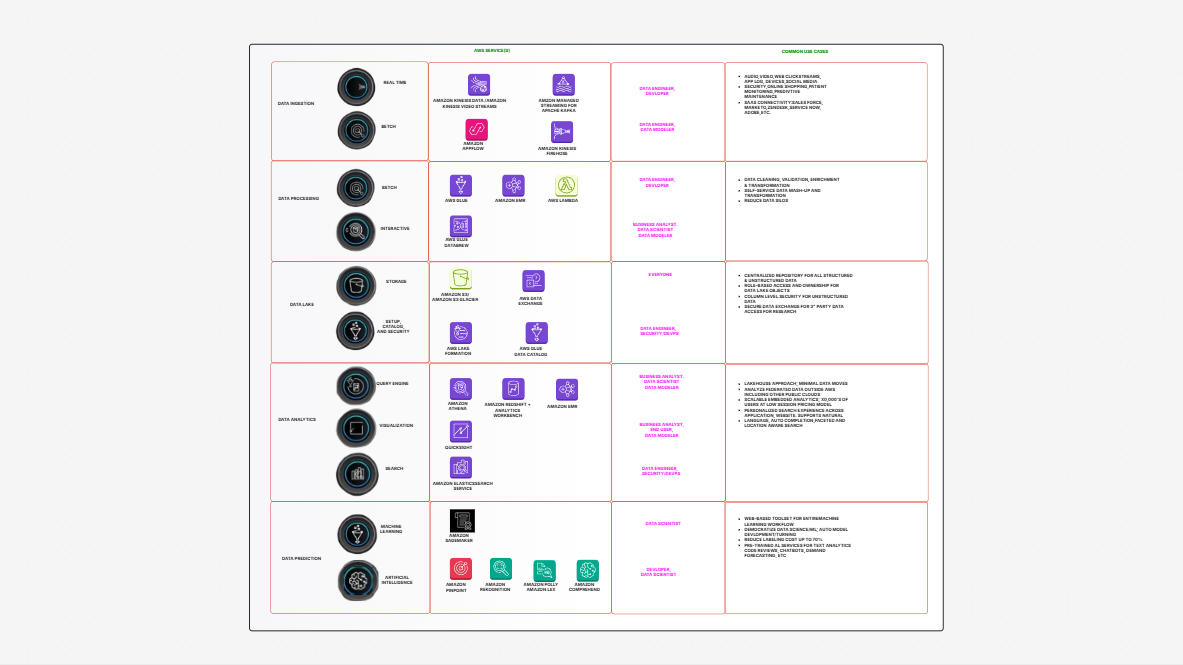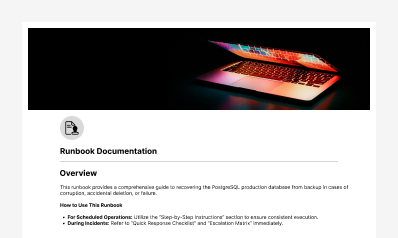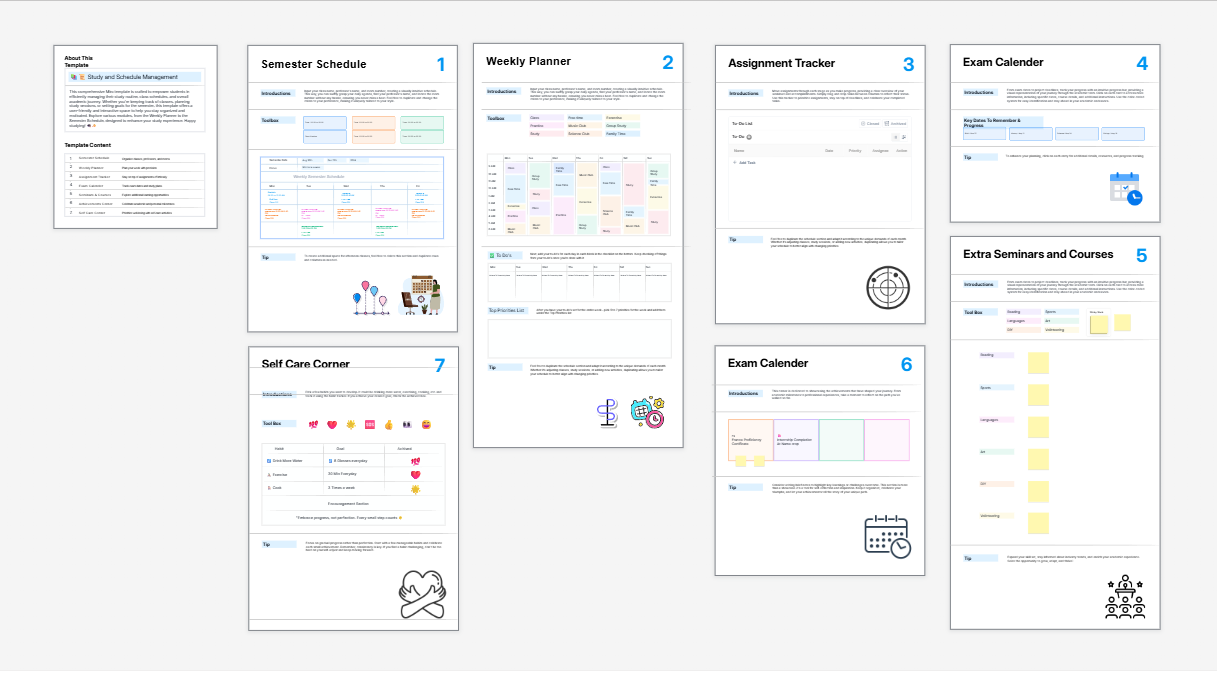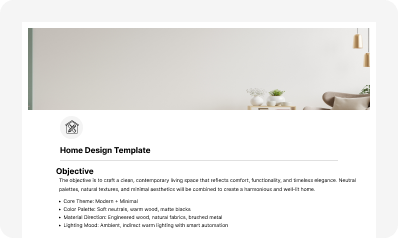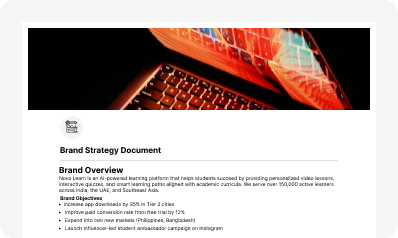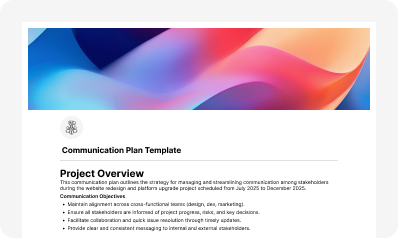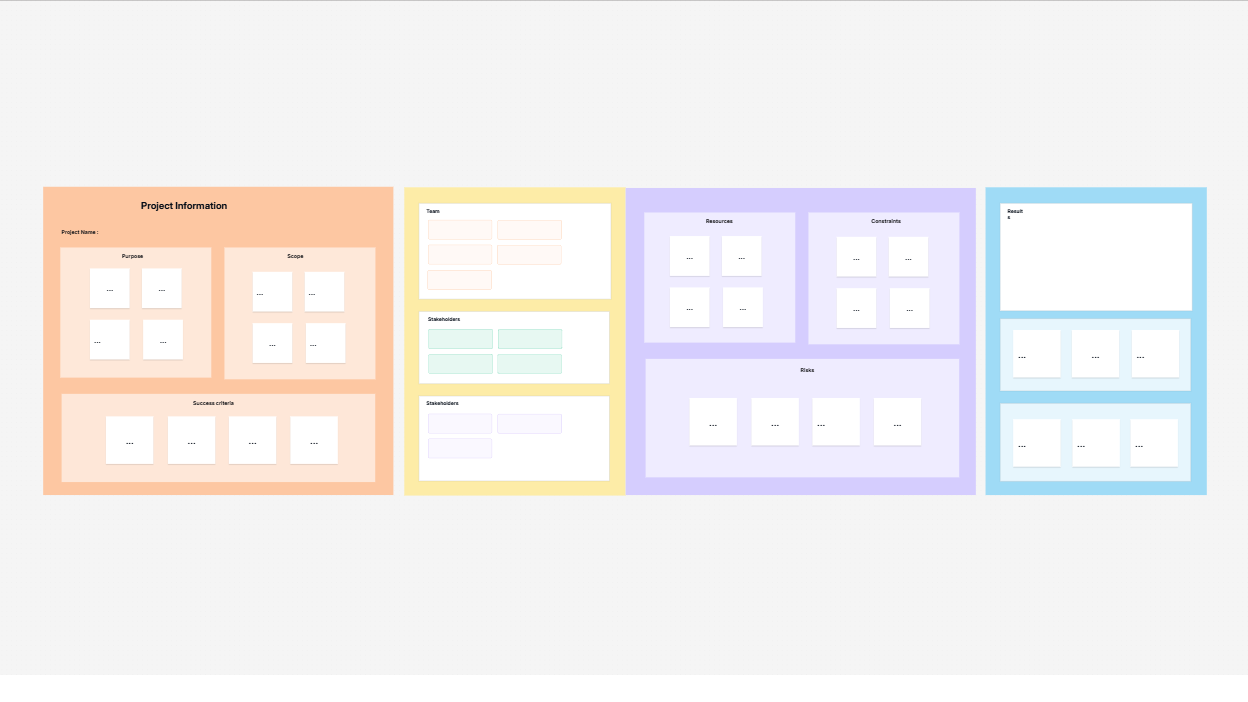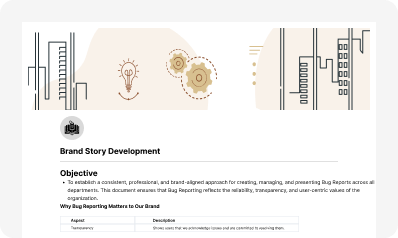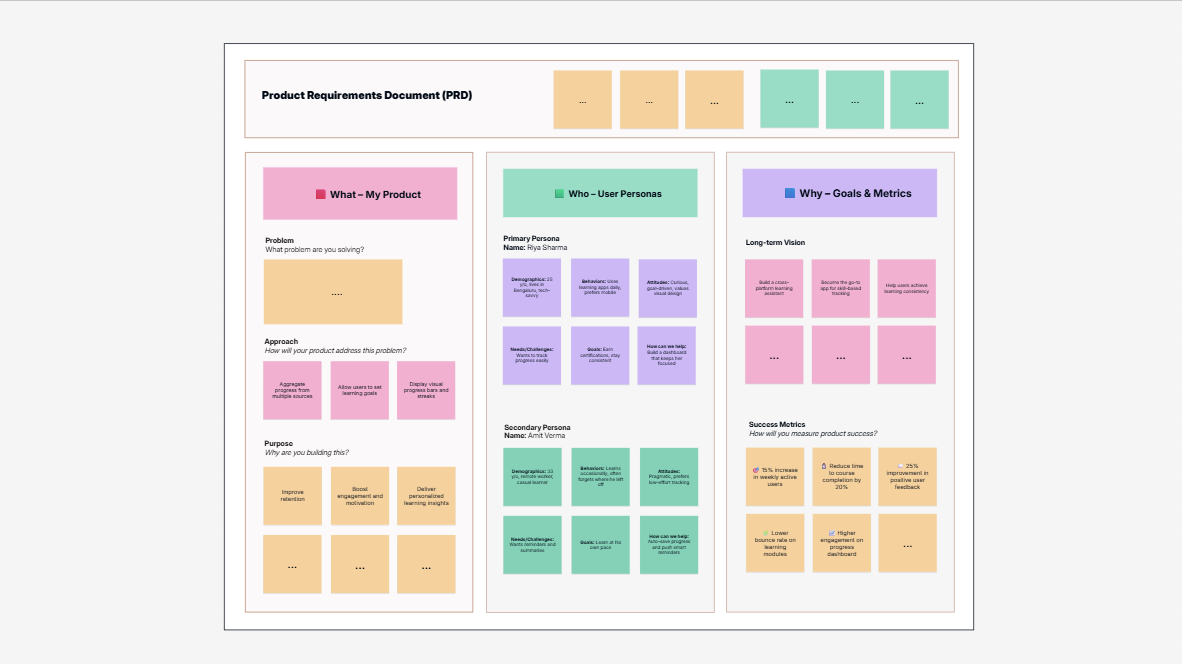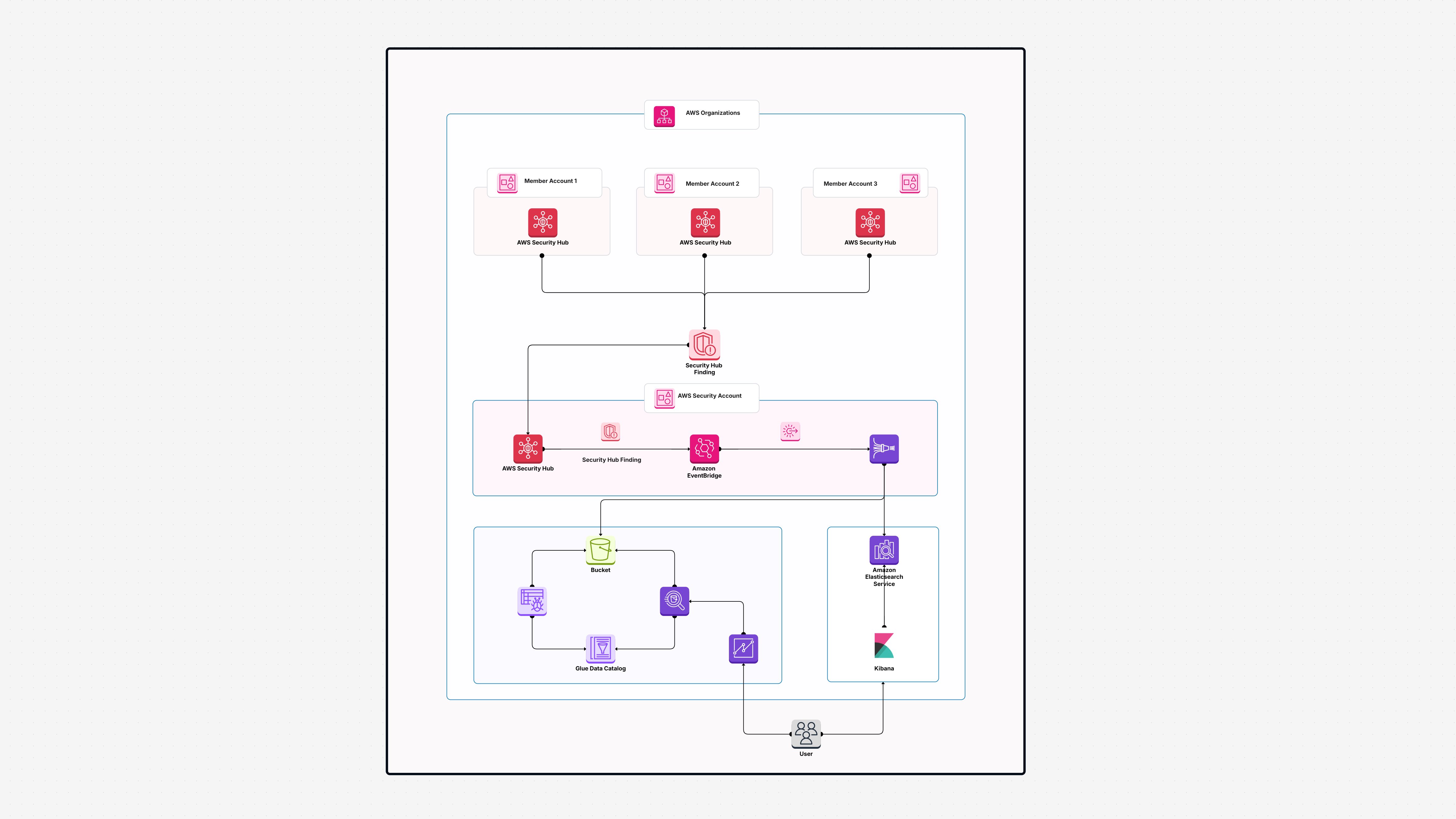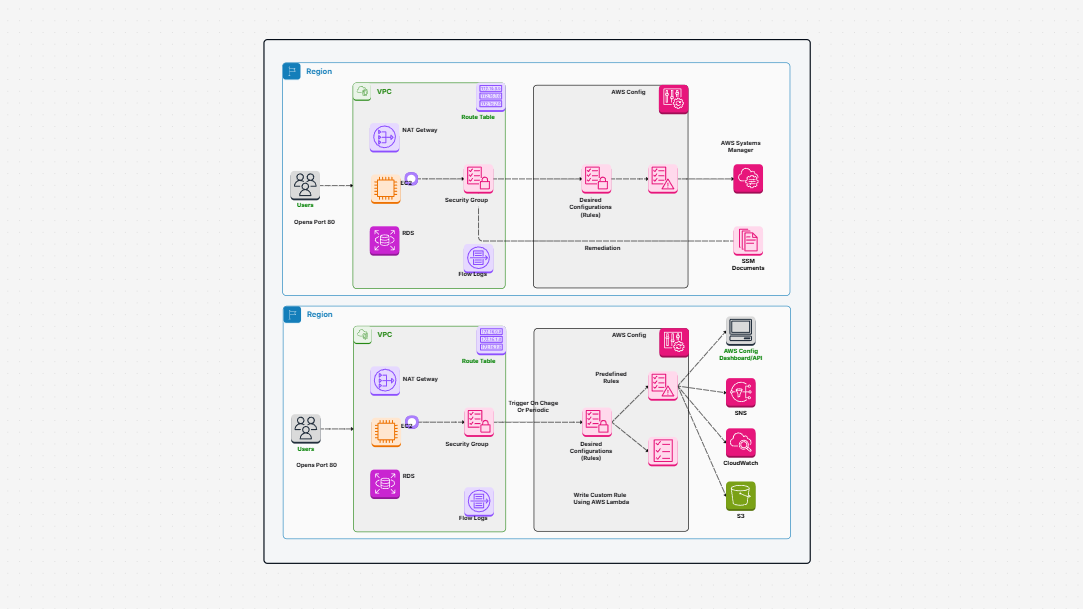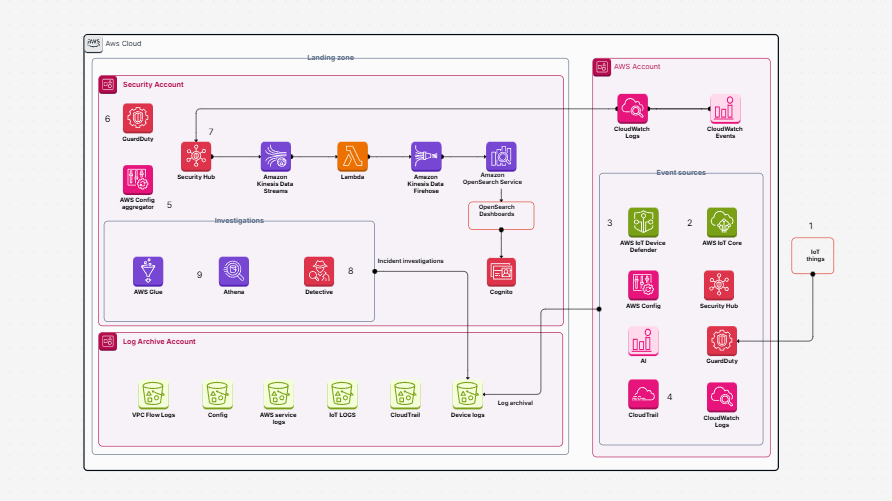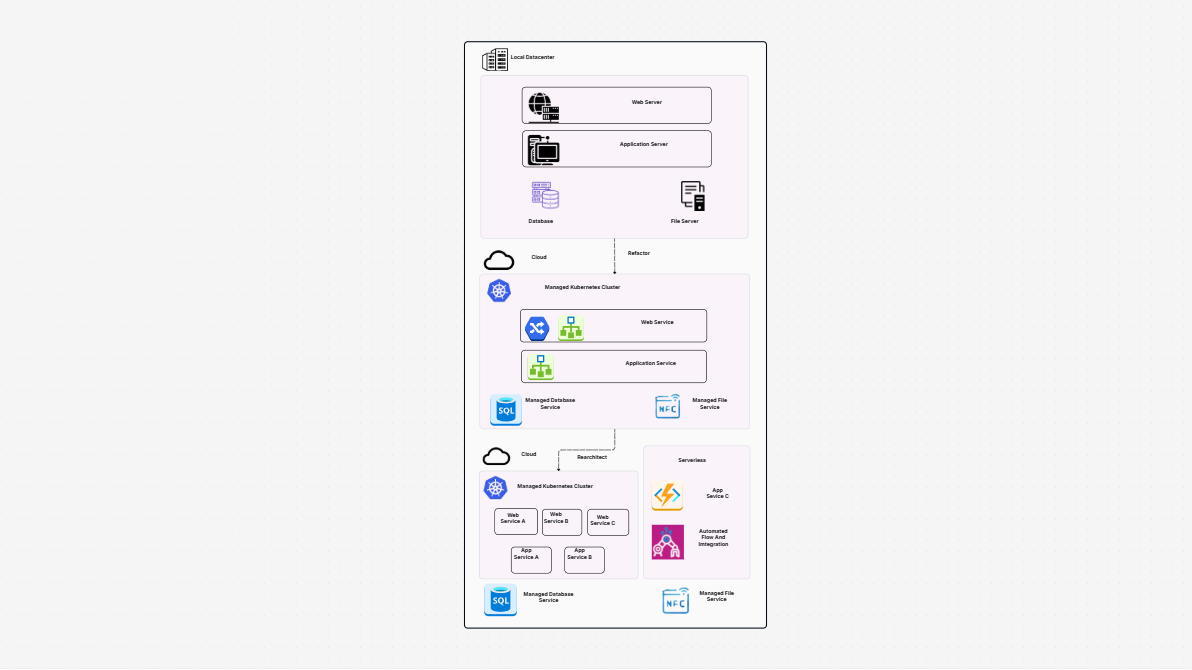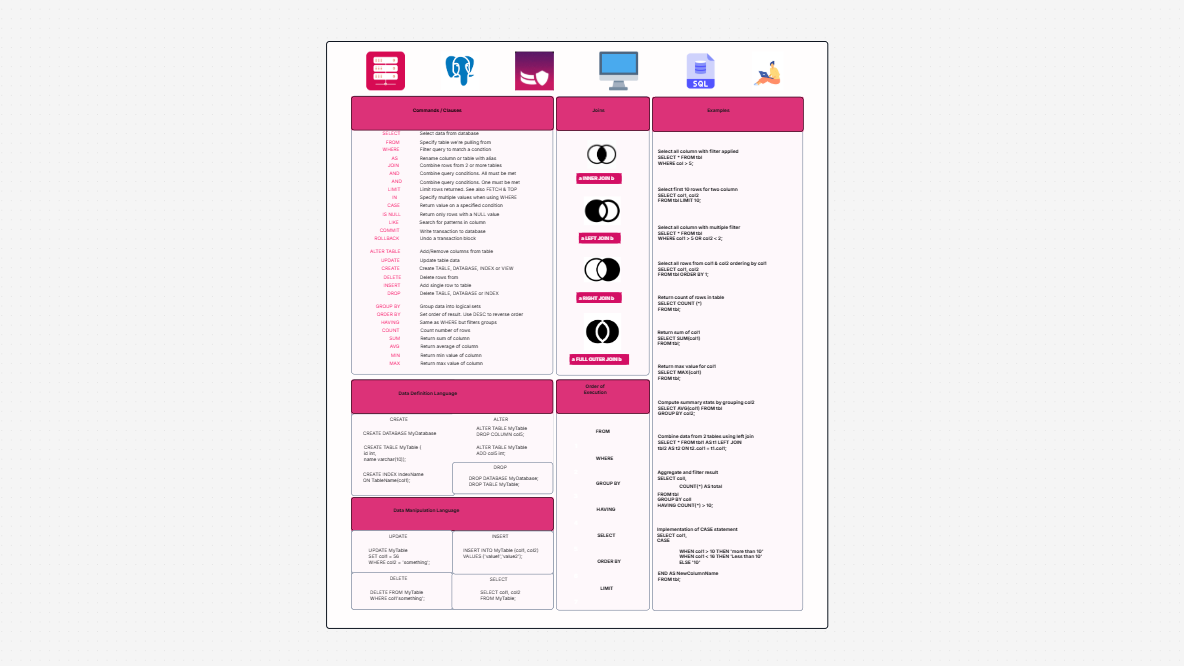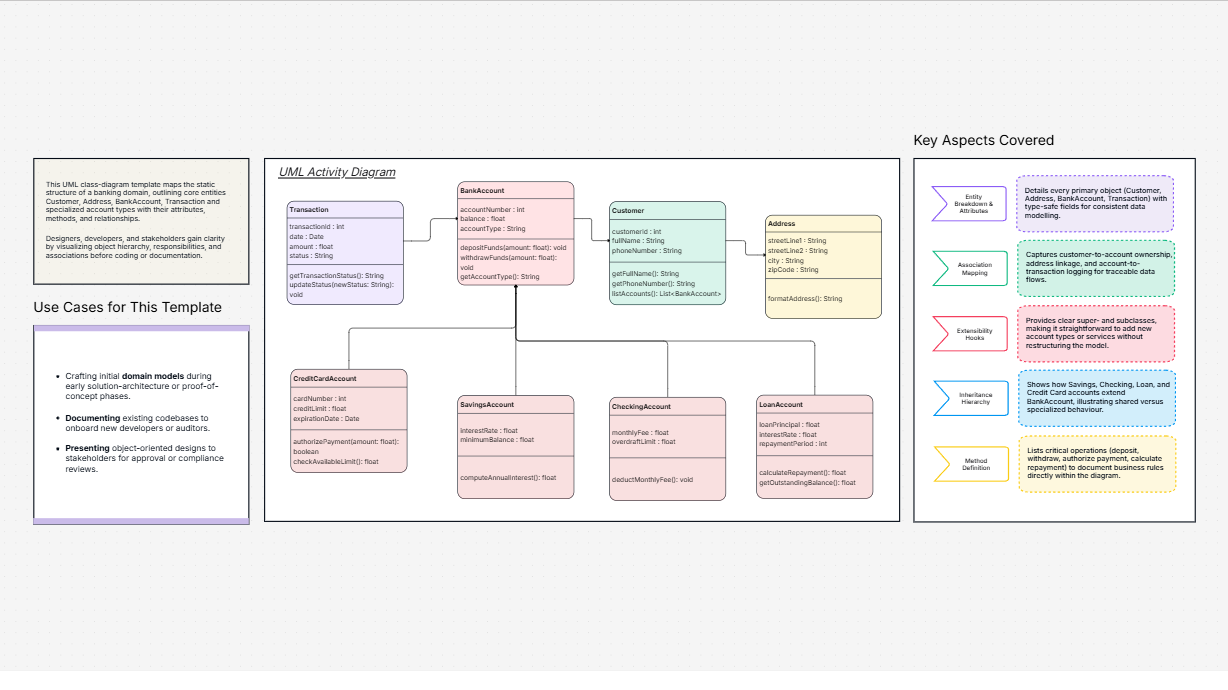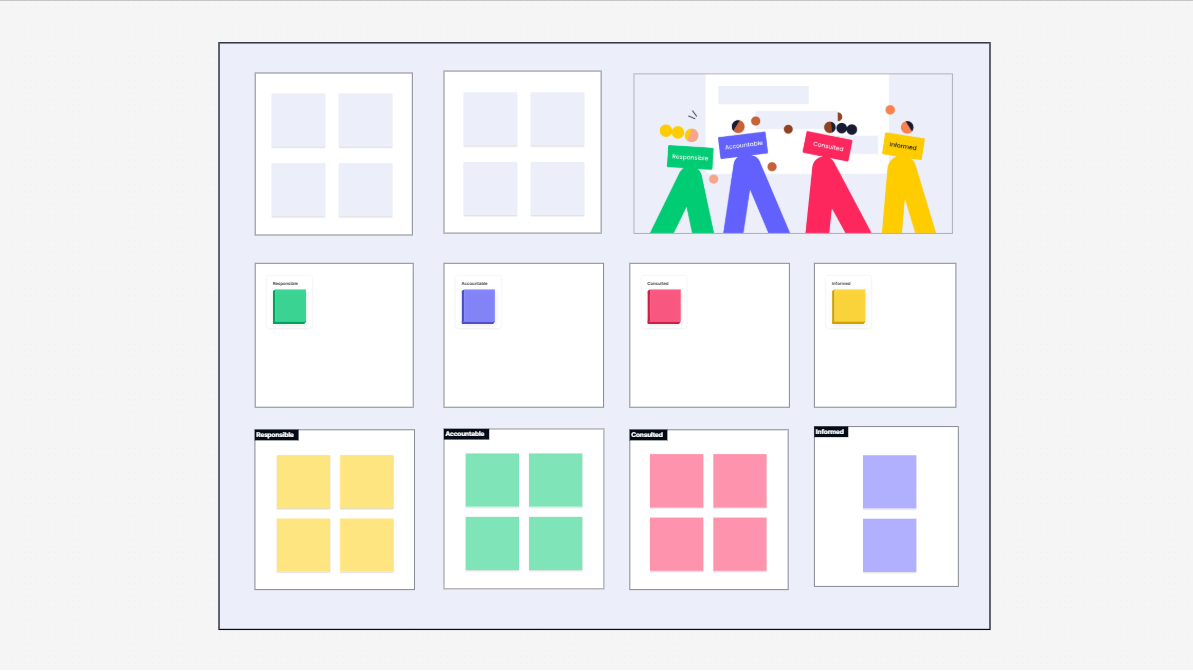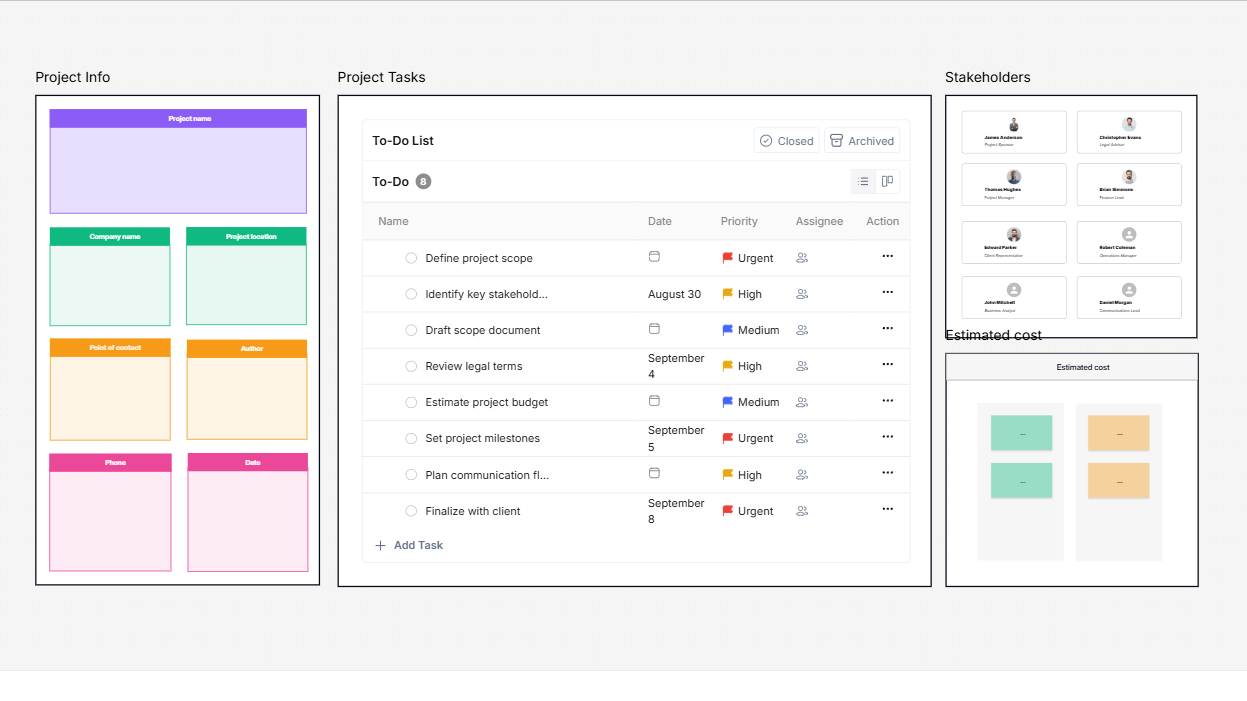WorkHub

What is This Template All About?
This template provides a ready-made means of retrieving AWS WAF (Web Application Firewall) logs and sending them straight into Splunk to review. It uses:
-
AWS Firewall Manager to centrally manage WAF rules and logging.
-
Amazon Kinesis Data Firehose to stream the logs in real-time.
-
Amazon S3 to maintain a backup copy of all logs.
-
Splunk to help your team in analyzing the logs and monitoring for any indication of risk.
Combined, these tools offer seamless data transfer from AWS WAF to Splunk. What that equates to is your security team spending less time on setup and more time on threats.
Why Is This Template a Game Changer?
Without such a system in place, it is a lot of manual work to forward logs to Splunk. You need to build custom data streams, implement permissions on a per-user basis, and even then, get slow updates.
This template eliminates that headache. It allows you:
-
Collect and send logs automatically across several AWS accounts.
-
Manage WAF rules in one place with Firewall Manager.
-
Stream Splunk logs in real-time via Firehose and Splunk HEC (HTTP Event Collector).
-
Store logs safely in Amazon S3 for long-term usage and compliance.
With all the parts now properly linked, you have quicker insights, enhanced monitoring, and enhanced security for your applications.
Who can use this template and when?
This template comes manually to:
-
Security professionals who require clear visibility into web application traffic.
-
Cloud administrators manage WAF for multiple AWS accounts.
-
Organizations use Splunk for monitoring and threat detection.
-
Anyone who is looking to minimize manual log setup and optimize their system.
You'll get the most value from this template if you're already using AWS WAF, require threat alerts in real time, and desire your logs to enter Splunk directly.
When to Use It ?
This template is best to use whenever:
-
You're deploying WAF for the first time and you need an appropriate logging system.
-
You already have Splunk implemented and must include AWS WAF logs in it.
-
You want to track WAF logs in real-time without any manual effort.
-
You must keep records for audit, reporting, or compliance.
What are the main components of the Template?
Here is a brief overview of what was employed:
-
AWS WAF: This protects your sites and applications from fake web traffic like SQL injections and bots.
-
AWS Firewall Manager: This allows you to easily deploy the same WAF rules to all of your AWS accounts.
-
Amazon Kinesis Data Firehose: This pushes AWS WAF logs in real-time to other systems such as Splunk.
-
Splunk HTTP Event Collector (HEC): It gathers logs from Firehose and displays them on Splunk dashboards.
-
Amazon S3: This saves your logs as a backup or for later use.
-
Log Filtering: You can choose what logs to send so that you don't store too much information.
-
Threat Detection Rules: These helps Splunk highlight suspicious behavior.
-
IAM Roles: These define which AWS services can access and transmit log data.
-
Security Policies: These determine how logs are processed securely in your AWS environment.
-
Alert System: This provides real-time alerts whenever something strange is discovered in the logs.
Each of these tools works together to enable your WAF logging to be effective, secure, and productive for your team.
How to begin with Cloudairy ?
Cloudairy helps you in working with this template easily. Here's how to start:
-
Log in to Cloudairy using your account.
-
Go to the Templates section.
-
Enter "Send AWS WAF Logs to Splunk." in the search box.
-
Click on the template to view more details.
-
Choose "Open Template" to start configuration.
-
Customize settings to suit your security and monitoring requirements.
-
That's it. You are set to configure the flow from AWS WAF to Splunk.
How to Use Cloudairy with This Template ?
Here's how you can use the template in Cloudairy:
-
Begin by choosing the "Send AWS WAF Logs to Splunk" template.
-
Setup the integration between AWS WAF, Firewall Manager, Kinesis Firehose, and Splunk.
-
Work with your team about what logs to retain and for how long to retain them.
-
Set up alert rules in Splunk to be notified when something unusual occurs.
-
Look at Splunk dashboards to track traffic, threats, and trends.
-
Export logs or reports if necessary for security audits or reviews.
This ensures that you're receiving proper data, sending it in real time, and responding to it in order to make more informed decisions.
Summary
Security threats happen at any moment, and logs are your defense. This template provides you with an easy, automated means of combining AWS WAF logs and forwarding them to Splunk for real-time security monitoring. You do not have to implement complicated pipelines or deal with every single account. AWS Firewall Manager, Kinesis Firehose, and Splunk all collaborate to enable your team to keep pace with web threats. With this configuration, your logs are easily accessible, safely stored, and processed in real time so your team will be able to act quickly when it counts.
Related AWS Architecture Diagram Templates
Find templates tailored to your specific needs. Whether you’re designing diagrams, planning projects, or brainstorming ideas, explore related templates to streamline your workflow and inspire creativity
Design, collaborate, innovate with Cloudairy
Unlock AI-driven design and teamwork. Start your free trial today










Design, collaborate, innovate with Cloudairy
Unlock AI-driven design and teamwork. Start your free trial today