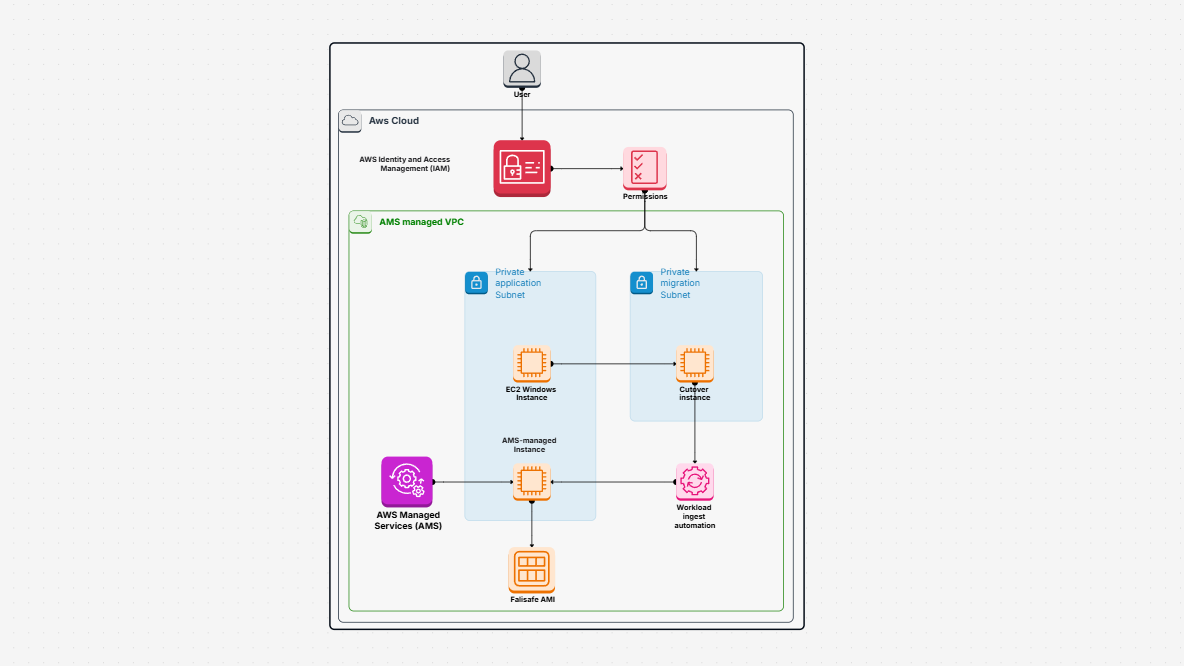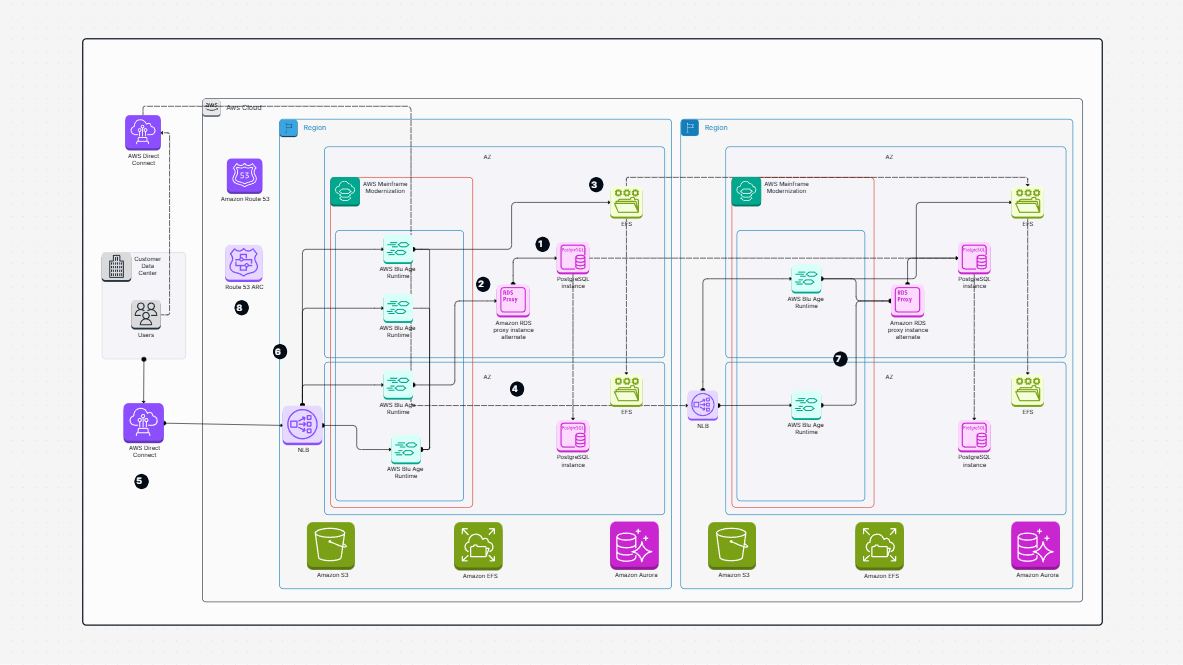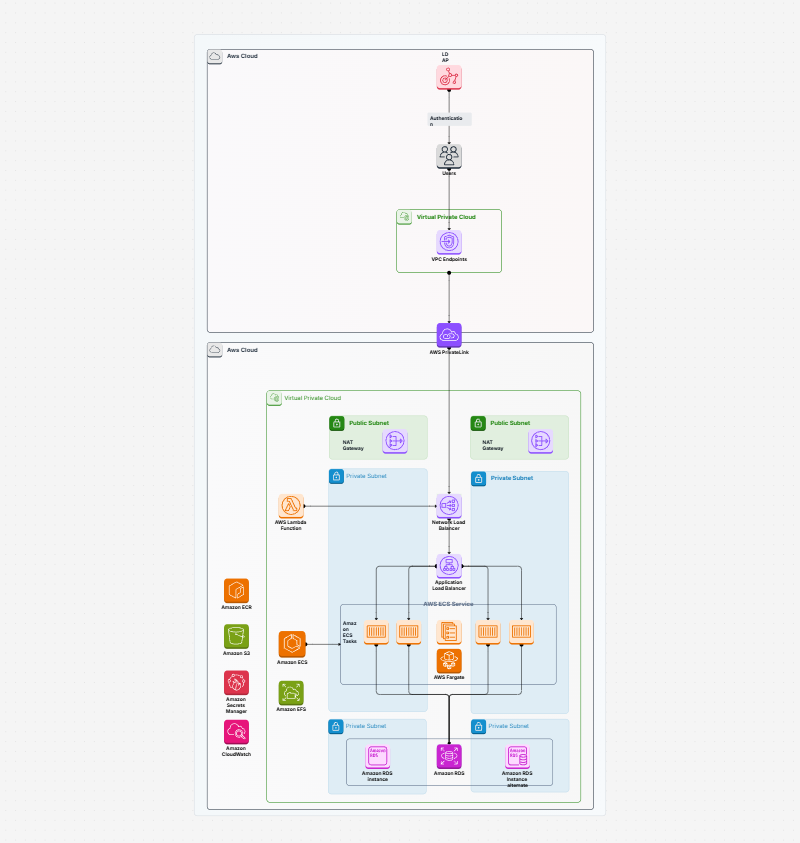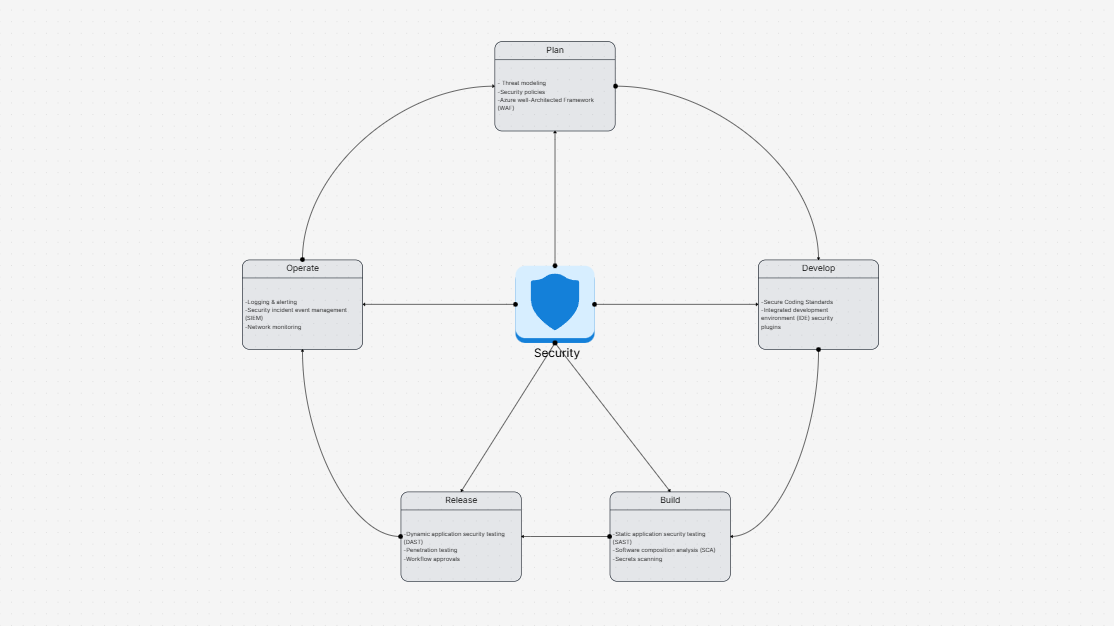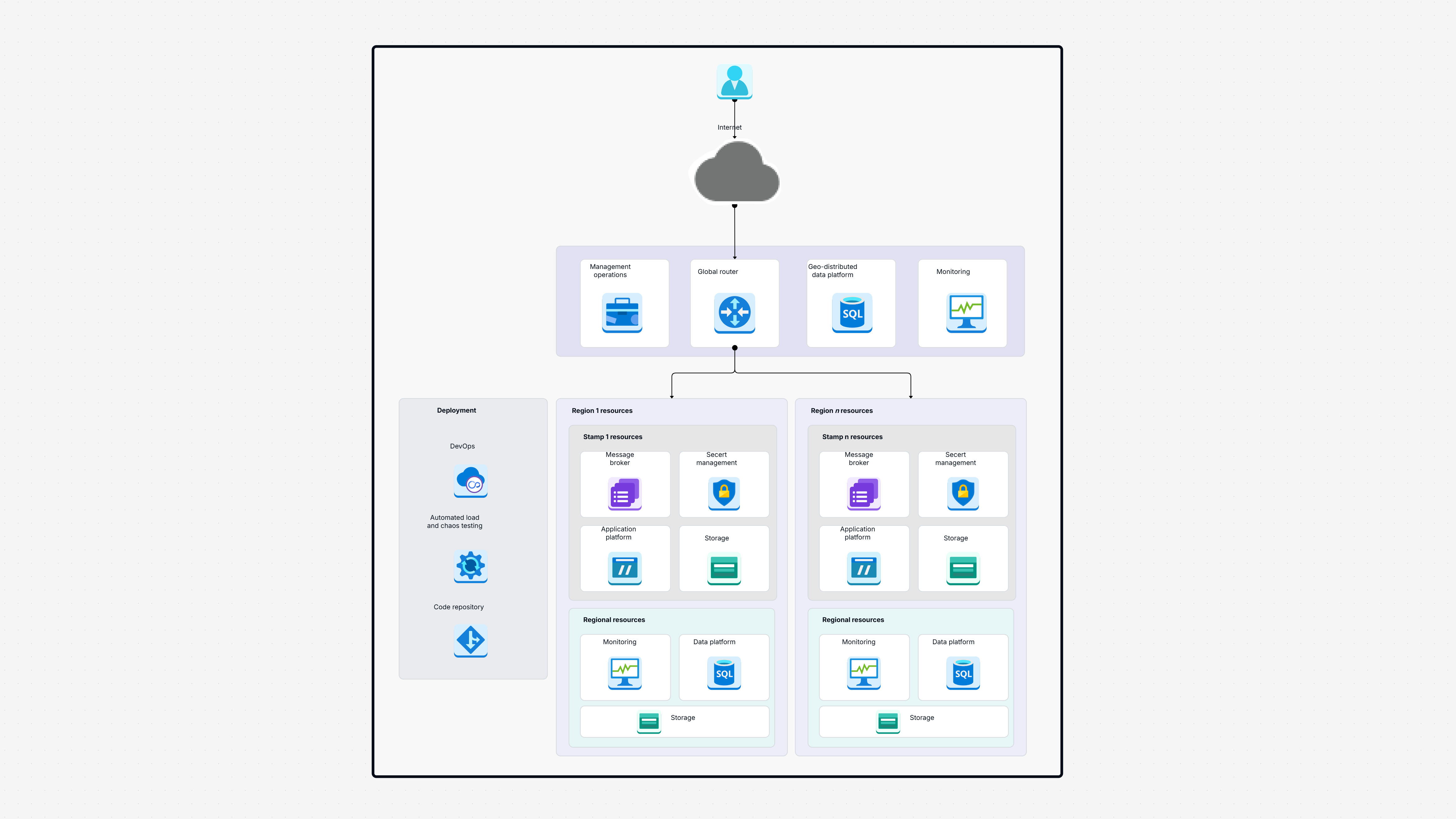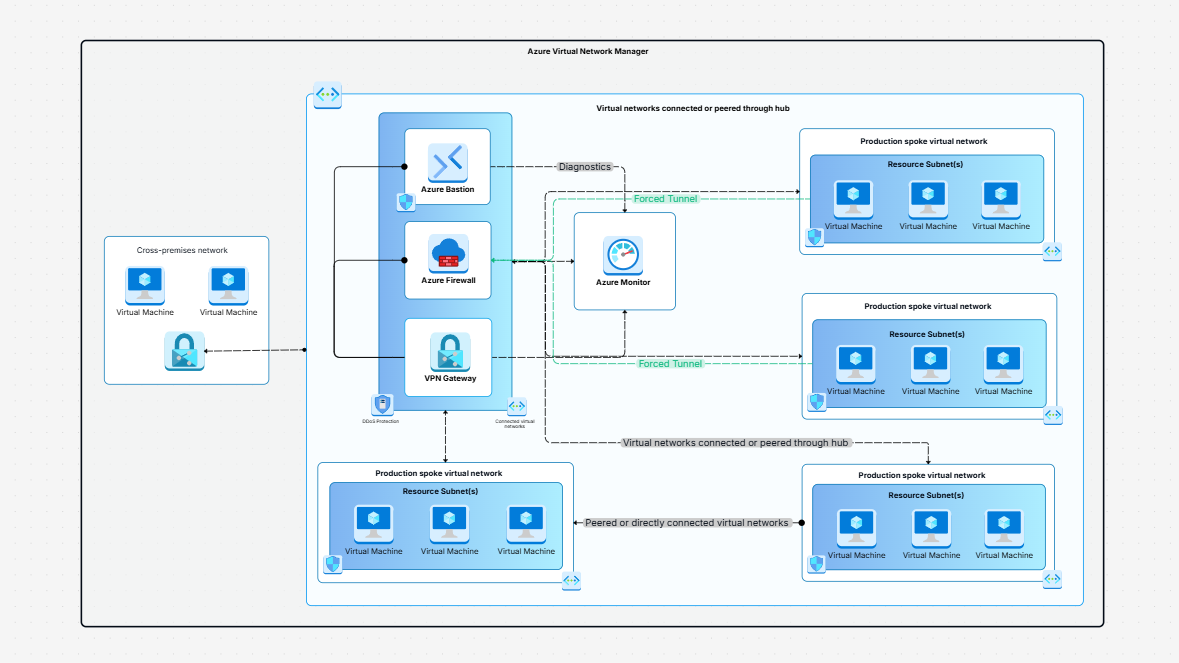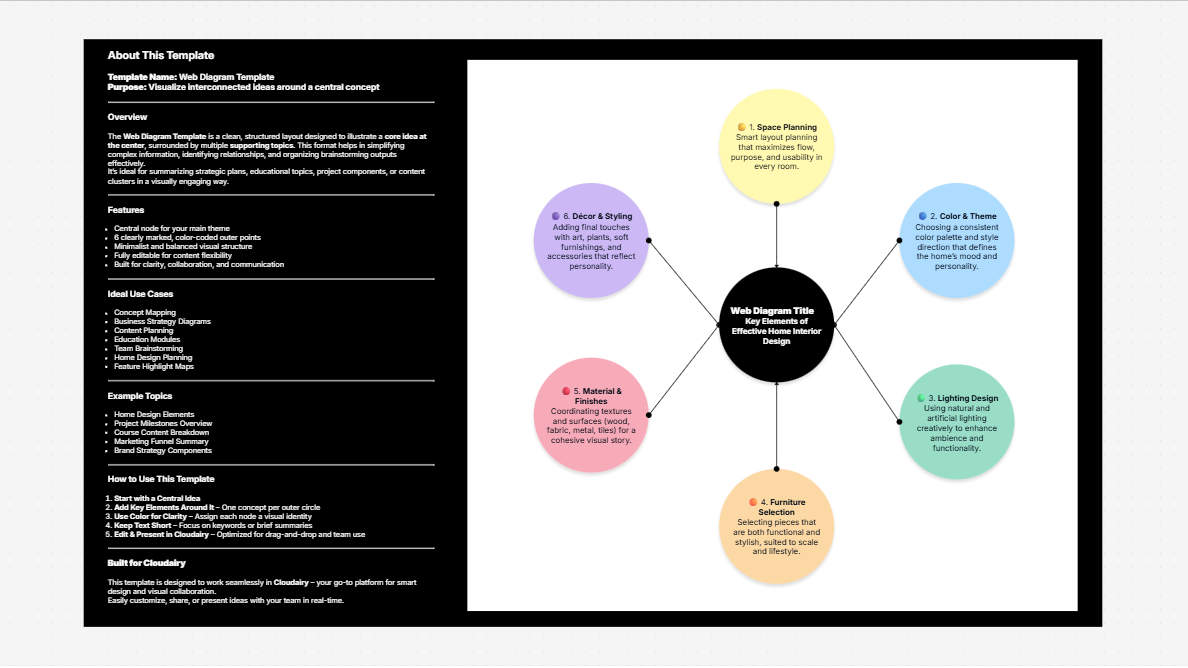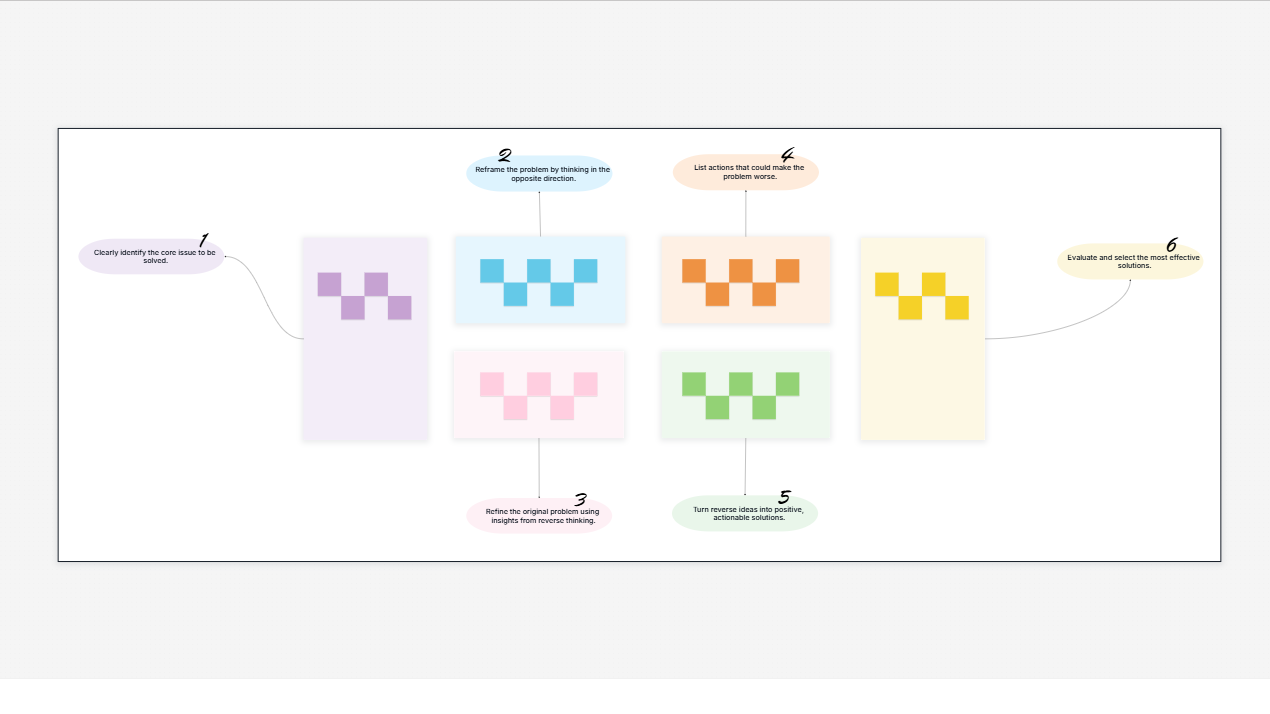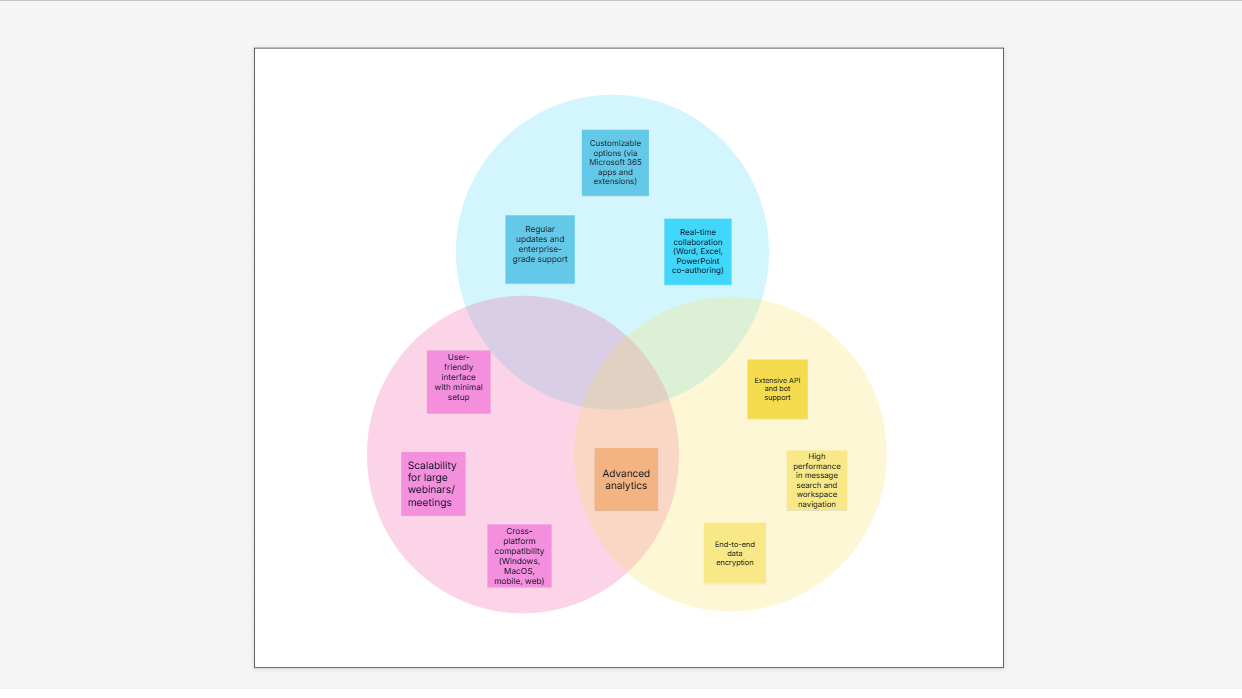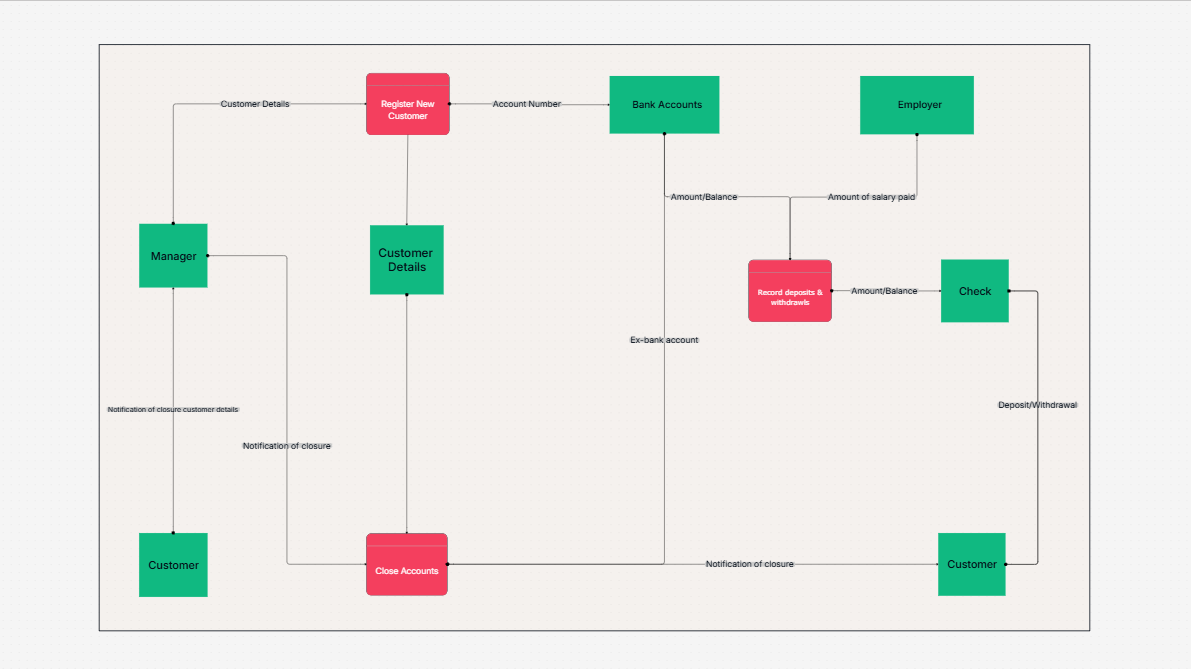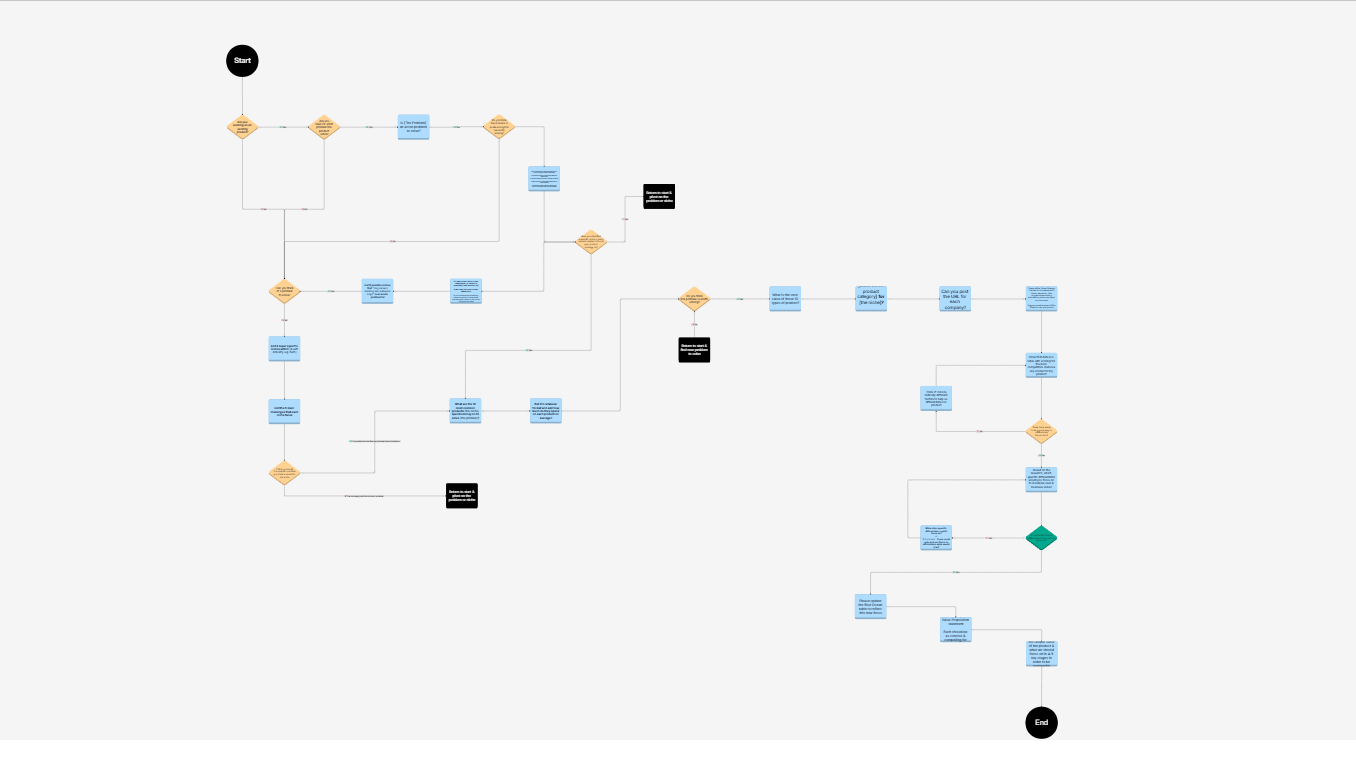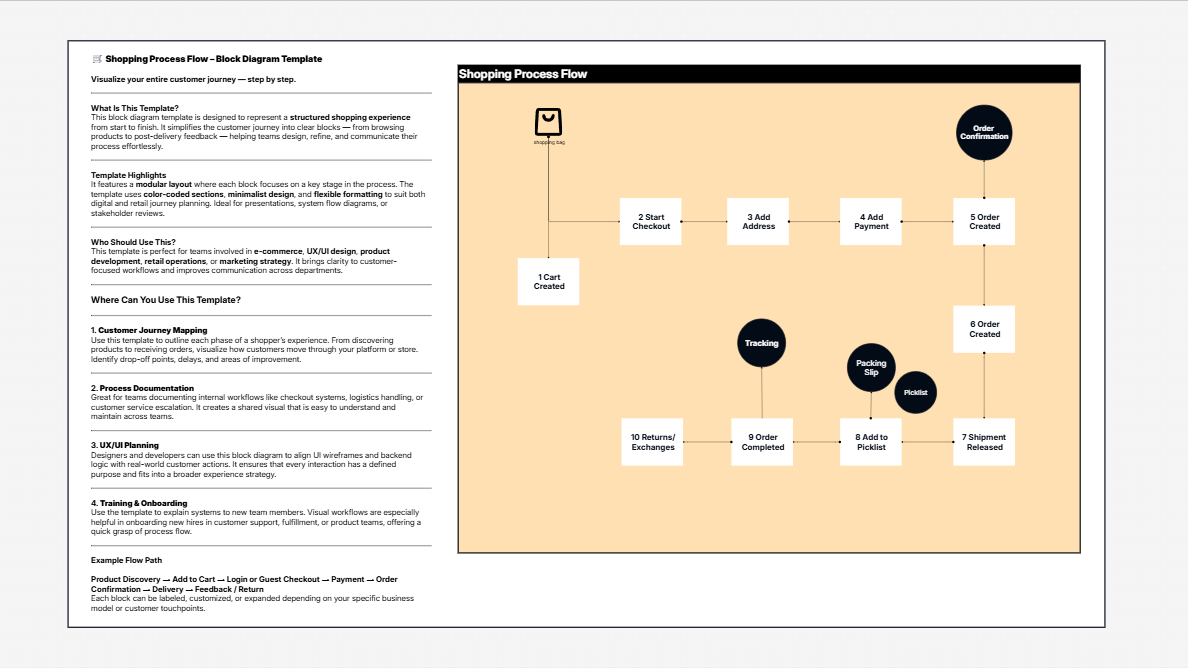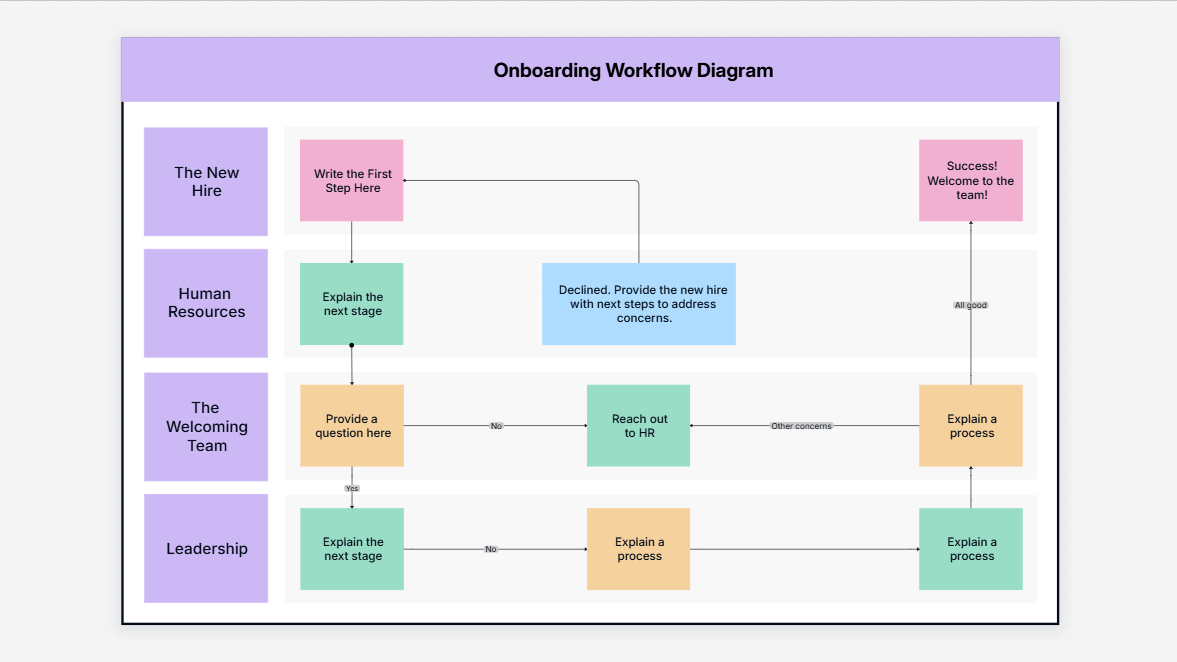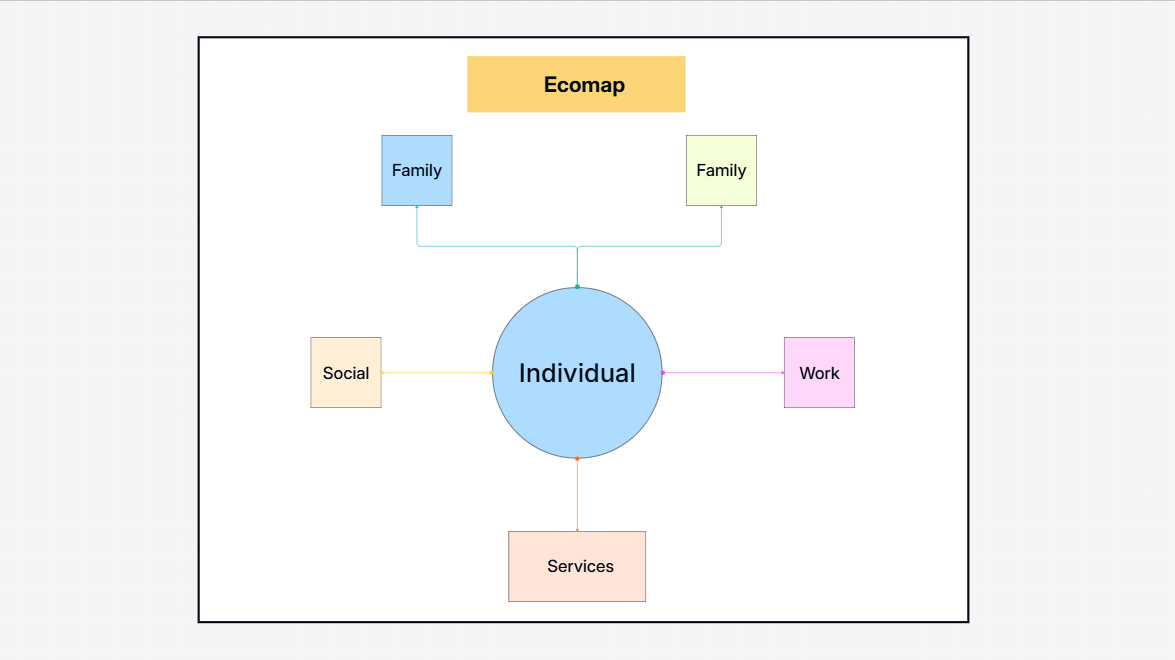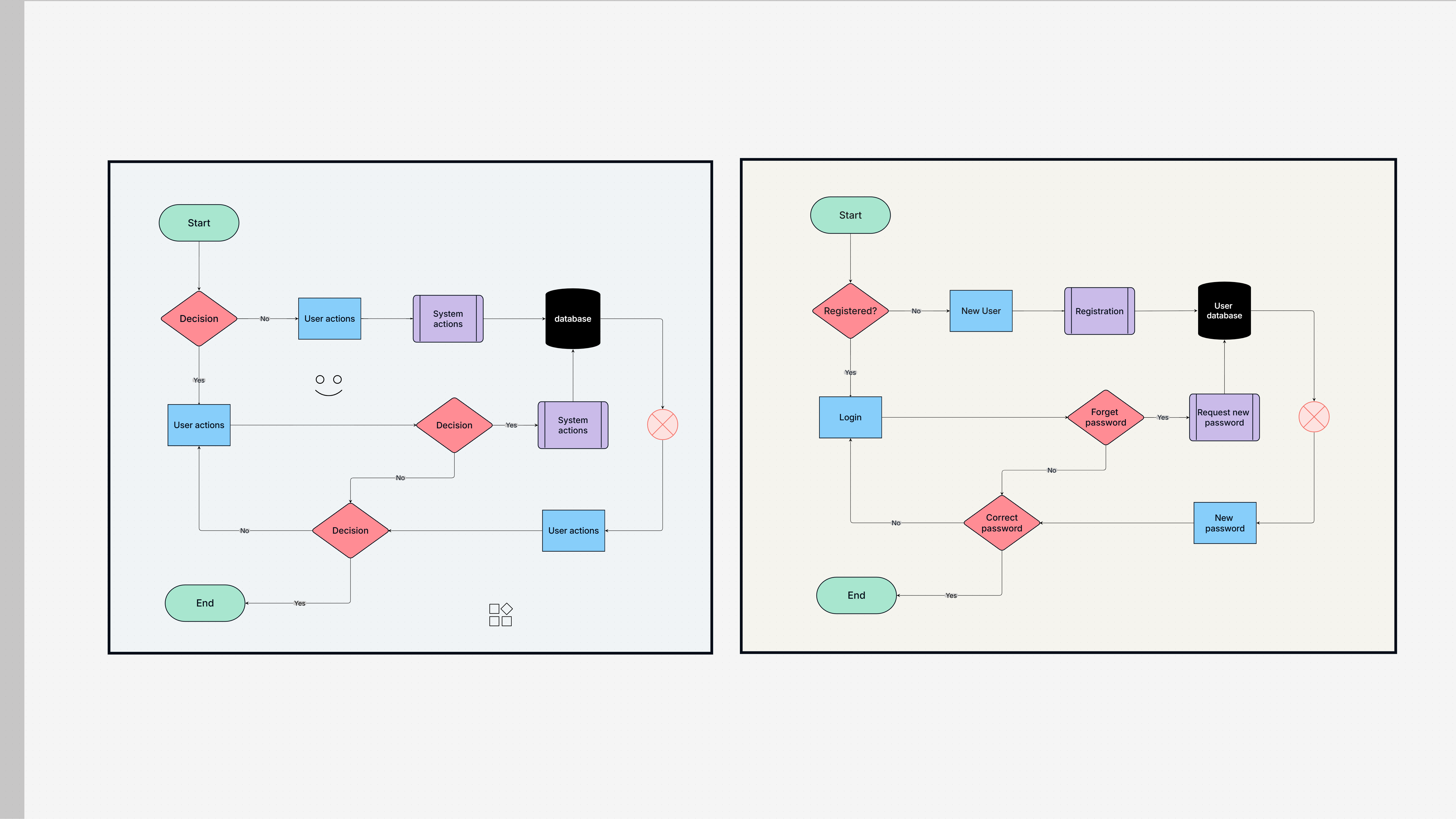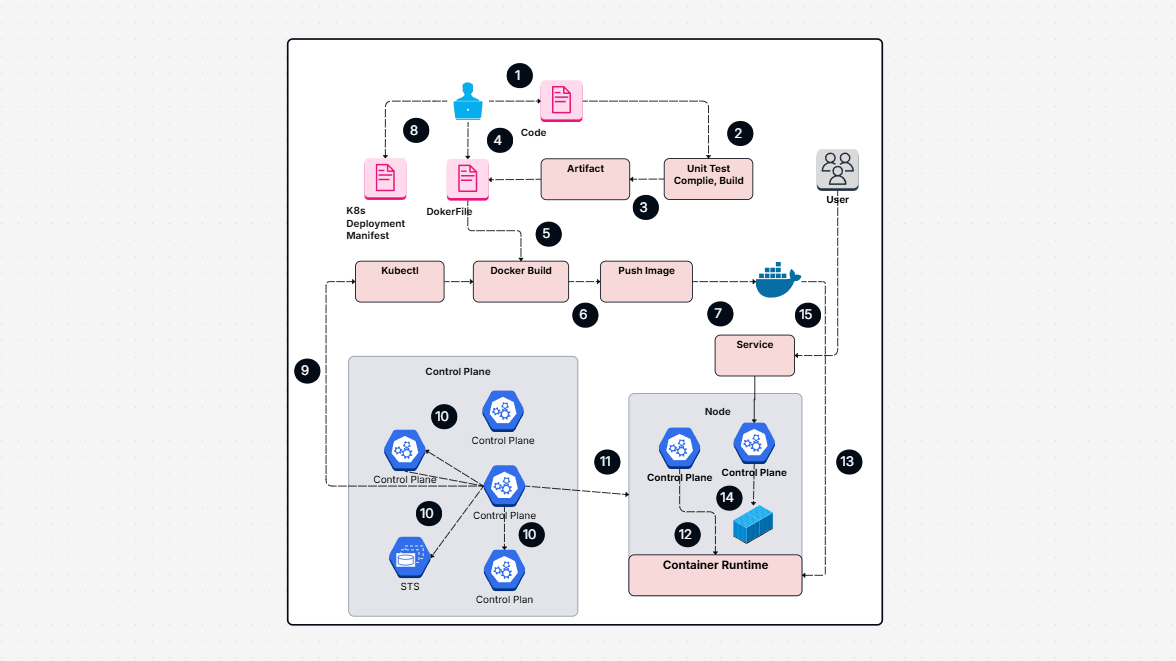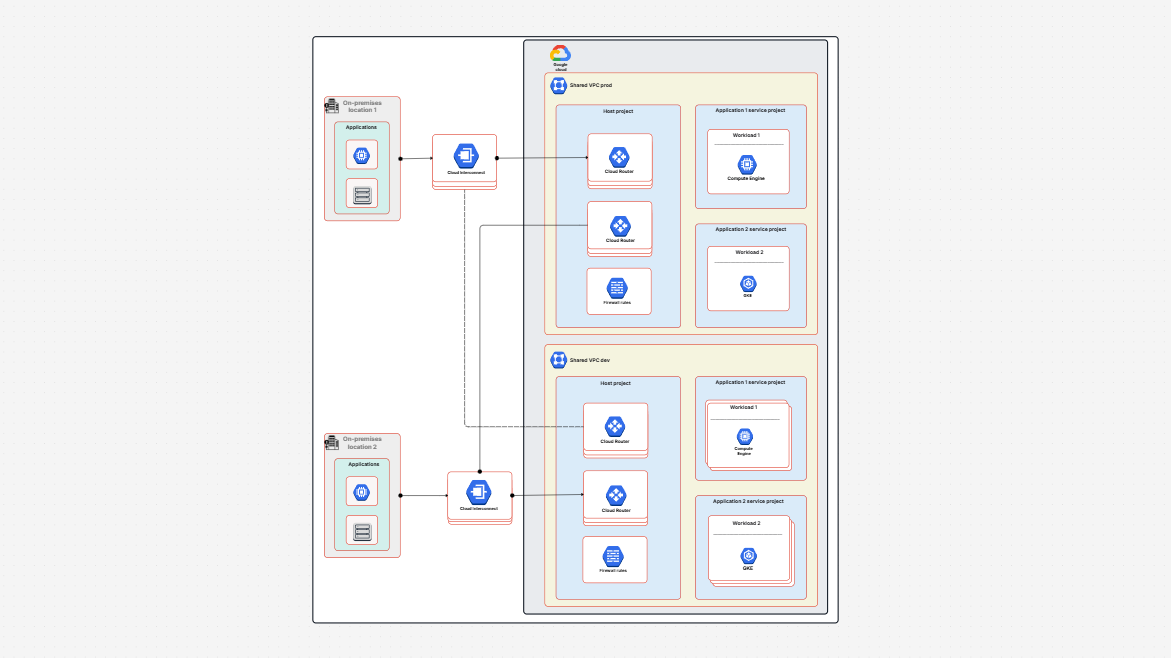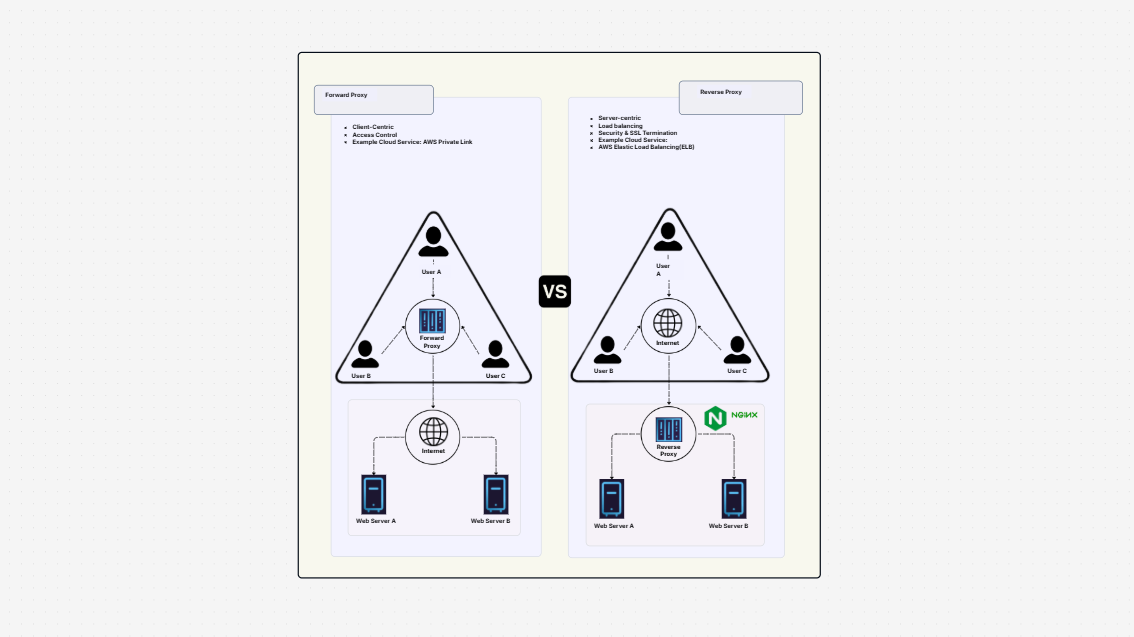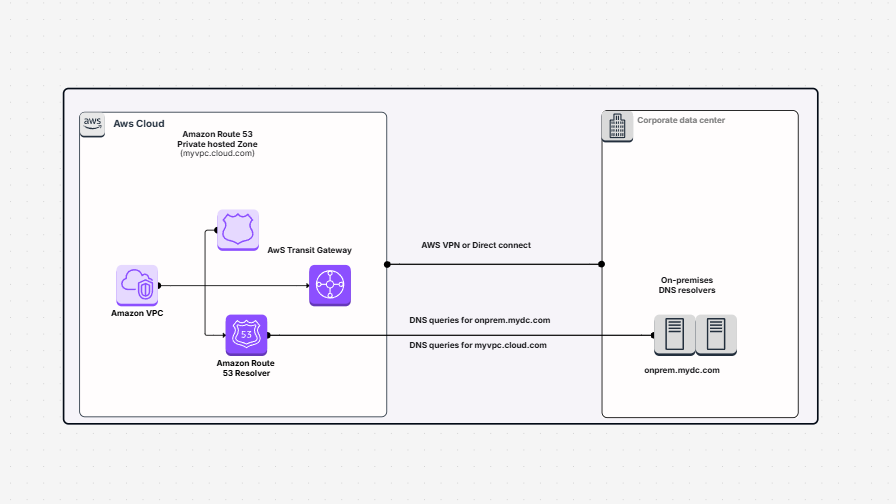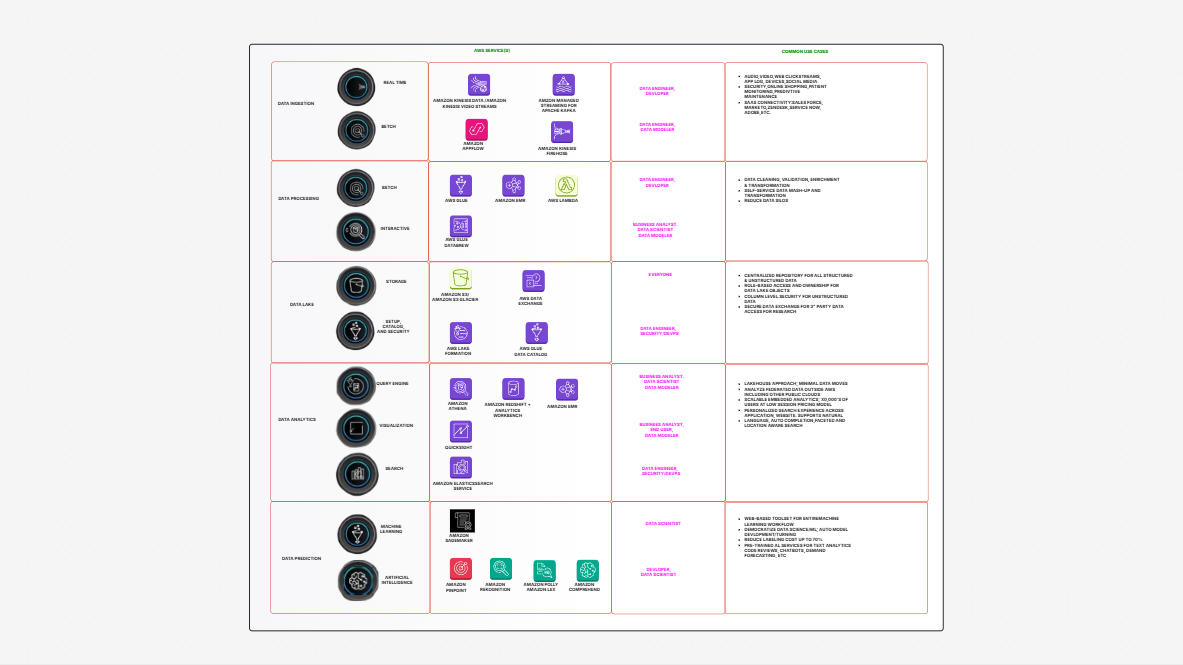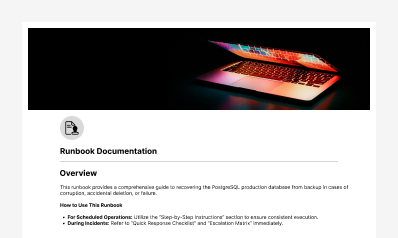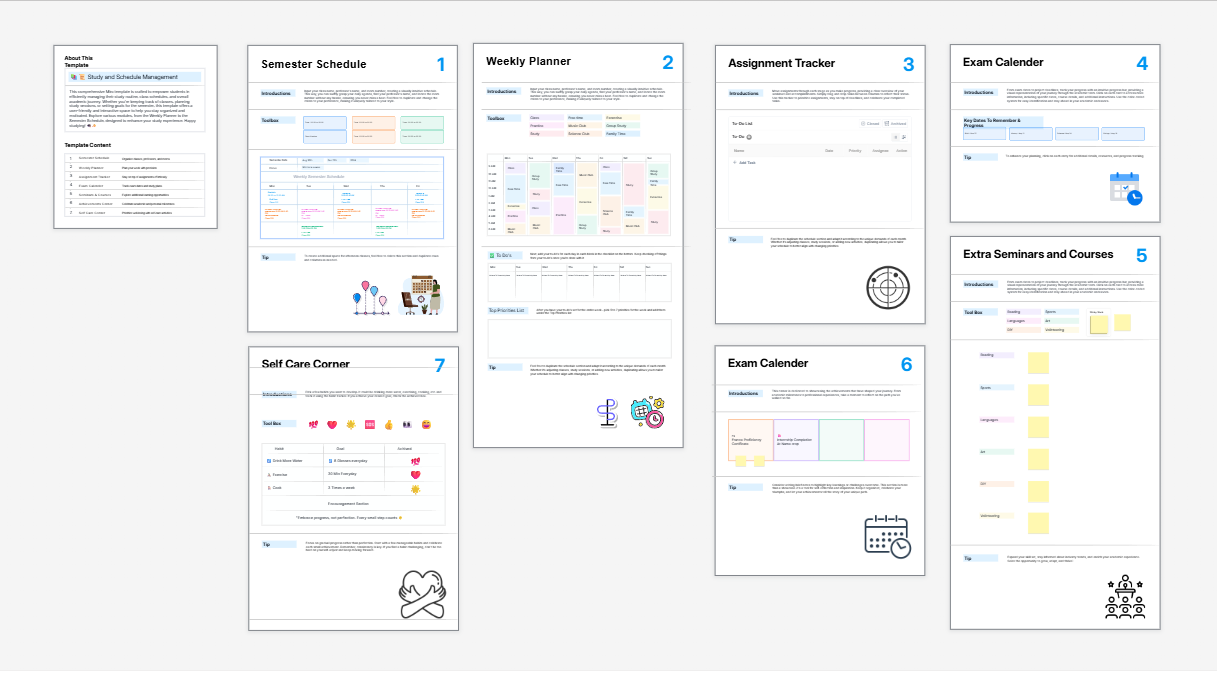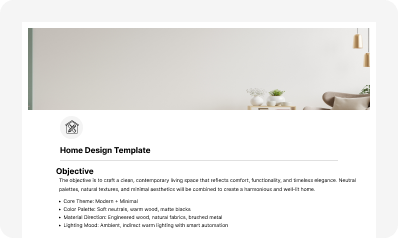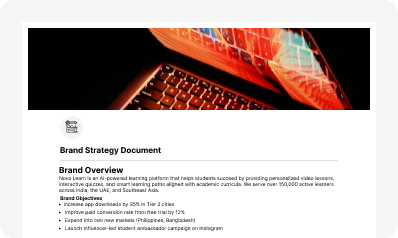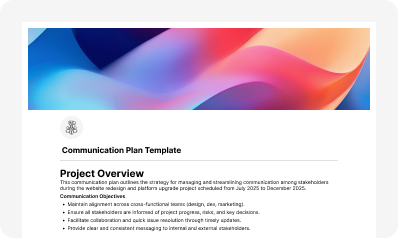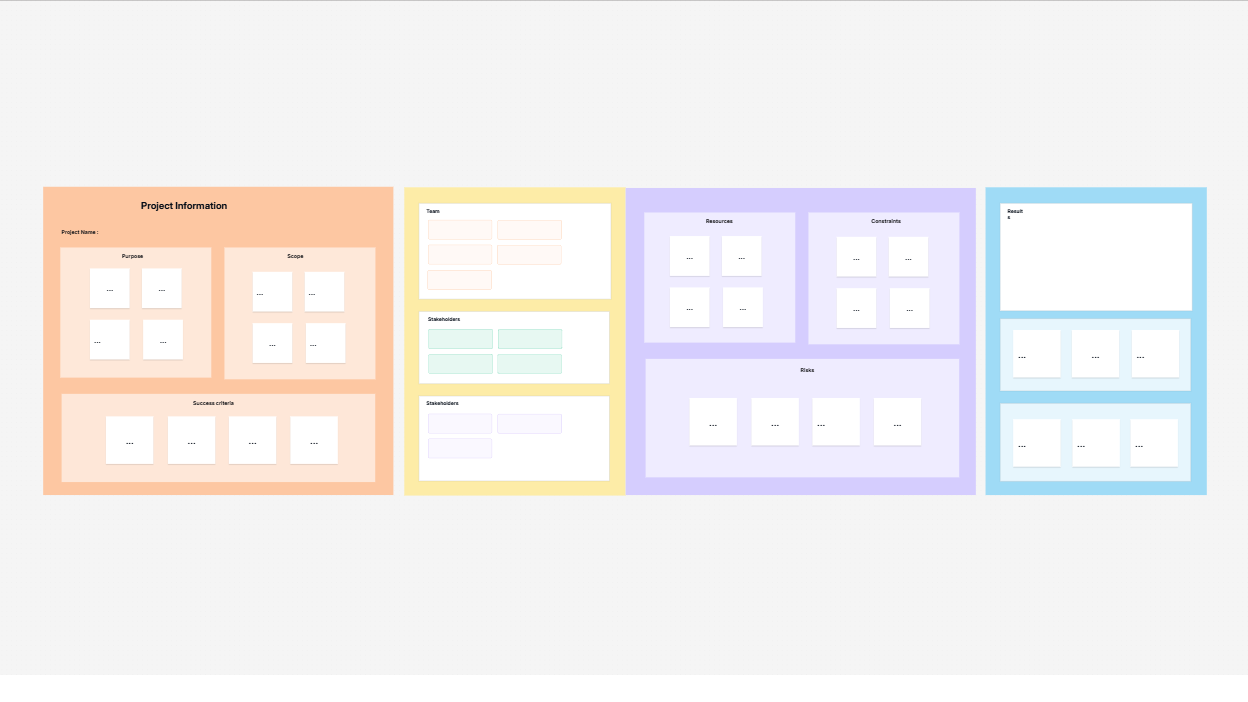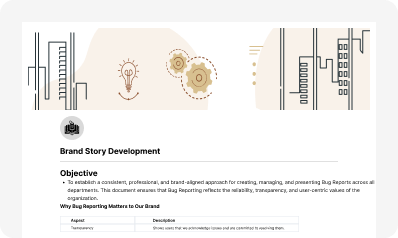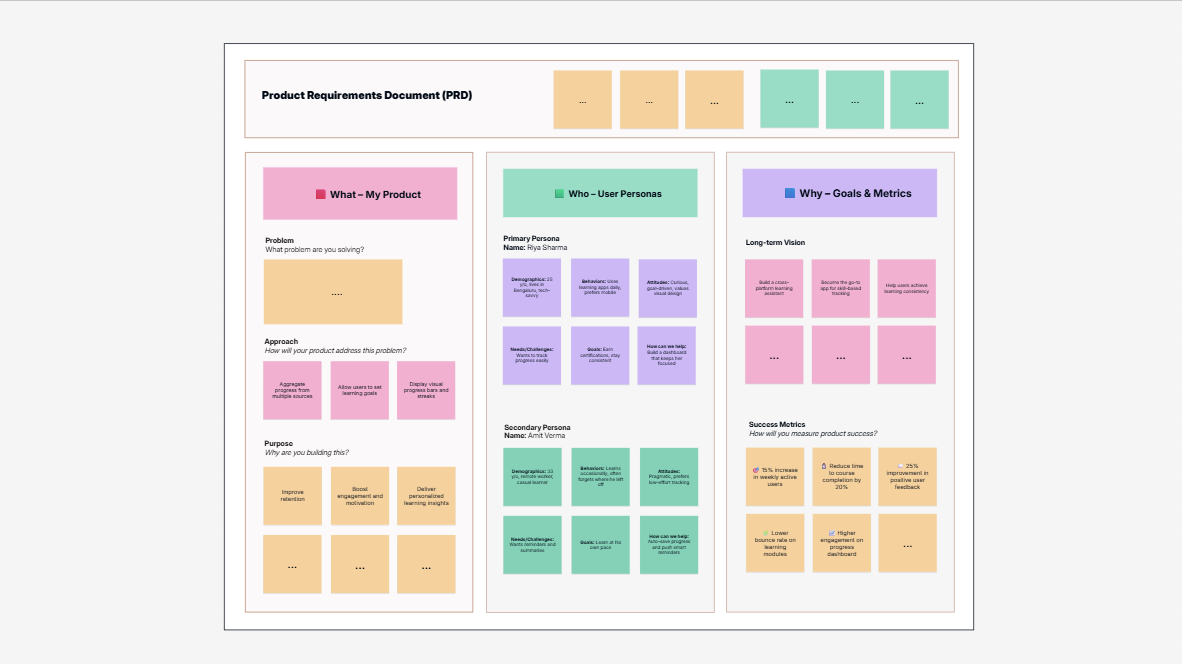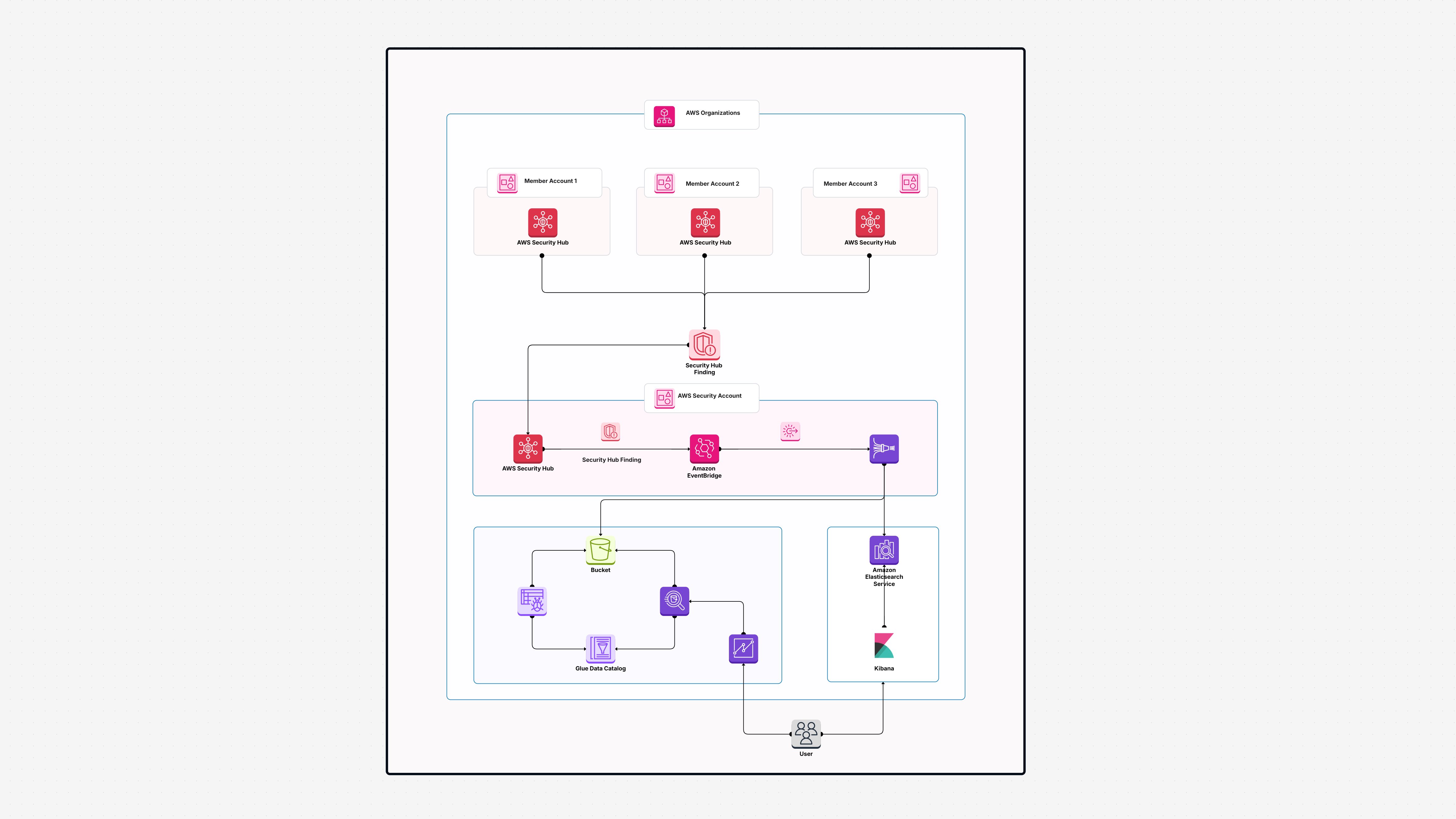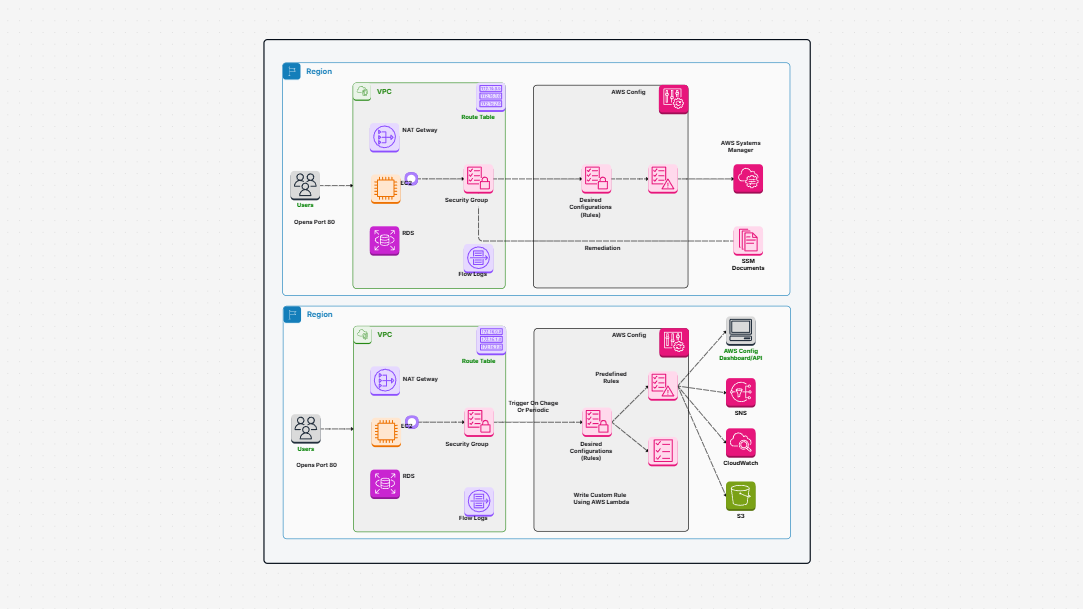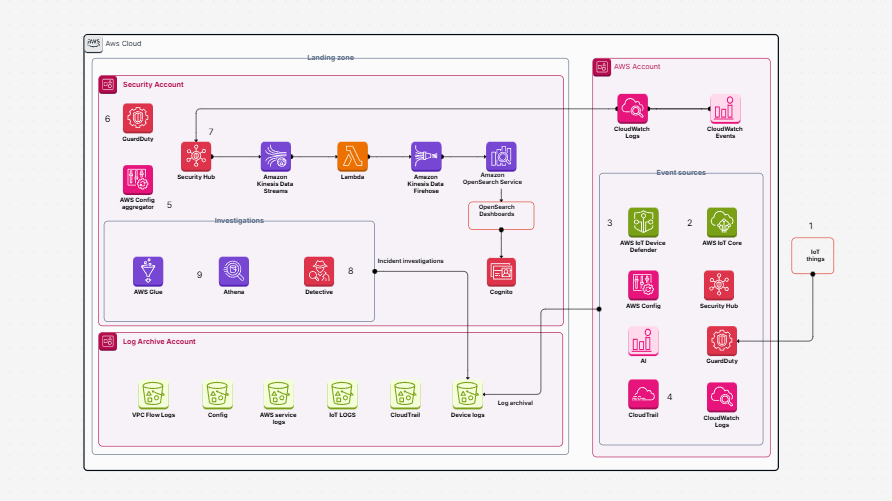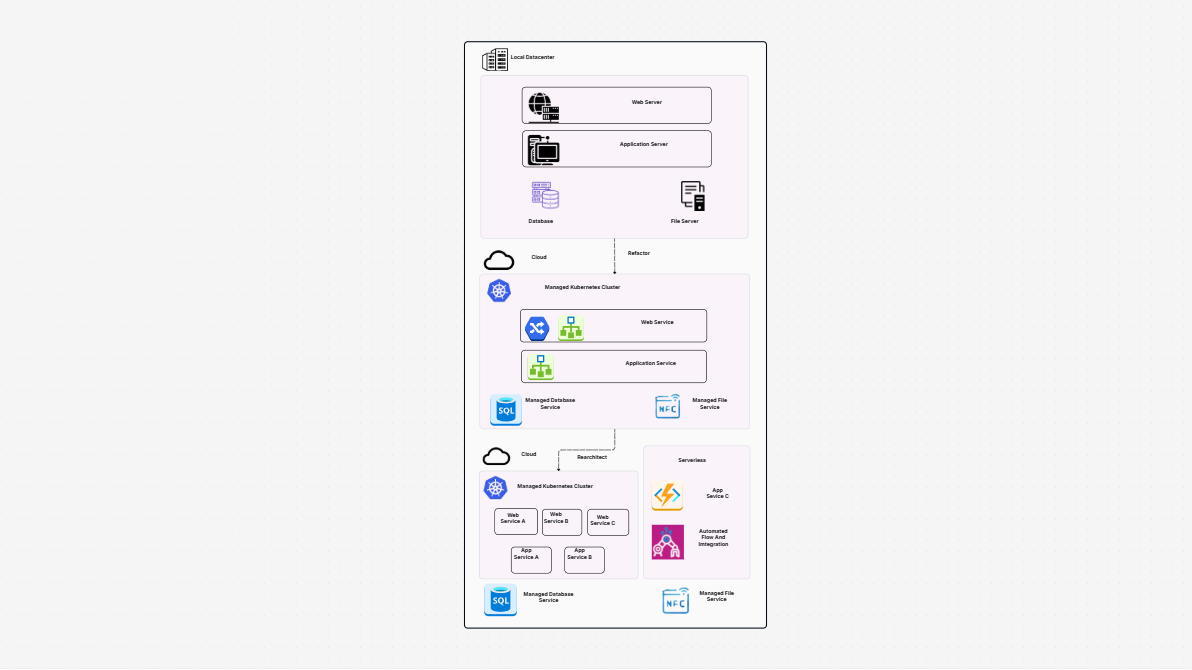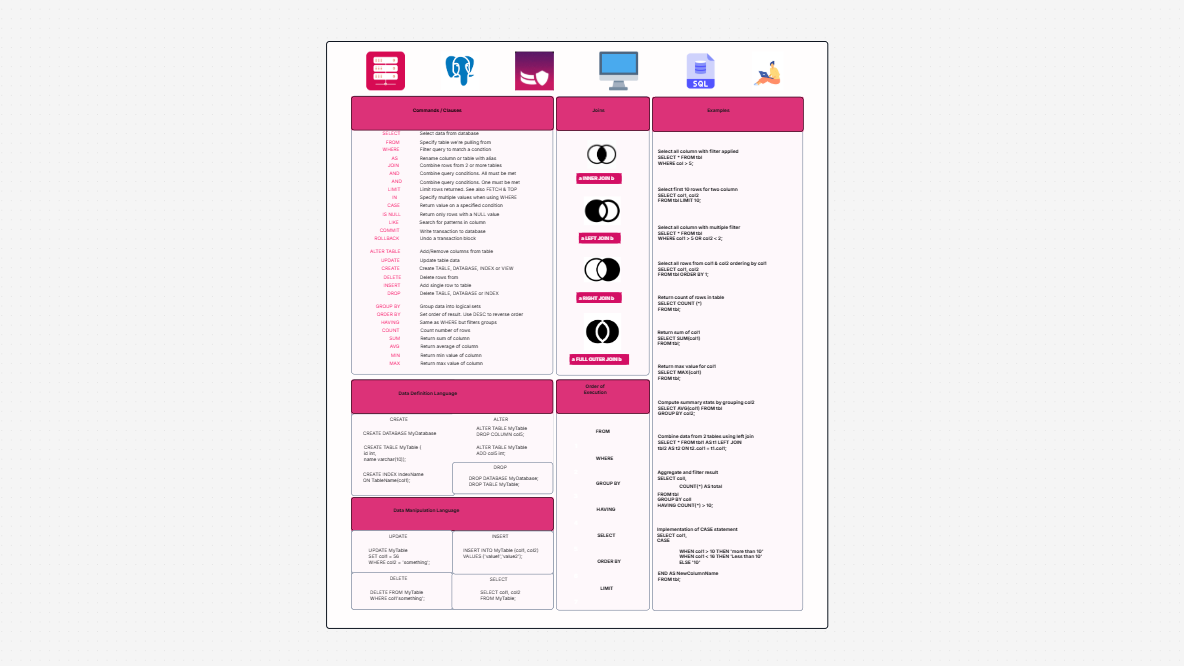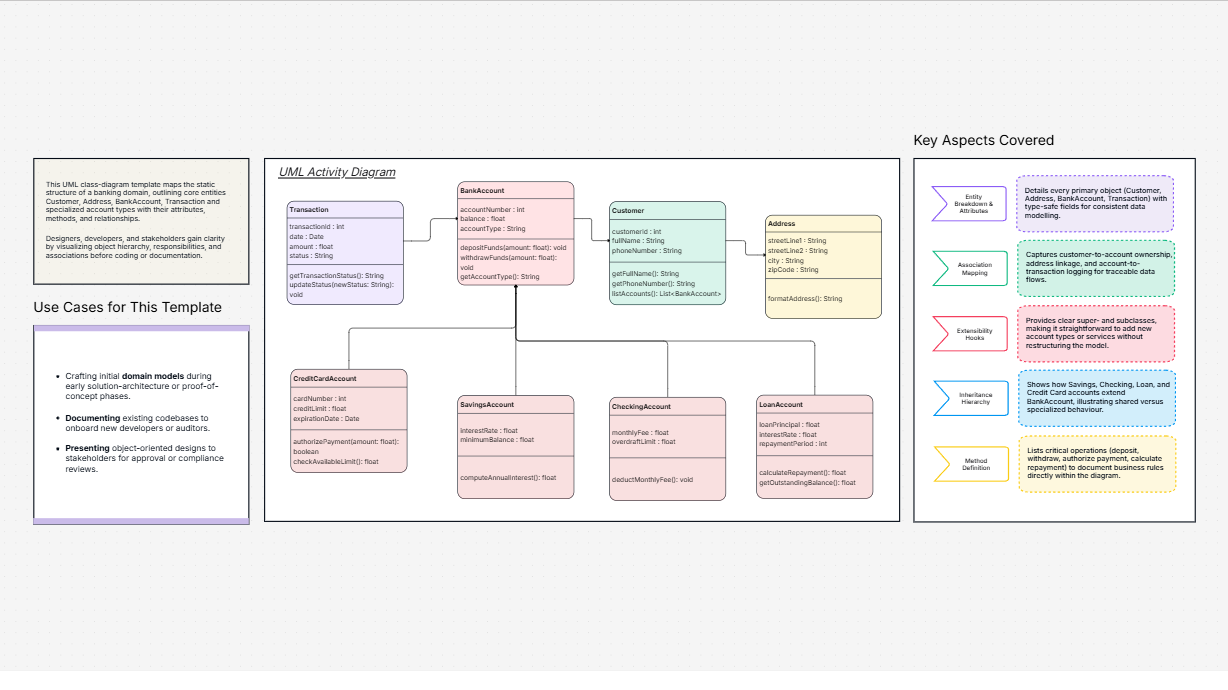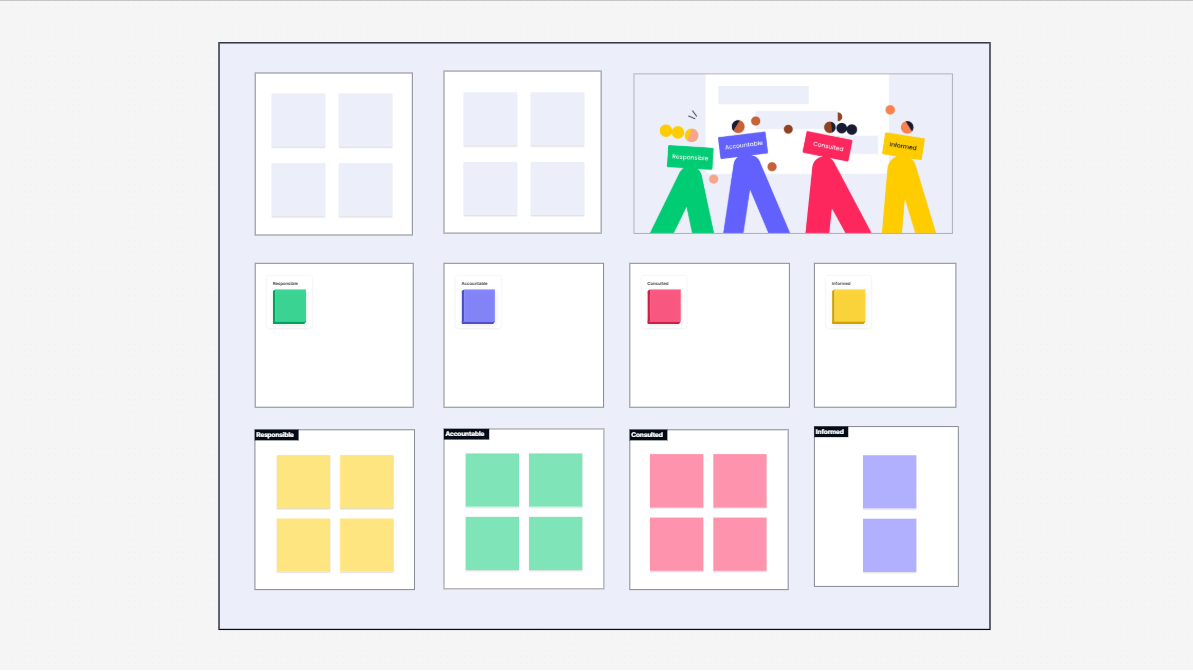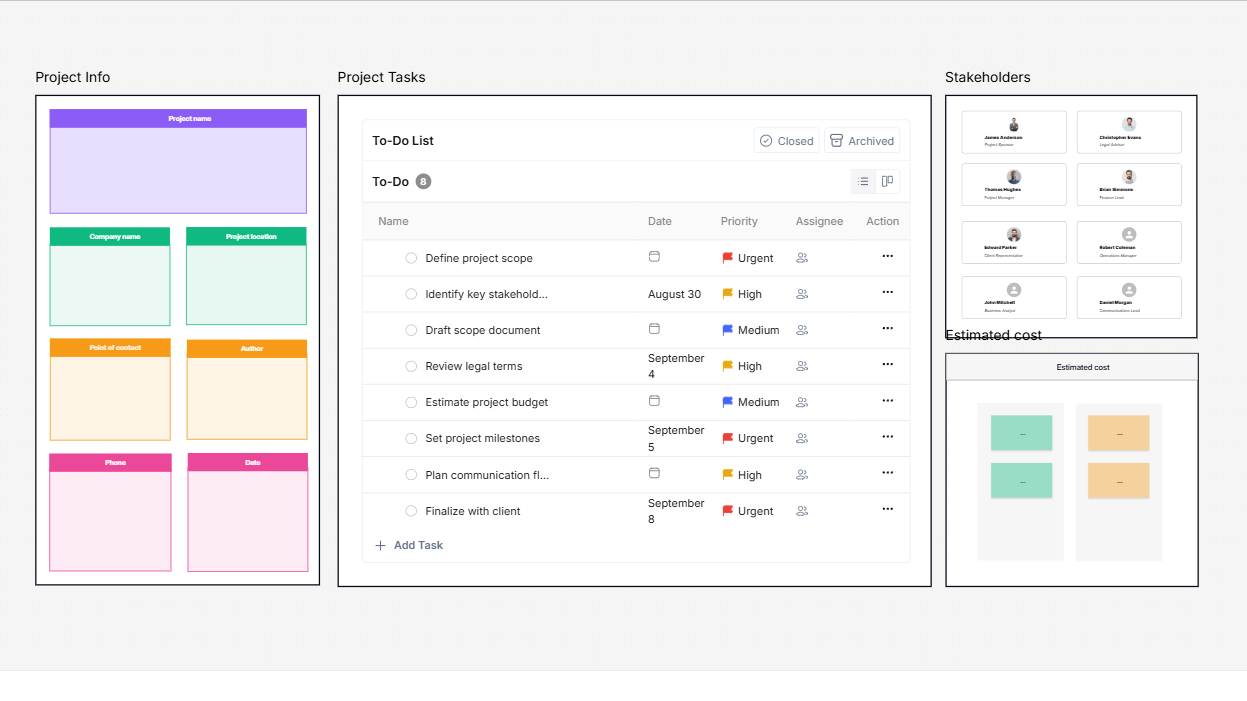WorkHub

What's Enterprise Architecture Template All About?
This Enterprise Architecture Template gives you a complete, ready-to-use framework for designing and managing big, company-wide systems in Azure. It includes all the key pieces you'll need: Azure Firewall (your central security guard!), Azure Bastion Host (for super-safe access to your virtual machines), and Azure Key Vault (your secure locker for passwords and digital keys). This architecture also covers cool, advanced stuff like Azure Kubernetes Service (AKS) for running your apps, and smart ways to handle web traffic. This template is essential for teams who want to create a clear enterprise architecture flowchart to make their cloud setup better, stay compliant with rules, and improve how they operate every day.
Why is this Enterprise Template a wonderful starting point?
Using this Enterprise Architecture Template by Cloudairy is a smart move for your team and overall system architecture, let’s understand why:
- Visualize Broadly: Get a crystal-clear visual of your entire Azure setup, making complex systems easy to understand.
- Enhance Security: Plan centralized security with firewalls and secure access points right into your design.
- Smooth Flow: Easily map out how your on-premises systems will communicate to your Azure cloud.
- Build Scalable Apps: Design your applications to grow big and handle tons of users with Kubernetes.
- Stay Organized: Keep all your enterprise architecture details neatly documented in one place, like a perfect IT strategy diagram.
Who Needs This Template and When Is the Best Time to Use It?
This Enterprise Architecture Template is perfect for anyone building or managing large-scale systems in Azure. It's super useful for creating a clear enterprise architecture flowchart and planning your IT strategy diagram:
- When starting a new big Azure project: Helps architects plan how all the pieces will fit together from day one.
- When improving existing enterprise systems: Provides a framework to refine and optimize your current cloud setup.
- When explaining complex setups: Simplifies your system architecture for team members, management, or auditors.
- When ensuring compliance and security: Helps you document how you meet important industry standards.
If you're ready to build powerful, compliant, and efficient Azure enterprise solutions, this template is definitely for you!
The Components of the Enterprise Architecture Template
Here are the main parts you'll find in this template for designing your system architecture and enterprise architecture flowchart:
- Azure Firewall: Your central security guard for your network, protecting against threats and scaling easily.
- Azure Bastion Host: Lets you securely connect to your virtual machines without exposing them directly to the internet – super safe!
- Gateway Subnet: This special area hosts your network gateway, making secure connections between your office (on-premises) and Azure.
- Azure Key Vault: Your secure digital safe for storing important secrets like passwords and certificates.
- Azure Kubernetes Service (AKS): The brain that runs your containerized applications, making them scalable and always available.
- Ingress Resource and Application Gateway Subnet: These work together to manage web traffic to your Kubernetes applications, making sure it goes to the right place securely.
How to Get Started with Cloudairy?
Follow these simple steps using Cloudairy to build your powerful Azure Enterprise Architecture:
- Find It: Log into your Cloudairy account, head to the "Templates" section, and search for "Enterprise Architecture Template." Click to open!
- Personalize to your needs: Customize the template to fit your exact company needs. Or, for a super fast start, just click 'Use Template' directly!
- Build Your Flow: Select the template, then simply drag and drop icons for Azure Firewall, Bastion Host, Kubernetes, and other components to build your detailed diagram.
- Team Up: Work together with your team right inside Cloudairy to define workflows, ensure security, and make everything run smoothly.
- See the Big Picture: Cloudairy's tools help you clearly see how different parts connect and how your system can grow.
- Export Your Diagram: Once you're happy, export the finished diagram. It's perfect for implementing your plan or sharing with your team for reviews!
Summary
Cloudairy’s Enterprise Architecture Template lets you design, visualize and manage large scale Azure Systems comparatively easily. You can create clear diagrams showing network security, how you connect to your office, and how you deploy scalable applications. This template consists of all the important parts of enterprise system architecture, making it an ideal tool for optimizing your cloud setup and ensuring manageability. This template is ideal for users building powerful Azure Enterprise Solutions with advanced features like Azure Firewall, Bastion Host, and Kubernetes, giving you a clear enterprise architecture flowchart for your IT strategy diagram.
Related Diagramming Templates
Find templates tailored to your specific needs. Whether you’re designing diagrams, planning projects, or brainstorming ideas, explore related templates to streamline your workflow and inspire creativity
Design, collaborate, innovate with Cloudairy
Unlock AI-driven design and teamwork. Start your free trial today










Design, collaborate, innovate with Cloudairy
Unlock AI-driven design and teamwork. Start your free trial today