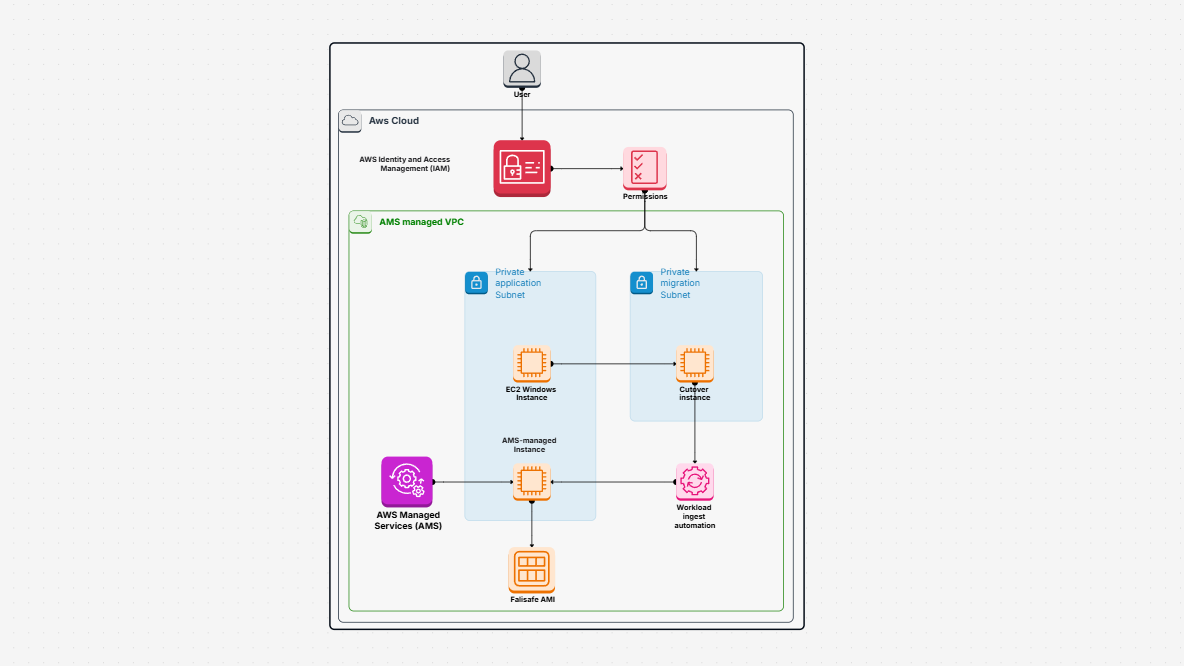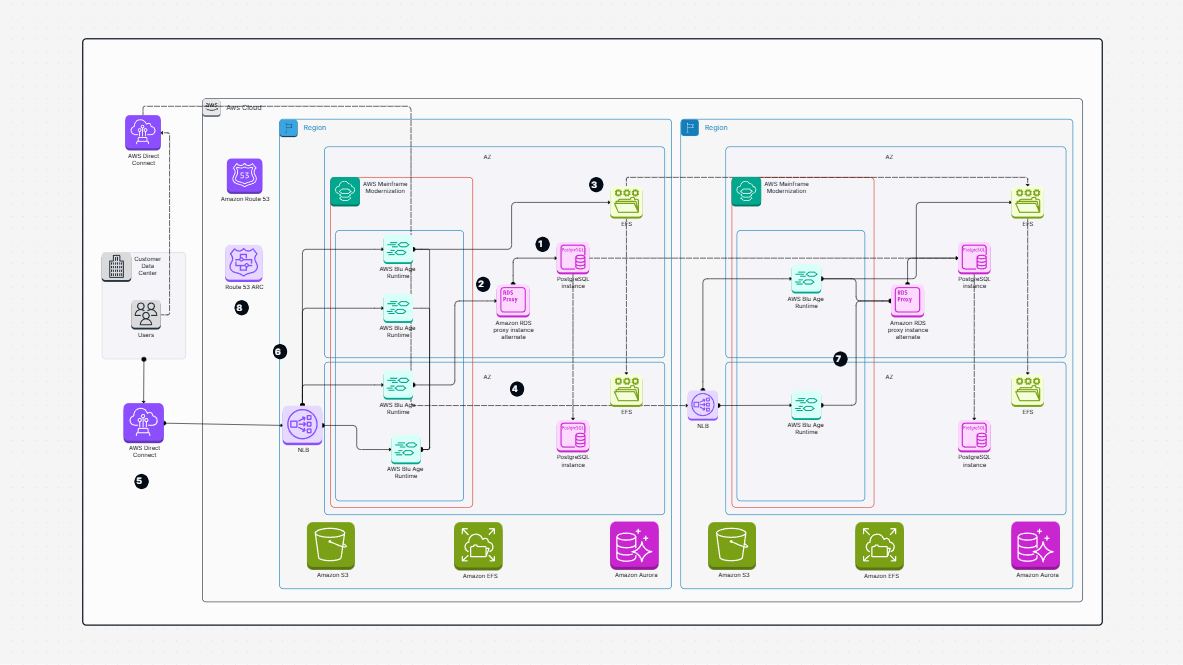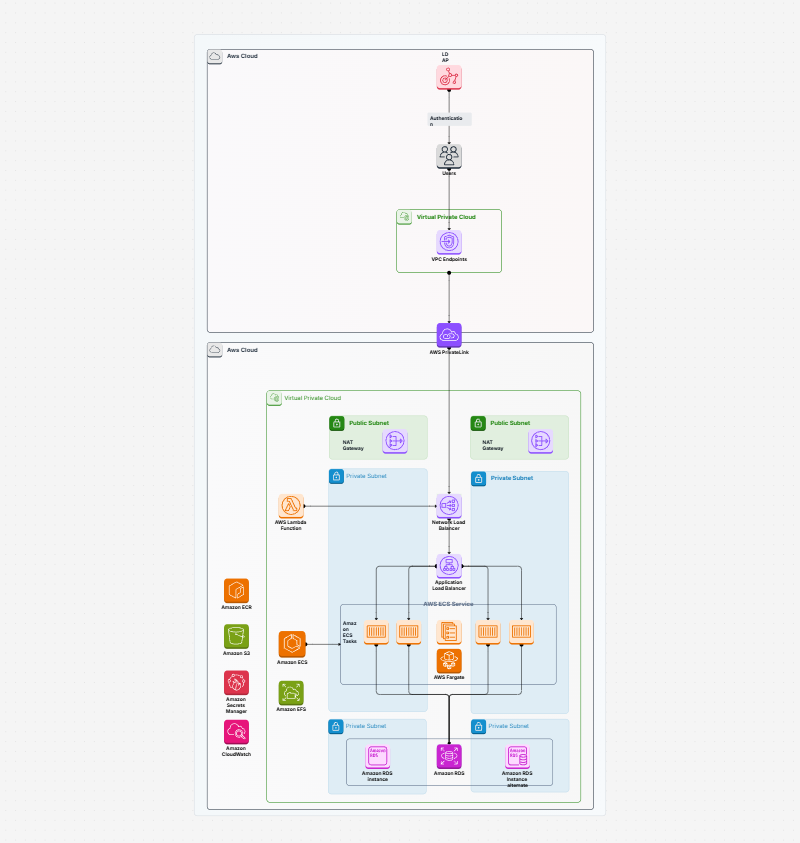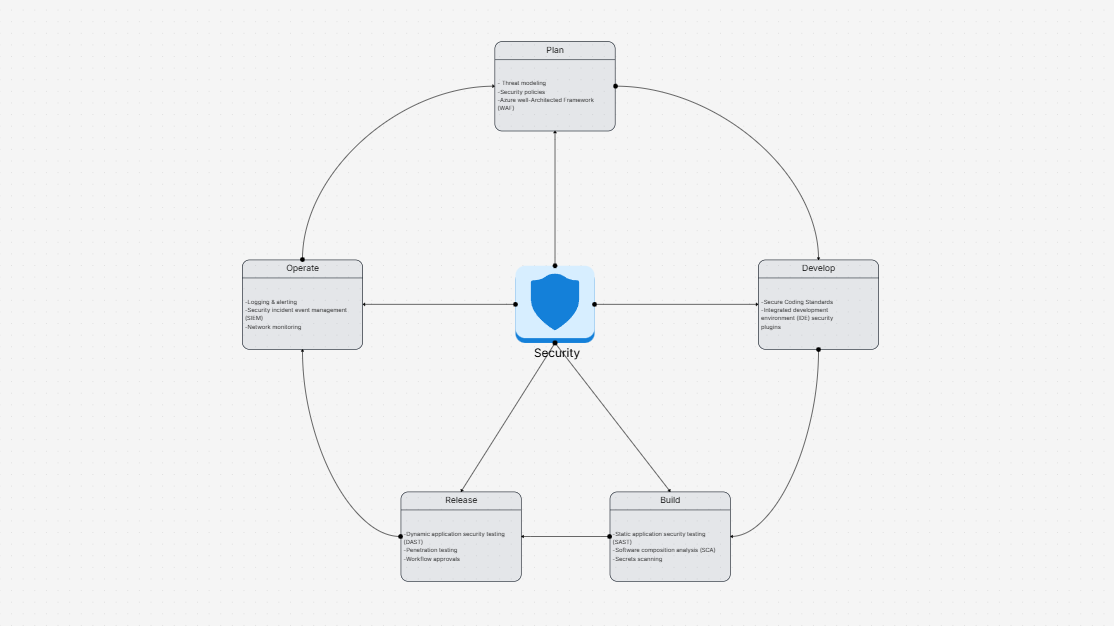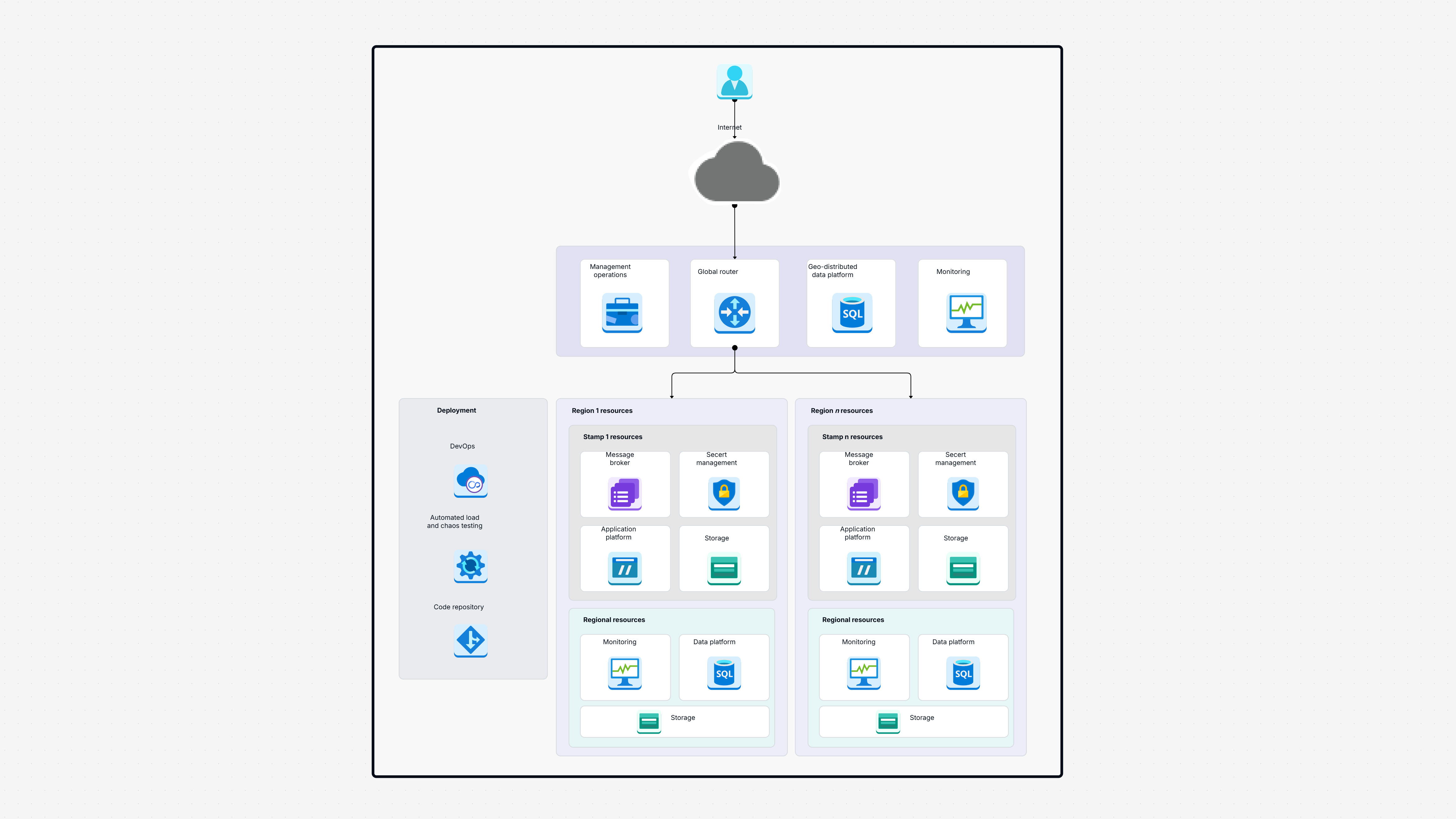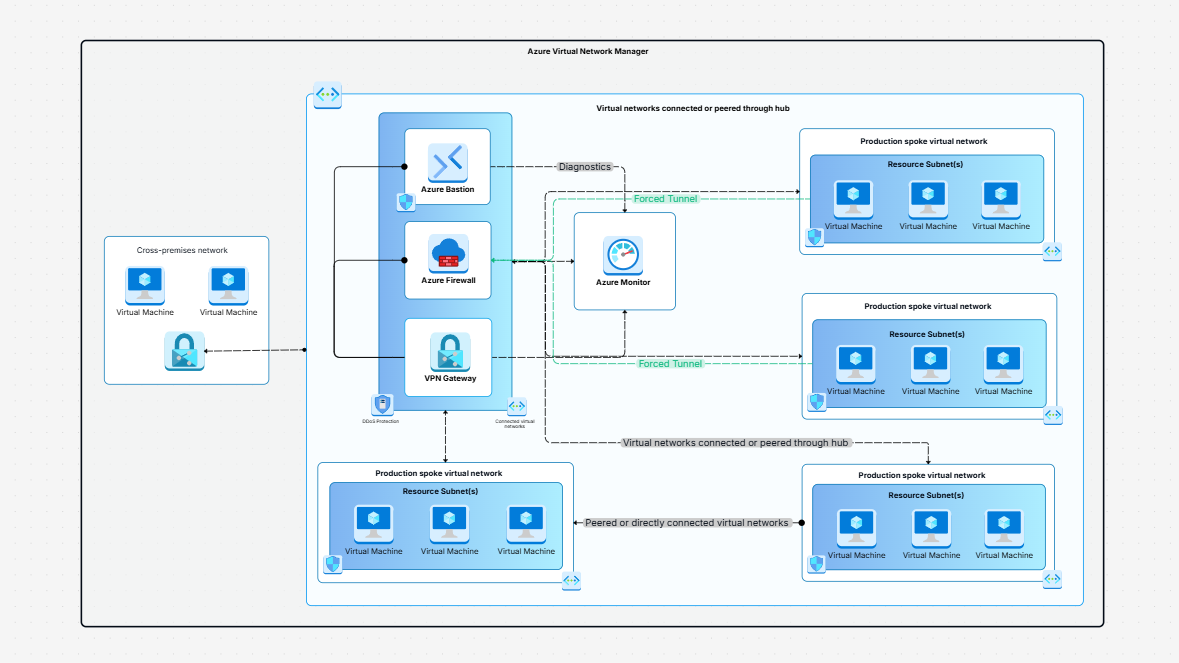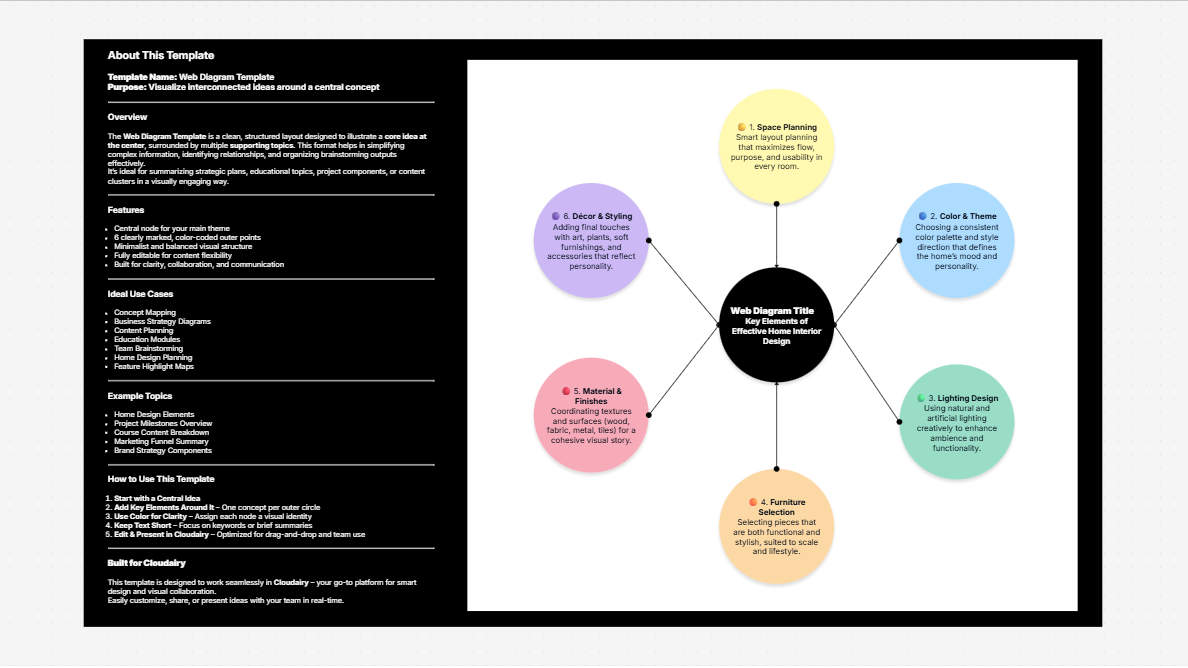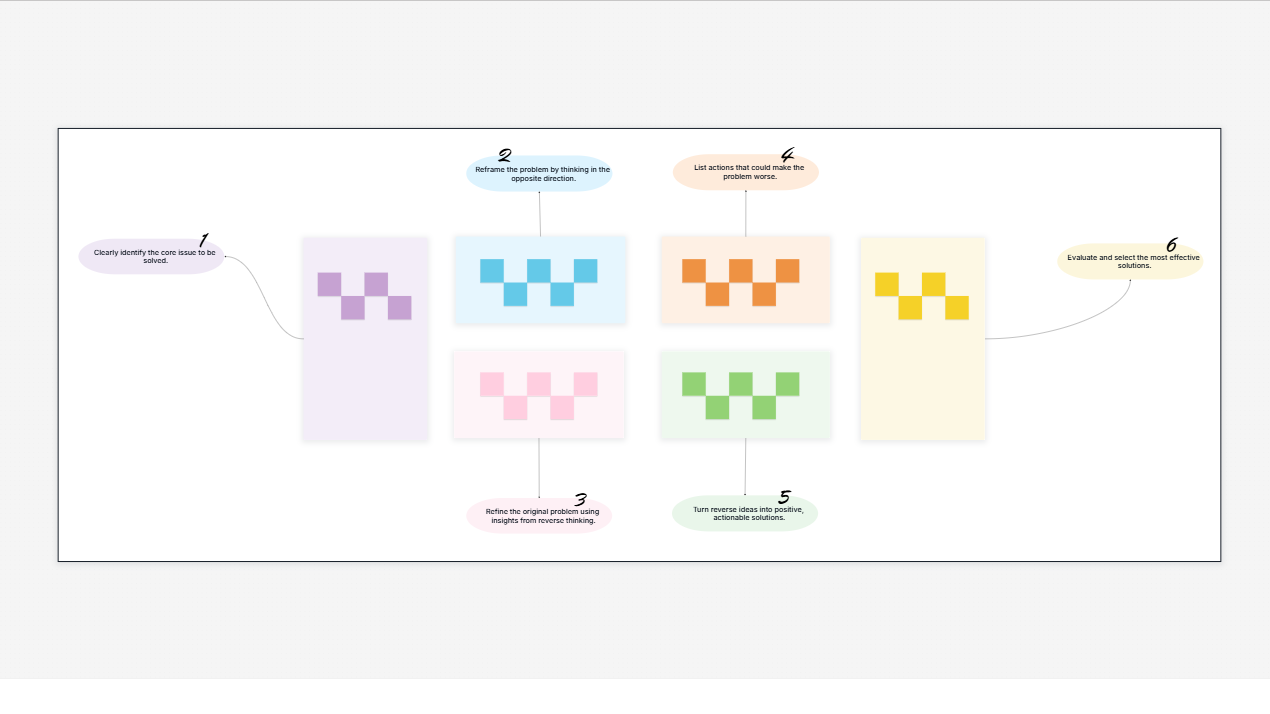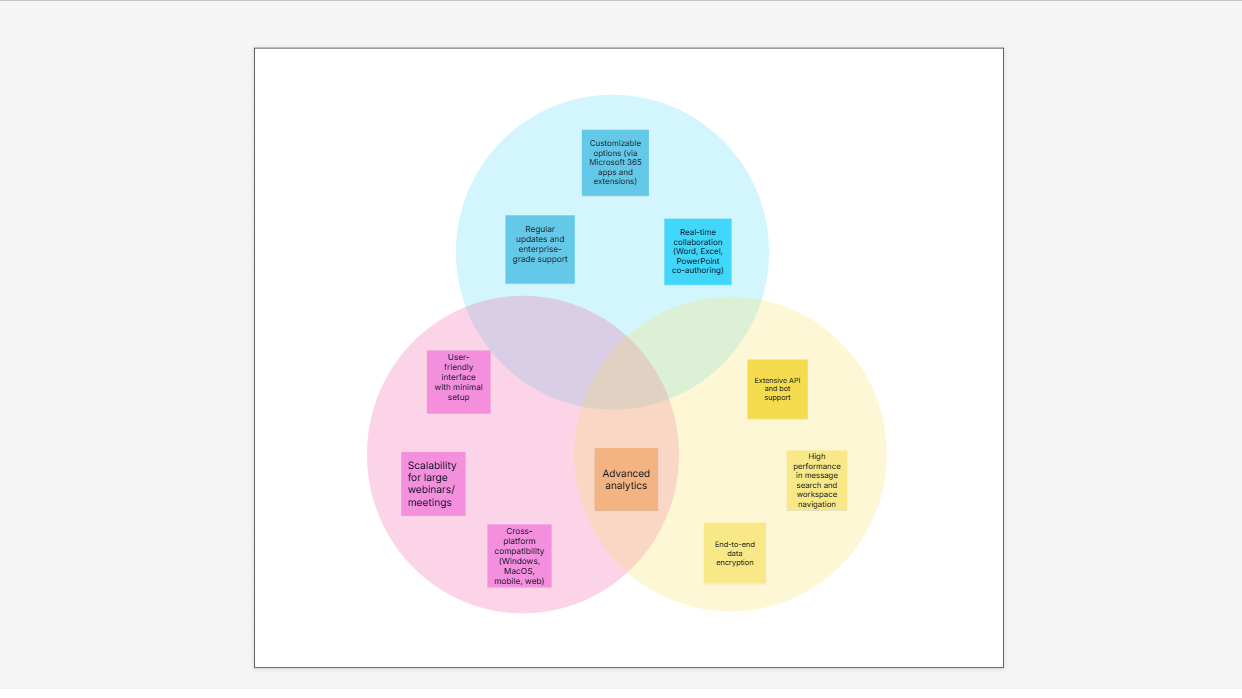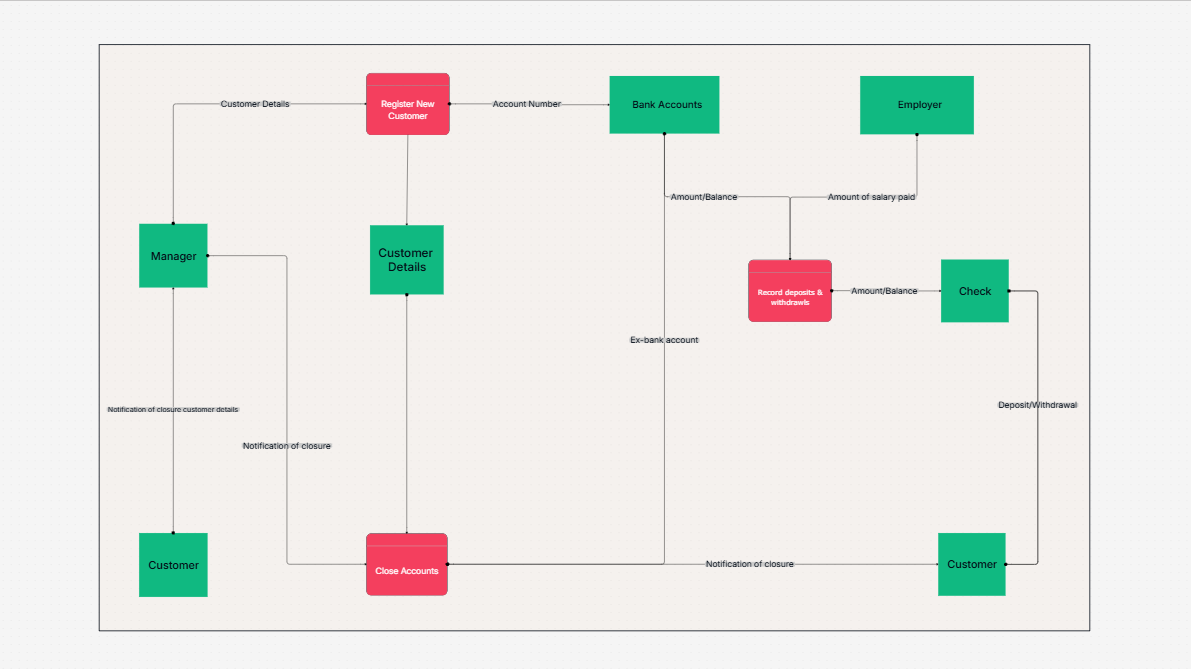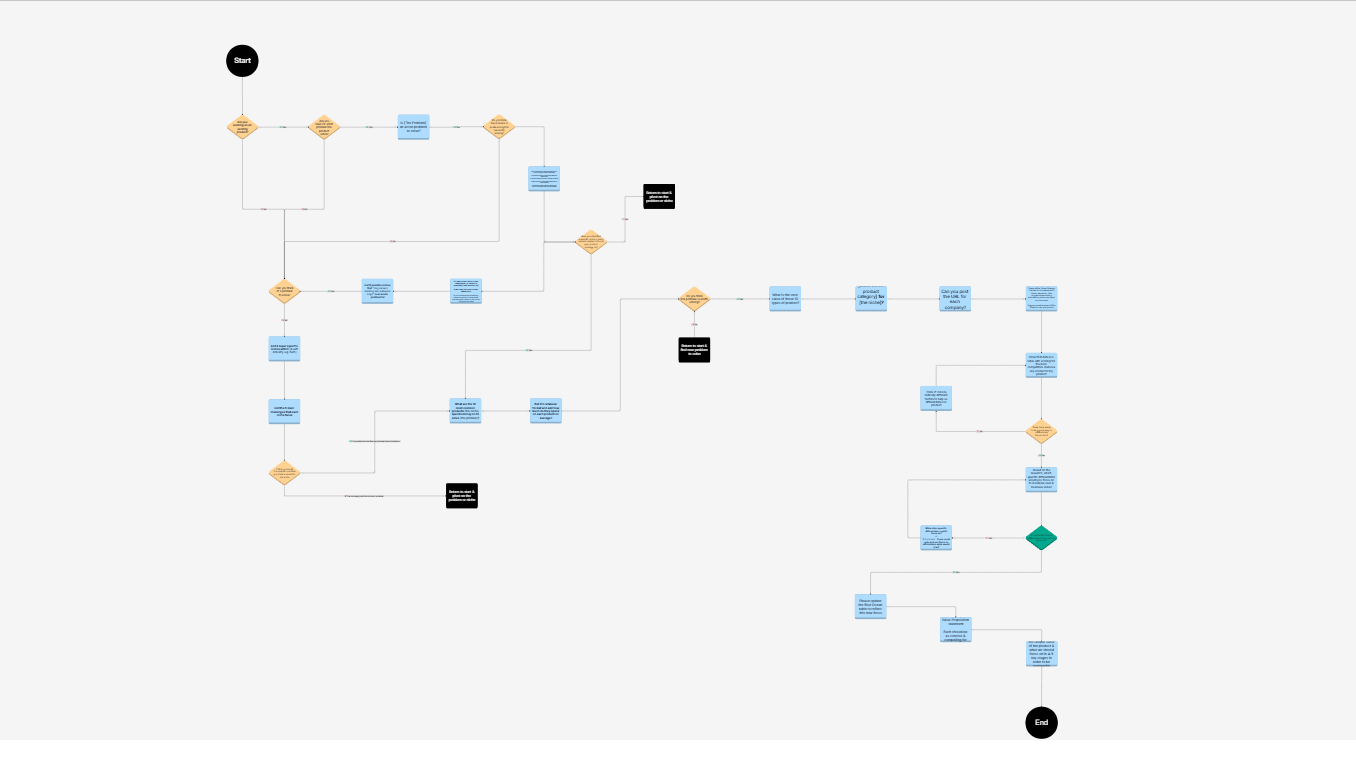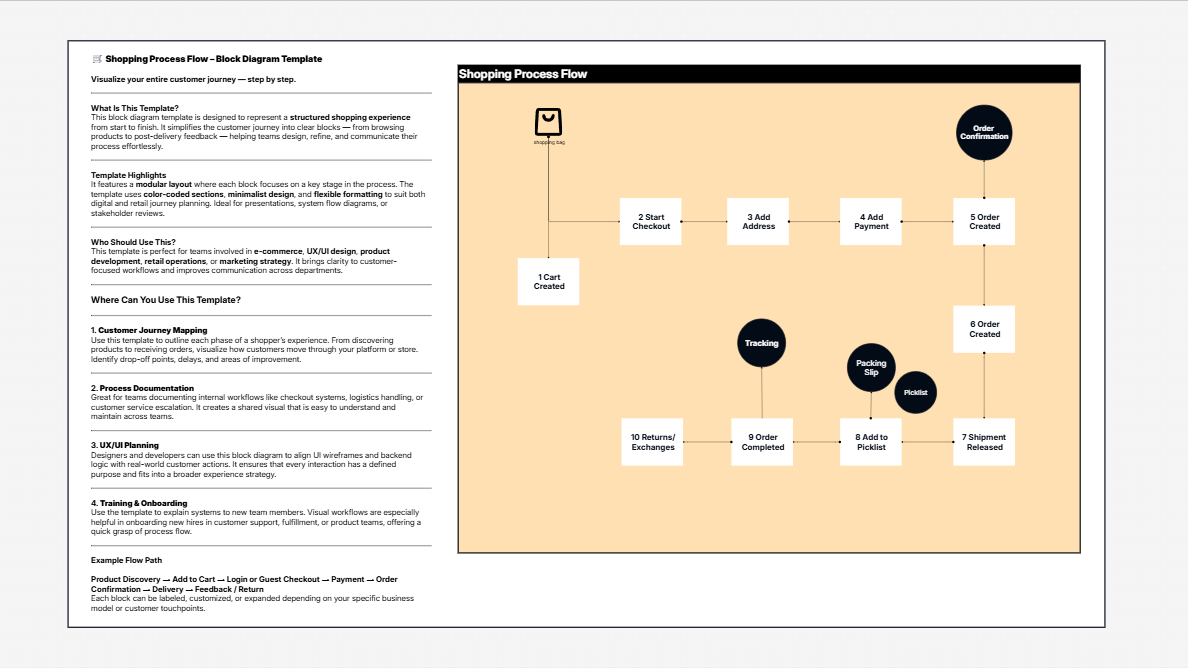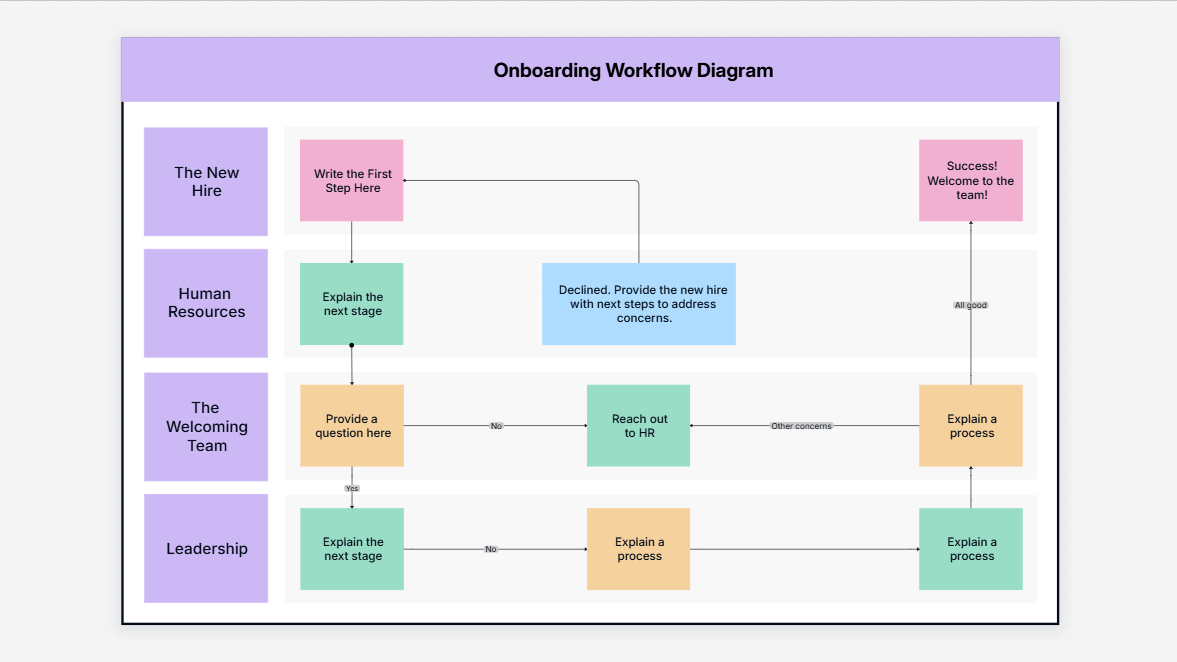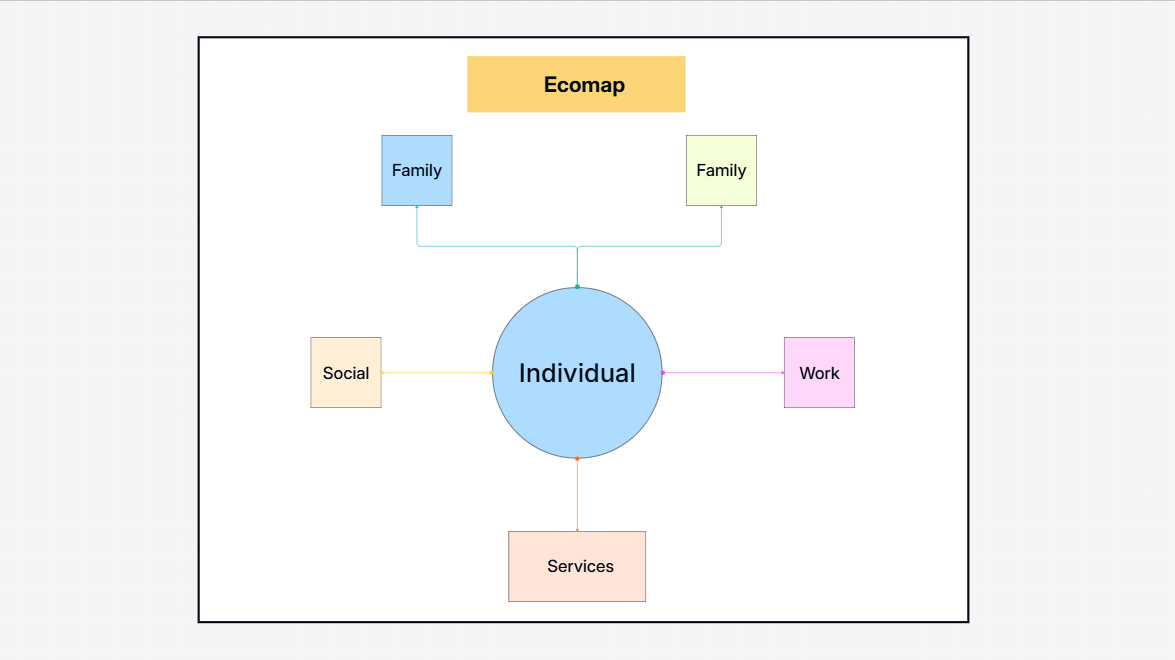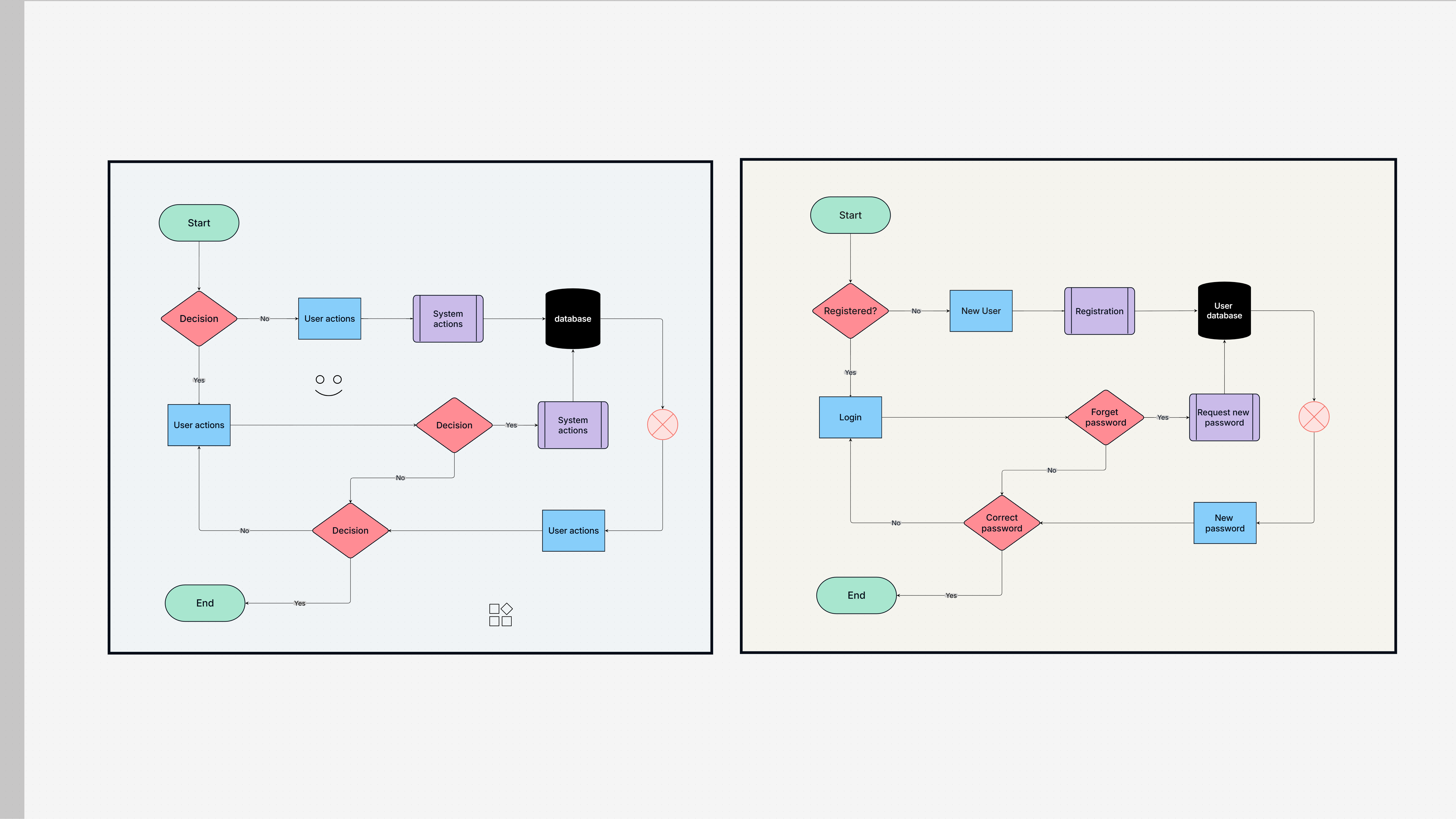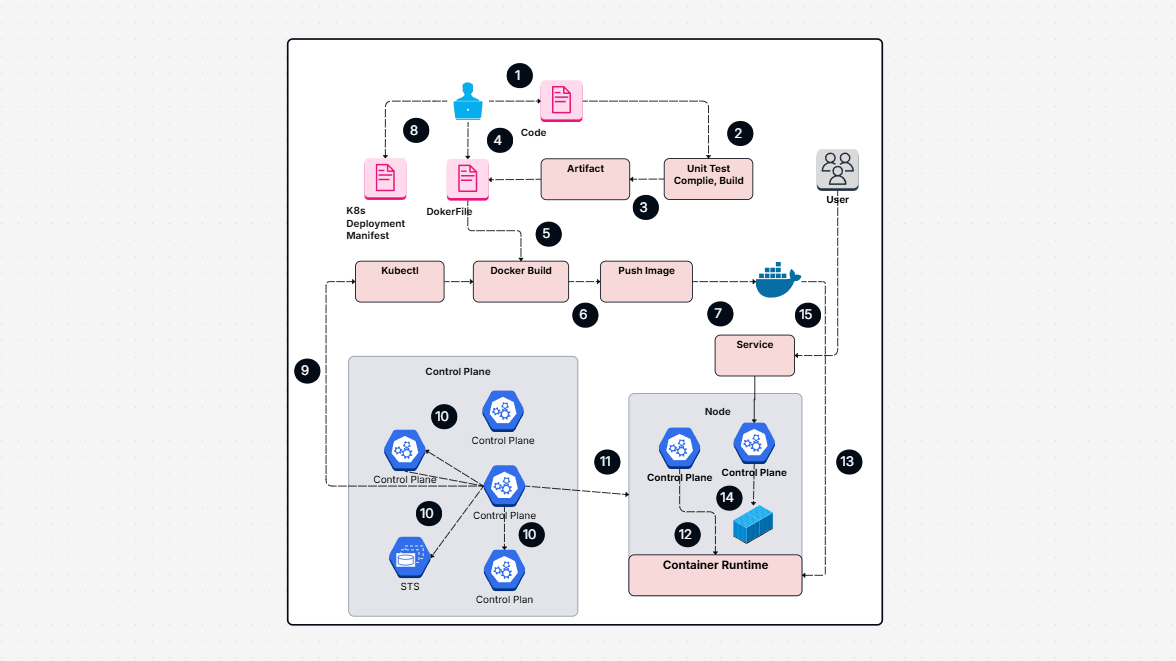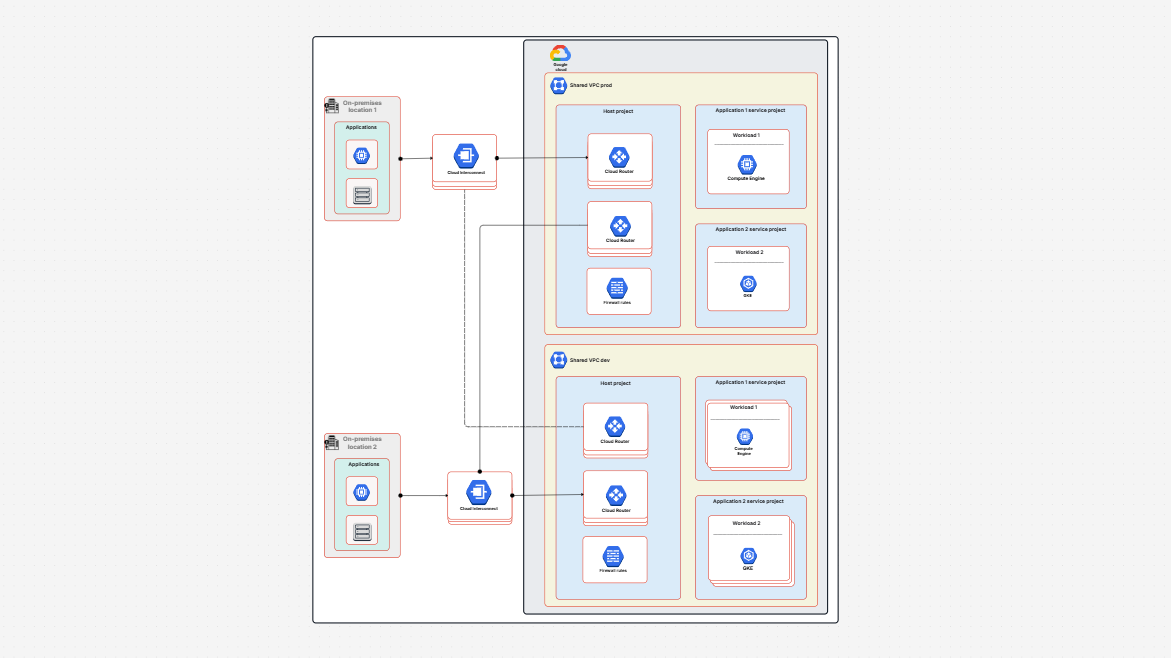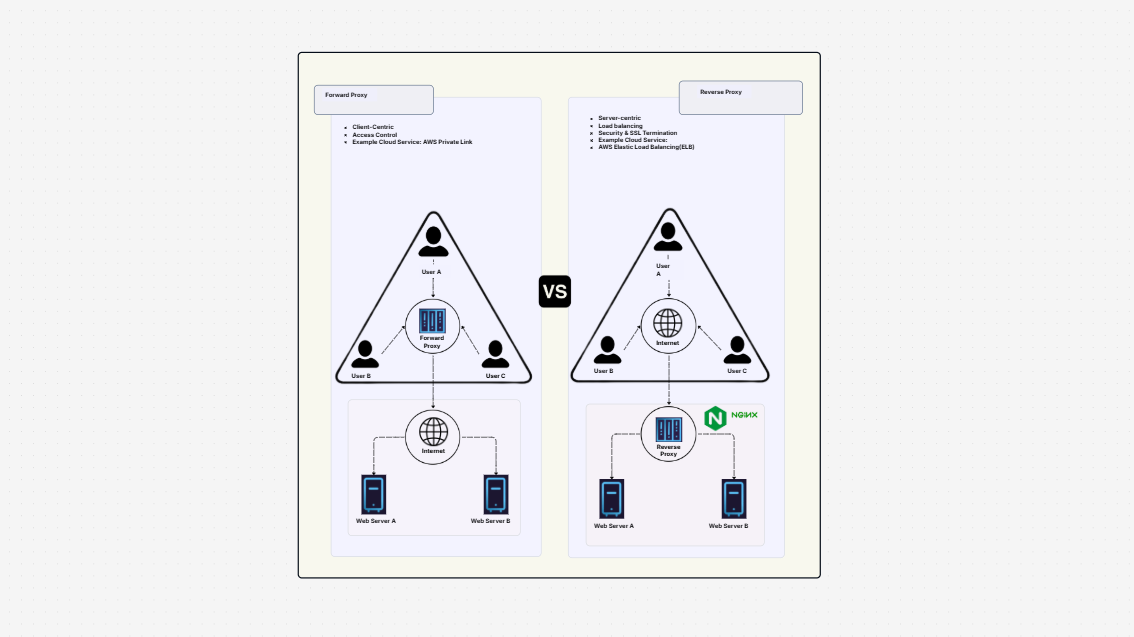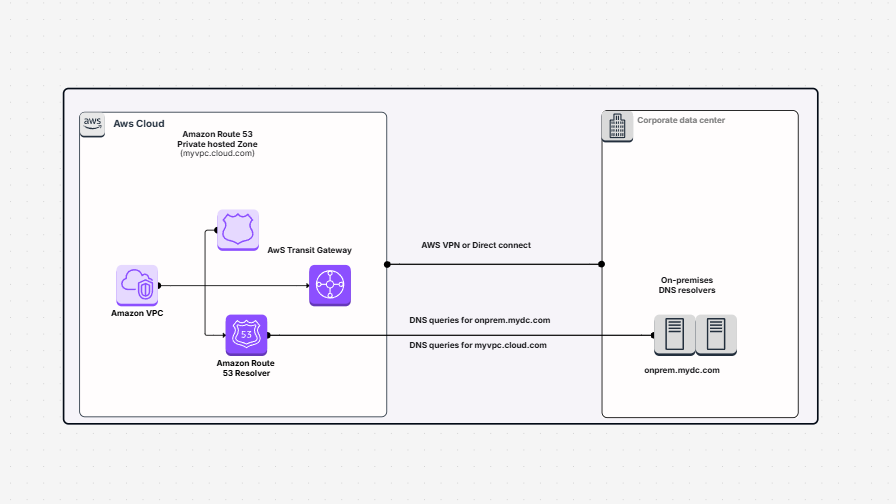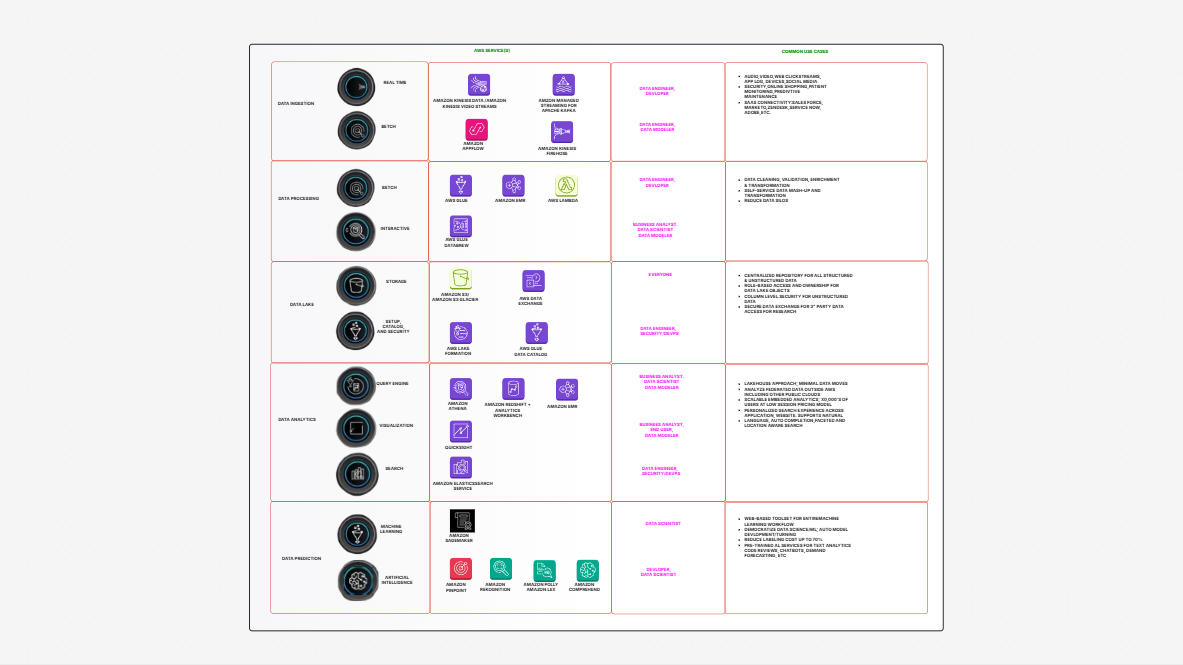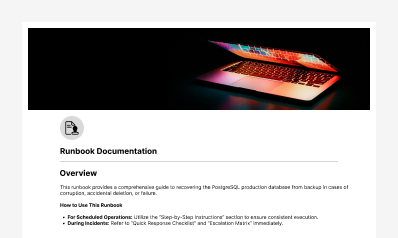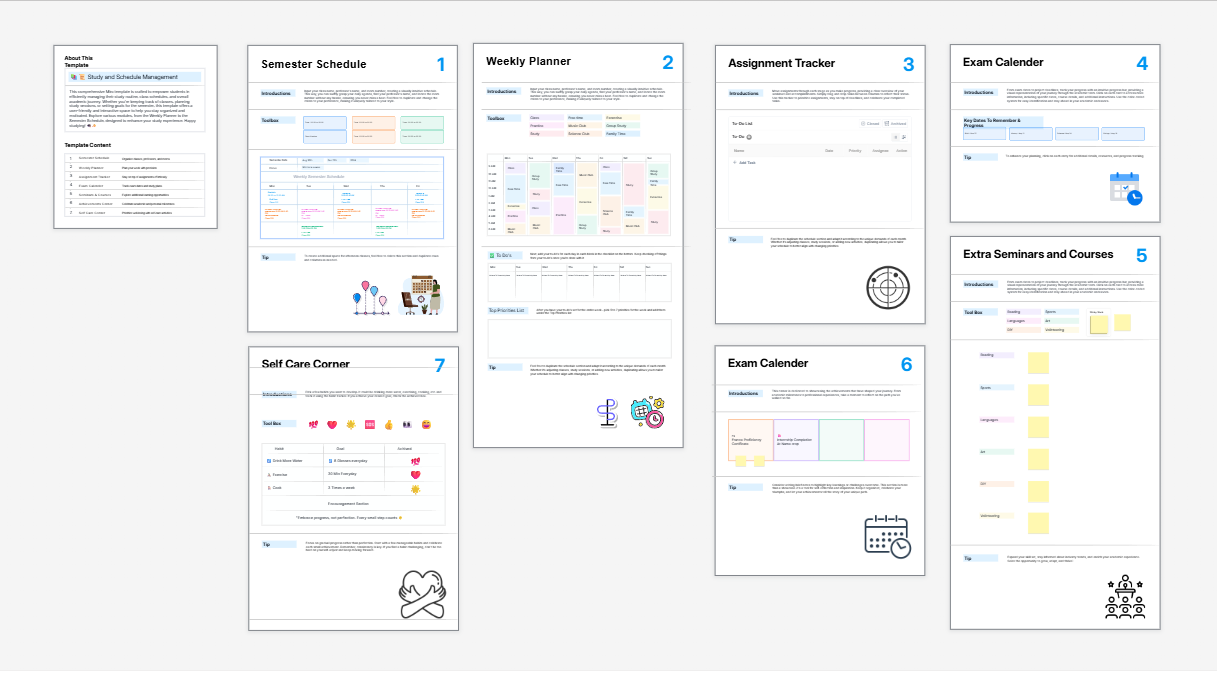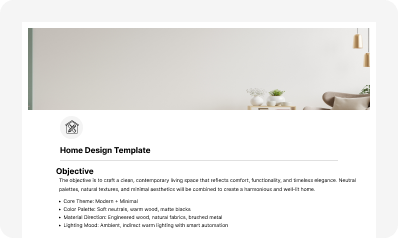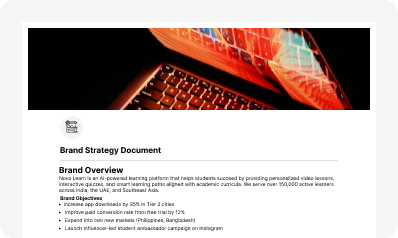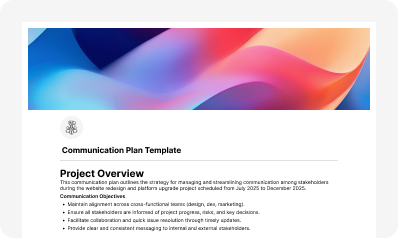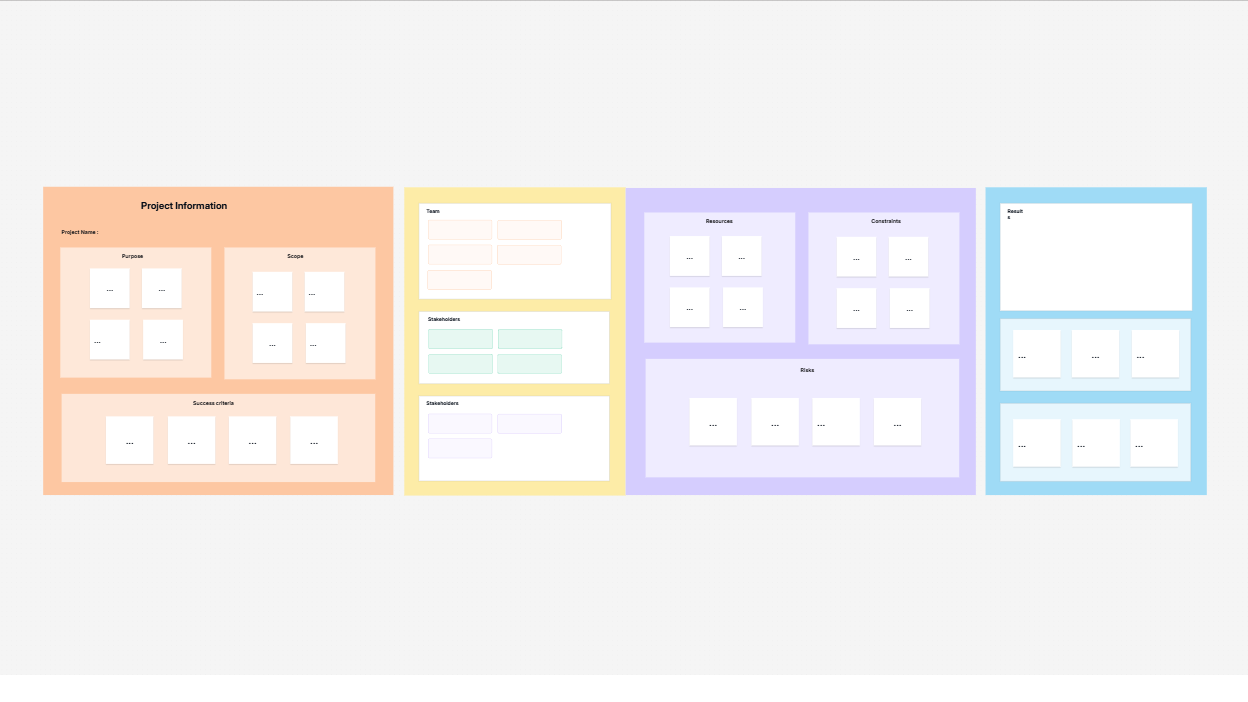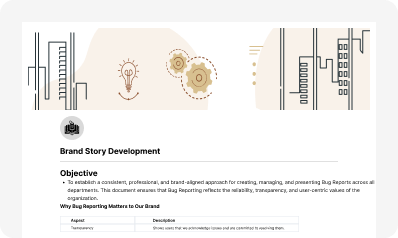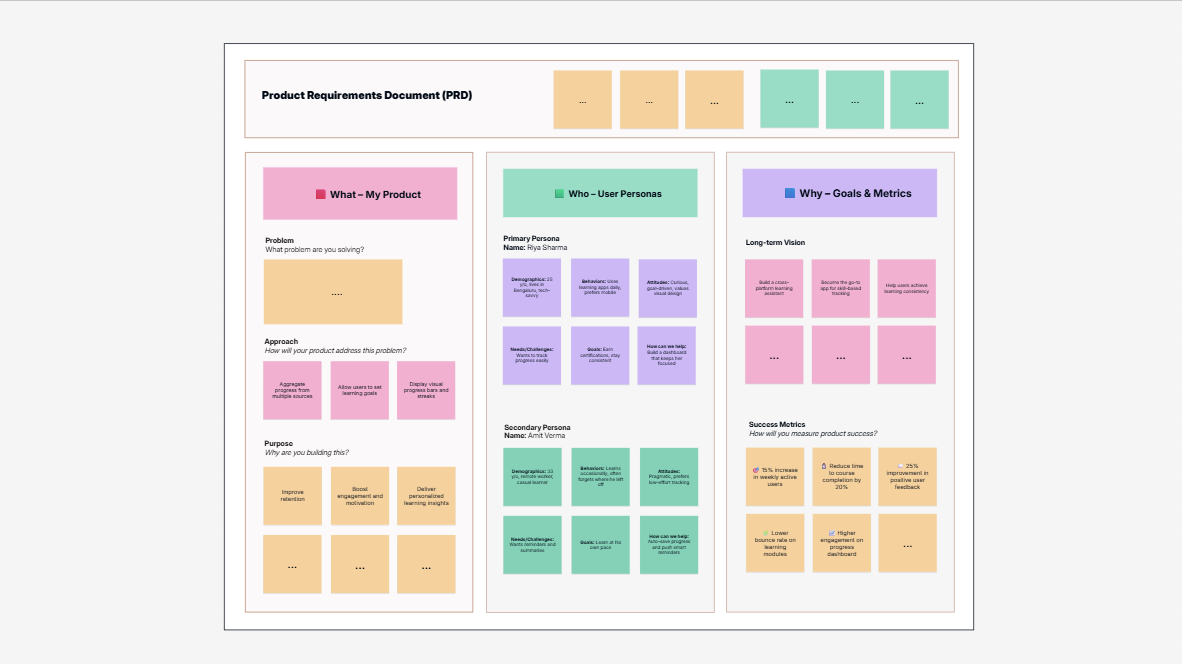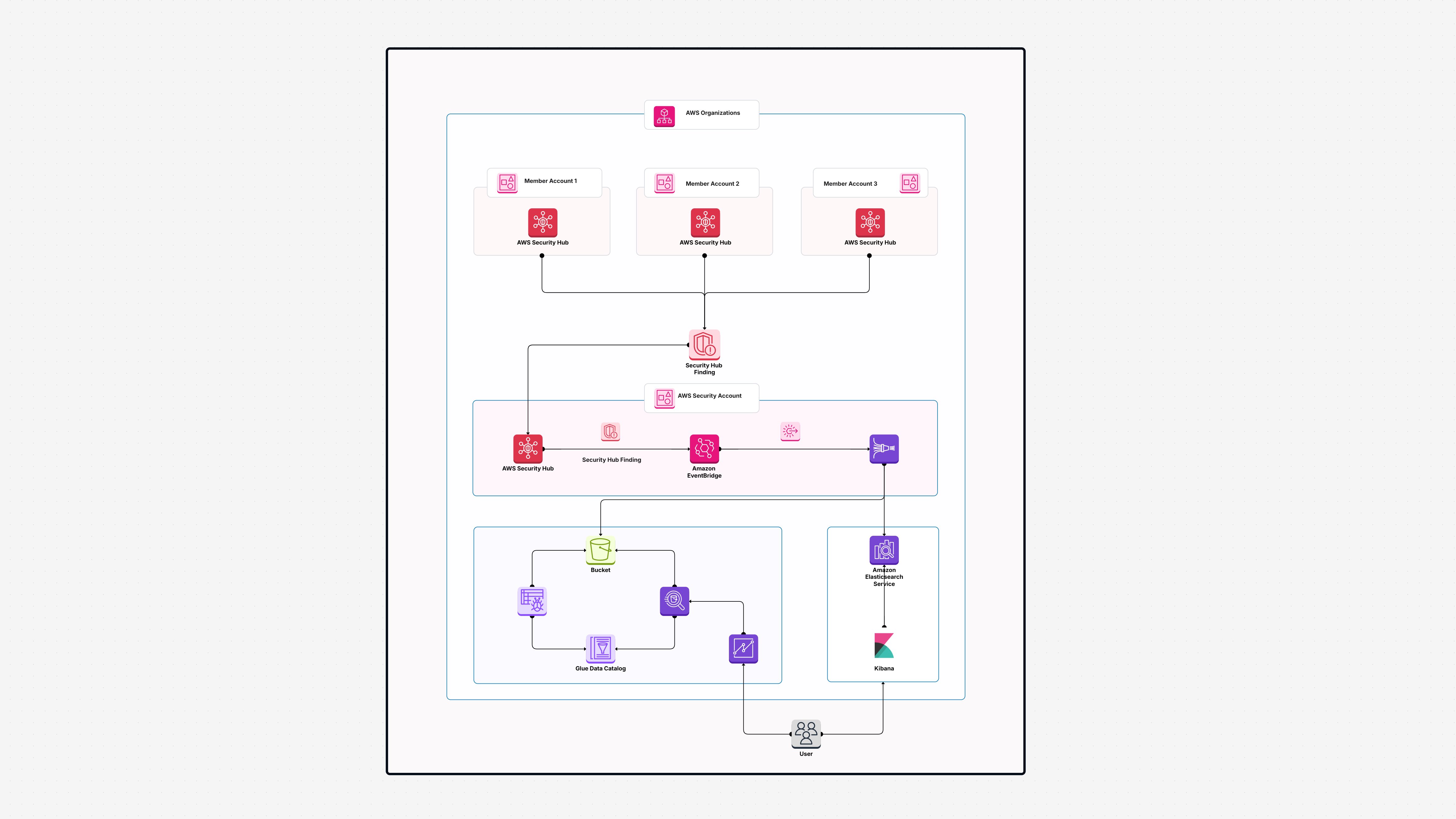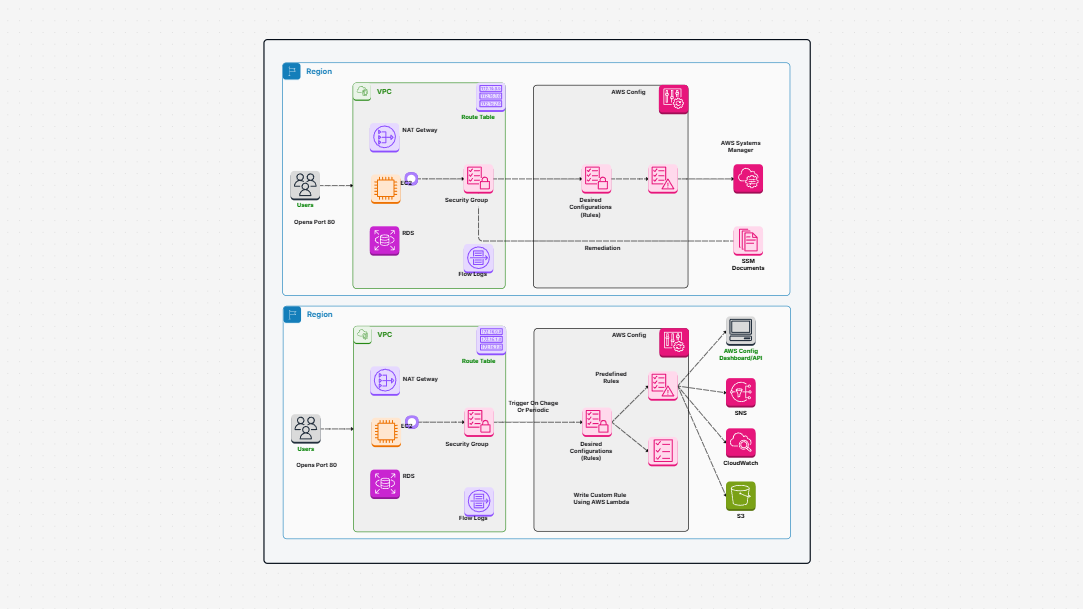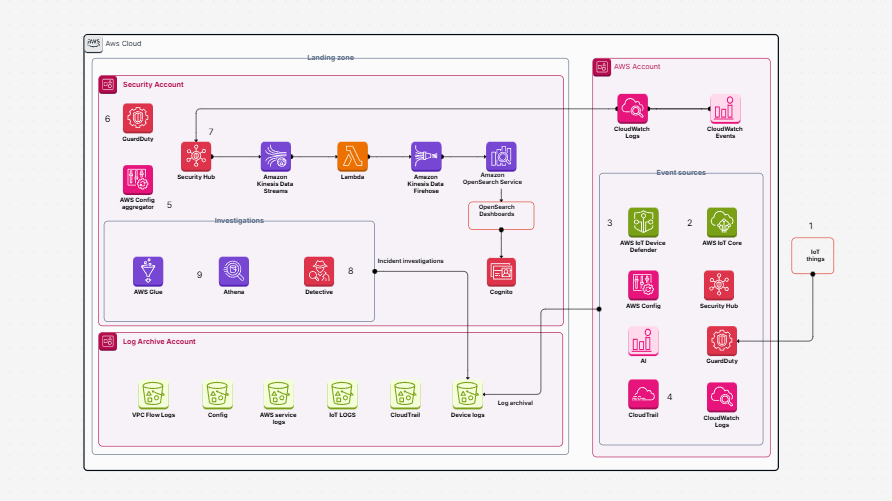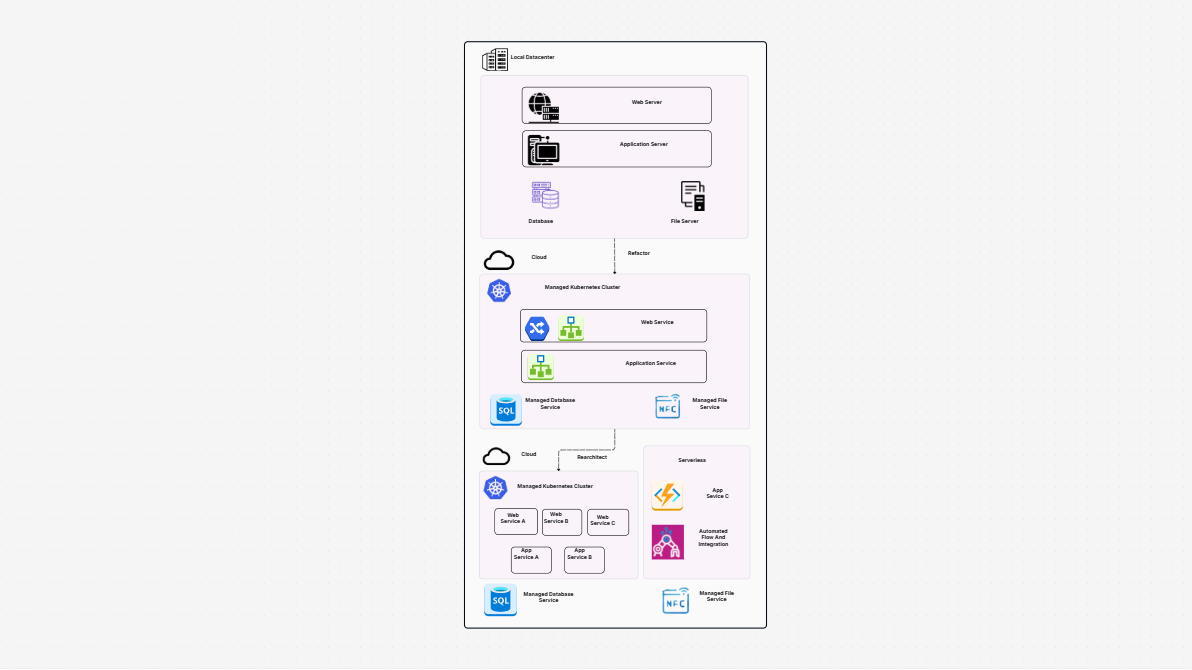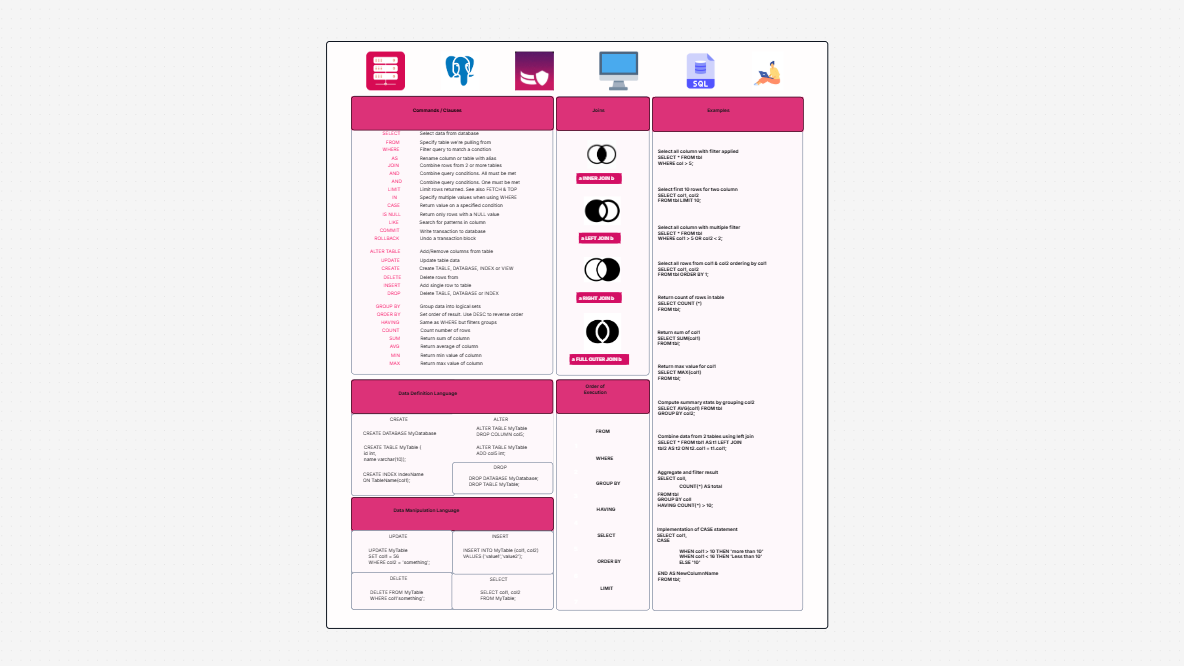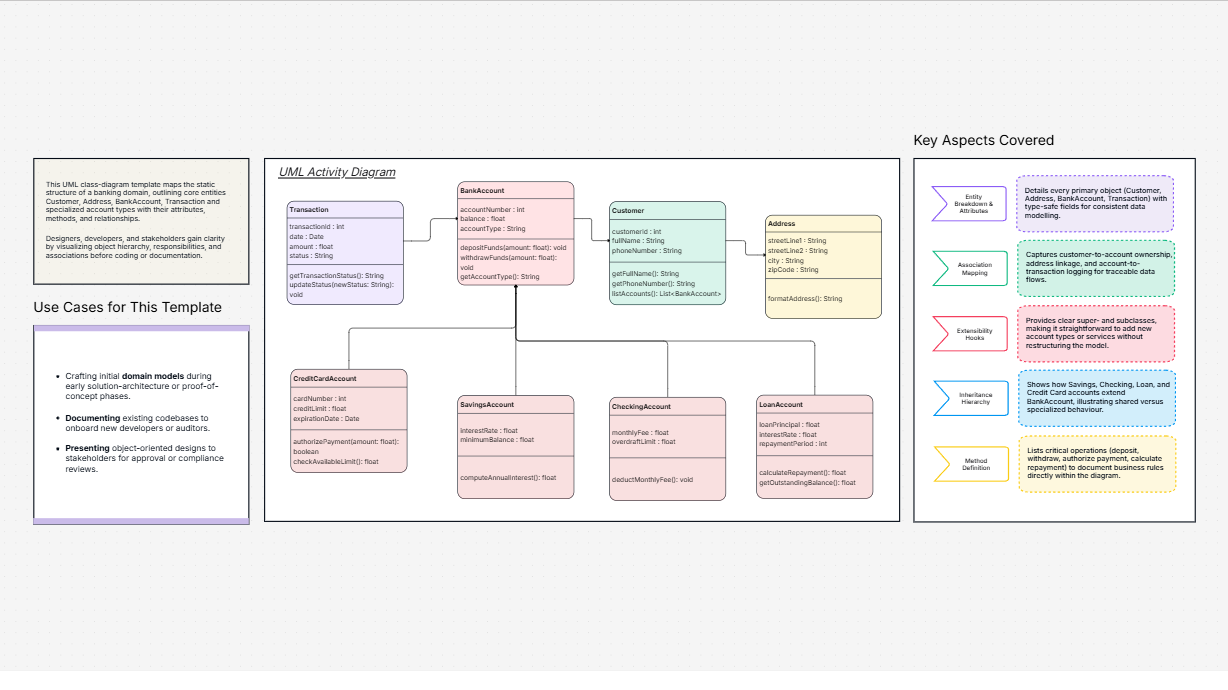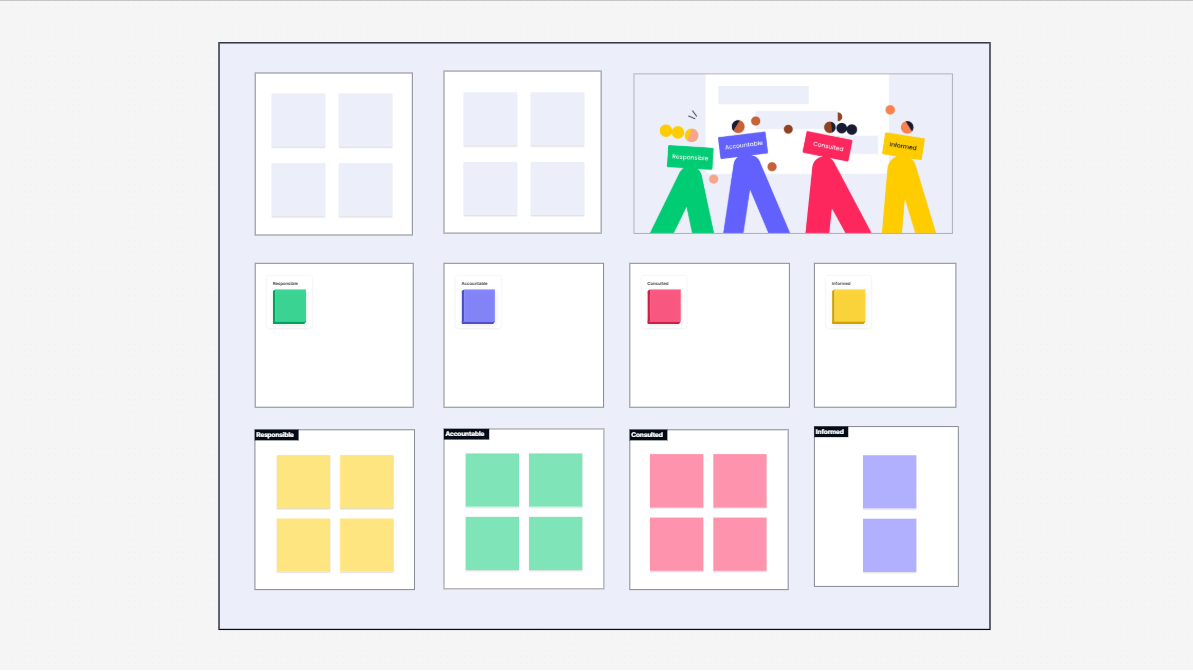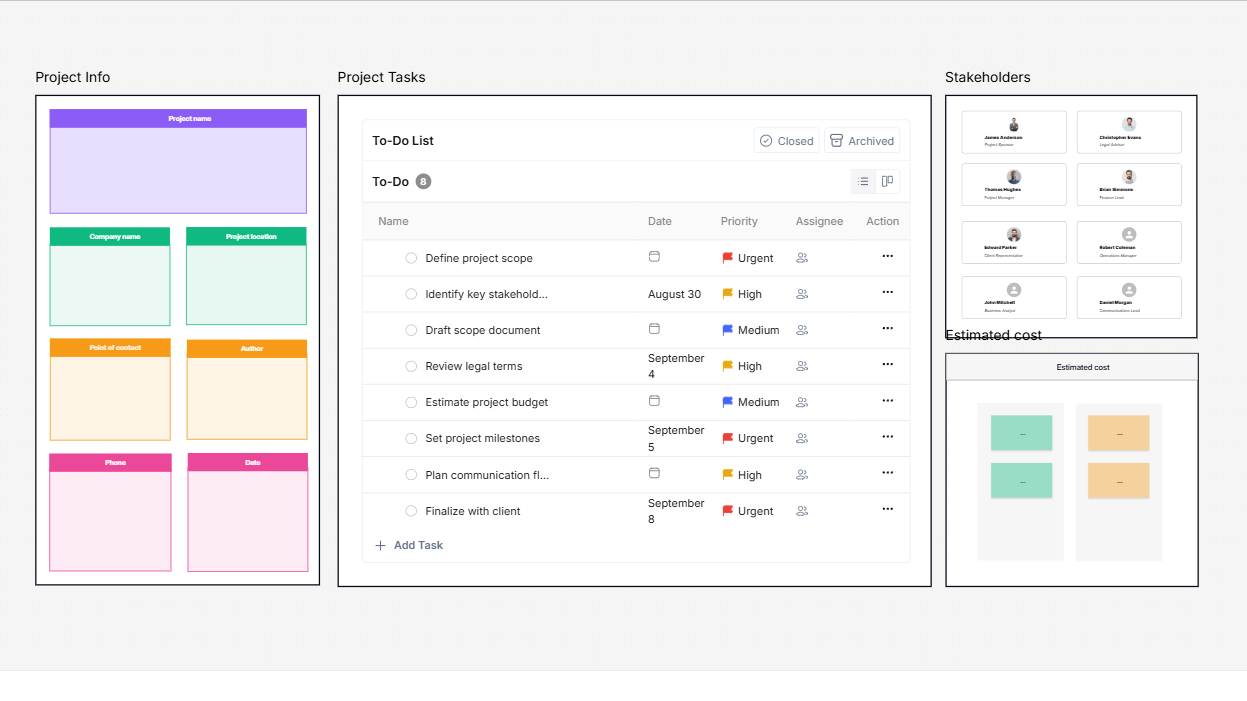WorkHub

What Is Oracle Database with Azure NetApp Files Template?
Think of this template as your roadmap for Oracle success in Azure. It shows you exactly how to combine Azure's compute resources with NetApp's enterprise storage to create an ideal environment for your Oracle databases. The template illustrates the complete architecture: compute instances, network configurations, oracle NFS azure connections, storage tiers, backup solutions, and monitoring components. Rather than piecing together various Azure services and hoping for good performance, this template provides a proven framework based on real-world implementations that deliver the database performance azure environments often struggle to achieve.
Why Use Oracle on Azure NetApp Files Template?
Moving Oracle workloads to the cloud involves dozens of critical decisions that impact performance, availability, and costs. This template simplifies your journey by:
- Providing optimal configurations for azure NetApp oracle database deployments
- Showing you the right networking setup for maximum throughput and minimal latency
- Illustrating storage layout best practices for different Oracle components (data files, redo logs, archives)
- Including high availability and disaster recovery options specific to oracle on azure
- Demonstrating monitoring and performance optimization techniques
Instead of learning through trial and error or accepting compromised performance, you'll start with an architecture that addresses the unique challenges of Oracle databases in cloud environments.
Who Is This Template For?
This template delivers clear value for a variety of roles:
- Database Administrators managing oracle on azure migrations or deployments
- Cloud Architects designing enterprise application platforms
- IT Infrastructure teams responsible for database performance azure optimization
- Storage Specialists configuring oracle NFS azure environments
- Application Owners looking to understand Oracle cloud options
- Financial Analysts evaluating TCO of Oracle cloud deployments
Whether you're taking your first Oracle workload to Azure or optimizing existing deployments, this template provides a common visual language that technical and business stakeholders can understand and contribute to.
Benefits Of the Oracle on Azure NetApp Files Template
Implementing your Oracle environment with this reference architecture delivers significant advantages:
- Enterprise-Grade Performance: Achieve on-premises-like performance for your most demanding Oracle workloads
- Simplified Migration: See exactly how your existing Oracle systems map to Azure components
- Cost Optimization: Understand storage tiering opportunities while maintaining performance
- Reduced Risk: Follow proven architecture patterns that avoid common pitfalls
- Faster Deployment: Skip weeks of architecture planning and performance testing
- Optimal Availability: Implement the right redundancy and backup strategies from day one
- Future-Ready Scaling: Start with your current needs and easily expand as workloads grow
Getting Started with the Template in Cloudairy
It's easy to get started with the "Oracle on Azure NetApp Files" template in Cloudairy:
- Log in to Cloudairy: Get into your Cloudairy account.
- Go to Templates Library: Find the section dedicated to all the available templates.
- Search for "Oracle Database with Azure NetApp": Use the search bar to quickly find this specific template.
- Preview the Template: Click on it to see its layout and architecture components.
- Start Modifying: Select "Open Template" to begin customizing it.
- Make it Yours: Edit the infrastructure components and configuration details to match your specific Oracle database requirements.
Summary
Your Oracle databases deserve the best possible home in Azure. With our Oracle on Azure NetApp Files template, you get a head start on building a high-performance, reliable environment that meets your enterprise needs. Instead of struggling with standard Azure storage options that weren't designed for database workloads, this template shows you how to leverage Oracle on Azure NetApp Files and its unique capabilities to deliver the storage performance Oracle demands. From initial deployment to ongoing operations, this template gives you a proven architecture that ensures your business-critical databases run optimally in the cloud.
Accelerate your cloud migration strategy with a fully optimized solution. Take advantage of scalable, enterprise-grade performance built specifically for Oracle workloads on Azure.
Related Azure Architecture Diagram Templates
Find templates tailored to your specific needs. Whether you’re designing diagrams, planning projects, or brainstorming ideas, explore related templates to streamline your workflow and inspire creativity
Design, collaborate, innovate with Cloudairy
Unlock AI-driven design and teamwork. Start your free trial today










Design, collaborate, innovate with Cloudairy
Unlock AI-driven design and teamwork. Start your free trial today