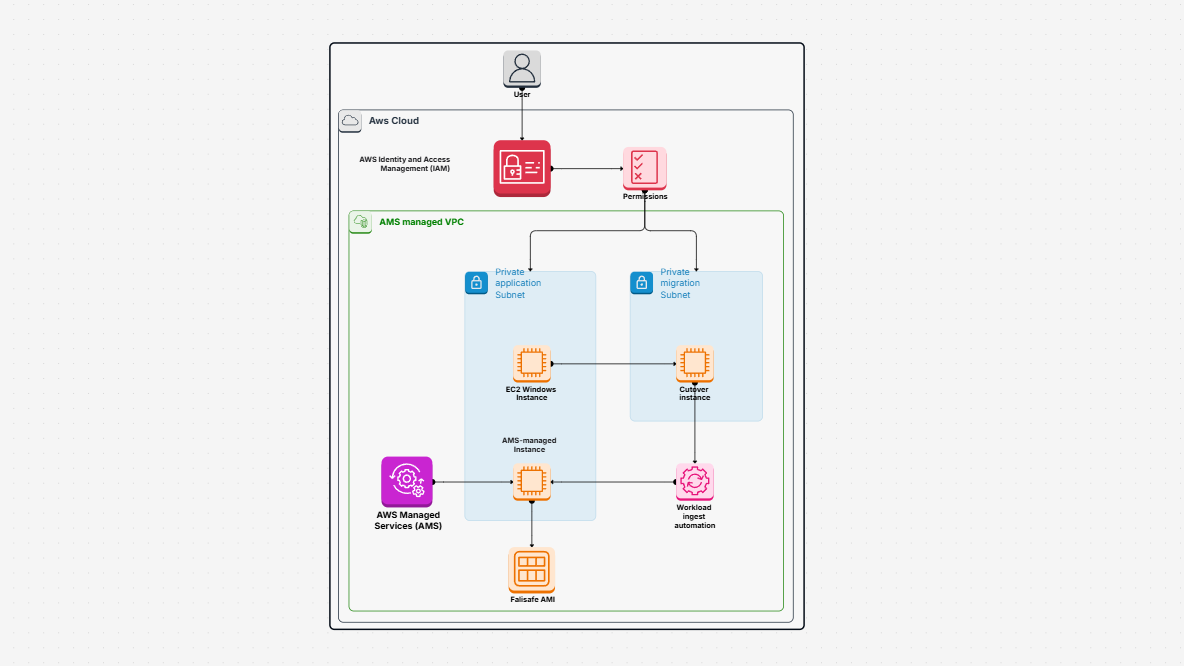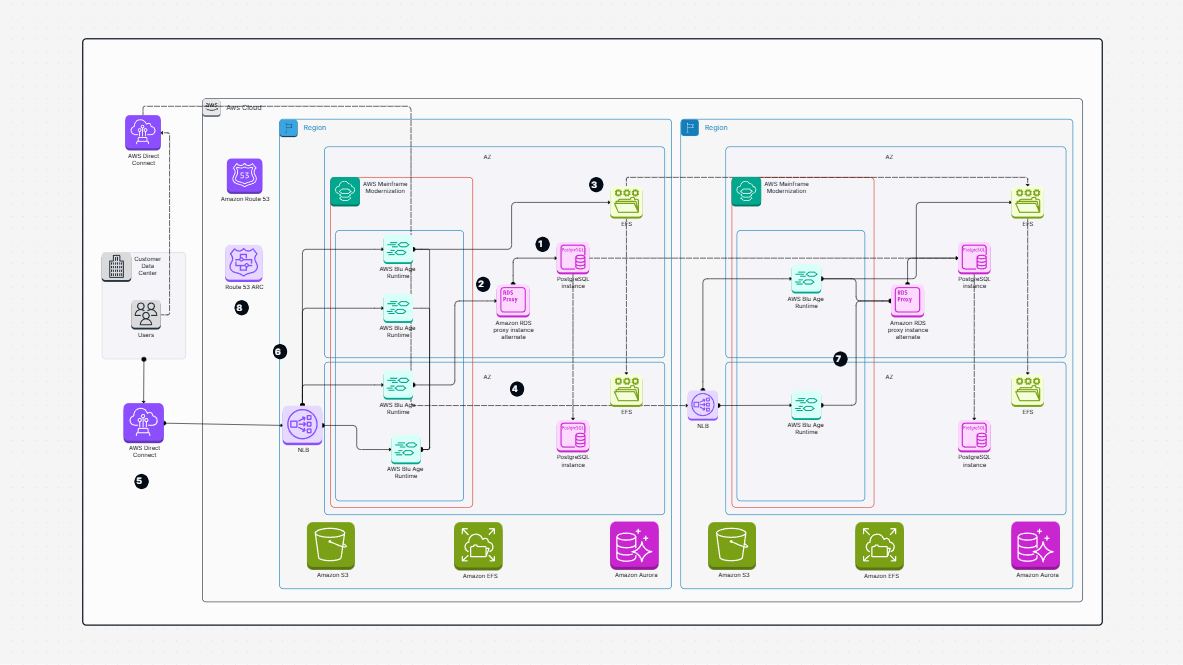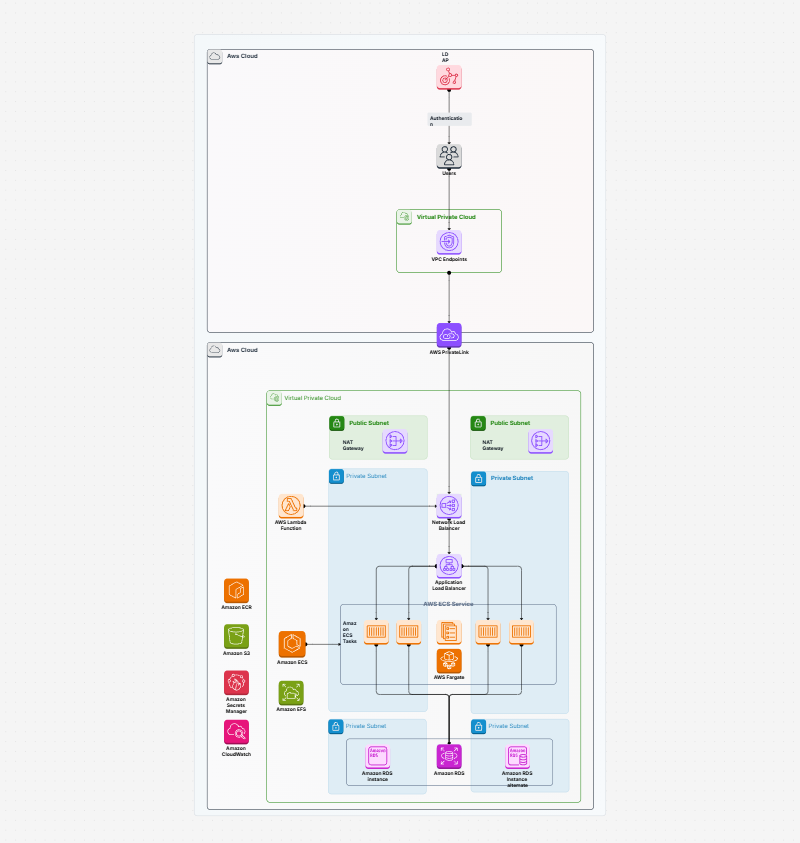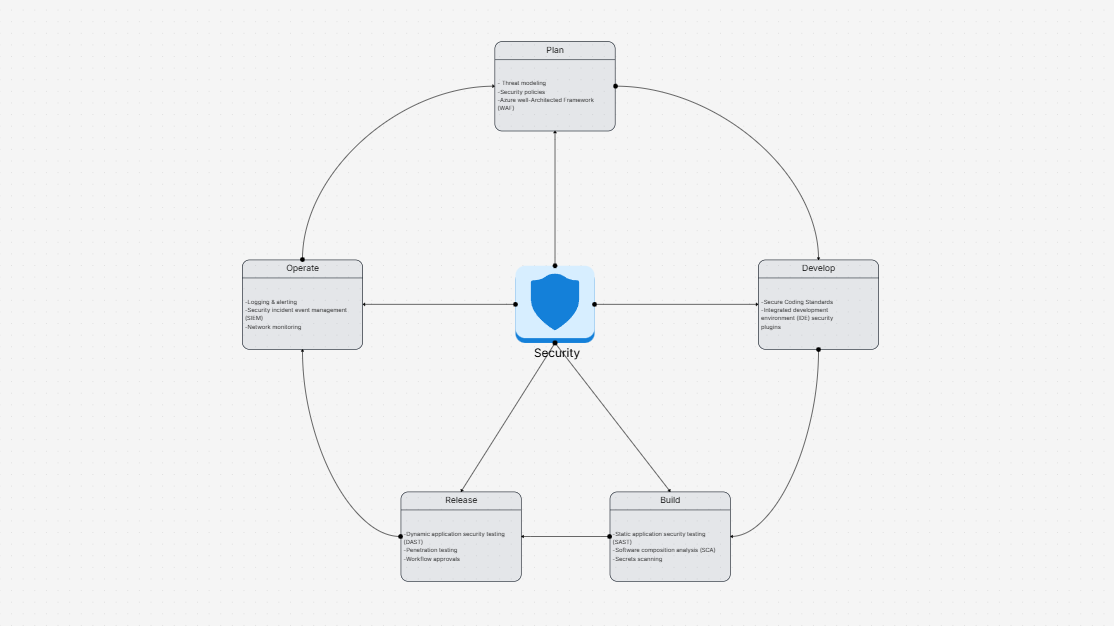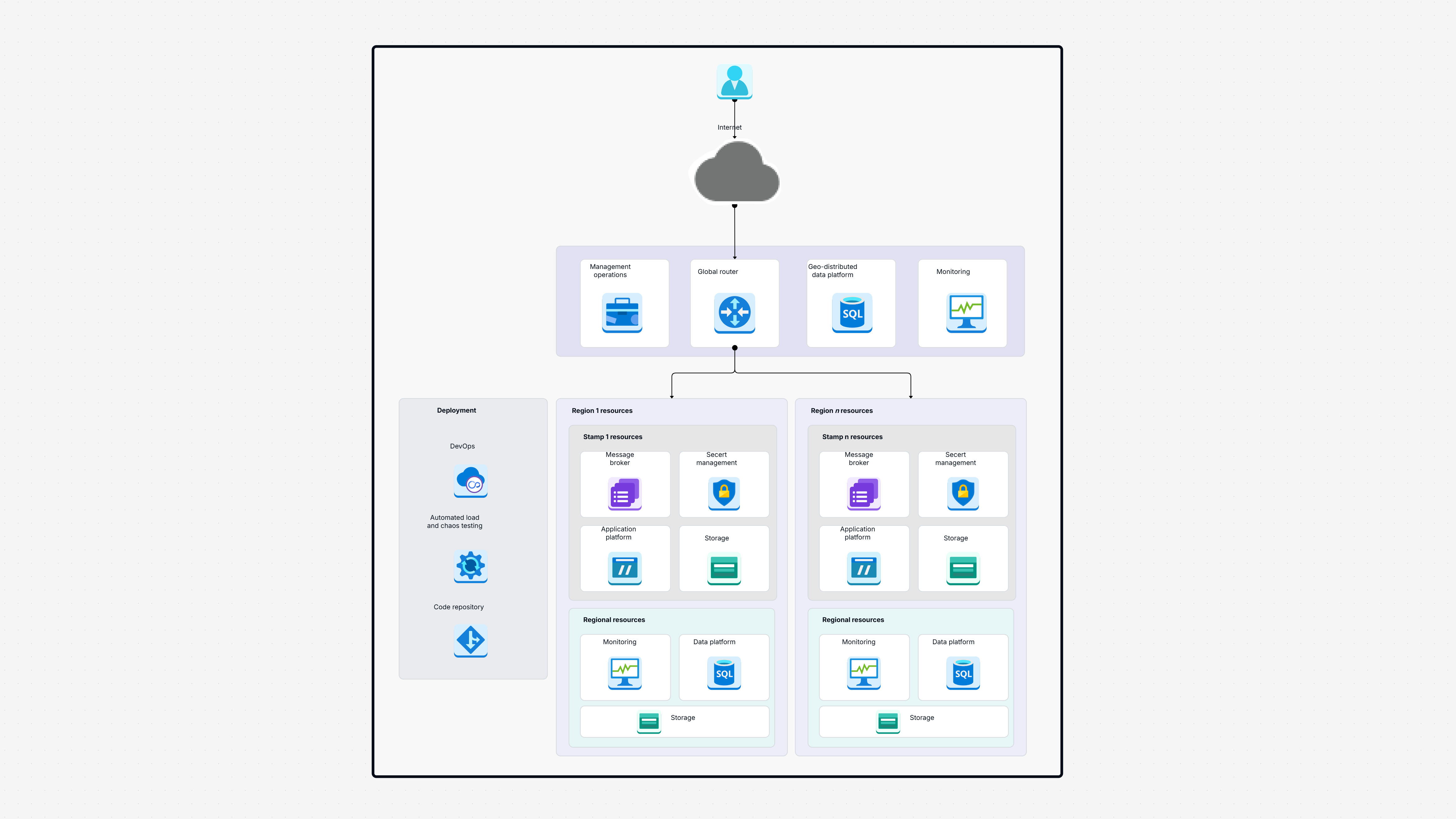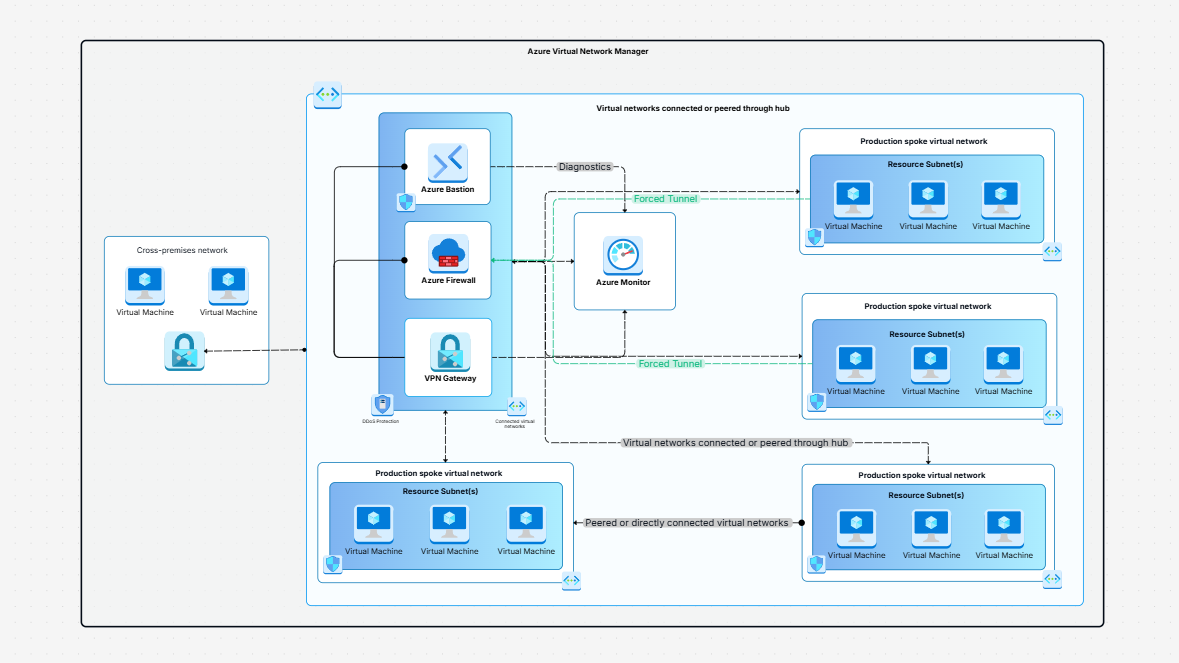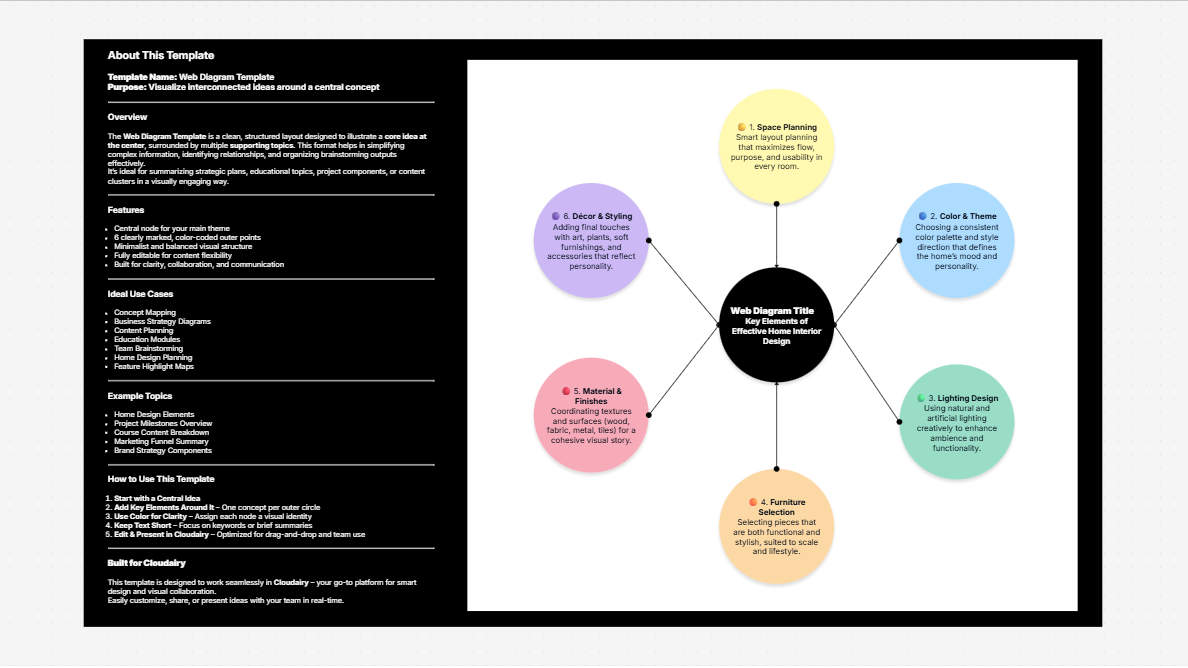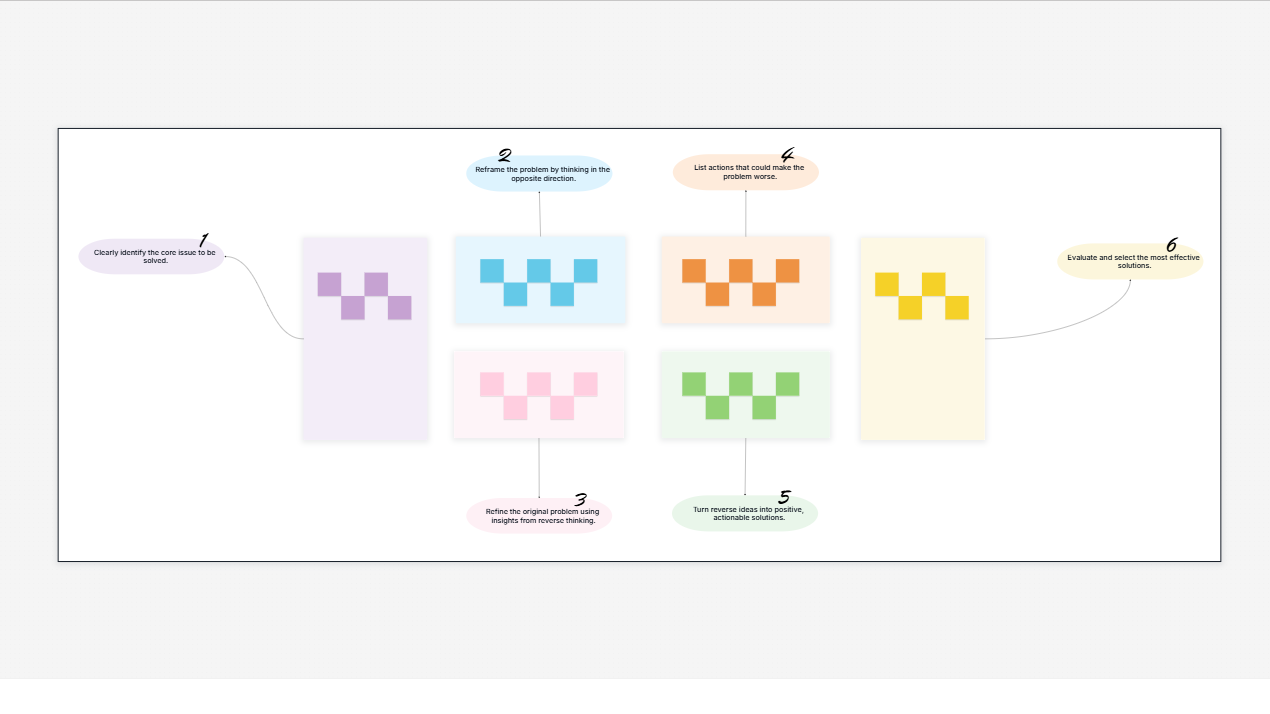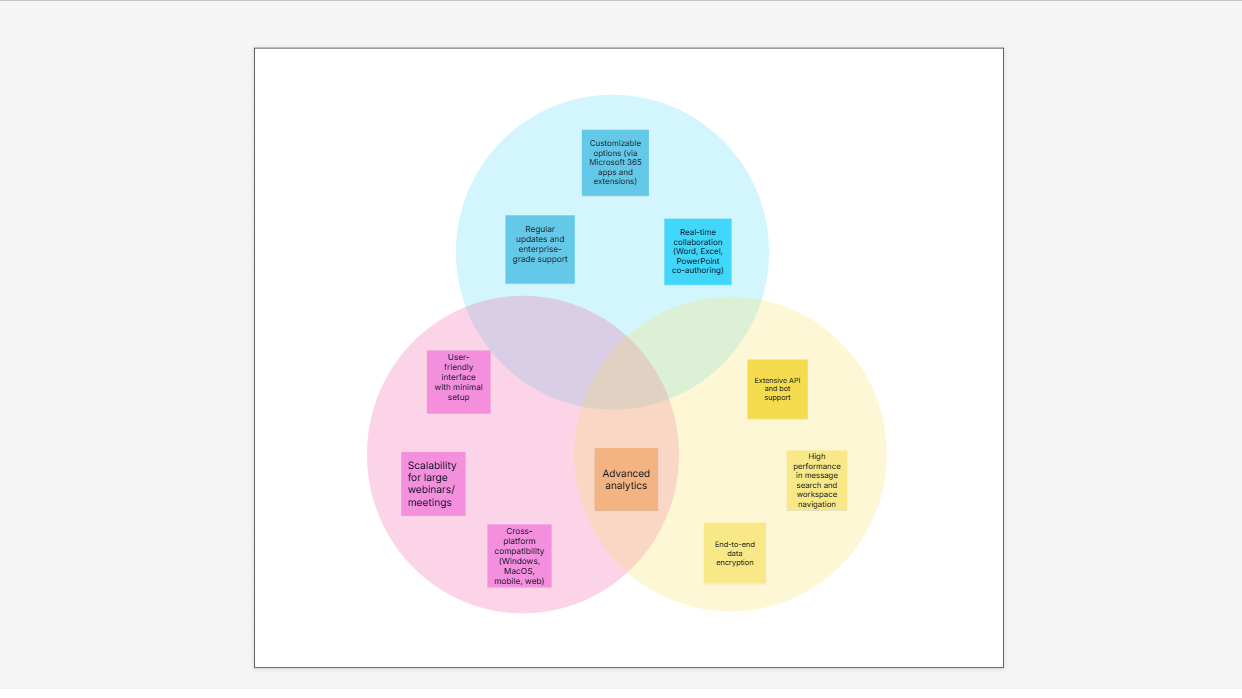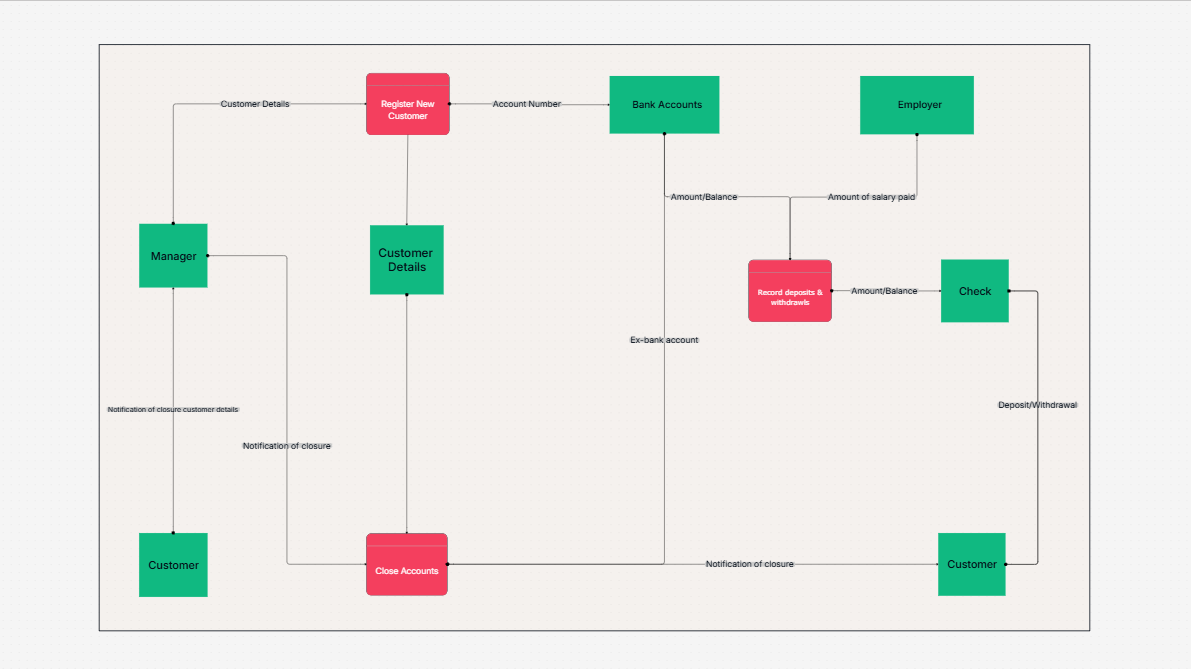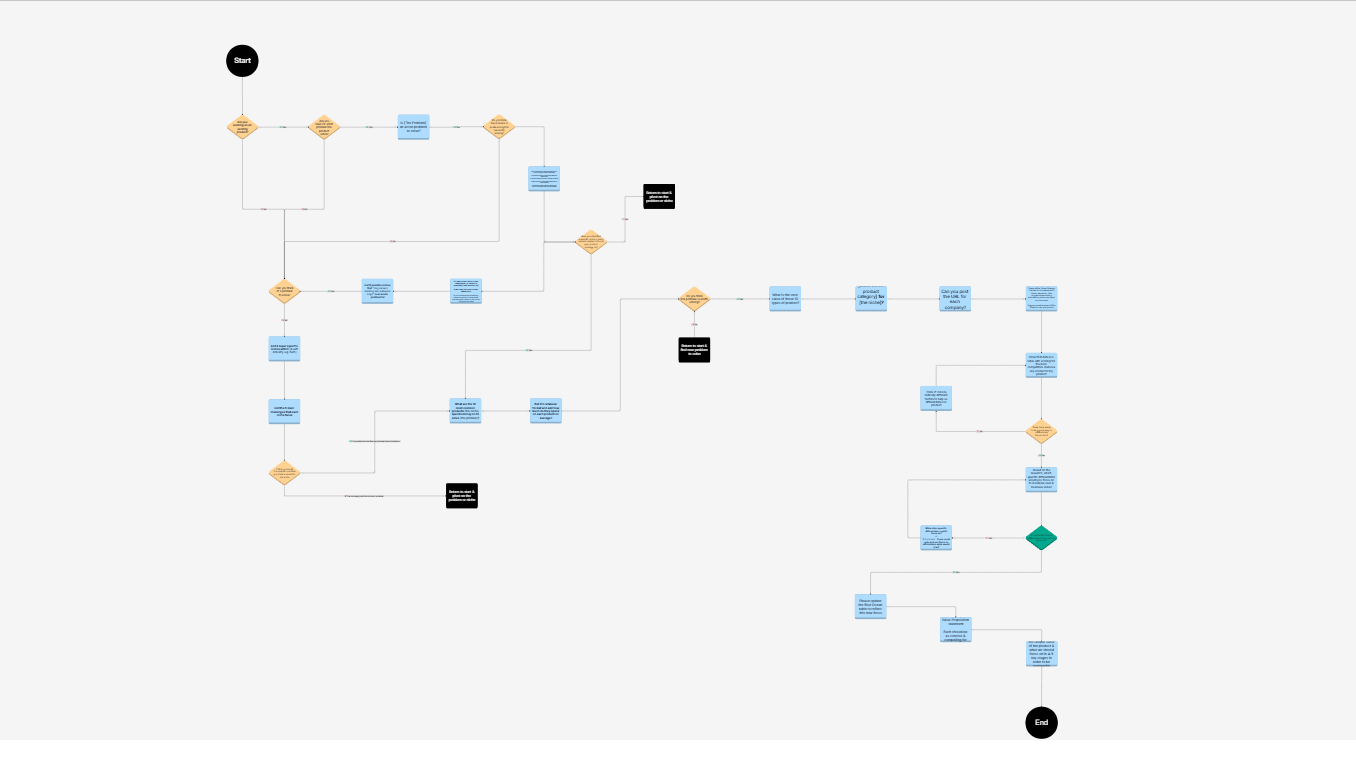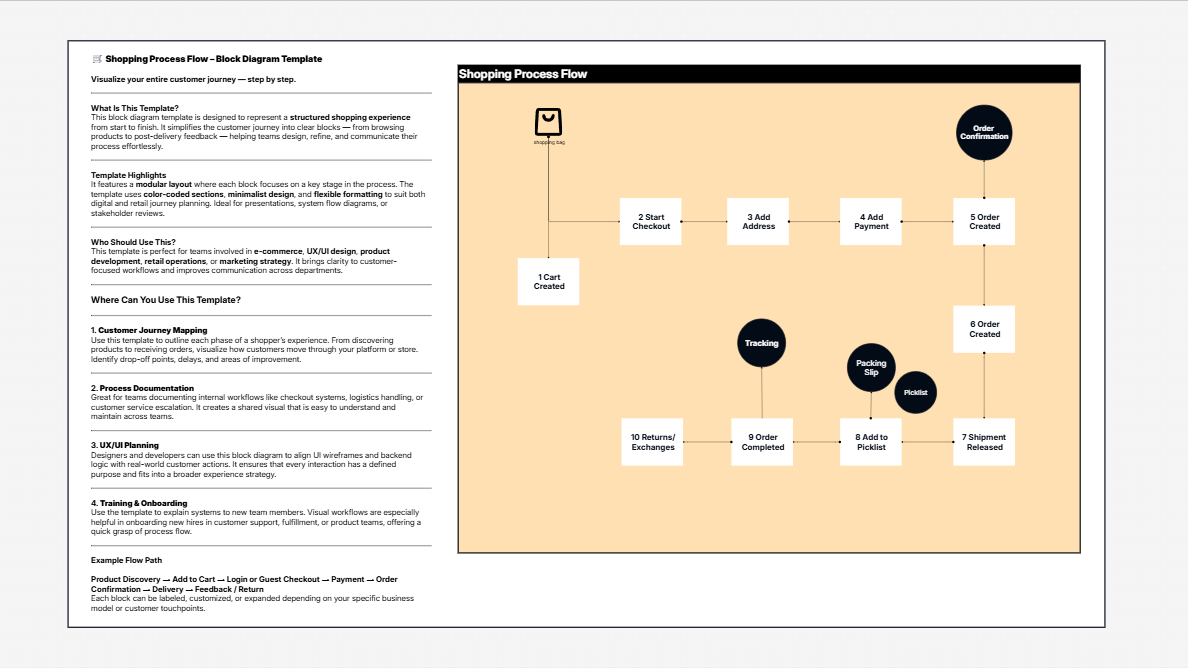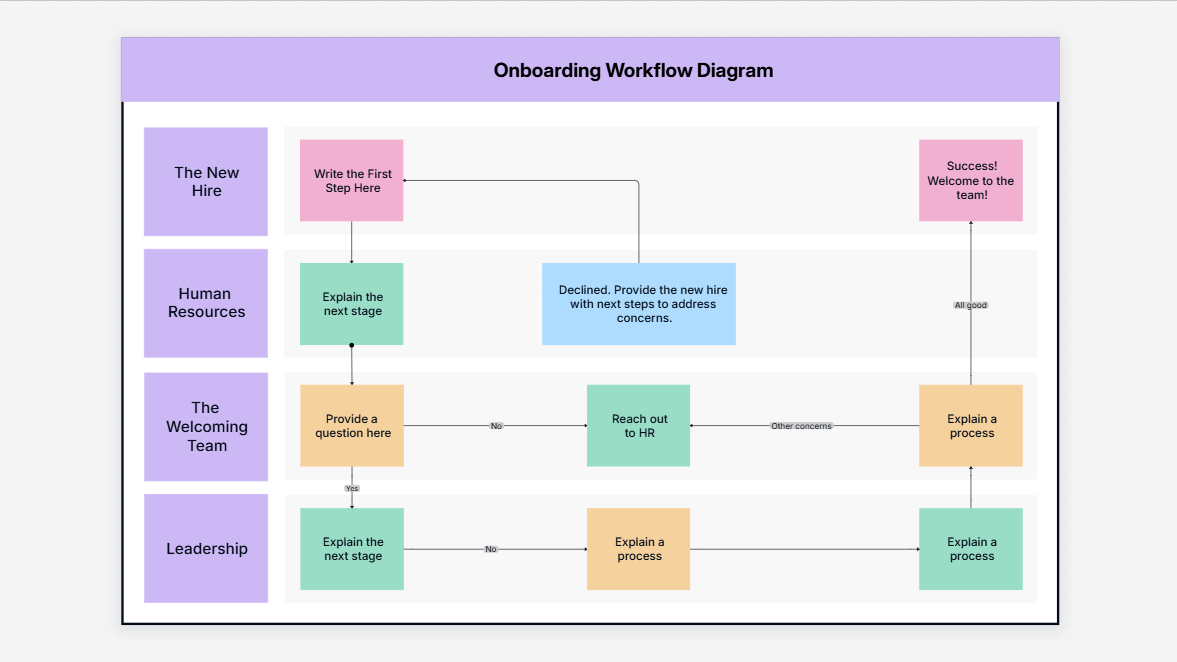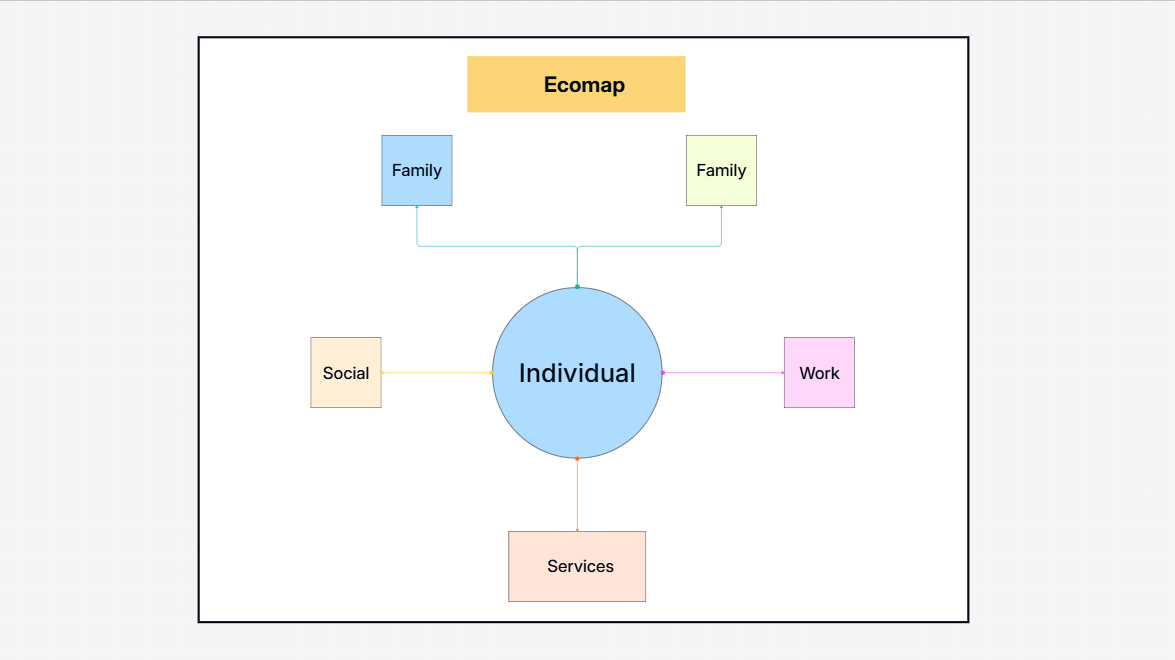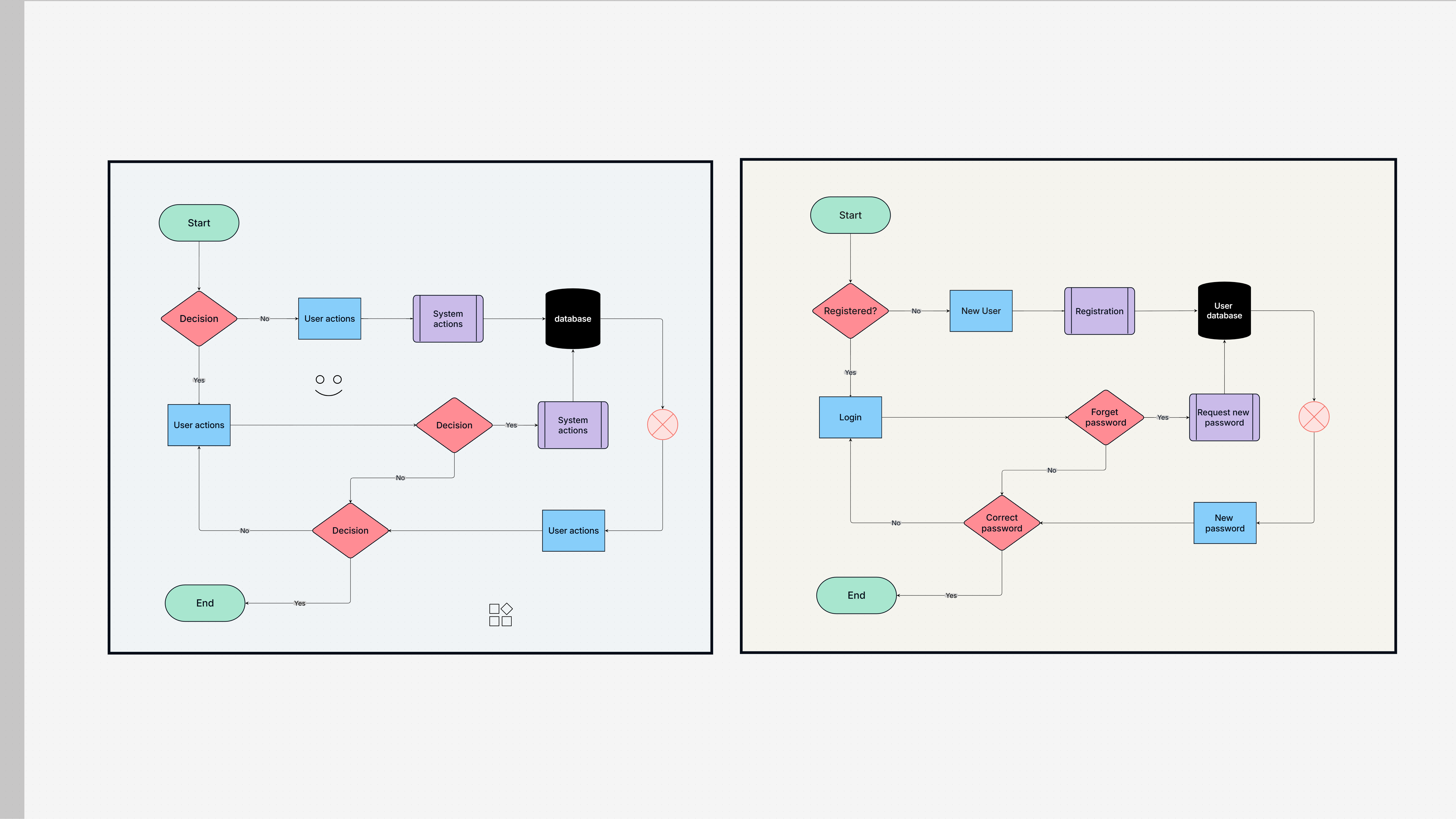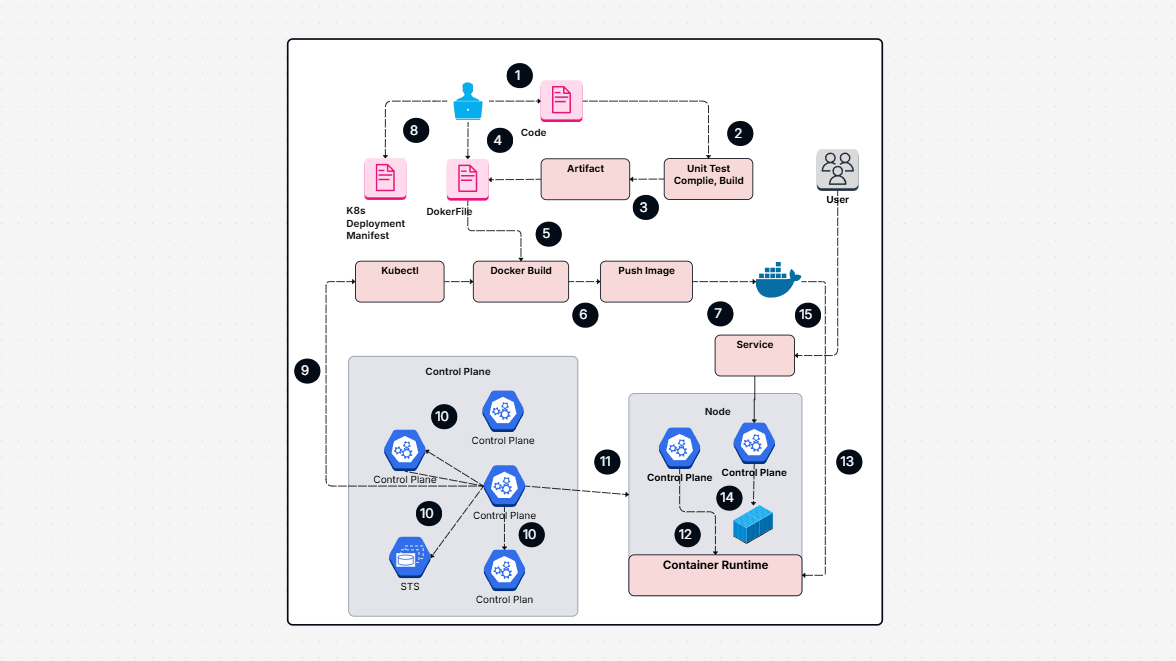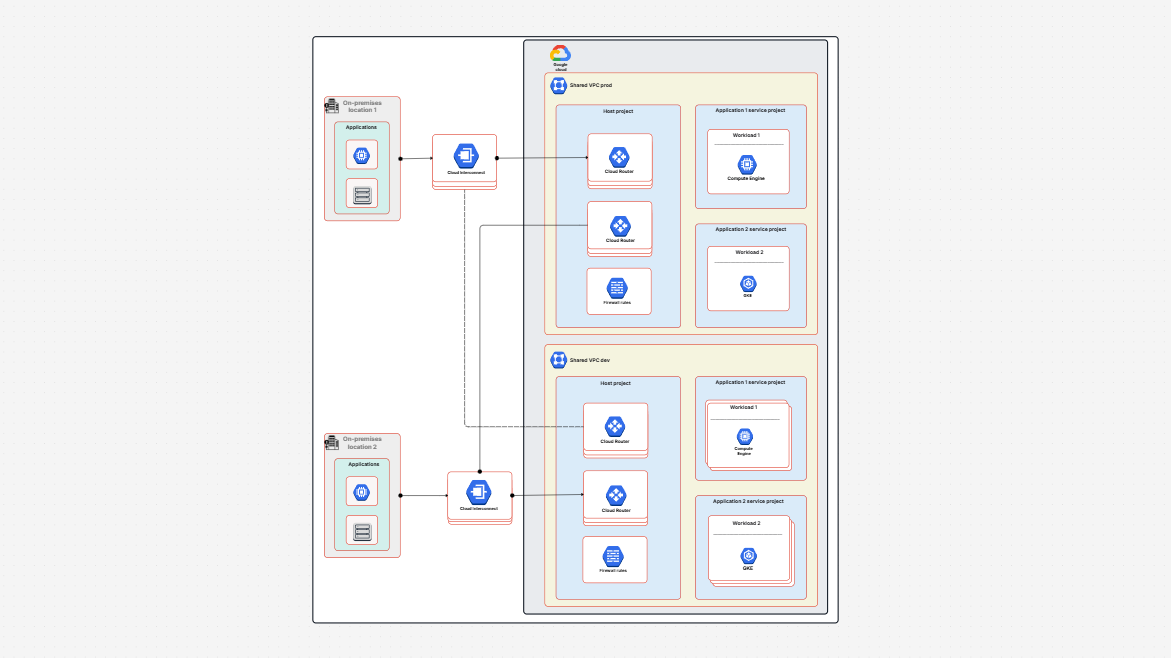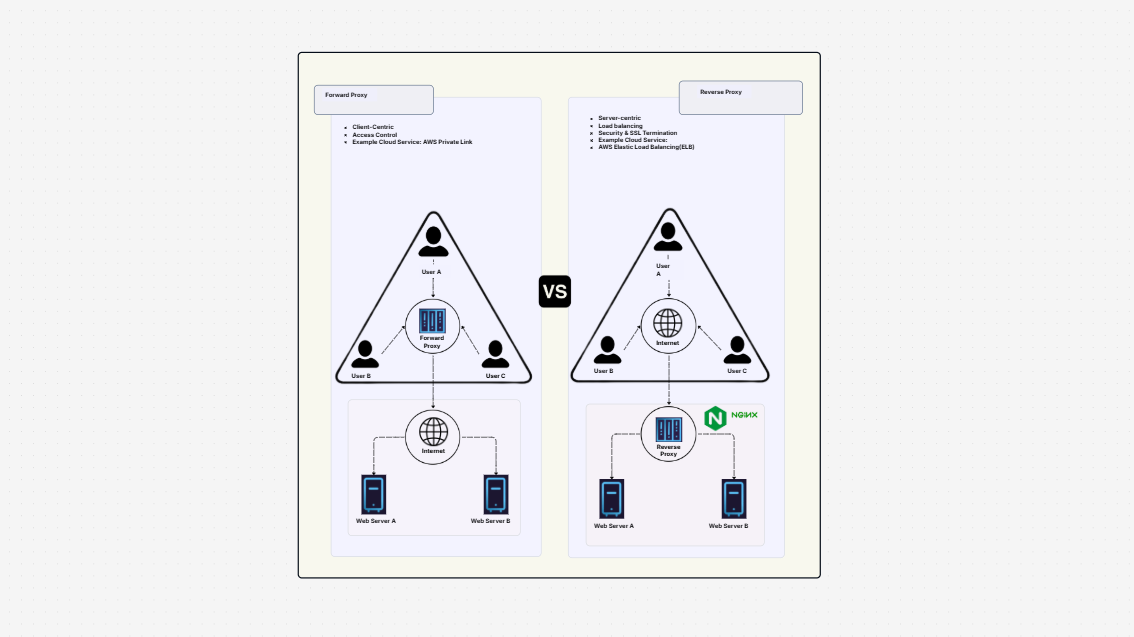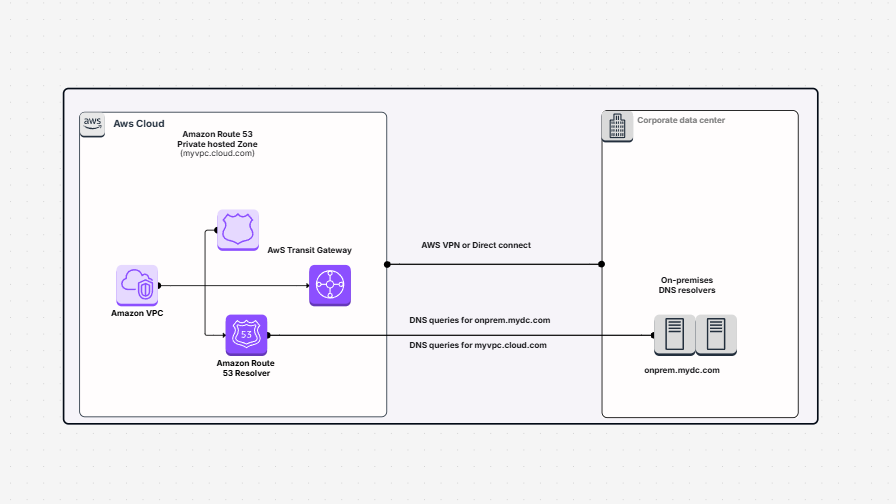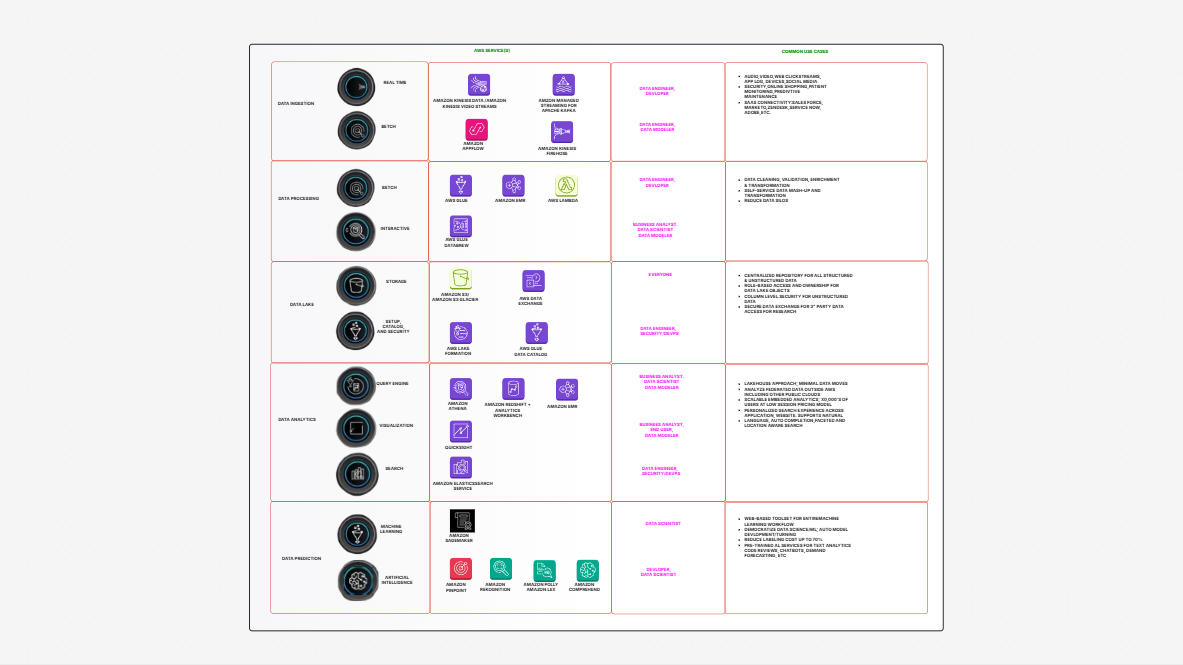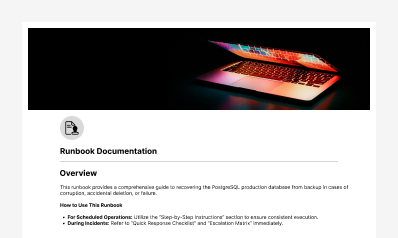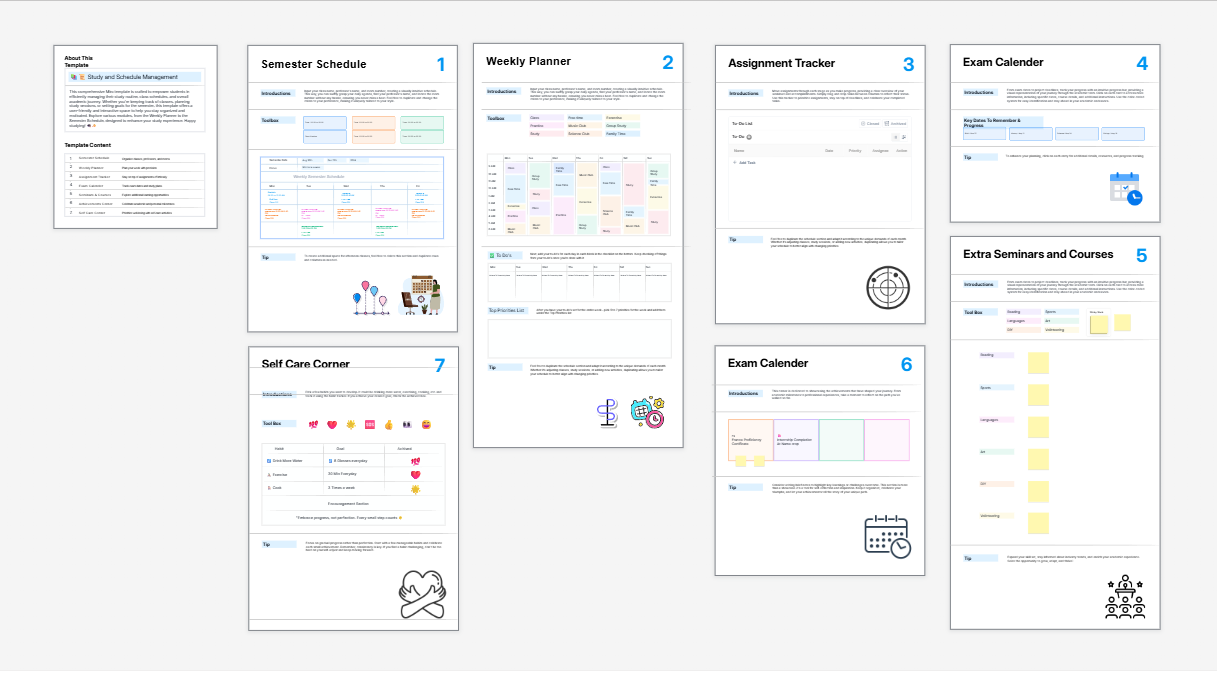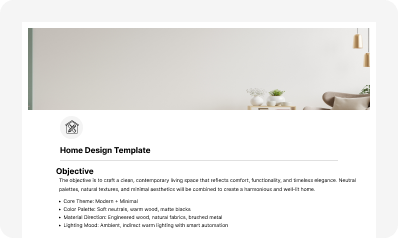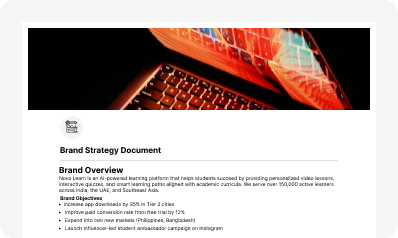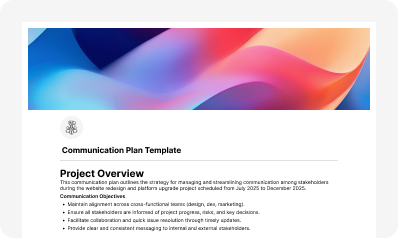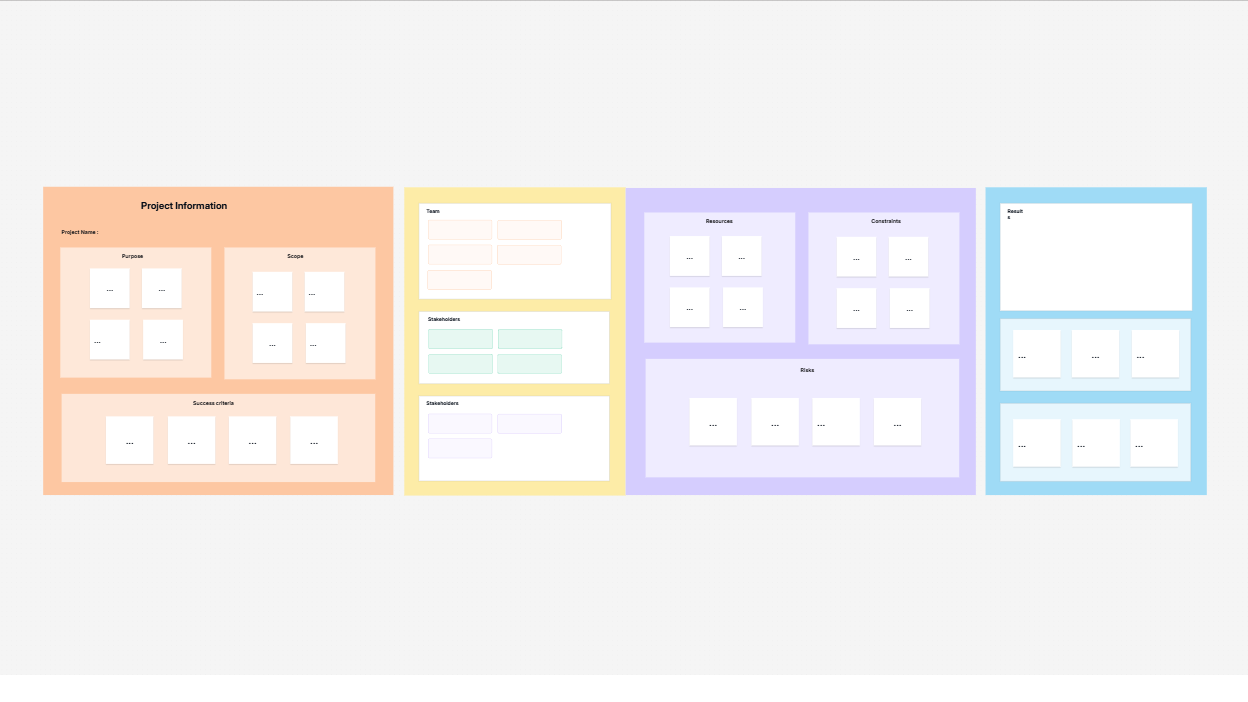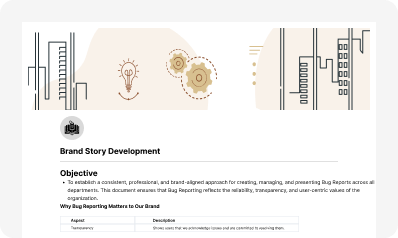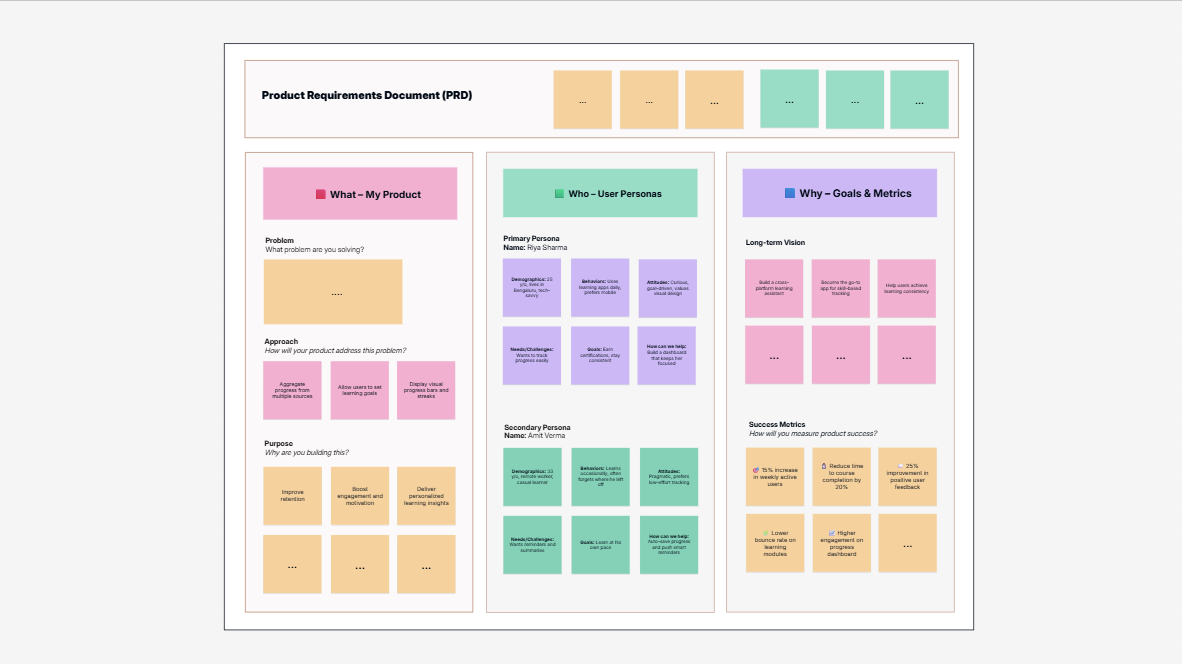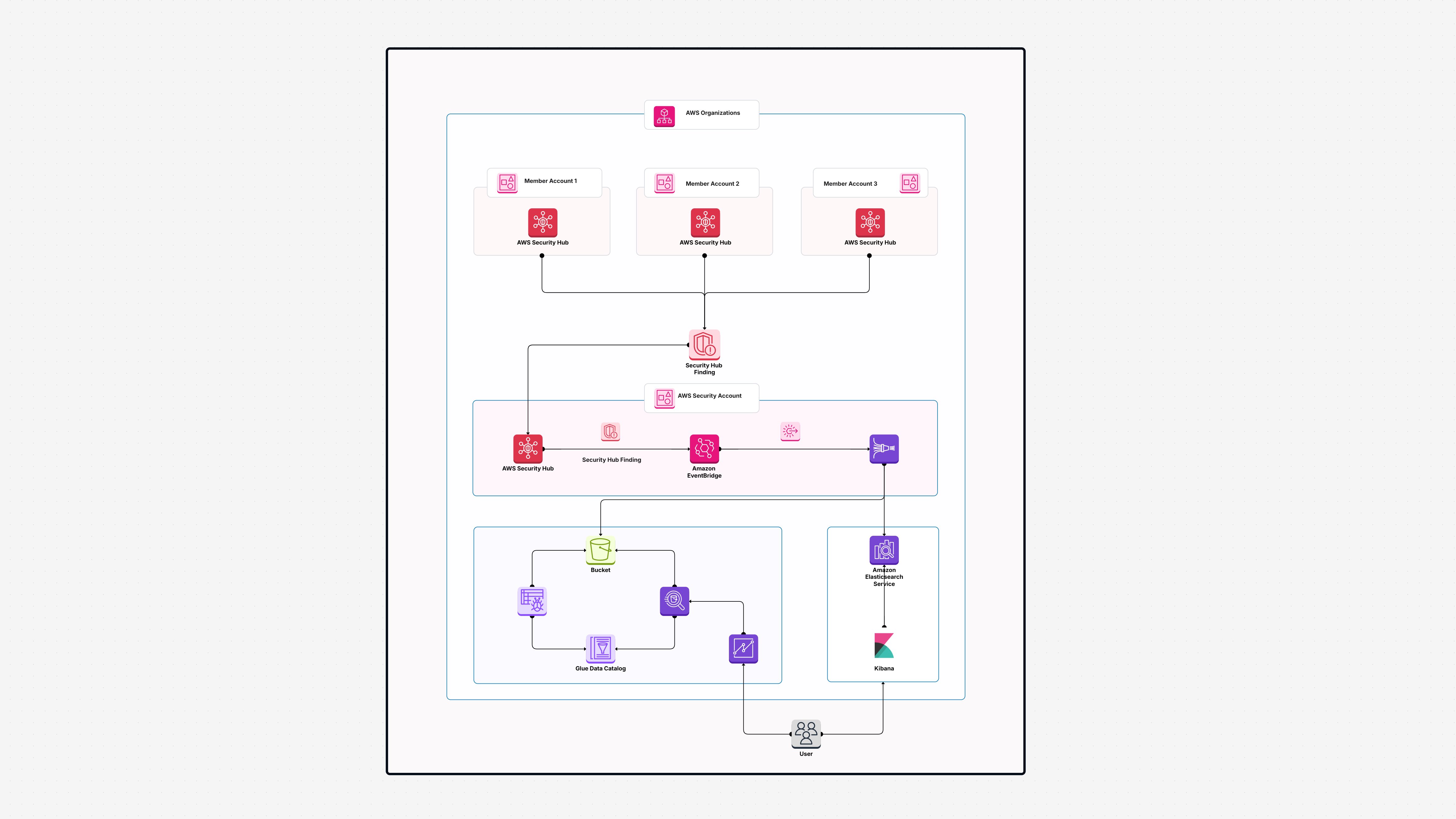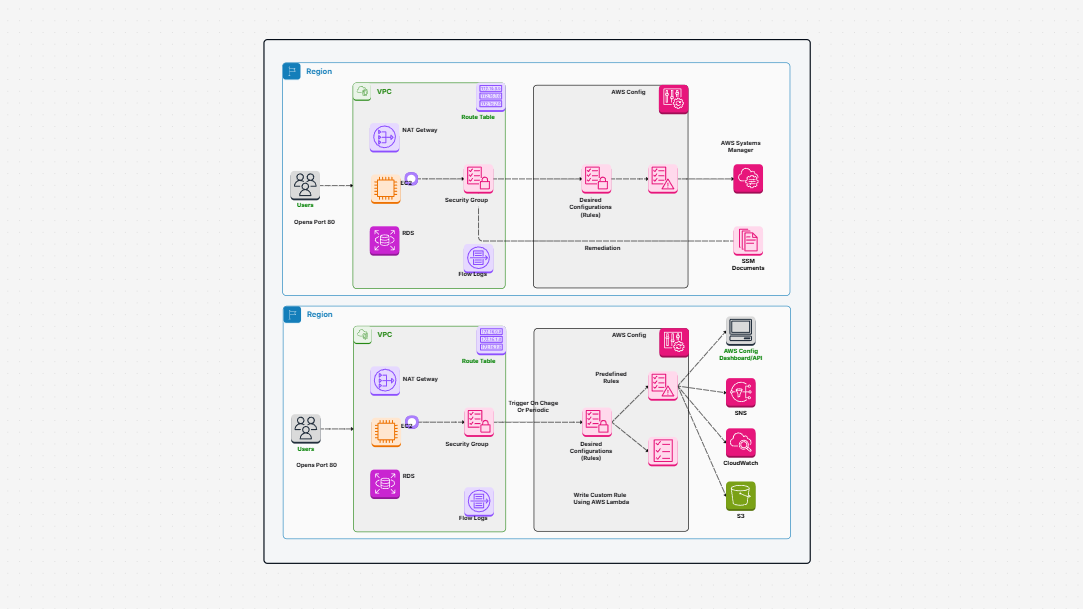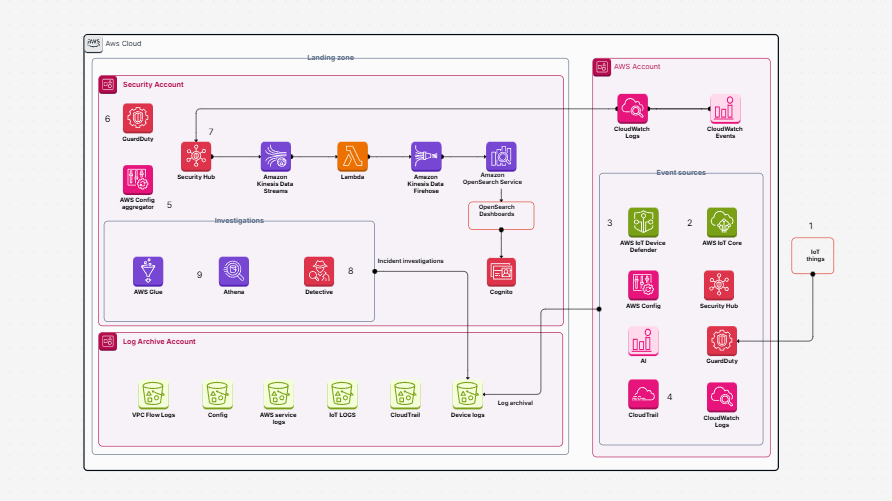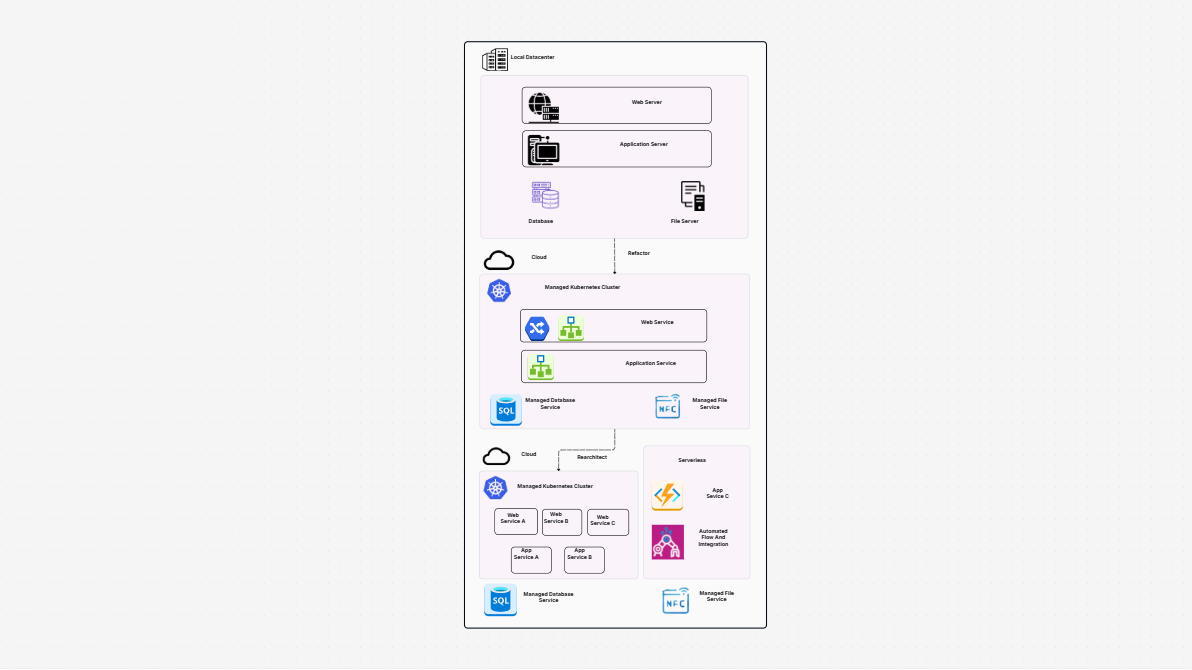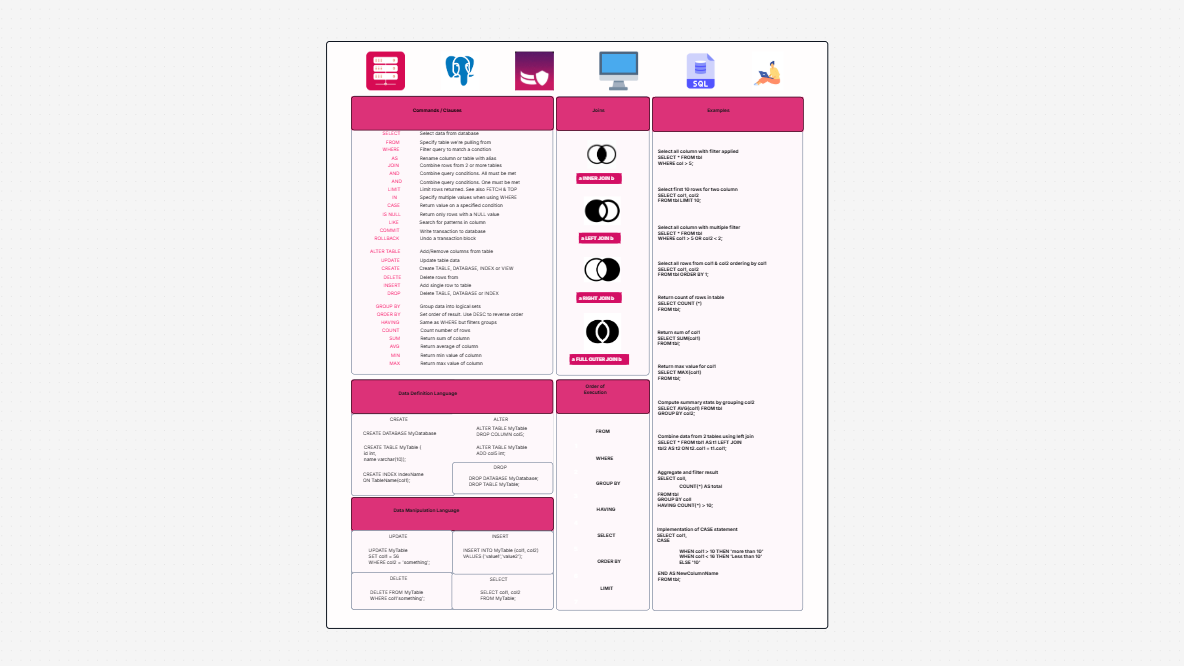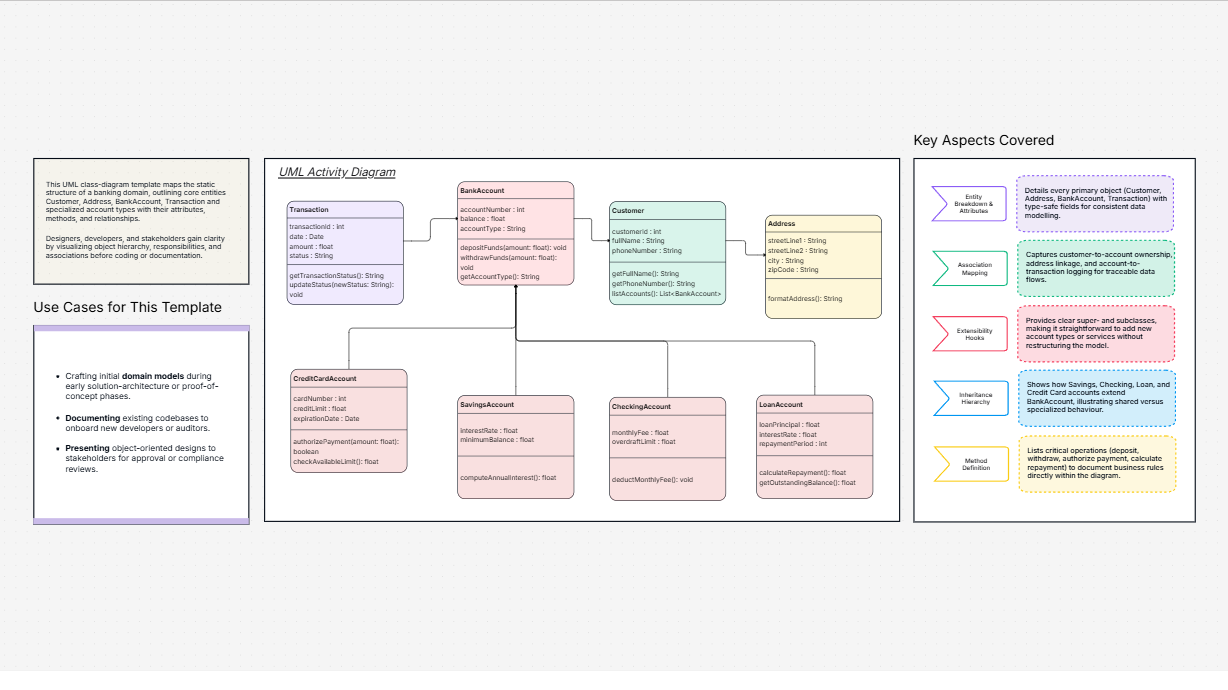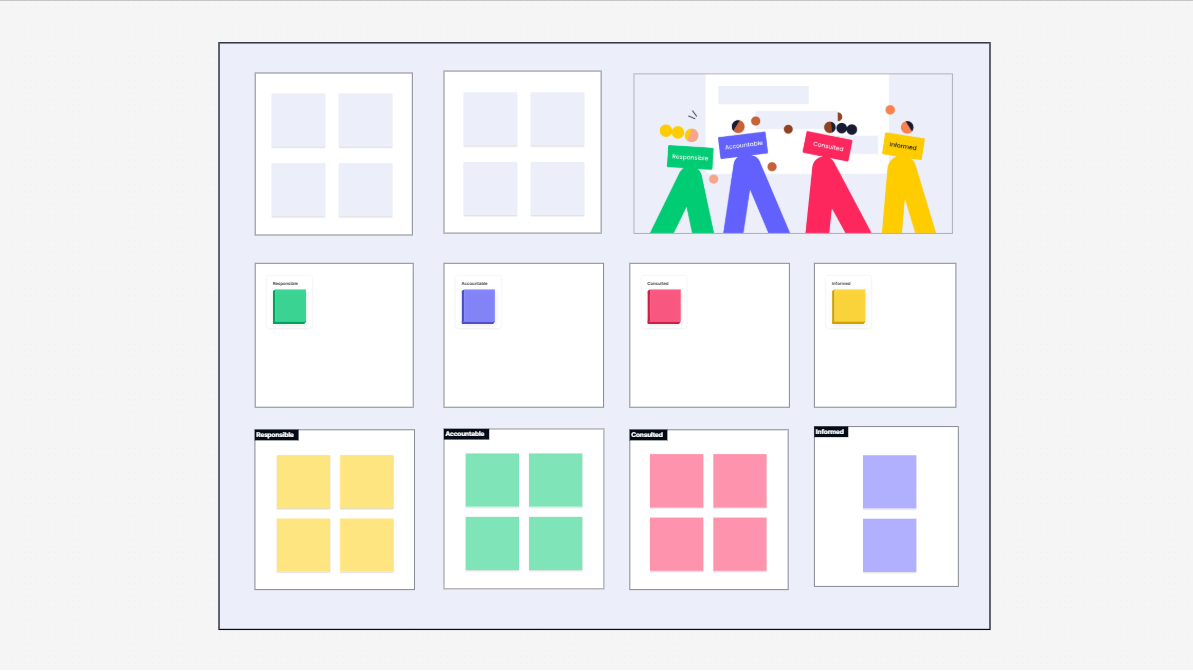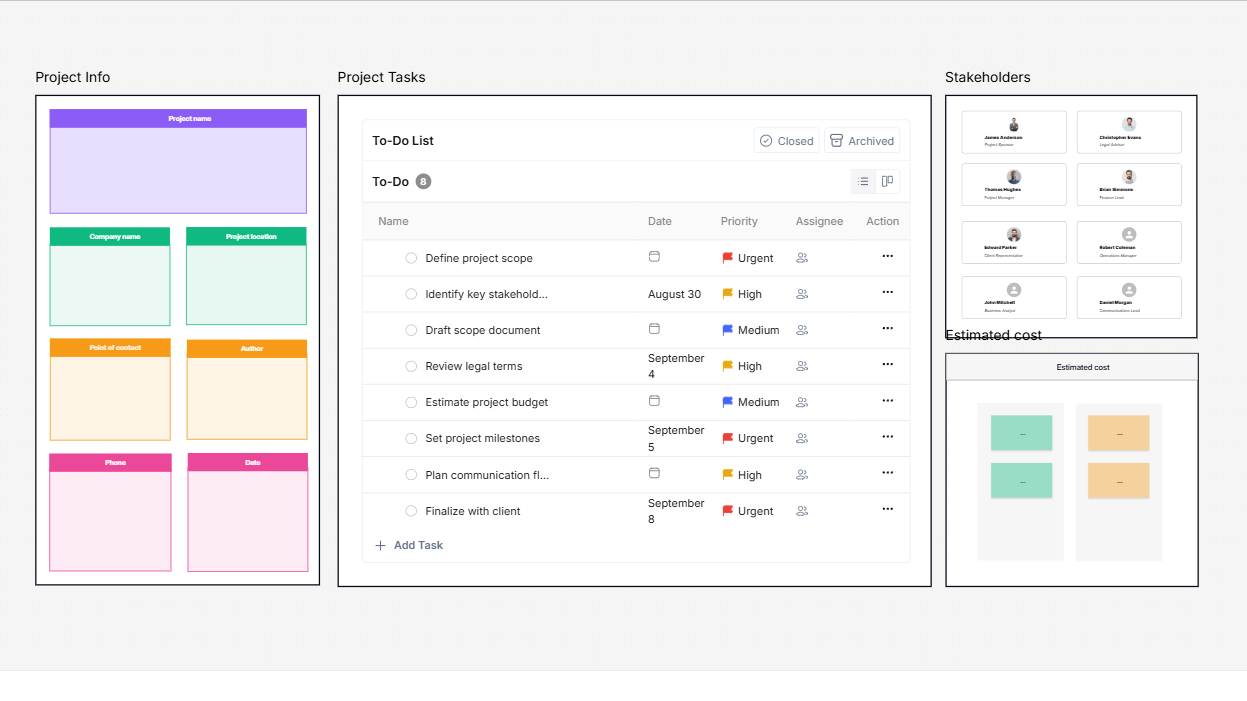WorkHub

AWS Architecture Diagram
Azure Architecture Diagram
Brainstorming
Diagramming
Documentation
Education
Flowchart
GCP Architecture Diagram
Hybrid Infrastructure
Knowledge Base
Meeting
Project Doc
Project Management
Research & Design
Retrospective
Roadmap
Security Architecture
Strategy & Planning
System Design
Technical Specs
UML diagram
Workflow
Workshop
Design, collaborate, innovate with Cloudairy
Unlock AI-driven design and teamwork. Start your free trial today










Design, collaborate, innovate with Cloudairy
Unlock AI-driven design and teamwork. Start your free trial today