GCP Security Architecture Diagram Template
Cloudairy
Welcome to Cloudairy
Sign in or sign up
Share
Use Template
Copy Link
Twitter
LinkedIn
Facebook

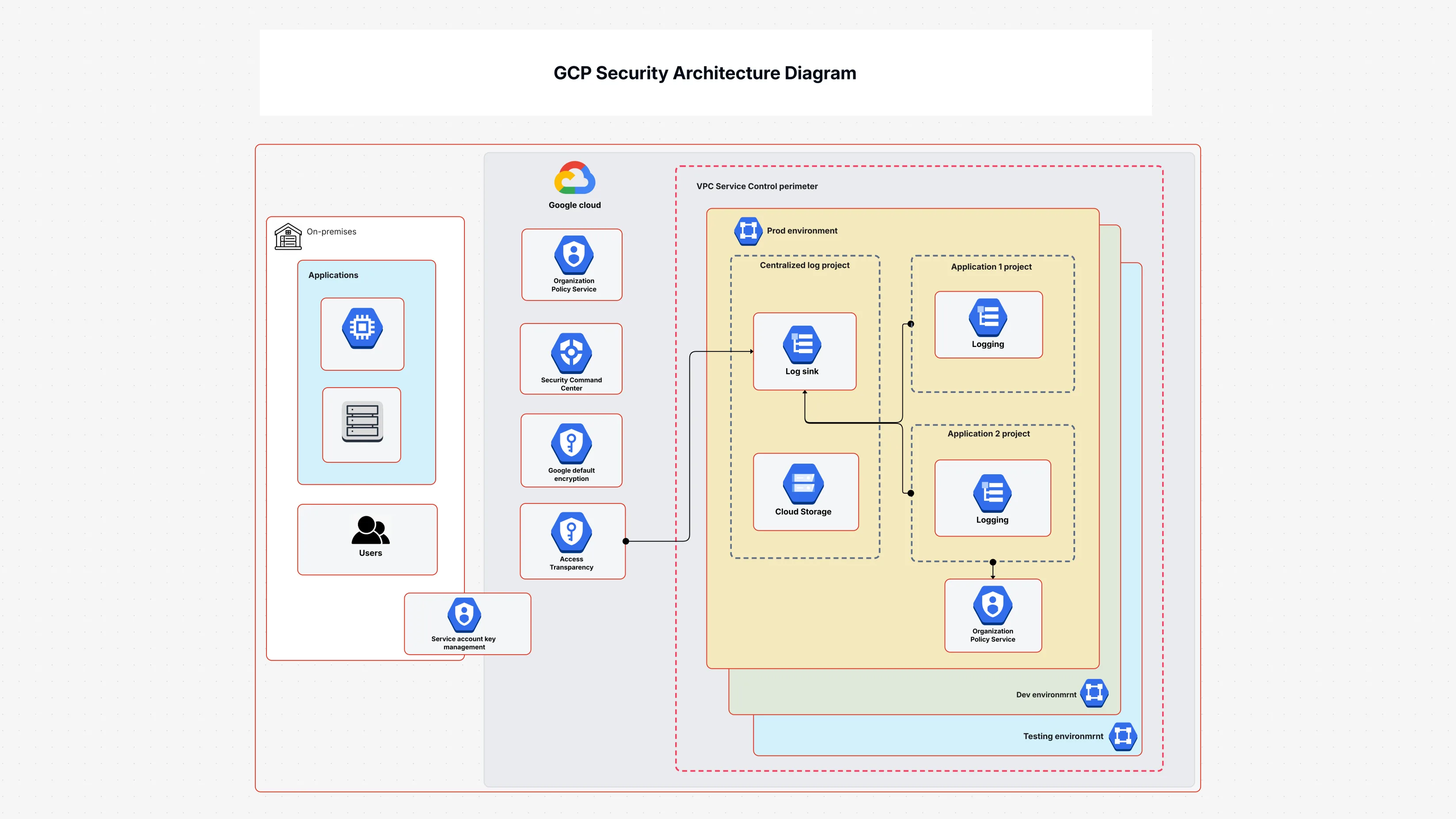

 Manage all your work in one place
Manage all your work in one place